SETUP
Typically prior to using the device we really suggest heading over to the official ASUSTOR support page to download the latest firmware and software versions (v2.0.4.RBM1 was used for this review).
The easiest and fastest way to setup the unit is to launch the control center software, wait until it locates the NAS in your local network and then double click on it.





That will launch an explorer window in which you will need to set the password, time zone, language and network options in order to proceed.
You can also create a new ASUSTOR id if you don't already have one to get official support and be able to download applications and use the cloud connect service (we already had one so we used that instead).

 O-Sense
O-Sense





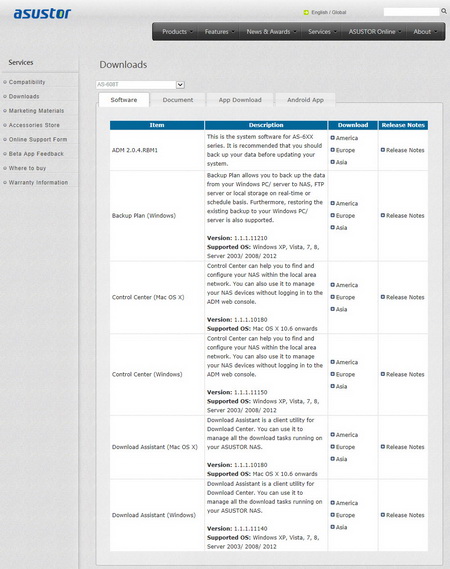
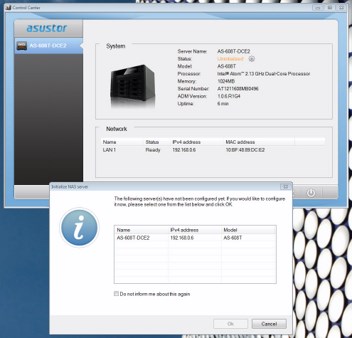
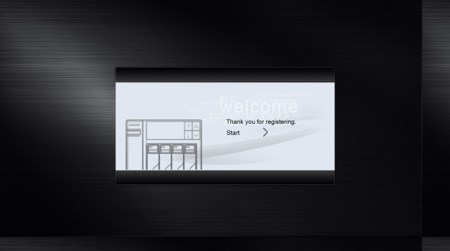


.png)

