SETUP
Although during the setup procedure you can choose for the wizard to download the latest firmware version on its own i strongly suggest doing it yourself from the official QNAP support page.

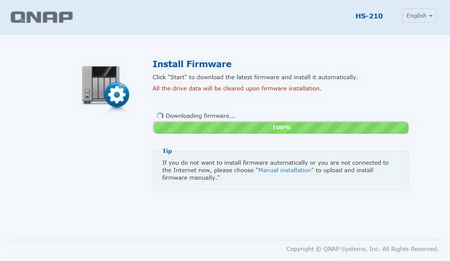
The first screen of the setup wizard gives you the two options mentioned above (we used the auto procedure for a change).
After that you need to choose either the quick setup that makes most changes on its own or the manual one which requires more interaction from your end (as usual we chose the manual setup).
From the above picture you can see the things/settings you will need to configure.

 O-Sense
O-Sense





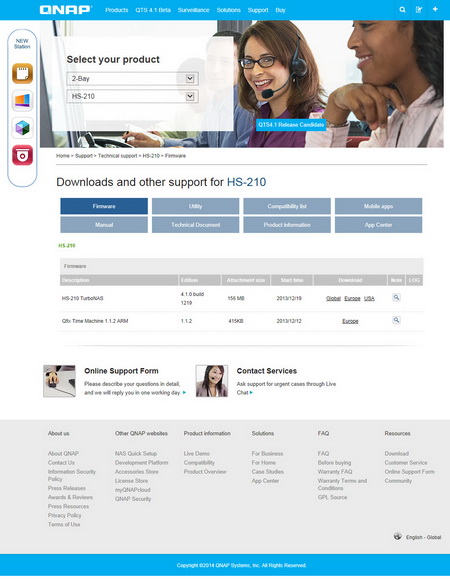
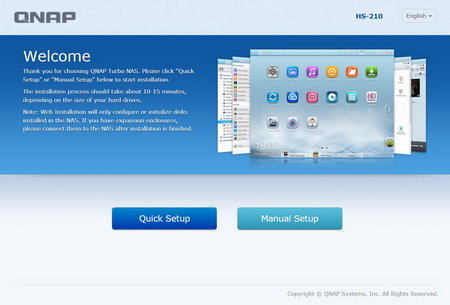
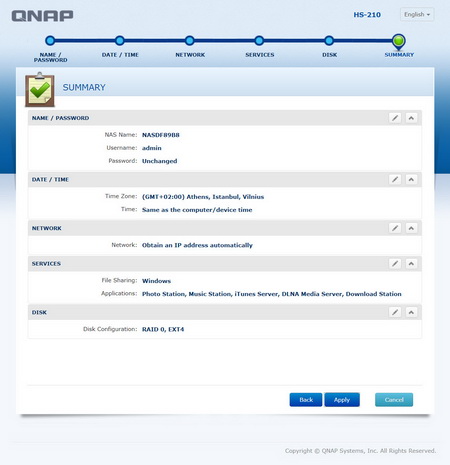


.png)

