INTRODUCTION
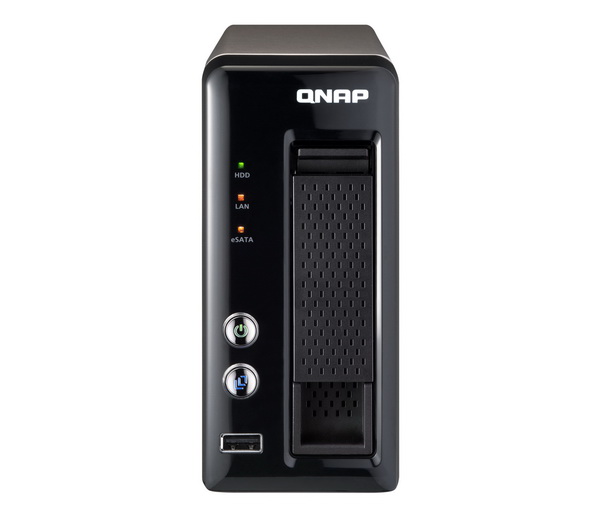
When i first started testing NAS (network attached storage) devices a few years back my main target audience were small business and enterprise users so naturally the main focus of my reviews were high-end multiple-bay models that could easily feel right at home in such demanding environments. Years passed however and i can't say that I’ve changed my focus group that much since pretty much every single NAS device i test has at least 4 bays and is also ment for SMB and sometimes even for Enterprise use. Some of you have brought this to my attention over the past few months so instead of uploading yet another review of a high-end multi-bay model today i decided to take things the other way around and look at a much more affordable solution primarily aimed for home use. Well what better way to do that than to test the latest TurboNAS TS-121 single bay NAS server by our friends over at QNAP?
QNAP Systems, Inc., as its brand promise "Quality Network Appliance Provider", aims to deliver comprehensive offerings of cutting edge network attached storage (NAS) and network video recorder (NVR) solutions featured with ease-of-use, robust operation, large storage capacity, and trustworthy reliability. QNAP integrates technologies and designs to bring forth quality products that effectively improve business efficiency on file sharing, virtualization applications, storage management and surveillance in the business environments, as well as enrich entertainment life for home users with the offering of a fun multimedia center experience. Headquartered in Taipei, QNAP delivers its solutions to the global market with nonstop innovation and passion.
The TurboNAS TS-x21 line of NAS servers is amongst the last ones to "graduate" from QNAPs production line so although the TS-121 is a single bay model still it packs quite a punch thanks to its 2.0GHz Marvell single-core CPU (88F6282 Kirkwood SoC) which is paired with 1GB DDR3 RAM and 16MB of flash memory. Connectivity is also very good since the TS-121 comes ready with 2 USB 3.0 ports, 1 USB 2.0 port, 1 Gigabit RJ45 port, 1 eSATA port and support for 4TB SATA II drives which although not the best choice (especially for people who may want to use an SSD) still it's quite normal for a single bay system (for HDD users at least). Granted we don't expect from the TurboNAS TS-121 to break read & write performance records since in the end it can only use a drive in single mode but thanks to its specs it should be quite fast.
SPECIFICATIONS AND FEATURES
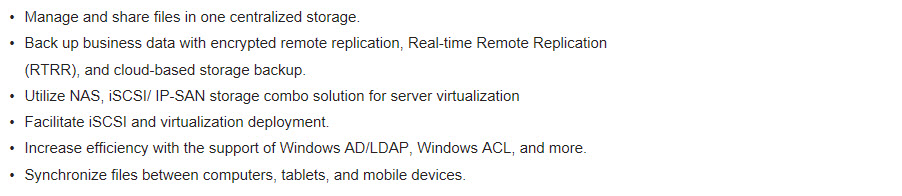
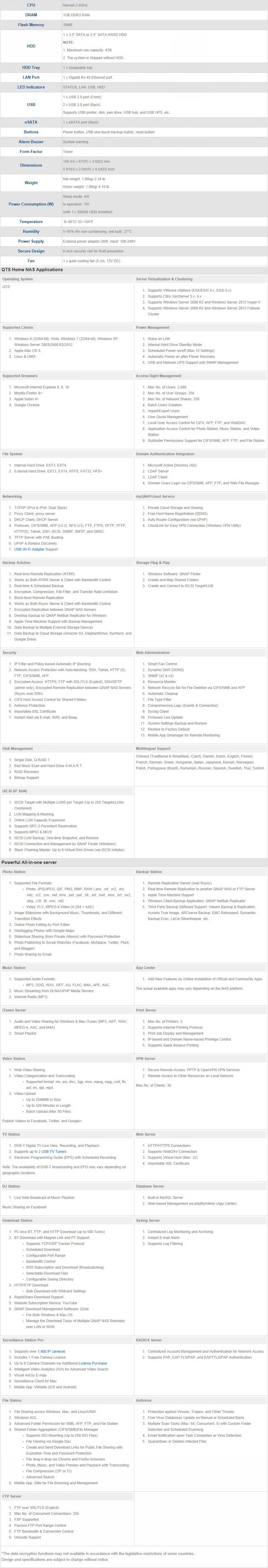
PACKAGING AND CONTENTS
Once again we see a product image at the front of the box right next to the main specifications and features of the product.
Over at the left side we see the features list printed in 23 languages and placed right above two product pictures showcasing the connectors, activity LEDs and buttons of the TS-121.
On the left side QNAP details the MyQNAPCloud Service and the available Android/iOS apps.
The layout of the QTS operating system is showcased at the rear along with some of the main applications that come with it.
After you open the box you will see a thank you message by QNAP along with their social media pages with the help of 2D Barcodes.
Once again we see the main unit placed between two thick Styrofoam spacers and the rest of the bundle inside a cardboard box.
The TurboNAS TS-121, Ethernet cable, AC power adapter, AC power cable, several HDD mounting screws in two small bags (for 3.5"/2.5" drives) and a quick installation paper are included in the box.
THE TURBONAS TS-121
The TurboNAS TS-121 looks pretty much the same as the TS-221 but with a single bay since it measures just 216mm in depth, 67mm in width and 150mm in height and weighs 1.06kg.
Part of the left side is perforated to allow hot air to exit the device.
On the right side there's a large sticker with instructions on how to perform a quick setup.
At the front we see the usual fascia design that has the QNAP logo on the top right side and the activity LEDS, power on/off button, one touch backup button and a USB 2.0 port on the left.
Typically for a QNAP NAS the drive bay is hot-swappable, can fit both 2.5" and 3.5" drives and is made by aluminum.
Turning the device over we see an 50mm exhaust fan, eSATA port, 2 USB 3.0 ports, RJ-45 Ethernet port, Kensington lock, reset button and the DC power in.
The top cover is held in place with 4 screws at the rear. Once you remove them you just need to pull the cover backwards.
On the interior side of the PCB we see the Marvel 88F6282 2.0GHz CPU (beneath the large heatsink) and the 1GB DDR3 SDRAM chip by Hynix.
With the TurboNAS TS-121 we'll be using one of our Constellation ES.3 (Enterprise Capacity V3 3.5) 4TB SATA III HDDs by Seagate.
SETUP
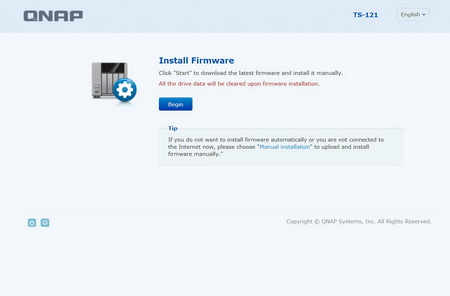
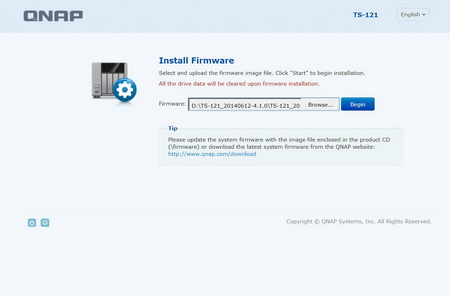
The initial setup screen gives you two choices either to allow the wizard to download the latest firmware version on its own or download the firmware yourself and perform a manual installation (this is what i recommend).
You can download the latest firmware version from the official QNAP support page as seen above.
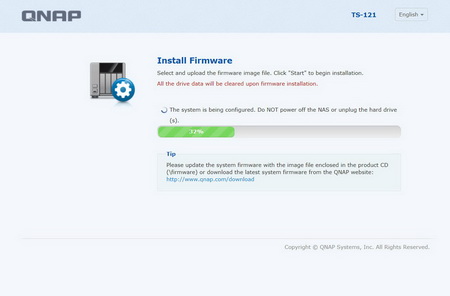
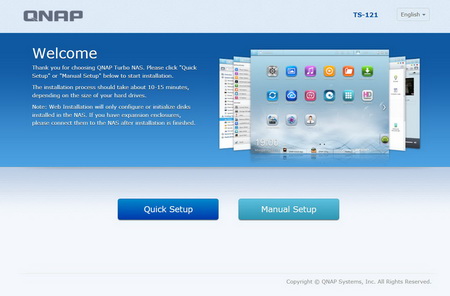
After that you need to choose either the quick setup that makes most changes on its own or the manual one which requires more interaction from your end (as usual we recommend the manual setup).
WEB INTERFACE PART 1
Once again we see the typical QTS 4.1.0 OS login screen.
The first screen includes all the icons of the main available/installed stations.

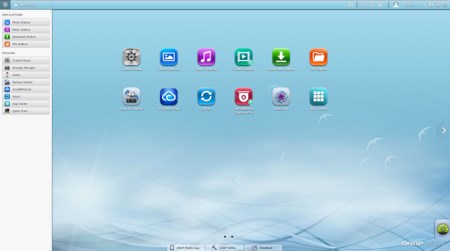
A nice looking system monitor expands from the bottom right of the screen while a quick menu can be accessed from the top left of the screen.
Most available settings are obviously accessible through the control panel of the QTS 4.1.0.
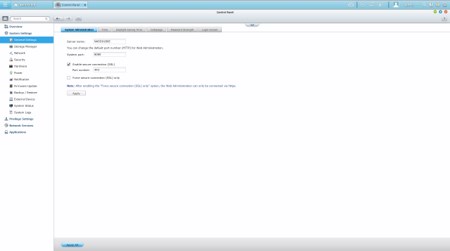
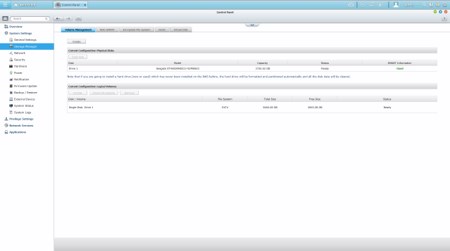
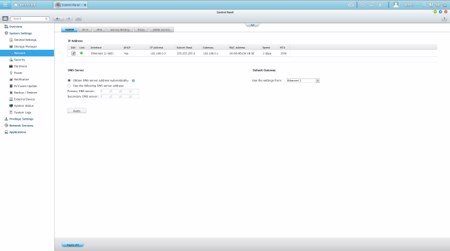
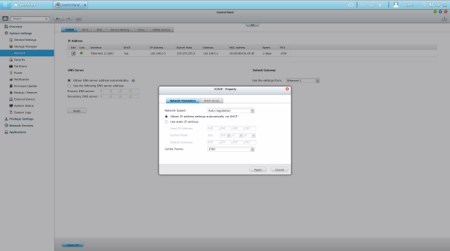
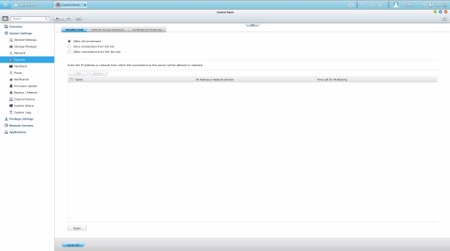
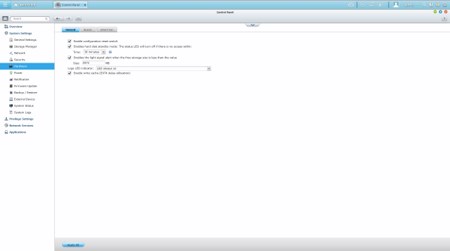
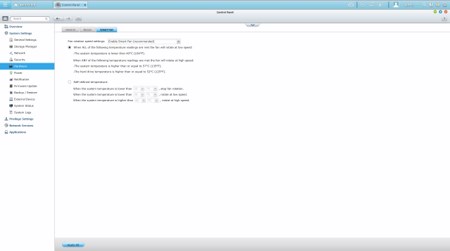
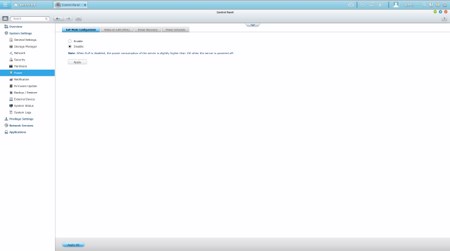
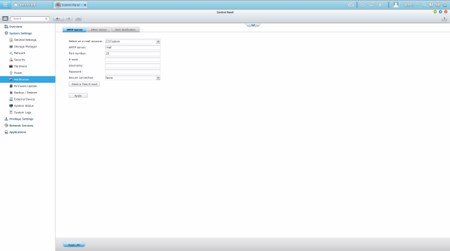
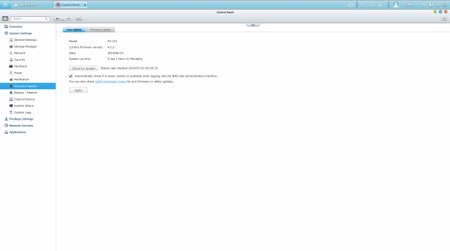
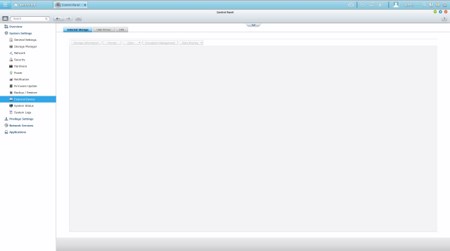
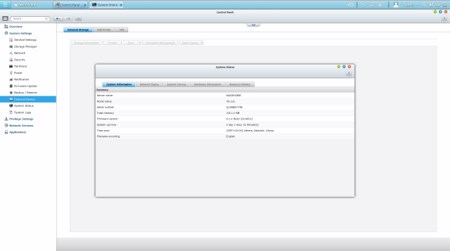
Via the System Settings menu you can set the name for the server, adjust time, set a password, specify your location, adjust the network IP, play around with power options, set notifications, check the state of the installed drive and Virtual drive, enable/disable security settings, check hardware information, setup backup options, access external device settings, check the logs and of course perform firmware updates.
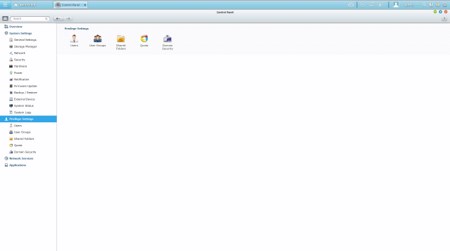
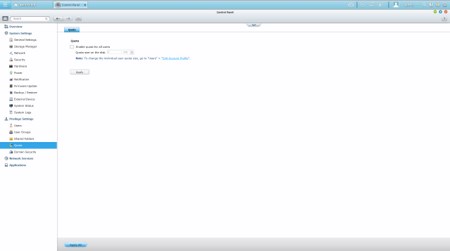
The Privilege Settings tab is very basic and allows you to create new users, assign those users to groups, setup shared folders, set specific quotas for each user and configure domain security.
From within the Network Services menu you will find everything network-related including FTP settings, Telnet service settings and service discovery settings. You can also setup/configure the Qsync application which allows you to have your files synced between the NAS and your other internet capable devices at all times.
In order to use some of the installed stations including the backup station you will need to enable them from within the Applications tab.
WEB INTERFACE PART 2
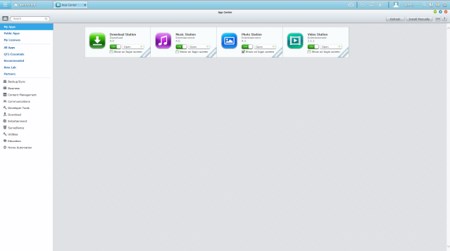

By default all QNAP NAS servers come with several applications/stations installed but you can find many more in the App Center.
You can use the Download Station either to download torrent files or directly from HTTP/FTP.
The Music Station allows playback of audio files without having to switch to an external application.
From within the Photo Station you can see all stored pictures as well as share them on the network.
Ther File Station allows you to transfer files to and from the NAS and looks quite a bit like the Windows explorer (if configured properly you can also transfer files from and to the NAS via the normal windows explorer).
The Video Station allows you to upload videos to the NAS and afterwards make them available for others to see regardless of their location (mkv files are not supported).
TESTING METHODOLOGY – TEST RESULTS
Since some of the NAS servers/devices we have tested in the past are no longer in our possession (naturally) we will keep performing the exact same testing methodology we did in the past for as long as possible in order to provide accurate comparison results. So as always we will be using Seagate Constellation ES.3 4TB SATA III hard disk drive(s) (in order to also perform RAID tests we were able to switch from the old ES.2 model to the ES.3 since we recorded no differences between them when used inside NAS servers) with the unit at hand and perform several upload/download tests with 10.9GB (Single) and 40,8GB (RAID) files. Tests are repeated a total of 4 times after which we record the average numbers (from the 4 peak ones) into our charts. Finally the network device used is the same Netgear DGN3500 Gigabit ADSL2+ Modem/Router we always use when performing tests on NAS servers.
SINGLE DISK FILE TRANSFER TEST
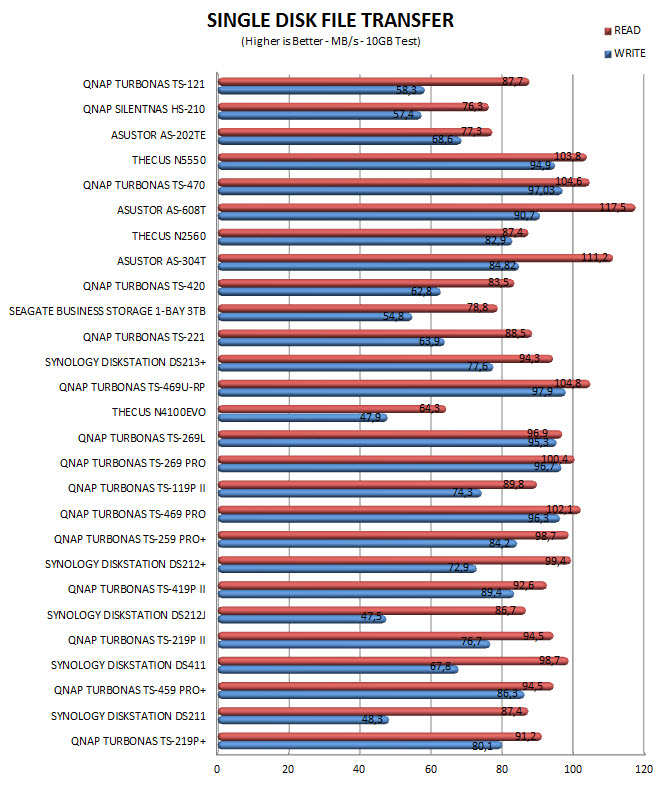
A single 10.9GB file was uploaded and downloaded to and from all the NAS units in this test. Although in write speeds the TS-121 could do better (for a moment we were worried that it would perform on par with the HS-210) it did very well in read speeds and right up the alley of the dual-bay TS-221 model.
TEMPERATURES
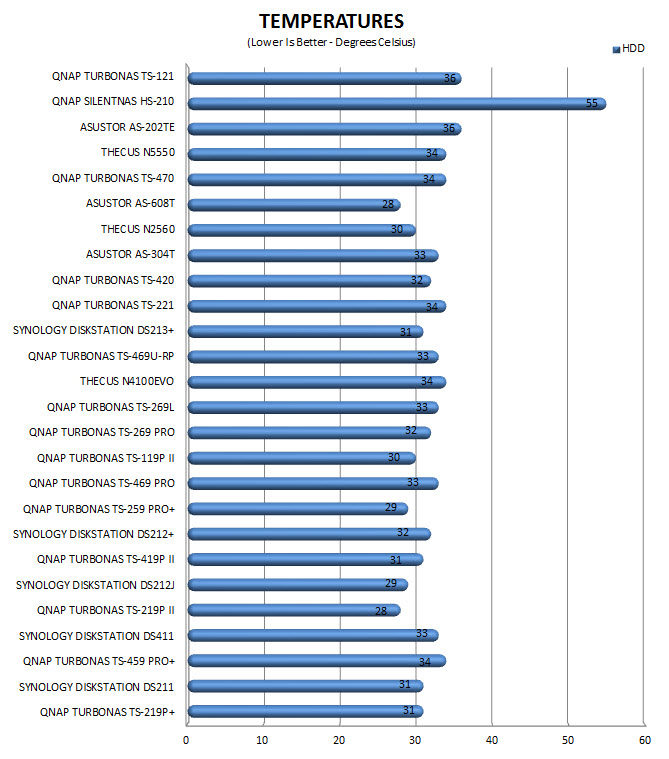
The 50mm exhaust fan may not be able to compete directly with the 70/92mm ones used in dual/quad bay models but 36 degrees Celsius for an enterprise grade HDD is still very good.
POWER CONSUMPTION
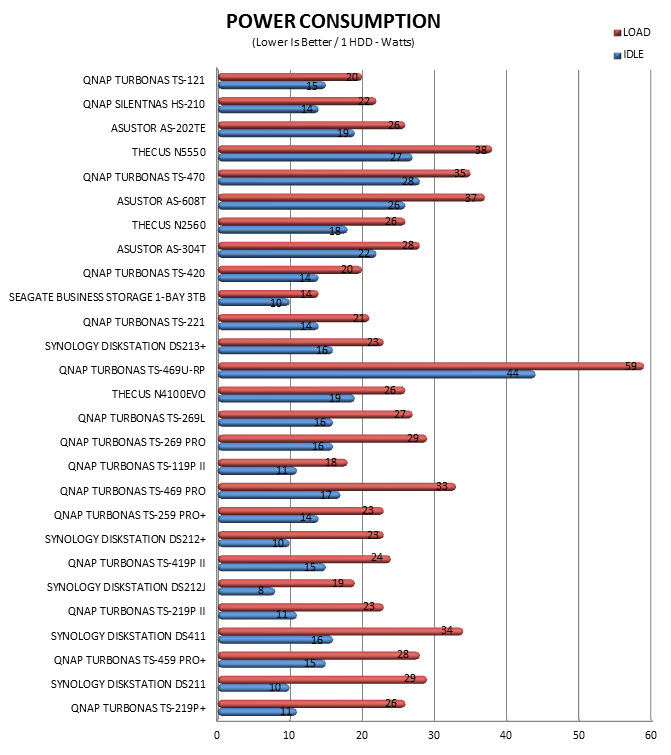
Consuming less power than the passively cooled HS-210 was a pleasant surprise indeed.
NOISE LEVELS
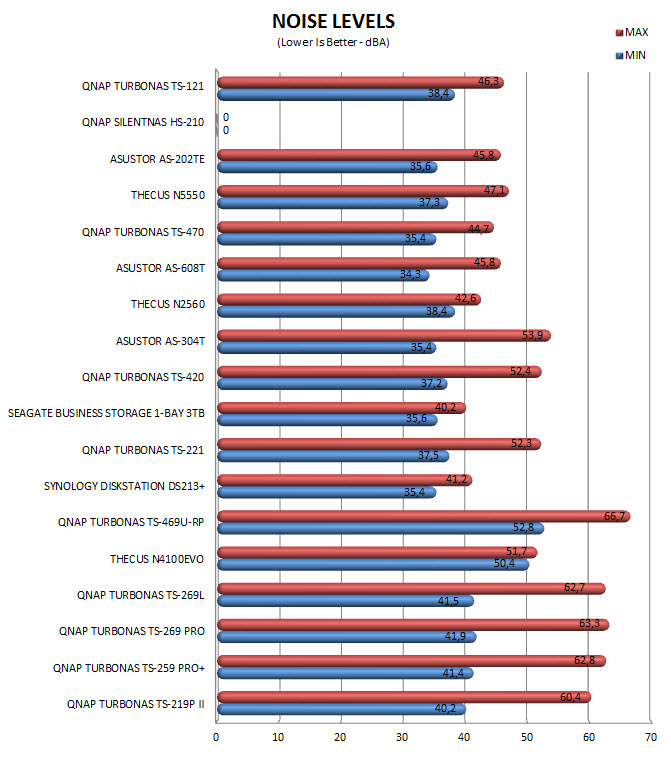
At around 46dBA during load the 50mm fan actually did better than expected.
CONCLUSION

When we decided to also focus on single bay solutions it took us a while to select the TurboNAS TS-121 NAS Server and that was because having already tested its dual-bay brother the TS-221 we thought there was no reason in doing so. Well our results showed that we were right on the spot since both solutions are next to each other in every single chart from performance and HDD temperatures to power consumption and noise levels. However it's a fact that the TS-121 has several differences with the TS-221 including an extra bay, larger exhaust fan and one more eSATA port so although both models are of the same line they are far from identical. However it wasn't a completely smooth ride and so we did encounter one single problem with the latest firmware version and the TS-121 when we tried to use the surveillance station since it would finish downloading but then we'd get an error message saying that the OS was unable to locate the downloaded package. We tried that 4 times with the same result so we can only hope that this is an isolated event (if not and it has also happened to you then you need to contact QNAP support).
At a current price tag of USD240.77 inside the USA (Amazon.com) and 230Euros inside the EU (Amazon.co.uk) the TurboNAS TS-121 by QNAP may not be the cheapest single bay NAS server in the market but aside being quite powerful it's also roughly 30% cheaper compared to its dual-bay brother the TS-221 model. Overall although the TS-121 is aimed at home and small office use it still is very fast and offers the features, OS and support only a manufacturer like QNAP can offer. True there are much better solutions out there if you're willing to spend more but for its intended use and target audience the TurboNAS TS-121 is a clear winner and that's why it gets our Golden Award.
 PROS
PROS
- Excellent Build Quality
- Good Performance
- Features
- 1GB DDR3 RAM
- 3 USB Ports (2xUSB 3.0 / 1xUSB 2.0)
- eSATA Port
- QTS 4.1.0 OS
- QTS IP Camera Support
- Android/iOS Apps
- Power Consumption
- Noise Levels (Compared To Other QNAP Models)
CONS
- Price (For Some)
- No HDMI Output

 O-Sense
O-Sense






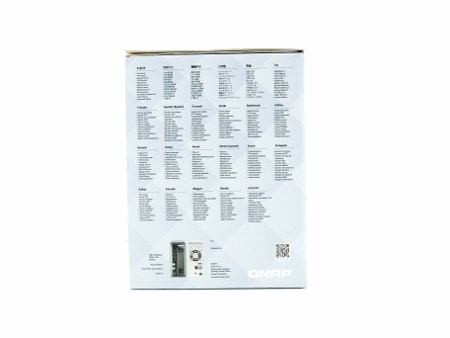













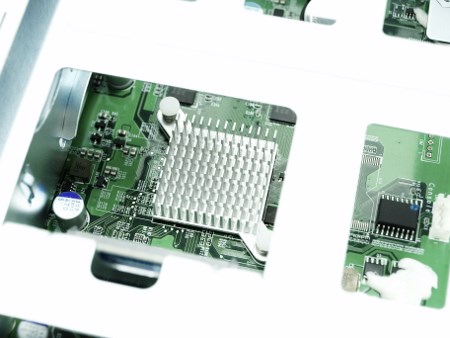
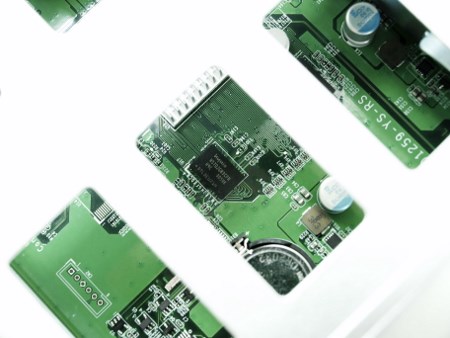

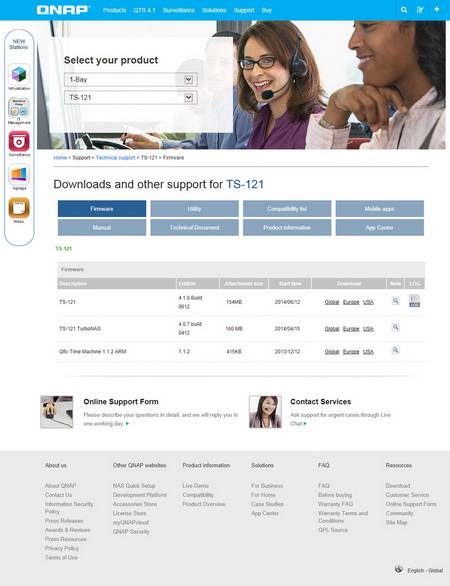

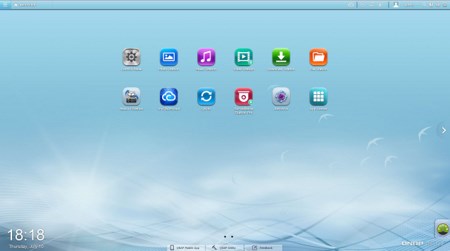
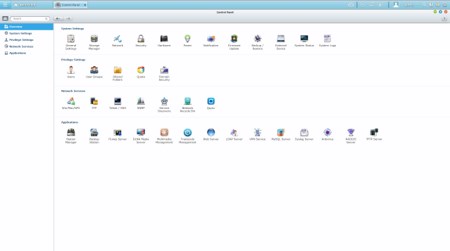
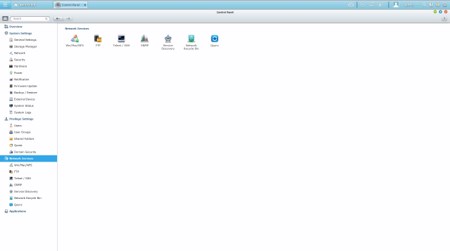
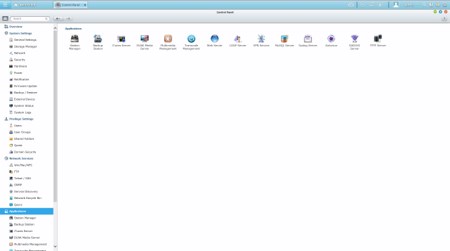
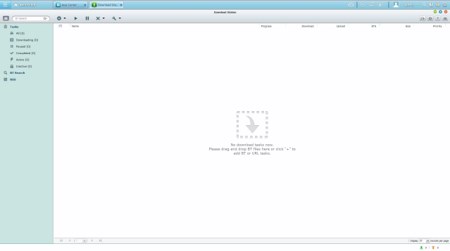

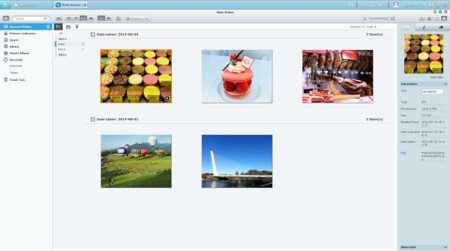
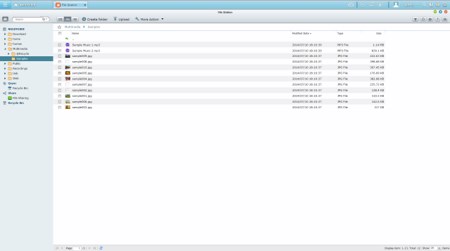
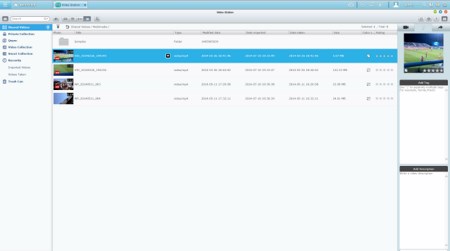


.png)

