INTRODUCTION

Network attached storage devices/servers (NAS) keep gaining ground over mini PC systems build solely for non-gaming purposes and no matter how one sees it this was a long time coming since their advantages simply can't be ignored. NAS devices/servers are smaller in size, consume much less electrical power, work right out of the box with pretty much every application you'll ever need (and for free), allow the end user to install multiple drives in RAID effortlessly and are far easier to setup compared to normal PC systems. According to some people the largest drawback NAS servers have is their graphical user interface (GUI) or web interface as others call it but right now there are several high-end Intel based NAS servers in the market that support multiple OS installation (yes including Windows) via virtualization so there's always a solution for the more demanding users. In order however to do everything you'd ever want with a NAS server you need high/ultra-high end hardware and although a couple of years ago choices were quite limited today in the market one can find powerful such devices that even support 10GbE for extremely I/O intensive workloads. One such NAS Server is the N7710-G by Thecus so after equipping it with a total of 6 Seagate Enterprise Capacity V3 3.5 4TB SATA III drives (unfortunately we don't have 7) and using it for roughly a week we can now share our findings with all of you.
In 2004, Thecus Technology was founded to design, manufacture, and market digital storage products. Now, 10 products and over 100 awards later, Thecus is recognized as a global leader of digital storage solutions. With decades of R&D experience, the Thecus team has developed an entire range of state-of-the-art storage products for consumers and enterprises alike. With its global sales channel development, quality Thecus products are now distributed in over 30 countries and territories across the globe. Thecus products are designed not only to be powerful and flexible, but easy-to-use. Users have increasingly growing digital libraries, and they need to access their digital media as quickly as possible Thecus storage solutions consistently deliver top-notch performance, able to deliver digital media at an impressive clip. To keep data completely safe, Thecus products are designed with data security in mind, each coming with numerous security options for the user to select. Thecus storage products also have the unique ability to support third-party software modules, making Thecus products infinitely customizable. And to make sure our products are accessible to both novices and experts alike, Thecus makes sure that each of its products can be easily installed and used. Secure and flexible storage products that simply work. That is the Thecus guarantee.
Although rackmount NAS servers are the ones mostly aimed for enterprise use the tower N7710-G is a real "beast" when it comes to its hardware specifications and so aside the powerful Intel Pentium G850 2.9GHz Dual Core CPU it also comes ready with 4GB of DDR3 1600MHz ECC RAM (upgradeable to 32GB) , two 1GbE ports, one 10GbE port (which if you happen to own an 10G switch can boost network performance over 10 times compared to 1GbE), 6 USB 2.0 ports, 2 USB 3.0 ports, HDMI v1.3 port, VGA port and 7 SATA ports (two of which are SATA III compatible while the rest follow the SATA II standard) all powered by an 300W power supply unit. The N7710-G can has room for up to 7 disk drives inside each up to 6TB in size (although i expect no issues with larger models when they become available) and allows the end user to configure them in Single Disk, RAID 0, 1, 5, 6, 10, 50 and JBOD modes (Hot spare and Hot-swap supported). Unlike the N5550 which we had here roughly half a year ago the N7710-G is almost entirely made by aluminum and steel thus making it extremely sturdy although that also means that it's quite heavy even without any of the drives installed (10.42kg). Thecus still uses the same ThecusOS which we've seen in the past but i have a feeling that because this is a newer version we may not fall into the same issues we did in the past (the increased performance of this NAS should help as well). In the end whether or not the N7710-G is enough for Thecus to win the performance crown in our charts is up to us to find out and that's exactly what we're going to do.
SPECIFICATIONS AND FEATURES
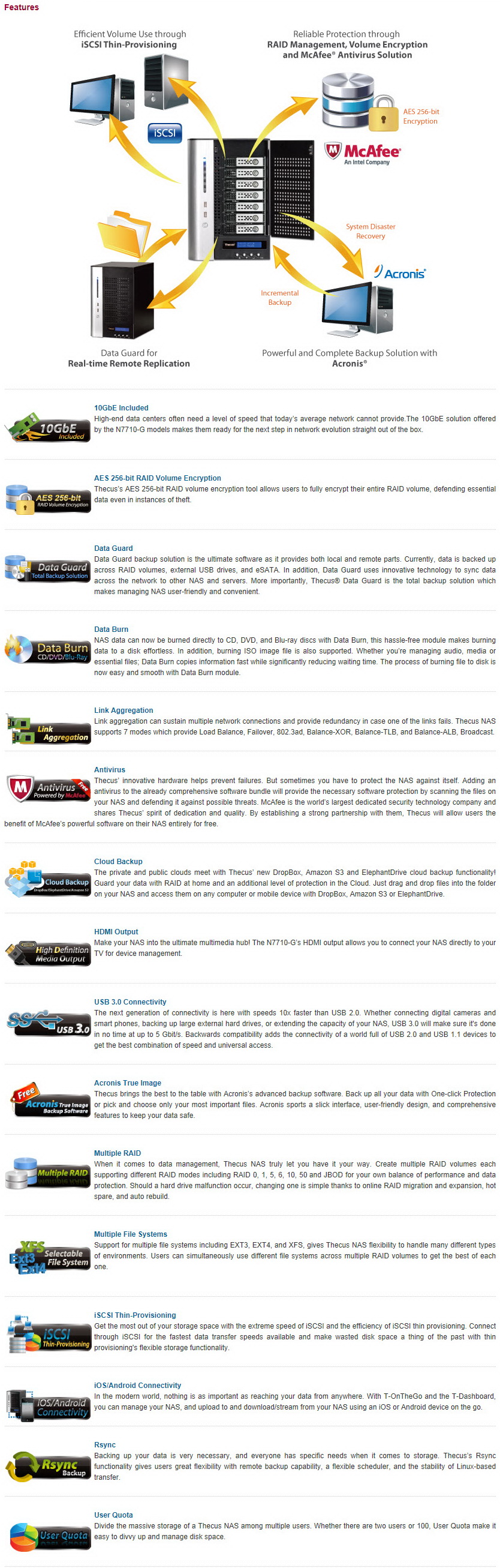
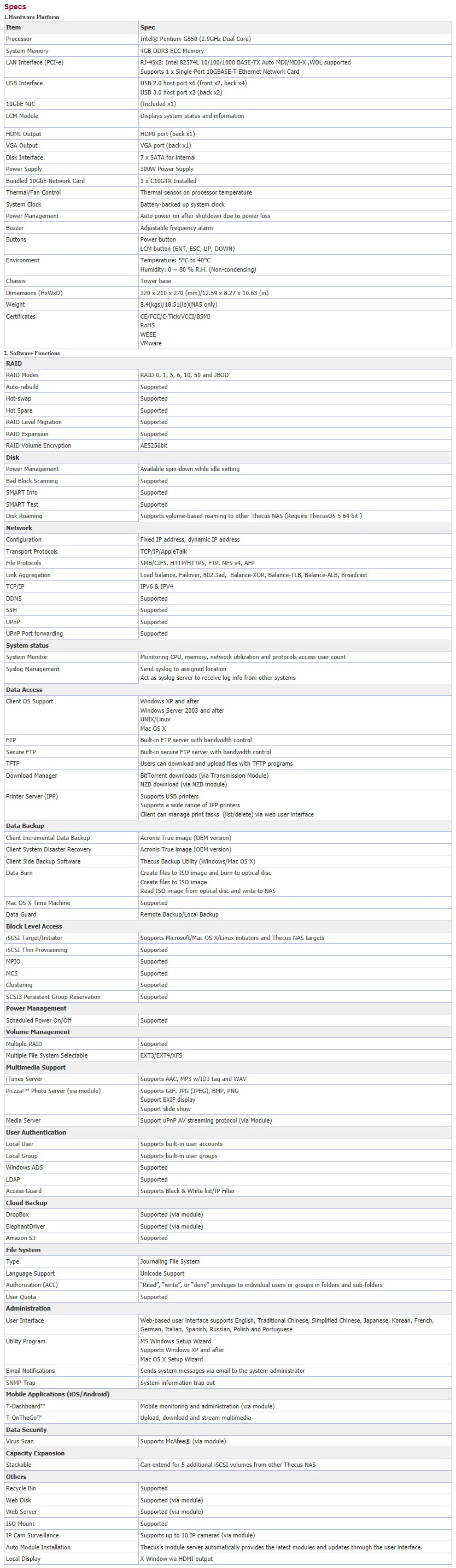
PACKAGING AND CONTENTS
We received the N7710-G inside a large box that has a large product image at the front along with its main features and specifications and the company logo.
Some of the units’ hardware specifications and features are listed on the left side right next to the bundle contents list.
The various backup capabilities of the N7710-G are showcased on the right side of the box.
At the rear we see a sketch of the product (wireframe) and a product description right beneath it in several languages.
The power socket type and model type present inside the box are underlined at the top.
Thecus packs the N7710-G inside a plastic bag and two foam spacers.
With the N7710-G you will also get a single Ethernet cable, power cable, setup CD, software CD, 4 keys, two plastic bags with drive screws, quick installation guide, warranty card, HDD compatibility information card and a piece of paper with some tips about the product.
THE N7710-G
The N77010-G is almost entirely made out of aluminum and is the tallest NAS to ever pass from our photo bench measuring 320mm in height. It's also 210mm wide and 270mm long and weighs 8.4kg (without any drives).
Compared to the N5550 the N7710-G features a much better build quality something which you can see just by looking at its fascia.
On the right side of the fascia we find several activity LEDs (On/Off, Warning, Ethernet 1, Ethernet 2, USB), two USB 2.0 ports and the on/off power button.
Right beneath the drive bays Thecus has placed a long LCM screen with 4 navigation buttons.
The front door opens up to reveal a total of 7 aluminum trays each with its own activity LED and lock.
These drive trays are very sturdy and can hold both 2.5" and 3.5" drives.
At the rear we see two 92mm exhaust fans by Suno (2400RPM/39.52CFM/28dBA), 4 USB 2.0 Ports, 2 USB 3.0 Ports, HDMI port, VGA port and a single 10GbE port from the pre-installed PCIex card.
The N7710-G sits on 4 rubber round feet which can be removed if you wish to lower it a bit more.
Although we didn't open the N7710-G entirely due to time restrictions still we can see that it uses an 300W PSU by Enhance Electronics, that the installed DRAM module is a DDR3@1600MHz by ADATA (there are 3 more spots for you to install RAM) and that the Intel G850 CPU is cooled by a low profile top down cooler using what seems to be an 120mm fan.
As mentioned in the first page we only have 6 Enterprise Capacity 3.5 V3 4TB SATA III drives available for NAS tests but they are more than enough for 1GbE tests (although with the completion of our 10GbE testing equipment we may turn towards SSDs).
THE LCM DISPLAY
The LCM display allows the user to check the current state of the NAS (fans, HDDs), check the current RAID mode, IP assigned to it and Link aggregation status. Personally i think that this is a feature that can be pretty useful if you can place the NAS somewhere high so you can check the display with easy. That of course goes for every NAS out there not just the N7710-G just because the display is on the lower end of the fascia. Of course if you care not about the display you can disable it through both the OS and by pressing the esc button right beneath it for a few seconds.
SETUP
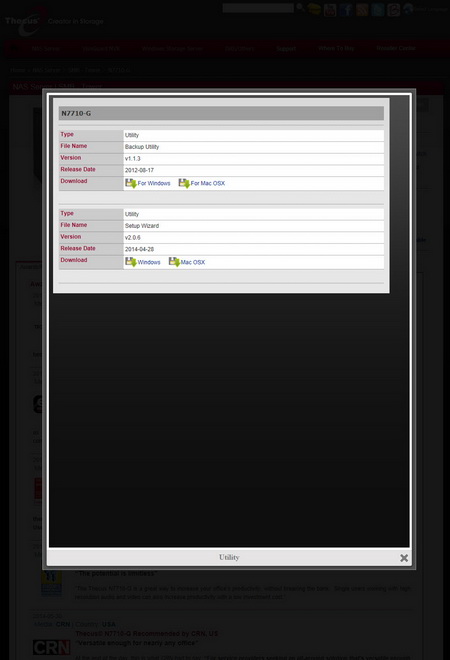
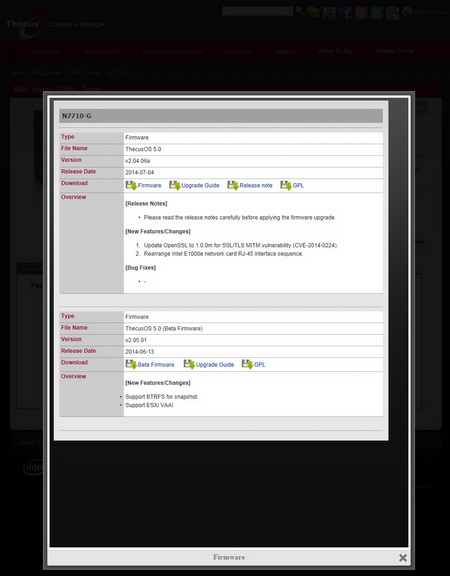
The first thing we recommend doing is to head over to the official Thecus downloads page to download the latest firmware and software versions.
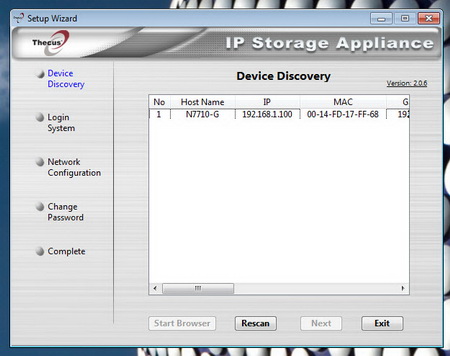
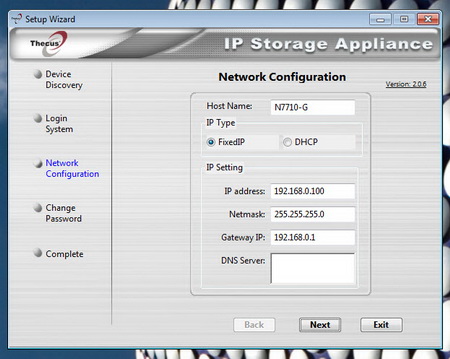
By using the Thecus setup wizard you can easily detect the device and adjust its basic network settings.
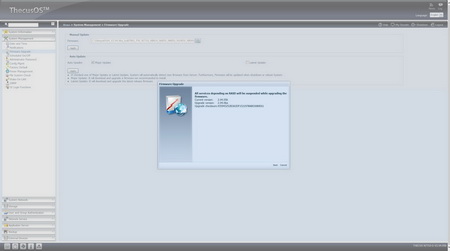
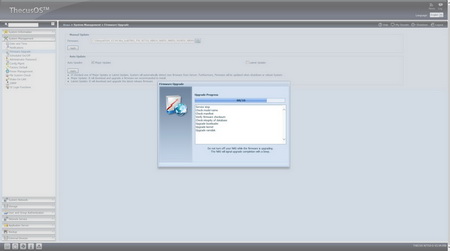
After that just head over to the firmware upgrade tab, select the downloaded file and you're good to go.
WEB INTERFACE PART 1
Just like the N5550 the N7710=G uses the same ThecusOS web interface and so the first thing you'll see once you log in are the same 11 icons.
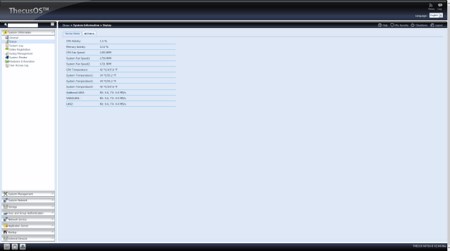
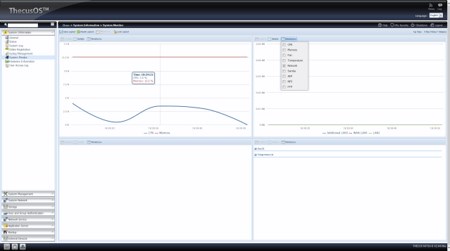
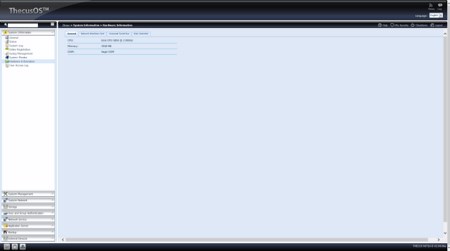
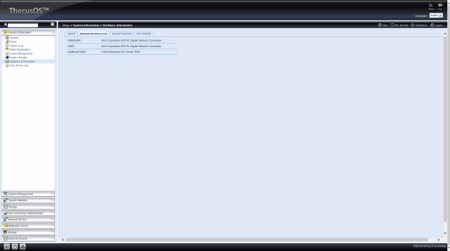
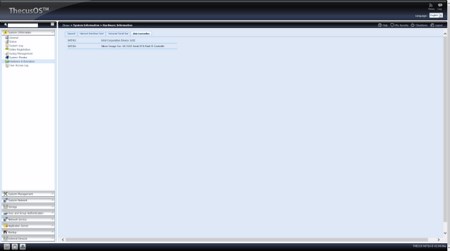
Via the system information menu you can check information such as the status of the device, system logs, hardware components and you can also access the system monitor.
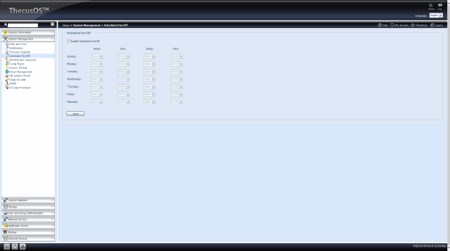
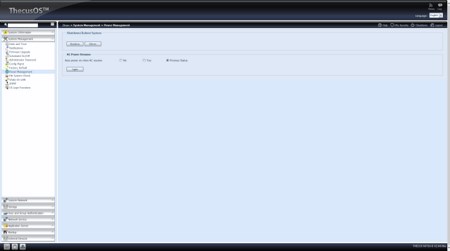
The system management is perhaps the heart of the ThecusOS since from here you can set the time and date, check system notifications, enable/disable the scheduler, perform FW updates, adjust power management options (including shut down and restart of the NAS), enable/disable Wake-On-LAN, check the file system, restore all settings to their factory defaults and select the icons available on the login screen.
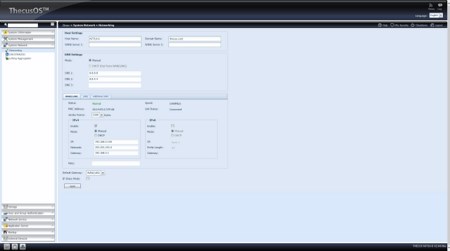
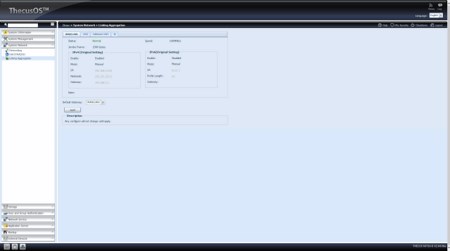
All the important network settings including linking aggregation are available inside the system network menu.
Everything regarding the installed drives from RAID management, ISO mounting, iSCSI, shared folders and up to checking their health via SMART are placed under the Storage tab.
WEB INTERFACE PART 2
You can add new users and groups, backup them and adjust their quota from within the User and Group Authentication drop down menu.
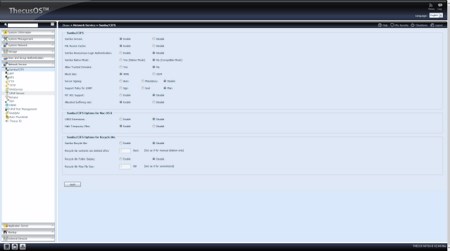
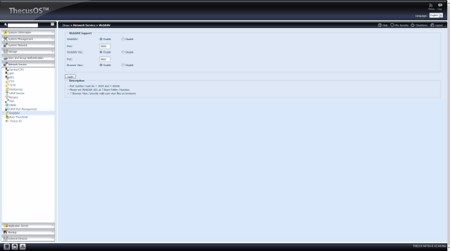
The Network Service tab contains everything you'll ever need to run a complete server so from here not only can you adjust and setup SAMBA/CIFS, FTP, TFTP, Webservice and DDNS but you can also enable/disable UPNP, Bonjour and WebDAV.
Installation of extra applications is possible from within the application server menu either manually (you will have to download each application from Thecus as seen above) or automatically from a list of chosen applications (not nearly enough however and not the last versions).
Last but not least Thecus has a total of 690 applications available for their NAS so you can find pretty much everything you'd ever want in here.
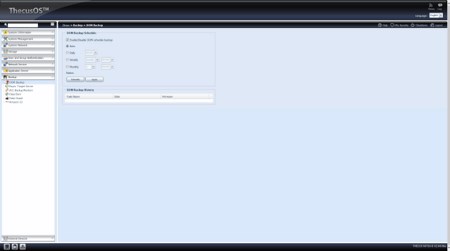
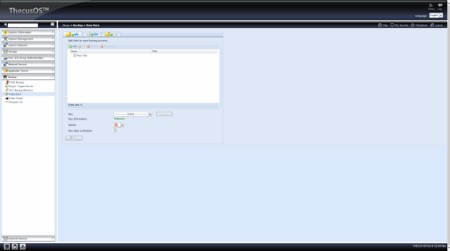
Backup applications are placed inside the backup menu and so from here you can back up the DOM contents, backup everything locally, use data burn to backup files onto an external disk recorder or use amazons s3 (simple storage service) online cloud service.
Attached devices like printers and UPS can be accessed from the external devices menu.
One such app is the surveillance station by Thecus which unfortunately has by far the least number of supported IP camera models. However thanks to their generic modes you should be able to get yours up and running in no time like we have done in the past numerous times (that's obviously not the ideal solution so we hope Thecus improves on that).
TESTING METHODOLOGY – TEST RESULTS
Originally we had decided that since some of the NAS servers/devices we've tested in the past are no longer in our possession (naturally) we would keep performing the exact same testing methodology we did in the past for as long as possible in order to provide accurate comparison results. However since our real-life tests are not enough for some people we also decided to throw in ATTO and Crystal Disk Mark to cover the more demanding users (it will take time to "populate" those charts however). Still as always we will be using Seagate Constellation ES.3 4TB SATA III hard disk drive(s) (in order to also perform RAID tests we were able to switch from the old ES.2 model to the ES.3 since we recorded no differences between them when used inside NAS servers) with the unit at hand and perform several upload/download tests with 10.9GB (Single) and 40,8GB (RAID) files. Tests are repeated a total of 4 times after which we record the average numbers (from the 4 peak ones) into our charts. Finally the network device used is the same Netgear DGN3500 Gigabit ADSL2+ Modem/Router we always use when performing tests on NAS servers.
SINGLE DISK TESTS
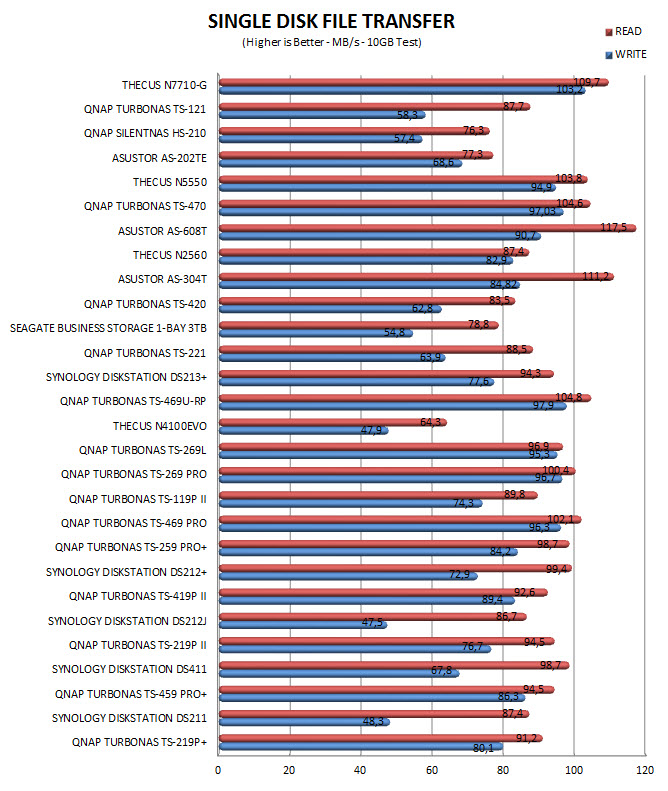
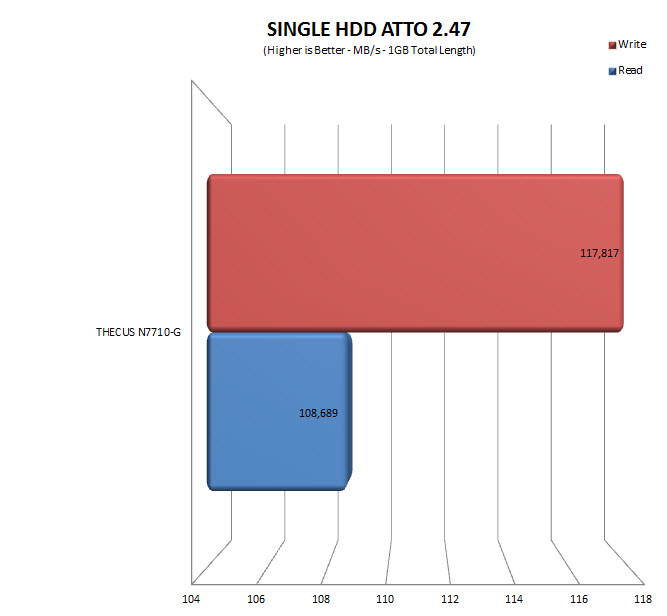
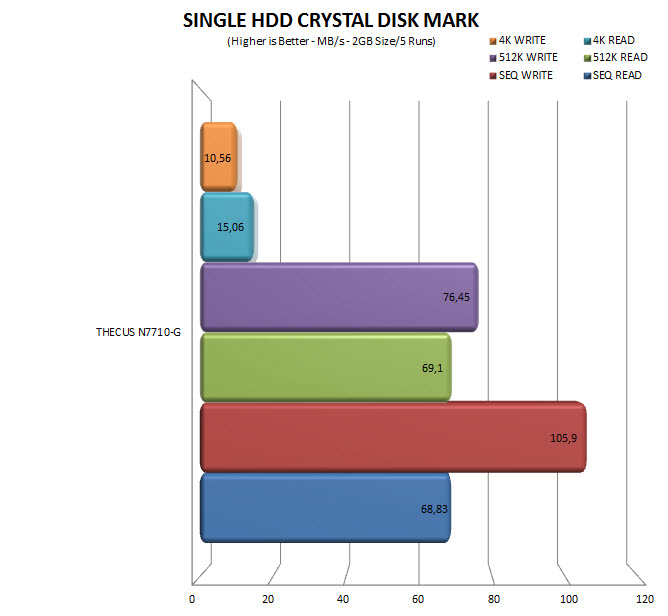
RAID TESTS
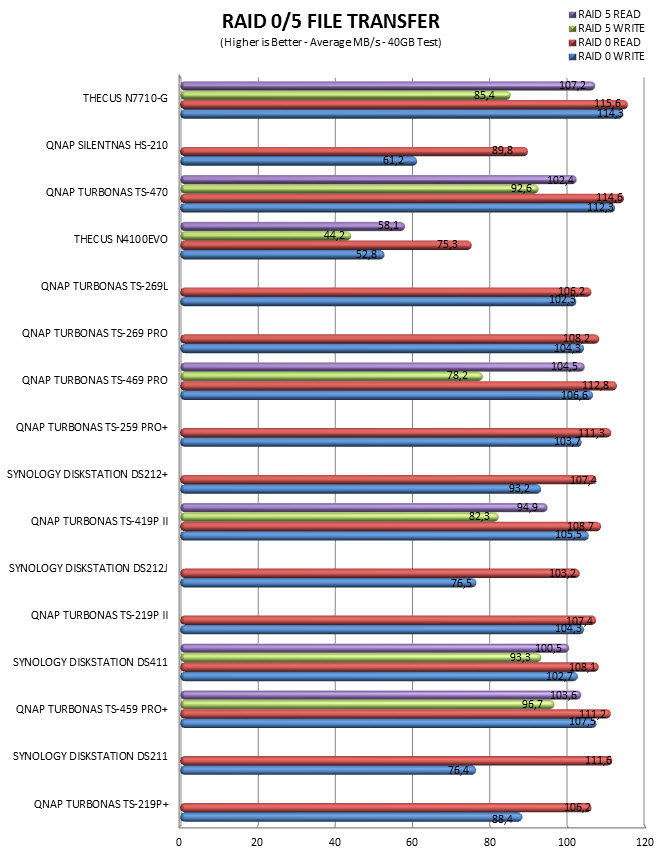
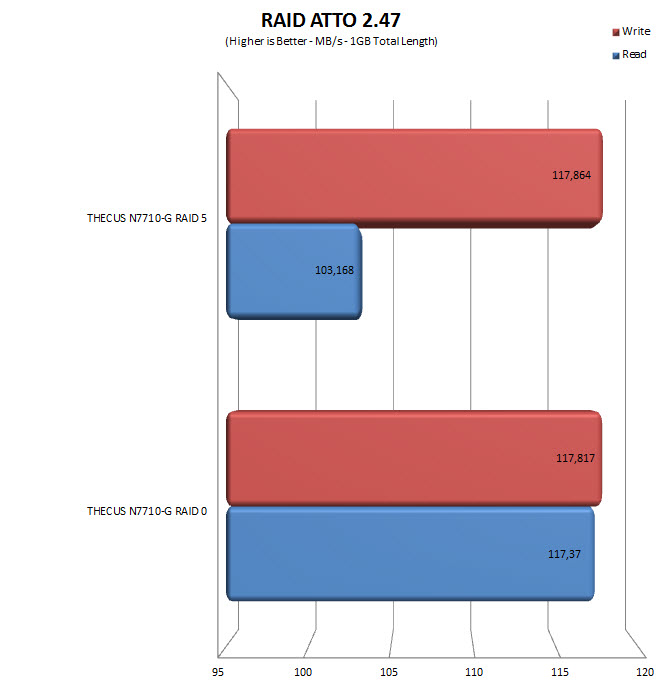
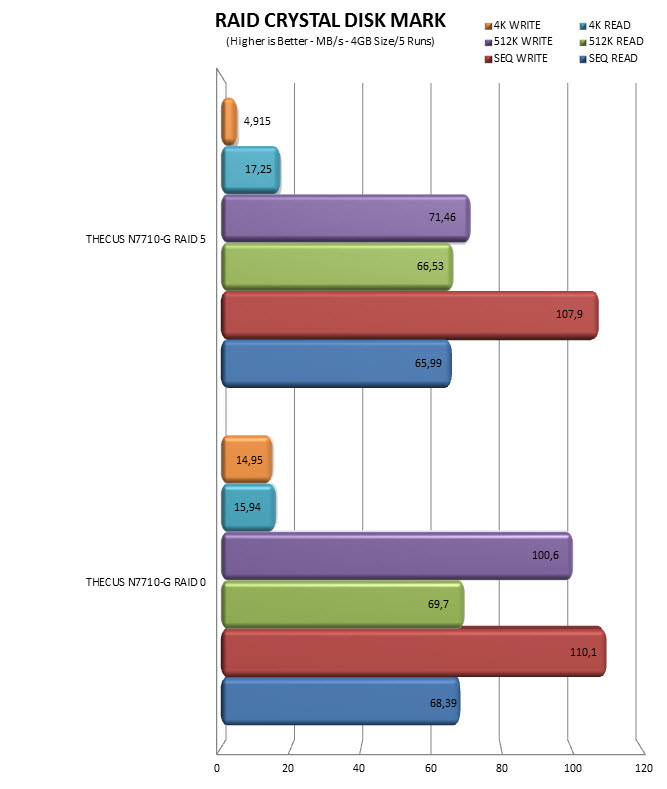
TEMPERATURES
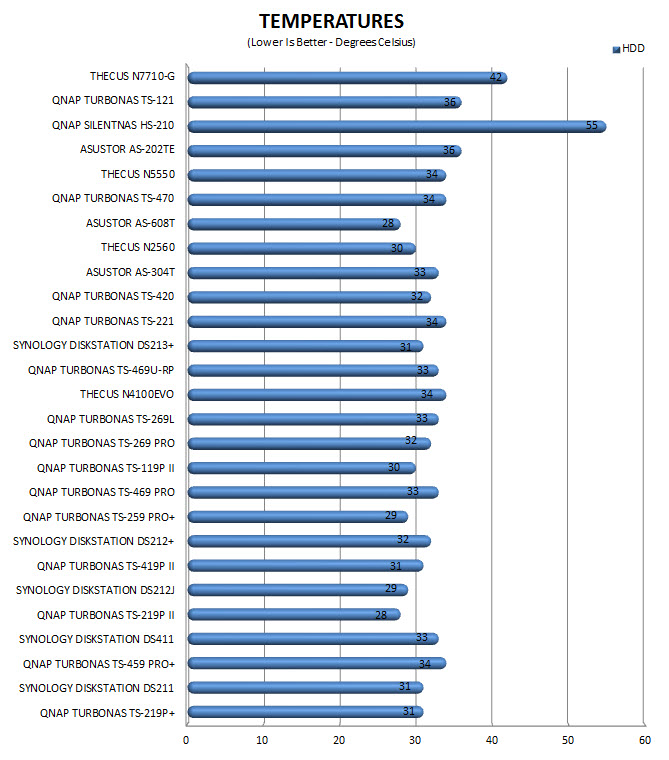
Although 42 degrees is not a lot still the drive inside the N7710-G showed increased temperatures compared to the other ones in our chart.
POWER CONSUMPTION
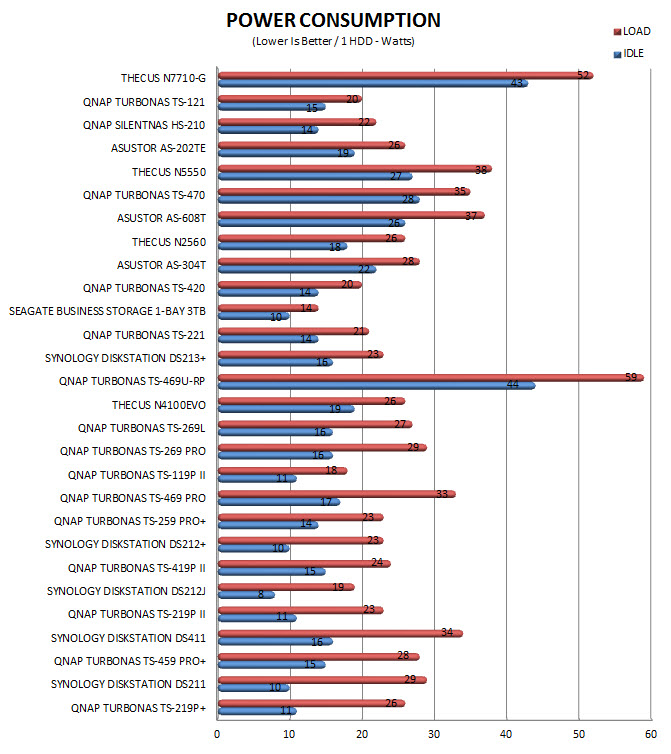
Power consumption is certainly not very good but we did expect that from a NAS wearing a Pentium CPU.
NOISE LEVELS
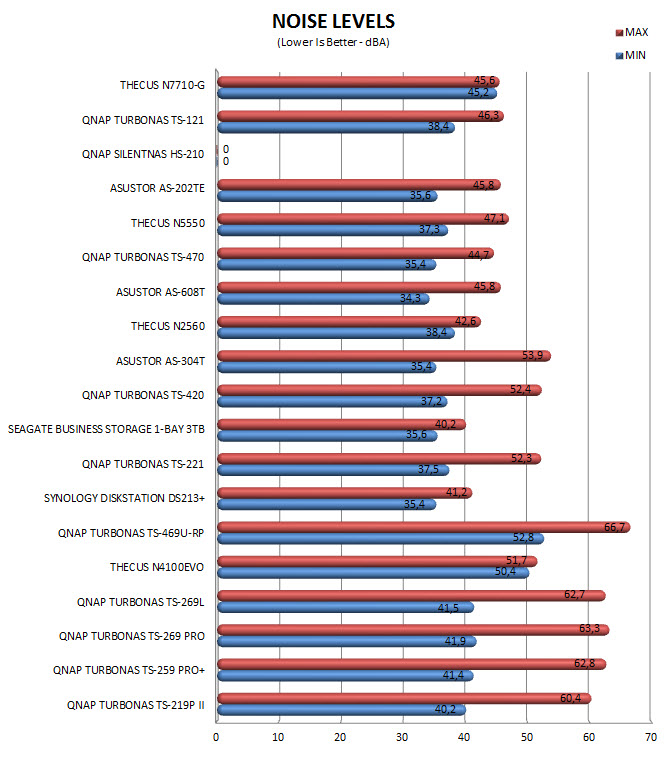
It seems that the fans of the N7710-G are fixed in speed (at least it seemed so during our tests since they never went beneath 45dBA and over 46dBA) and so unless the temperature rises a lot they will not spin more.
CONCLUSION

It's quite clear just by looking at our charts that although the N7710-G is perhaps the most powerful NAS we've reviewed to date still it doesn't do very good in the power consumption, noise level and temperatures tests something which may disappoint some consumers. That being said the N7710-G is NOT a consumer oriented solution not only because of its powerful hardware specifications and software features but also because it comes outfitted with 7 drive bays and a single 10GbE PCIex card which can offer up to 10 times the network speed of current 1GbE solutions (yes the ones we're all using). So in office and large business environments we really doubt that anyone will be able to hear the two Suno fans of the N7710-G nor care about the extra power consumption as long as the performance is exactly what they want. The ThecusOS is still far behind in terms of graphics compared to solutions by QNAP and ASUSTOR but for some reason this time over we came across no issues with the N7710-G although we didn't test it with XBMC like we did the N5550. Overall the N7710-G offers everything we wanted to see with the N5550 and then some so we have nothing to complain about really.
Performance is something that always costs and that applies even more in the case of special NAS Devices like the N7710-G which are aimed at large business and enterprise users and so currently the N7710-G by Thecus retails for USD1084.73 inside USA (Amazon.com) and for 950Euros inside the EU (Amazon.co.uk). Surprisingly enough although the N7710-G comes complete with a 10GbE card it costs even less compared to the TurboNAS TS-470 and although that may not be very crucial for large enterprises who care not about cost I’m positive that small and large business users will not ignore it. That being said the N7710-G has everything professionals could ever hope to see in a NAS, it's very fast, build quality is excellent, has room for up to 7 drives, comes ready with a 10GbE card and the ThecusOS offers a lot in terms of available options. We would like to see an improved GUI for the ThecusOS but compared to even a year ago we feel that it's a lot easier to navigate and use than we thought back then and since it lacks nothing we can think of it gets our Platinum Award.
 PROS
PROS
- Excellent Build Quality
- Dual Core Pentium G850 CPU
- Excellent Performance
- Features
- 4GB DDR3 RAM (Expandable To 32GB)
- 2 Gigabit Ethernet Ports
- 10GbE Ready (Via PCIe Card)
- 8 USB Ports (2xUSB 3.0 / 6xUSB 2.0)
- HDMI Output
- RAID 0/1/5/6/10/50/JBOD + Hot Spare/Swap Support
- Two SATA III Slots (6Gb/s)
- ThecusOS
CONS
- Power Consumption (For Some)
- HDD Temperatures
- Noise Levels (For Some)
- Price (For Some)

 O-Sense
O-Sense





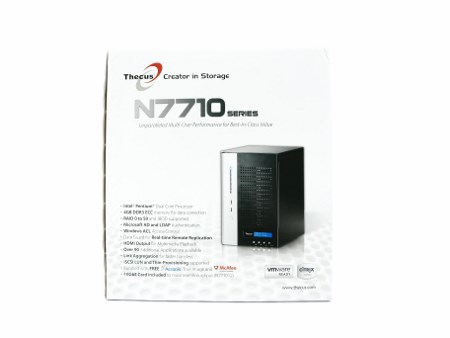

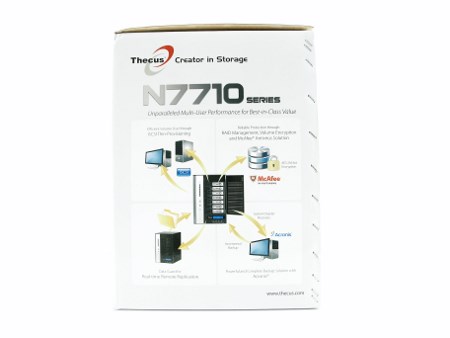






















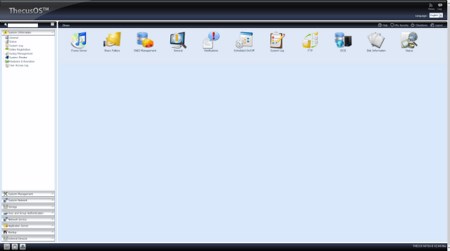
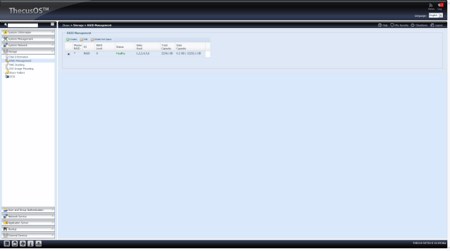
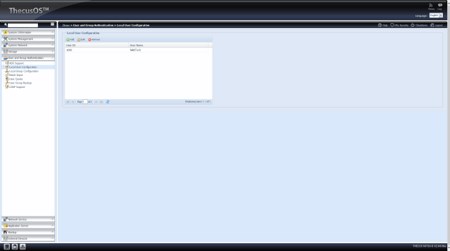
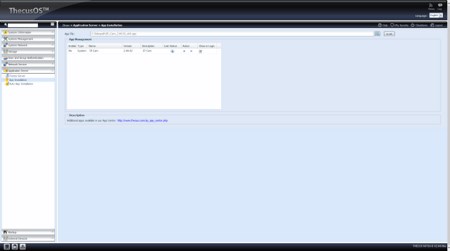
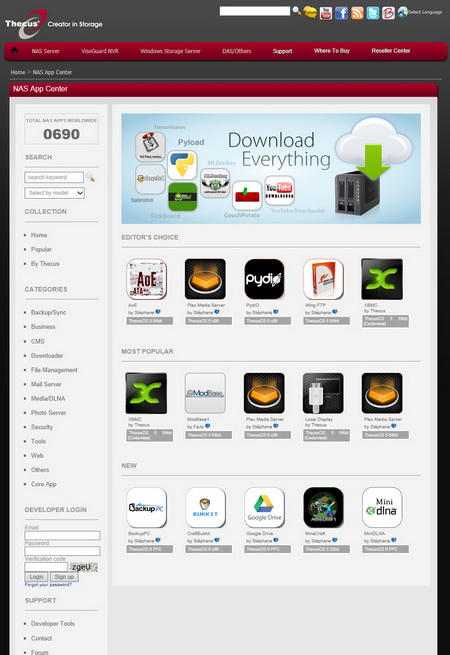
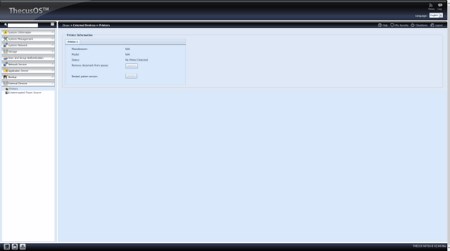
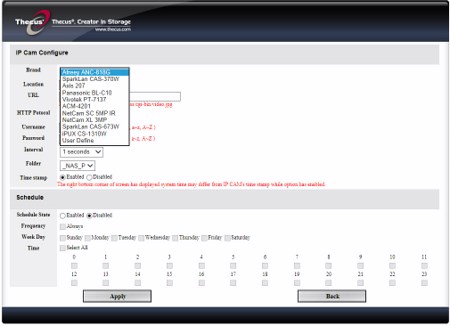


.png)

