SETUP
You can setup the device either through your internet browser or the Qfinder program by QNAP. If you decided to use Qfinder like we do then you should head over to the official support page to download the latest program version.
Through the Qfinder application not only can you find the IP of the NAS but you can also download the latest firmware and start the setup procedure (you will need to choose between quick or manual setup).
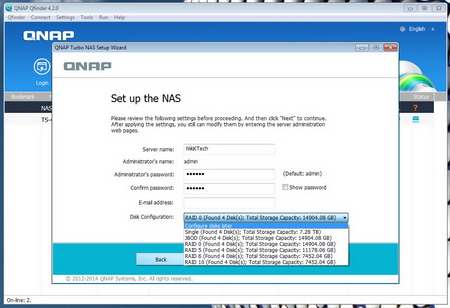
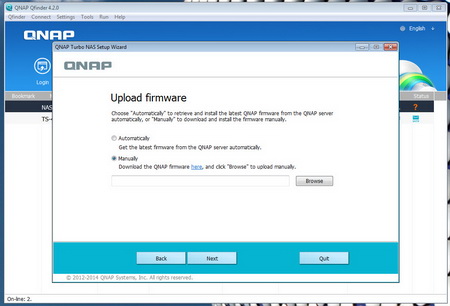
You can also setup the preferred RAID mode for the installed drives and upload the latest FW iso.
After you are done with all the settings the process takes less than 5 minutes to complete.

 O-Sense
O-Sense





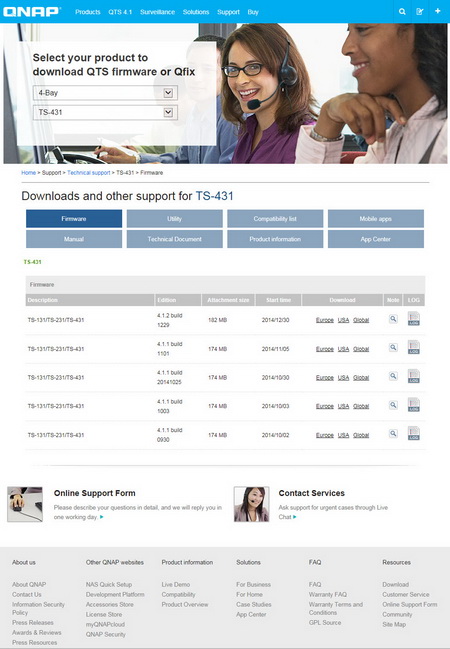
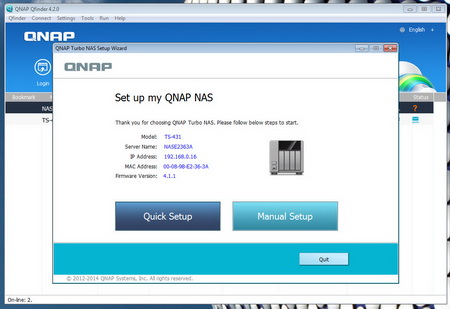
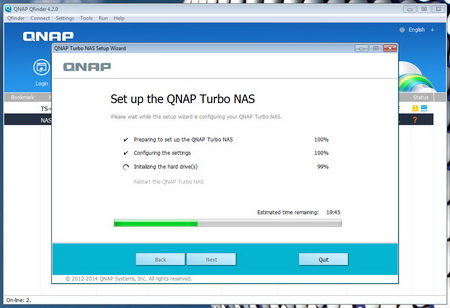


.png)

