SETUP
To setup the N4310 you will need to run the Thecus intelligent NAS program which you can either download from the online support page or use it from the bundled CD.
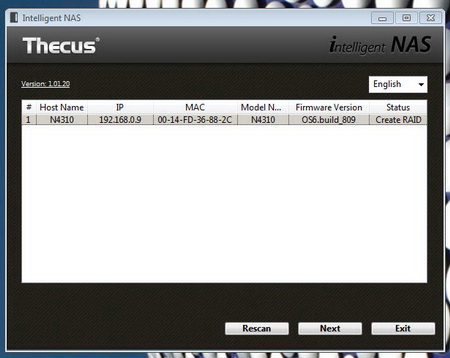
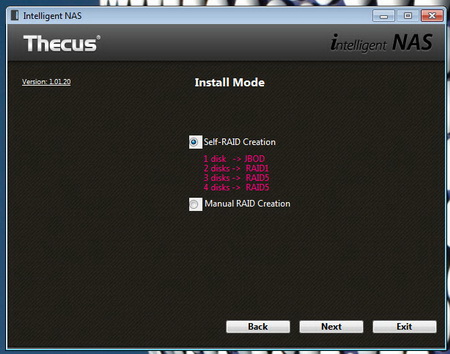
Once the device is detected you can initiate the setup procedure from where you can choose the type of HDD mode you want (automatic or manual).
The procedure is quite fast and the moment it finishes you can login to the NAS.
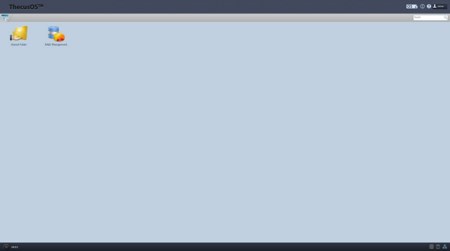
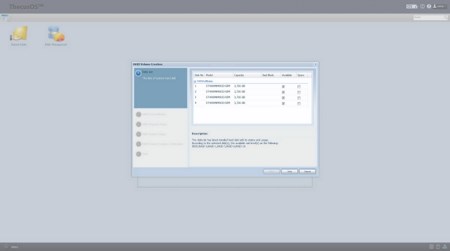
The very first thing you should do once you enter the main menu is to setup the HDDs through the RAID Management tab.
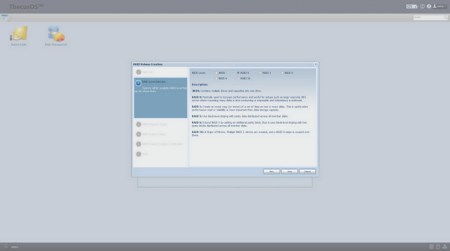
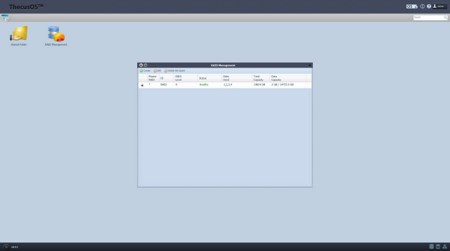
The N4310 allows you to setup your drives in JBOD and RAID 0/1/5/6/10 modes.
After you are finished with this chances are that an update will be flashing on the top right corner so you will need to click on that (the latest OS upgrade was flashing in our case).

 O-Sense
O-Sense





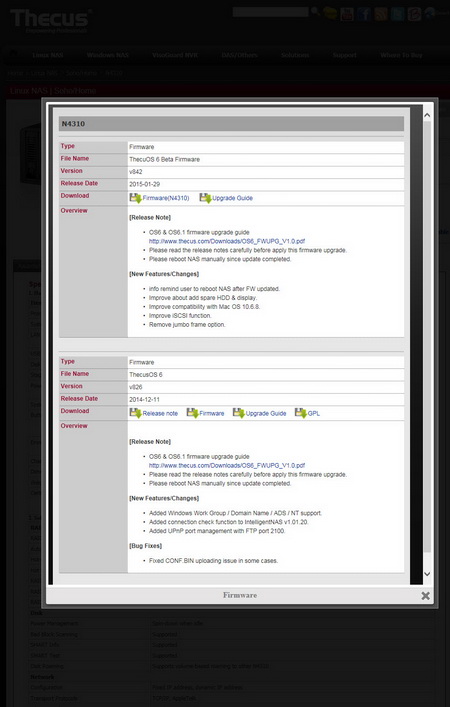
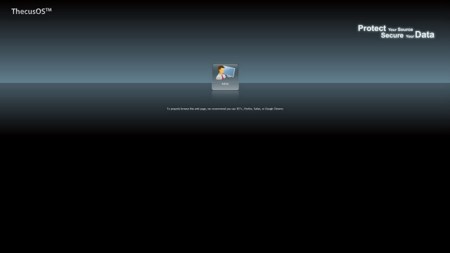
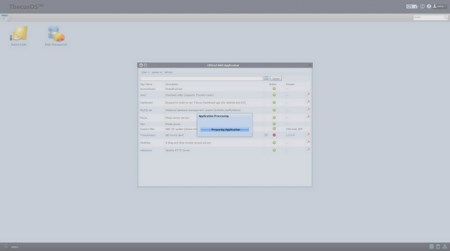


.png)

