SETUP
Before you start setting up the NAS you need the latest version of the Qfinder software which you can download from the official QNAP support page.
Once you plug the NAS into your modem/router/switch and start the Qfinder program you will see the above screen.
You can choose between a quick setup or a manual setup in the next window (we chose manual).



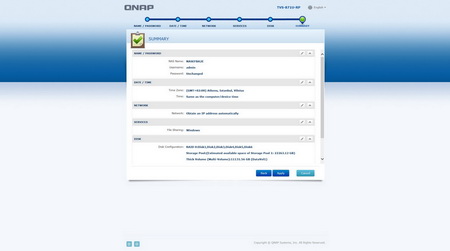
After you make the choice you only have to enter a new name for the NAS and a new password (if you want to change the default ones), setup the network settings and choose the configuration of your drives.
The save settings procedure takes around 3 minutes to complete.

 O-Sense
O-Sense





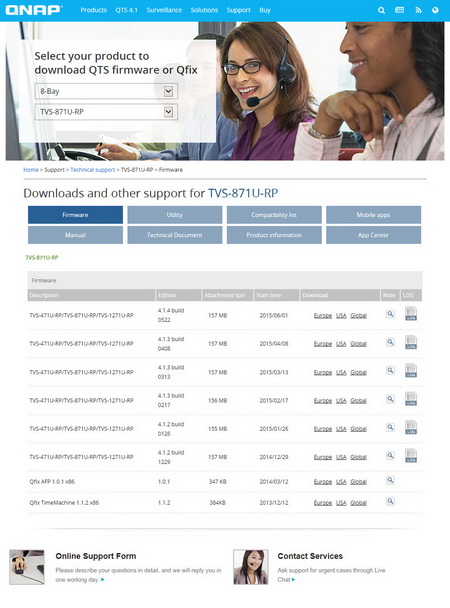
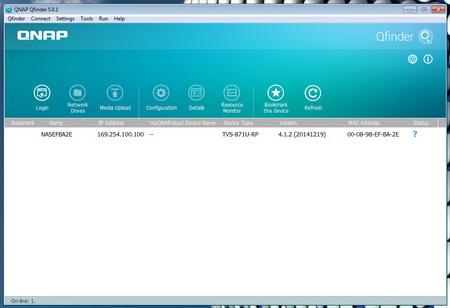
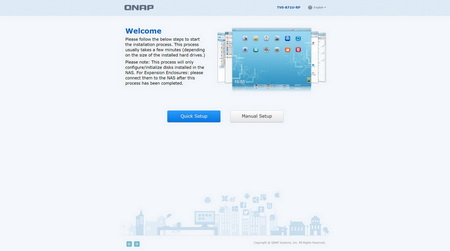
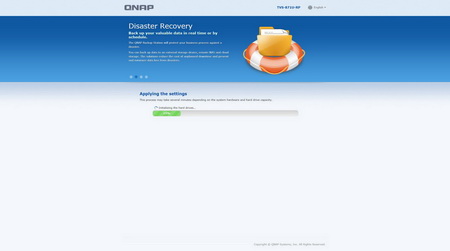


.png)

