NAS OS 4 PART 1
Unlike other operating systems the NAS OS 4 is very simple something which is evident even from the login page.
The main screen contains 5 shortcuts, the alarms drop down menu (upper right corner) and the restart/shutdown drop-down menu (upper left corner).
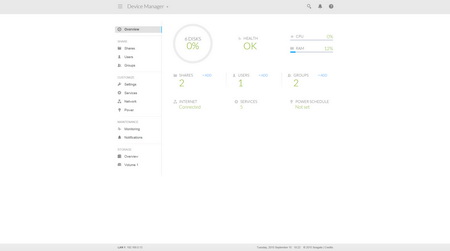
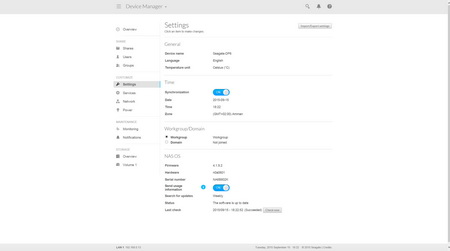
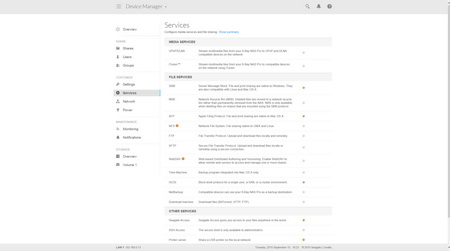
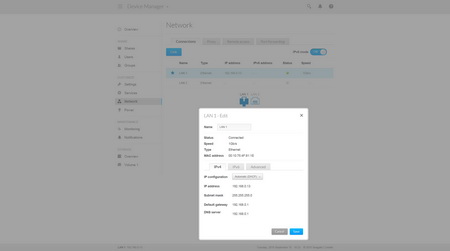
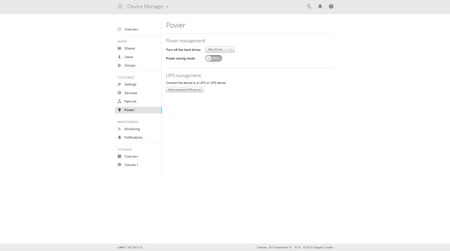
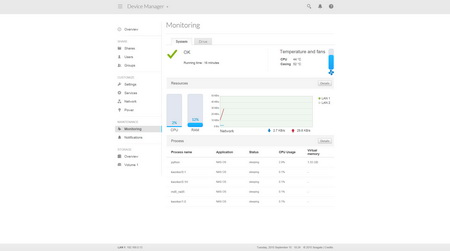

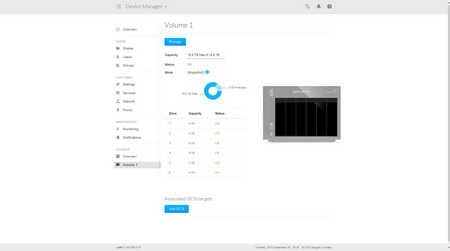
The first is the device manager and as expected through here you can monitor the state of the drives, create new shares or modify existing ones, add/remove/modify users, create/discard user groups, set the time and check for new FW updates, start/stop services, edit LAN settings, enable/disable the power saving and UPS functions, monitor the entire NAS, run diagnostics on the drives, check all logs and finally you can check and change the configuration of the drives.
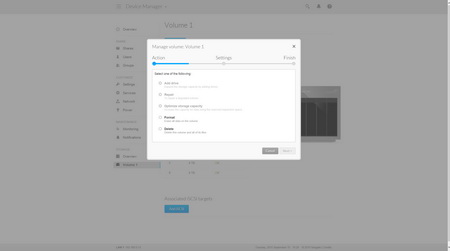
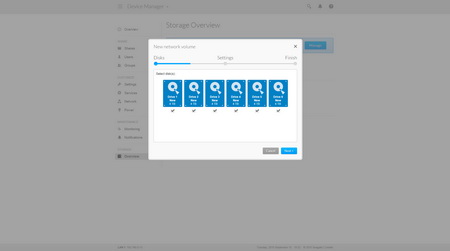
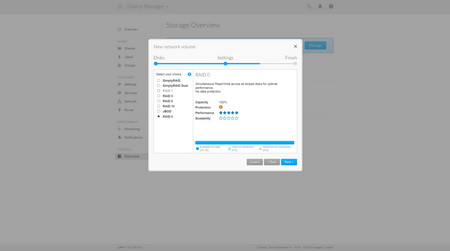
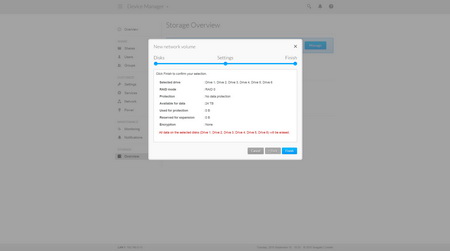
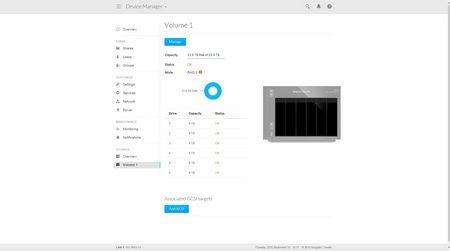
By default the drives are configured after SimplyRAID so if you'd like to change that you will need to delete the configuration, choose the drives you want to setup and then choose between the available configurations (SimplyRAID/SimplyRAID II/RAID0/RAID1/RAID5/RAID6/RAID10/JBOD).

 O-Sense
O-Sense





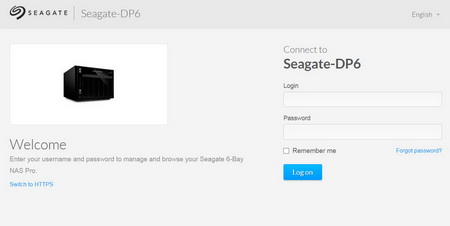
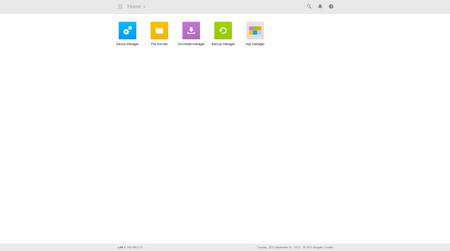


.png)

