INTRODUCTION
Roughly two weeks ago a company manager approached to inform me that our NAS reviews although quite thorough especially in terms of tests and OS showcasing lacked in-depth product description which in turn ment that people just wouldn't know what NAS servers can be used for. Personally i don't think that our readers need us to point obvious things in our reviews but we have mentioned numerous times the various tasks people can perform with NAS servers including the most popular ones such as using them as email/web/download/visualization/VoIP/media/home automation servers and as surveillance network video recorders (not to mention that showcasing the OS clears these things). Perhaps there are some people out there who'd also like us to point out that keyboards are used to type, mice are used to move the cursor on their screen and hard disk drives are used to store data but at least for us that feels wrong (besides i sincerely believe that if you're reading these lines you know exactly what it is you're looking for). Putting that small note aside ASUSTOR recently released their AS31xxT NAS line and since some of you out there wanted to see just how it'd do against the competition we got the 2bay model to test.
Founded in 2011, ASUSTOR Inc., a subsidiary of ASUSTeK Computer Inc., is a leading innovator and provider of private cloud storage (network attached storage) and video surveillance (network video recorder) solutions. ASUSTOR is devoted to providing the world with unparalleled user experiences and the most complete set of network storage solutions possible.
For the new AS3102T NAS ASUSTOR has paired a Intel Celeron N3050 dual-core CPU clocked at 1.6GHz (64-Bit model with 2MB of L2 cache and a burst speed of up to 2.16GHz) with a total of 2GB DDR3L RAM running at 1600MHz (not expandable). Other components include three USB 3.0 ports, HDMI v1.4b port, RJ-45 Gigabit Ethernet port and two internal 3.5" HDD mounts with support for single, JBOD, RAID 0 and RAID 1 modes. Unfortunately by internal we mean that unlike most NAS servers today the AS3102T doesn't feature removable trays so in order to mount the drives you will need to remove the housing. I honestly have no idea as to the why ASUSTOR chose this path this time over but if the AS3102T excels in performance and features i doubt this will be enough to drive away potential buyers.
SPECIFICATIONS AND FEATURES
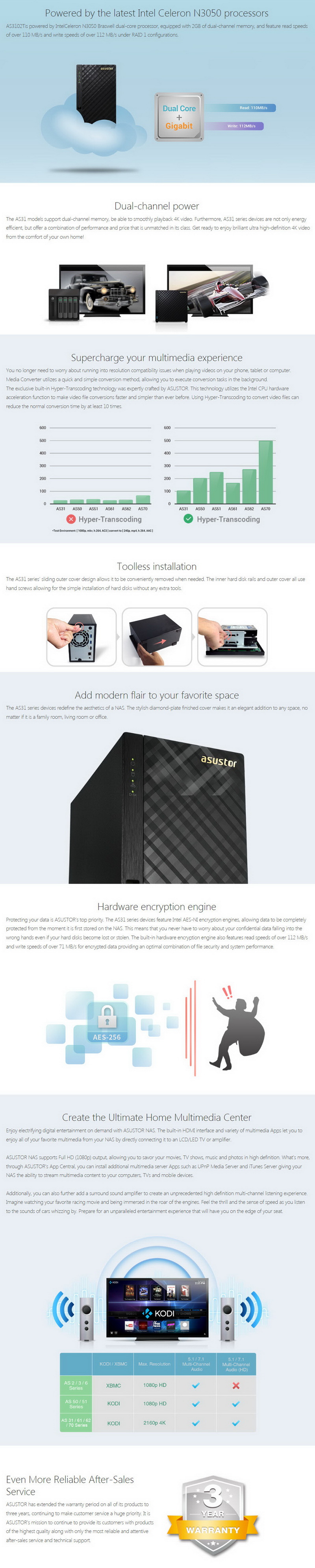
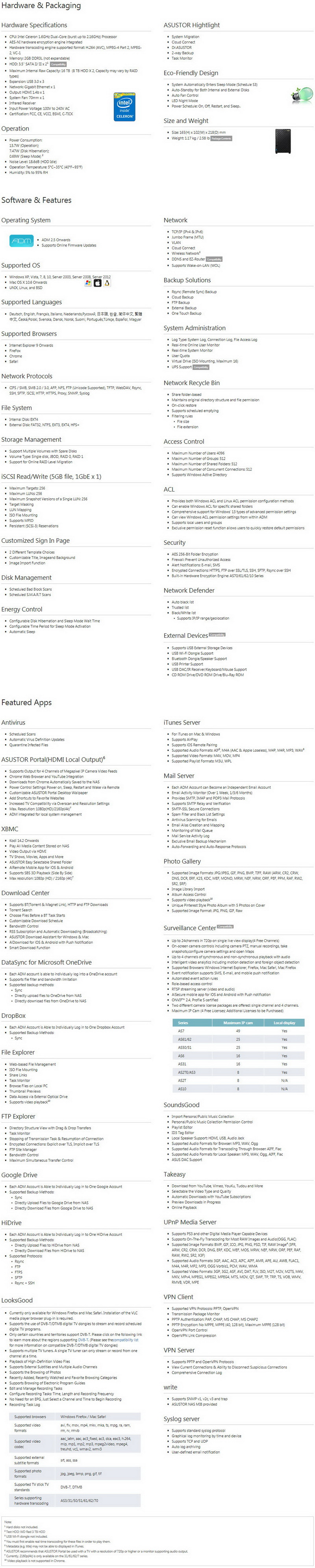
PACKAGING AND CONTENTS
Just like in the past the latest ASUSTOR NAS arrived inside a white box that has a medium-sized picture of the product at the front right next to its main specifications and features.
Some of the available apps are showcased on the right side of the box.
On the opposite side we find some of the things people may use the AS3102T for.
The package contents and the NAS serial number and barcode are all placed at the top of the box.
At the rear ASUSTOR has printed the features of the AS3102T in 19 languages.
Again just like with previous NAS models by ASUSTOR the first thing you will see once you open the box is a thank you message in many languages and 5 2D barcodes pointing the their website and social media.
Typically the NAS is placed inside a plastic bag and between two foam spacers while the rest of the bundle sits inside a small cardboard box.
Contained in the box is the AS3102T with its power adapter and cord, RJ-45 Ethernet cable, bag of thumbscrews and the quick install guide.
THE AS3102T EXTERIOR
The AS3102T follows the same typical design (for the most part anyways) like we've seen in the past by both ASUSTOR and others so it measures 218mm in length, 165mm in height and 102mm in width (weighs 1.17Kg).
To have a better understanding about its size and design we placed it right next to the 251+-8G by QNAP which we've also been testing.
The fascia actually looks quite nice (it's certainly different than what we've gotten used to).
Here we have the activity LEDs (on/system status/Network/HDD), IR receiver and a USB 3.0 port.
The rear is mostly taken by a 70mm exhaust fan.
The power on/off button is also here right above the reset button, 2 USB 3.0 ports, HDMI v1.4b port, RJ-45 Ethernet port, DC in and a Kensington lock.
Since you will need to access the interior to install the drive(s) ASUSTOR has made it so the housing is held in place just by two thumbscrews.
THE AS3102T INTERIOR
Opening the housing is very easy, just remove the two thumbscrews and pull the right side.
Here we see the two drive mounts and the Intel Celeron N3050 dual-core CPU right beneath them (under a large heatsink).
Also visible is a 512MB Flash Module by ADATA, the 2GB DDR3L SDRAM modules by Samsung and a Super IO/LPC controller (temperature/voltage monitoring and fan control) by ITE.
We'll be using two of our Seagate Constellation ES.3 4TB drives with the AS3102T.
Mounting is not hard at all and requires to place 4 thumbscrews on the sides of each drive (imagine however a front tray system with thumbscrews, that would be the best).
SETUP
As usual the easiest and fastest way to setup the unit is to launch the control center software, wait until it locates the NAS in your local network and then start the setup procedure.
You can choose between the fast 1-click setup and the custom setup (typically we followed the custom route).
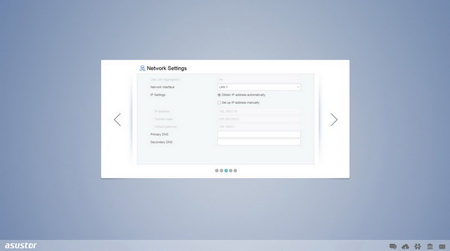
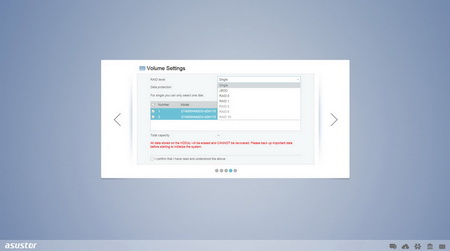
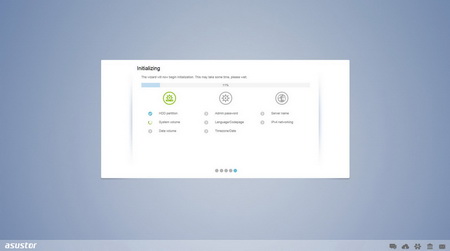
Via the custom route you will need to set the server name (if you don't like the default one), server password, time zone, language, network options and configure the drives (single/RAID/JBOD) in order to proceed.
You can also create a new ASUSTOR id if you don't already have one to get official support and be able to download applications and use the cloud connect service.
ADM V2.6 BETA PART 1
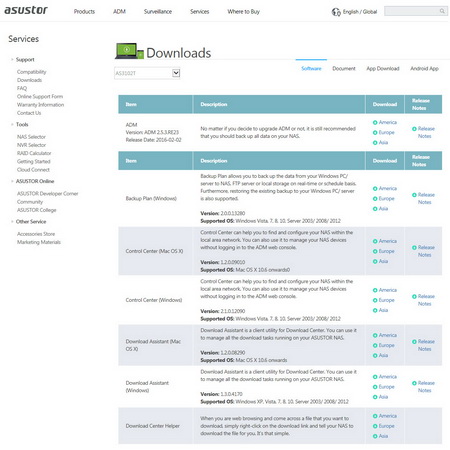
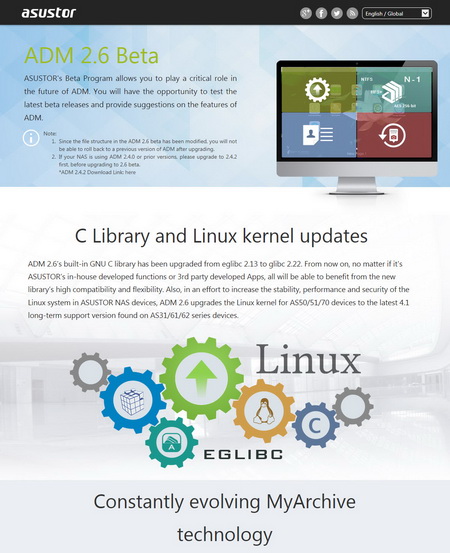
You can always choose to go with the latest official ADM version or the newest beta (we chose the new Beta for this review).
The main screen of the ADM v2.6 is pretty much identical to that of v2.50 (here you can see the installed applications and submit bug reports for this beta).
As always you can access the layout settings menu and logout, restart or shutdown the NAS from the admin selection on the far right of the top bar.
As with previous ADM versions from the Access tab you can add/remove user accounts, groups, domain users, domain groups and you can also create shared folders and set application privileges.
The Activity Monitor allows the end user to monitor the NAS so from here you can check the available space on the installed drive(s), check the CPU/Memory/Network utilizations and see what processes are currently running.
You can find a large number of free apps from within the App central tab (more on those apps later on).
ASUSTOR provides online help in the form of support articles and forums via the Online Help tab.
From the External Devices tab you can check the state of attached drives, format them, prepare them for ejection and you can also check the state/adjust the settings for attached printers, Wi-Fi adapters and UPS devices.
The File Explorer page allows you to upload and download files from and onto the NAS without much effort (although it’s much faster and easier to just map a drive letter from your network options in Windows).
Under the Services tab the end user can find several server options for Windows/Mac OSX/NFS/FTP Server/WebDAV/Web Server/MariaDB Server/MySQL Server/Terminal and SNMP use.


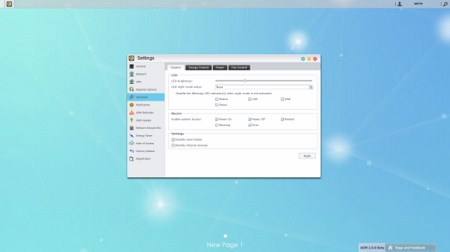

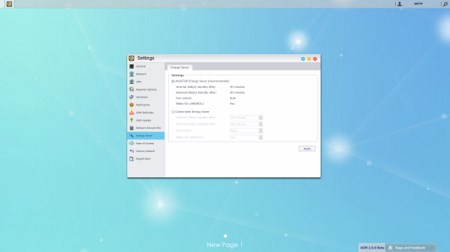
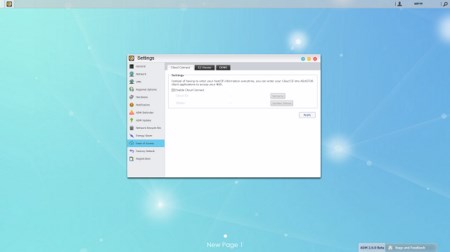
Pretty much every other setting is placed inside the settings tab so from here you can adjust including the network settings, regional options, hardware options (LEDs/Buzzer/Fan control/Power settings/LCD text), various notification options, ADM defender (firewall), ADM update (manual or automatic), network recycle bin, energy saver (drive standby mode/fan control/wake on LAN), ease of access (Cloud Connect/EZ Router/DDNS), factory default settings and product registration.
Everything related to the internal drives is placed inside the Storage Manager tab so here you can create and manage volumes (JBOD/RAID), check the state of the drives via SMART and use the iSCSI feature.
The System Information tab allows the end user to check the state of the hardware components of the NAS (including their temperatures), check the network activity, read logs, see who's logged in and use the DR.ASUSTOR diagnostic tool.
ADM V2.6 BETA PART 2
The Photo Gallery has changed quite a bit since we last saw it (especially if you install the ADM v2.6 Beta) and we do like it a bit more than the last time.
If you want to use the AS3102T with your TV you will need to install the ASUSTOR Portal app which gives you the ability to choose which apps you’d like to be available.


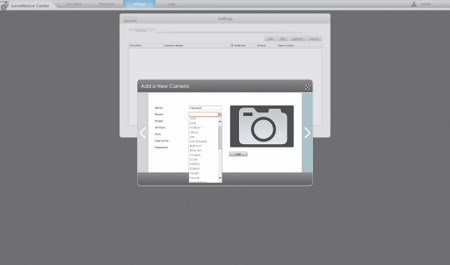
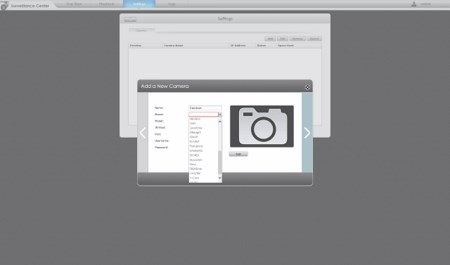
ASUSTOR has added even more camera models in their newest Surveillance Center (30+ manufacturers now) but it still needs work. I'm saying this not only because just like last time none of our 3 installed IP cameras (Linksys, TRENDnet, iMege) was detected by the auto feature but in terms of available IP camera models ASUSTOR still has a limited number.
Of course you can manually setup most IP cameras around (if the model is not available you can always use ONVIF compatibility) but for some people that may not be the easiest path.
From the Download Server tab not only can you download files using the BitTorrent Client but you can also use it to download files directly from HTTP/FTP.
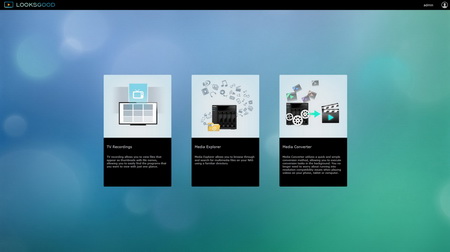
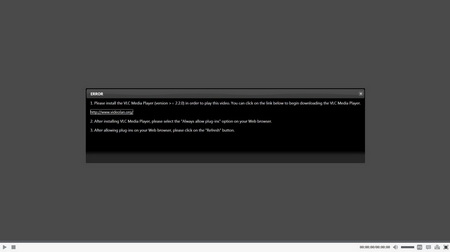
One of the new features available in v2.6 Beta is the LOOKSGOOD app which not only allows you to watch TV recordings and Media Files but it also allows you to convert media files (unfortunately you are required to download and install VLC to use it).
The SoundsGood app is another new feature in the v2.6 Beta of ADM. It’s basically a music player and again it looks great.
KODI V16.03 R12 BETA APP
If you decide to plug the AS3102T to your TV you can enter the ADM OS, surf the web with Chrome, check logs with Chromium, watch movies via Netflix (needs a subscription), visit YouTube, launch the Surveillance app and finally you can playback files using the latest version of KODI.
KODI may have reached version 16.03 R12 but it’s still identical to XBMC (its previous name).
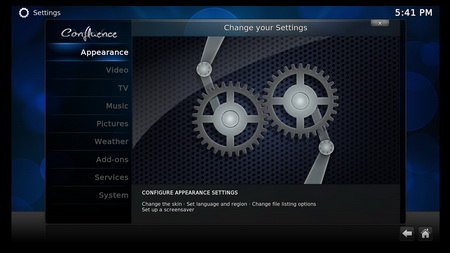
Just like always you can personalize KODI quite a bit (for example you can change the skin of the menus and set the region/language/audio language options).
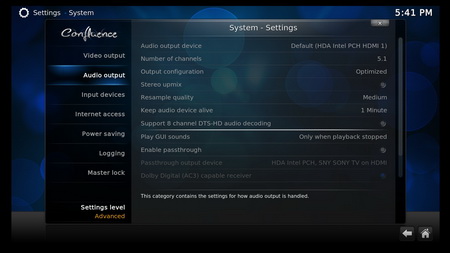
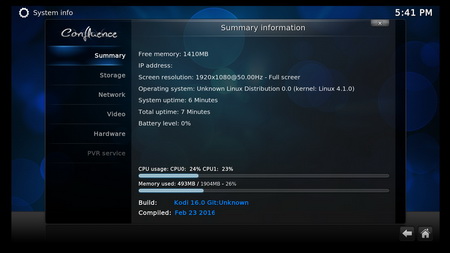

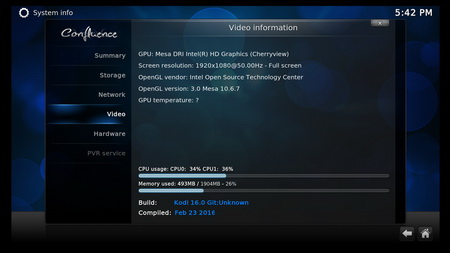
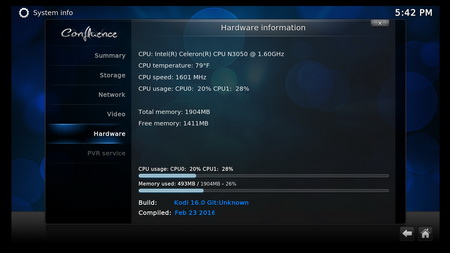
You can also check the various hardware/software information screens and of course adjust video and audio settings.
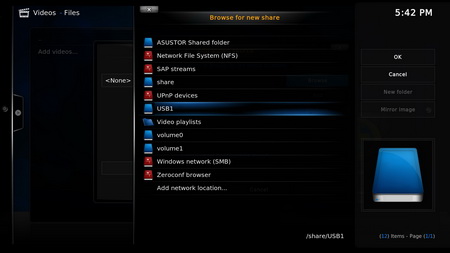




Again we used our two MKV Blu-Ray rips (Avatar S.E/42GB and AVENGERS Age Of Ultron/38GB) to test the NAS in our hands and aside some small “hiccups” while taking screenshots we experienced zero problems while watching them on the AS3102T.
ANDROID/IOS APPS
ASUSTOR has again updated its list of android and iOS compatible applications the most important of which is the AiMaster App which you can use to access most functions and features of the NAS.
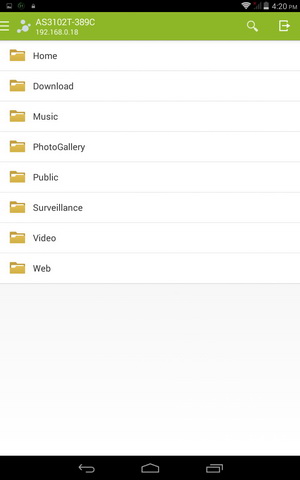
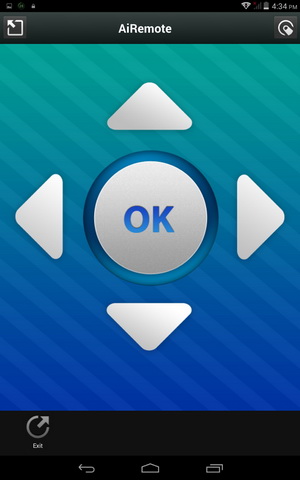
The AiData App allows the user to access files stored in the NAS while the AiRemote transforms your android device into a remote control (for use with KODI and other HDMI based apps).
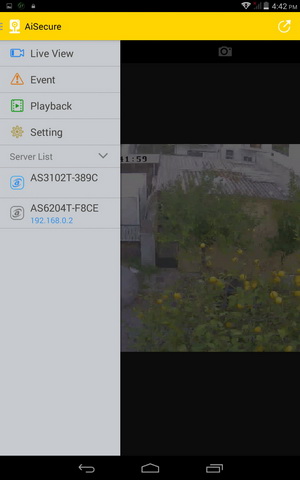
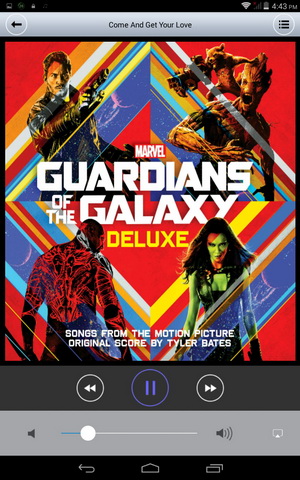
Via the AiSecure App you can watch all connected IP cameras while through the SoundGood App you can listen to music stored in the NAS.

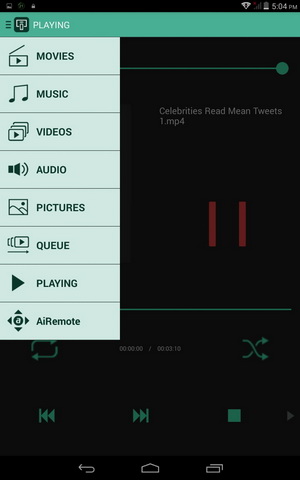
AiFoto can be used for picture sharing and AiCast is pretty much a direct remote control for KODI (with the AiCast app you can add sources and browse media files even while KODI is already playing and it also allows you to load new media with a touch of your finger even if you're not at home).
TESTING METHODOLOGY – PERFORMANCE RESULTS
Originally we had decided that since some of the NAS servers/devices we've tested in the past are no longer in our possession (naturally) we would keep performing the exact same testing methodology we did in the past for as long as possible in order to provide accurate comparison results. However since our real-life tests are not enough for some people we also decided to throw in ATTO and Crystal Disk Mark to cover the more demanding users. However as always we will be using up to six Seagate Constellation ES.3 4TB SATA III hard disk drive(s) with 3.5” compatible units and up to two (for now) Enterprise Capacity 2.5 HDD V3 2TB SATA III HDDs with 2.5” compatible units to perform several upload/download tests with 10.9GB (Single) and 40,8GB (RAID) files. Tests are repeated a total of 4 times after which we record the average numbers (from the 4 peak ones) into our charts. The network device used for 1GbE tests is the same Netgear D6300 AC1600 Gigabit ADSL2+ Modem/Router we’ve been using lately when performing tests on NAS servers. Since the 25th of June 2015 for 10GbE tests we’ll be using a Netgear ProSafe XS712T 10G Smart Switch and an Intel XT540-AT2 10GbE PCIe card (10GbE compatible NAS cards will be provided from each company and stated in each review).
SINGLE DISK TESTS
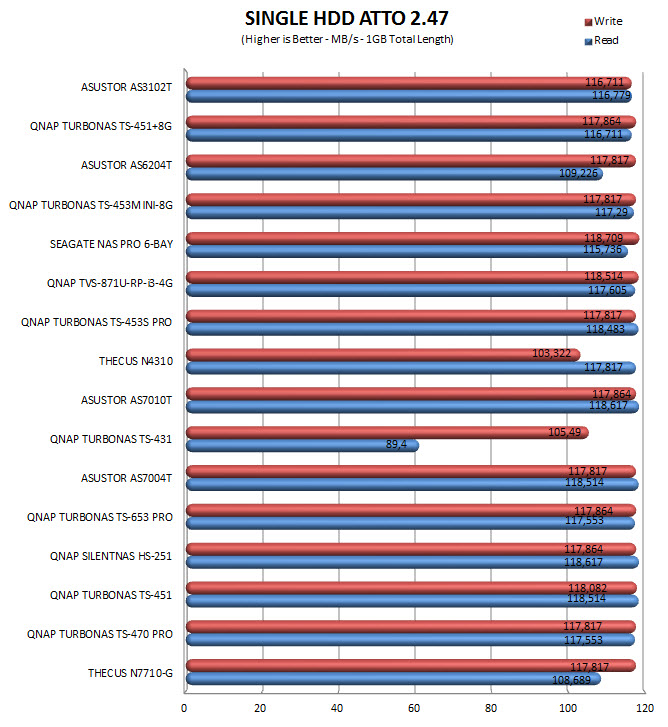
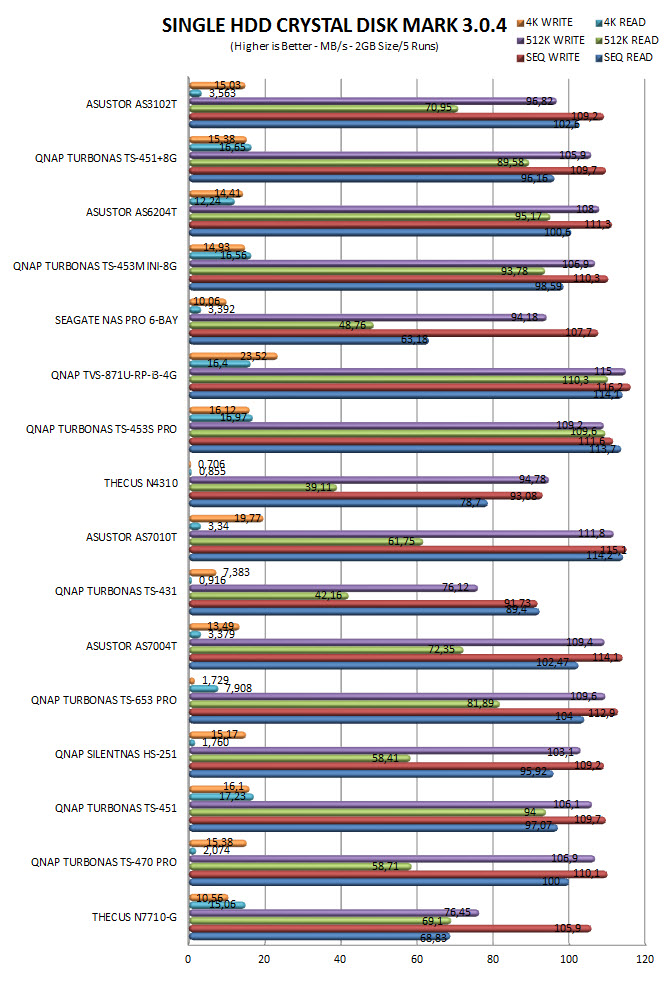
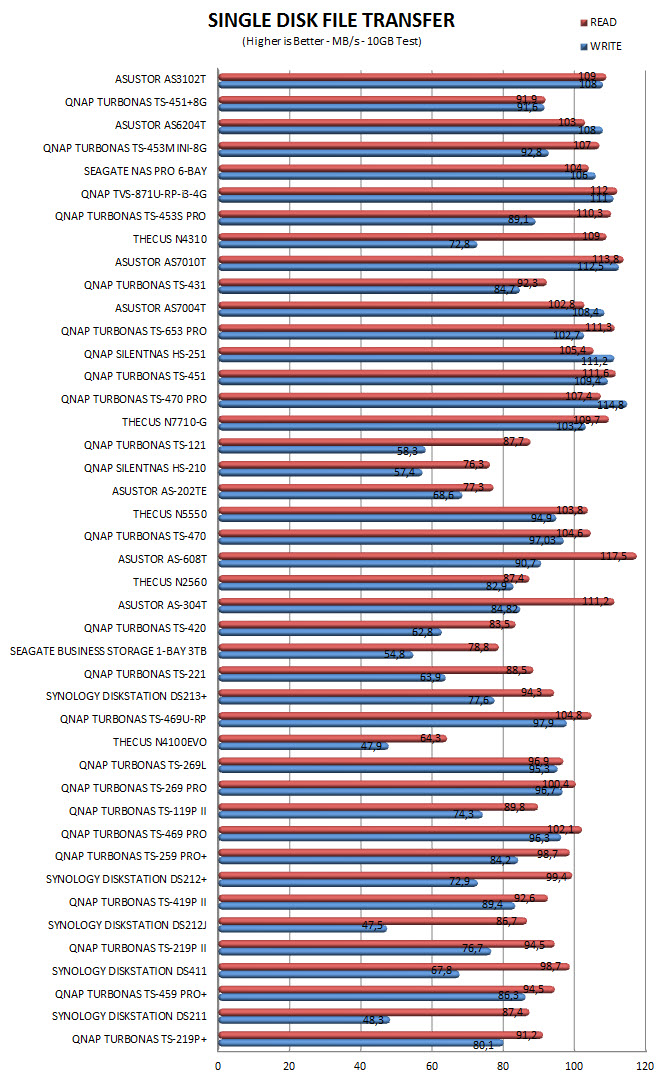
RAID TESTS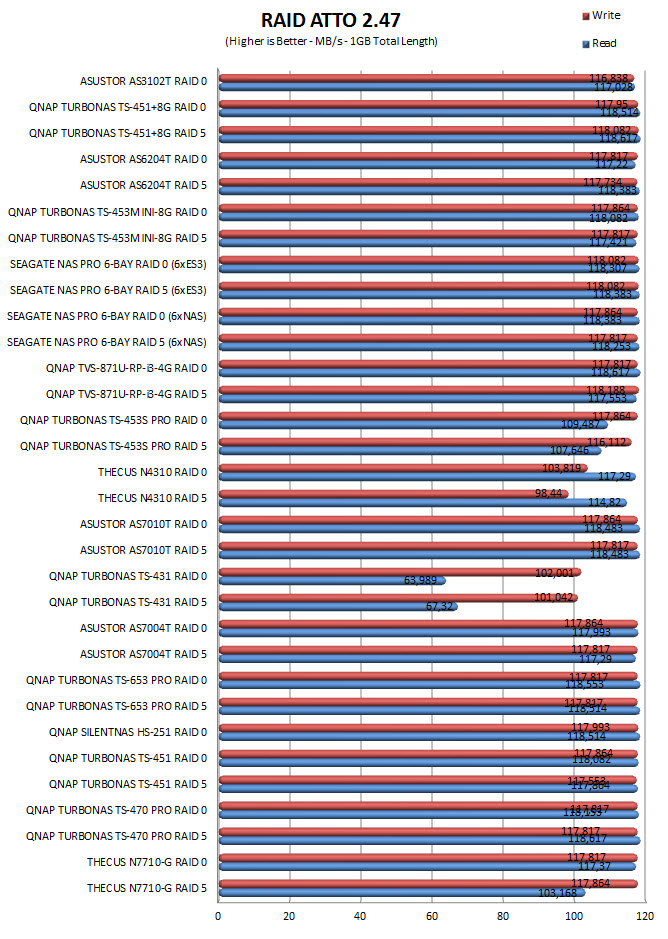
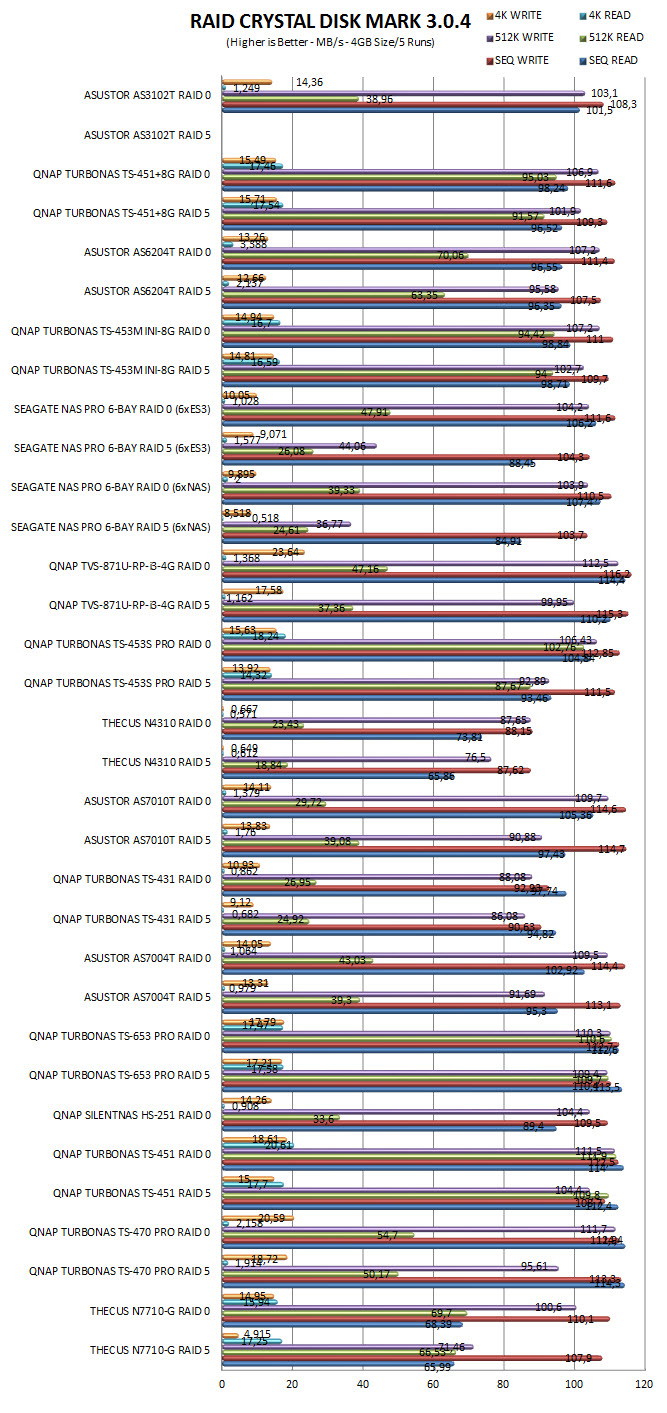
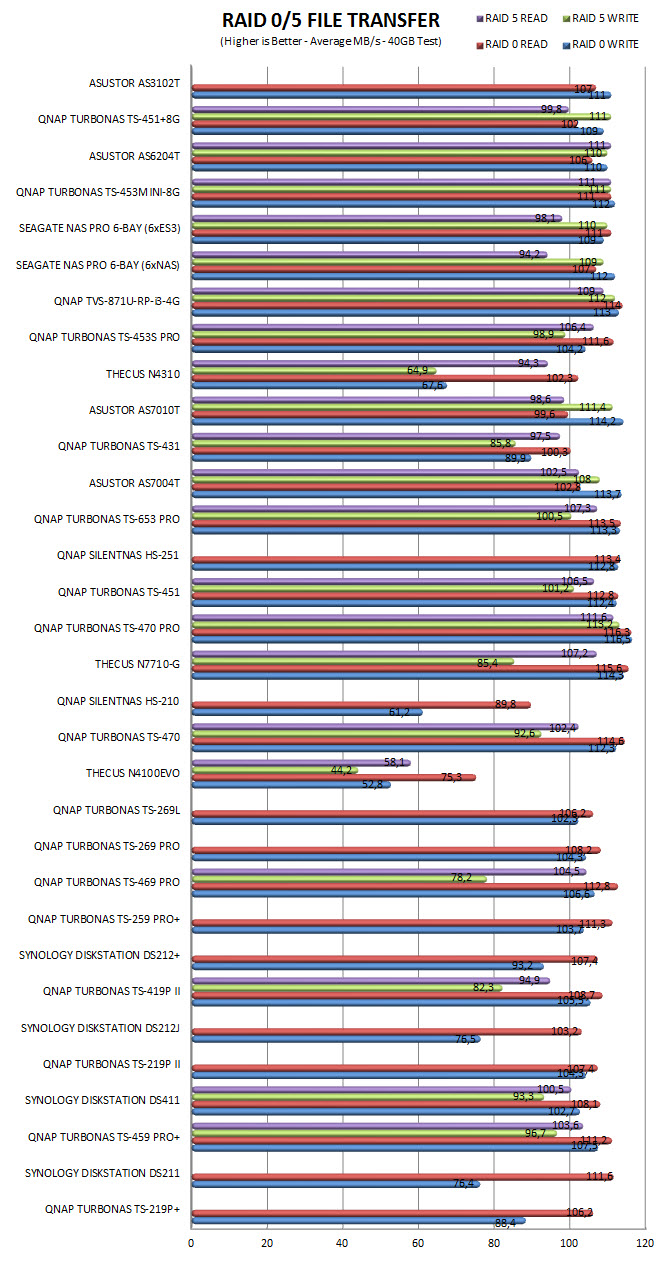
TEST RESULTS – TEMPERATURES / CONSUMPTION / NOISE
TEMPERATURES
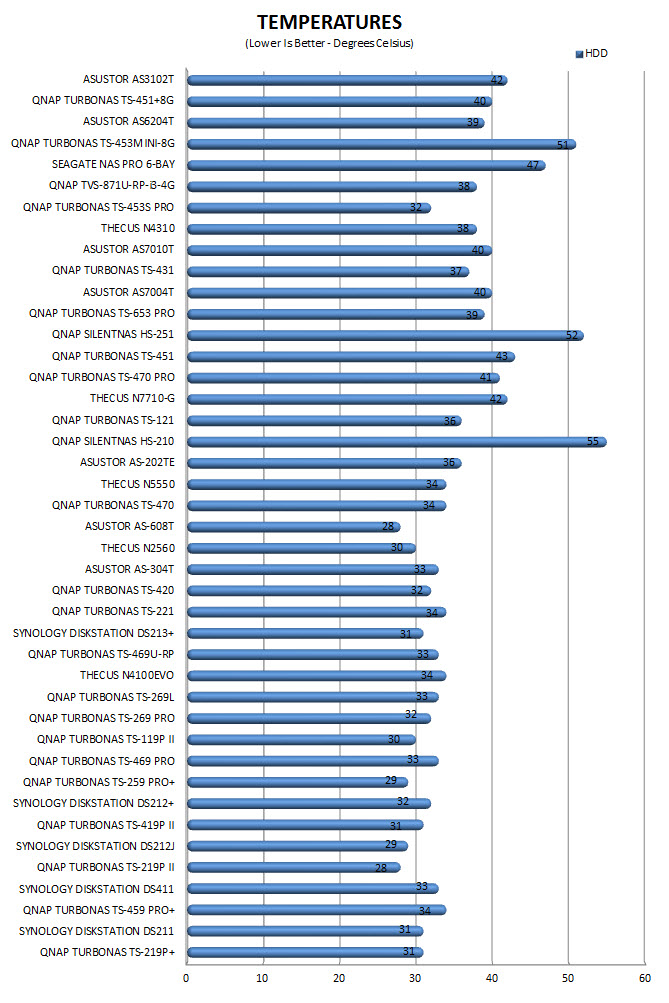
POWER CONSUMPTION
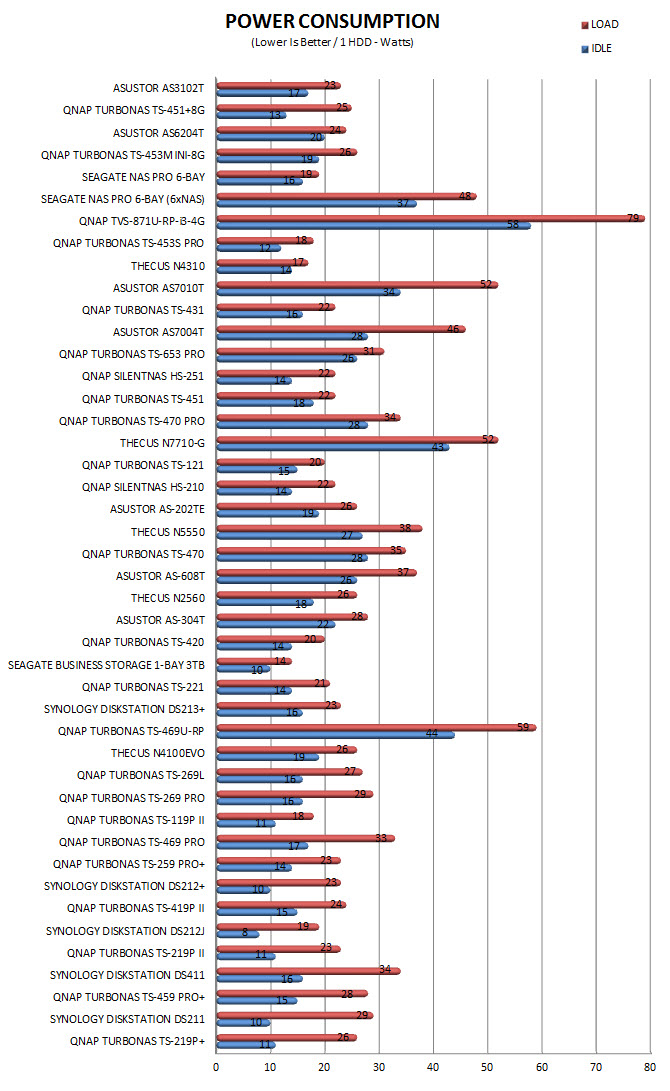
NOISE LEVELS
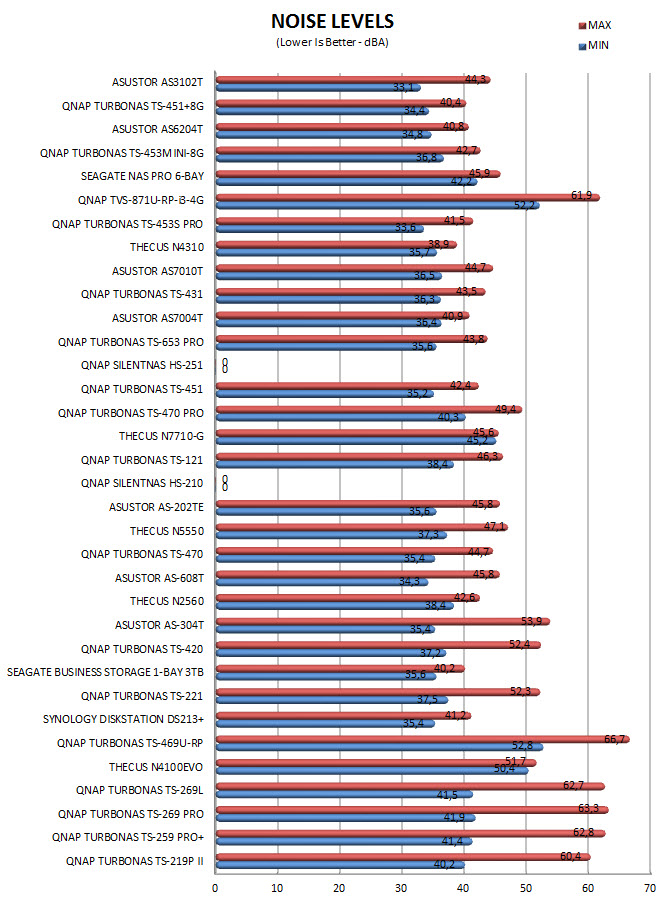
CONCLUSION
The AS3102T is actually the 7th NAS server we’ve received from ASUSTOR and I have to admit that it doesn’t have much to be jealous of its more high-end brothers something which is also evident from the results recorded in our charts. The available features are plenty especially for home and office use (anything larger than that and we wouldn’t’ recommend it) and in terms of specifications (“horsepower”) it leaves little to be desired. It goes without saying really that we’d welcome a quad-core CPU with a higher amount of RAM but it’s quite clear that the AS3102T wasn’t designed with heavy workplaces in mind (for example the lack of a virtualization app for this line is really not coincidental). It would also be nice if the end user could upgrade the amount of RAM inside the AS3102T but again for a home and small office NAS 2GB should suffice. Now I would like to see an easier way of mounting a drive or drives inside the AS3102T since opening up the entire housing seems like a waste of time but chances are that you will not be doing that much either way. Placing the power button at the rear also seems a bit strange and if you decide position the AS3102T somewhere high with its back on the wall you may not be able to turn it on and off just as easily as you would had the power button been at the front just like with the majority of NAS servers out in the market.
Perhaps the best news about the AS3102T NAS server by ASUSTOR is that its price took a somewhat serious “dive” recently so currently it can be found for just USD248.41 inside the USA (Amazon.com) and for 299Euros inside the EU (Amazon.co.uk). Just two months ago the AS3102T was priced next to the TS-251+ by QNAP which as some of you may know offers a much more powerful quad-core CPU, front drive loading trays and a remote control for use with QNAPs TV apps. Back then it would had been really hard not to recommend the TS-251+ but now with the new aggressive pricing the AS3102T is a very tempting and complete NAS server model for home and small office use and that’s why it gets our Golden Award.

PROS
- Intel Celeron N3050 Dual-Core CPU
- Very Good Performance
- Features
- Power Consumption
- 3 USB 3.0 Ports
- HDMI v1.4b Output
- Single, JBOD & RAID 0/1 Modes
- SATA III (6Gb/s)
- ADM v2.6 Beta OS
- Price (For Some)
CONS
- Internal Drive Mounts
- Rear On/Off Power Button
- Fixed RAM Size

 O-Sense
O-Sense





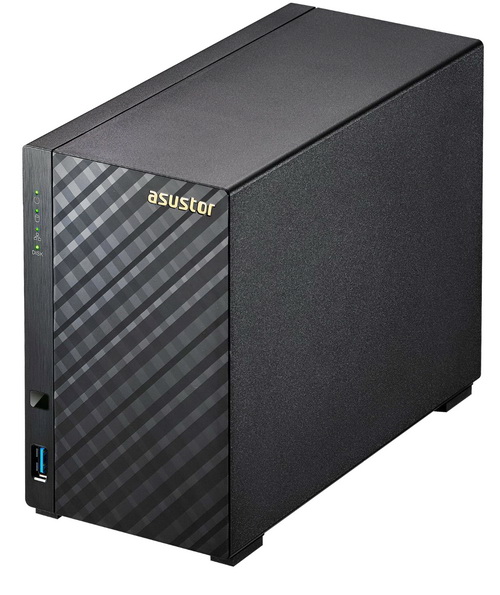


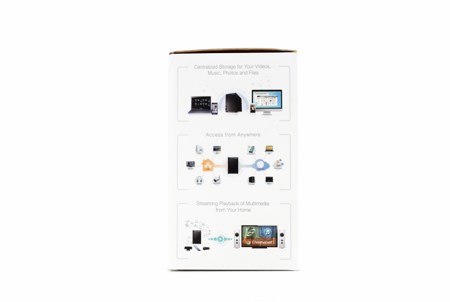








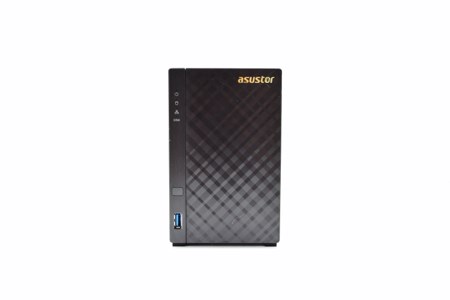








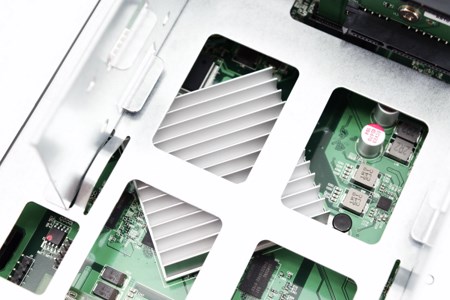




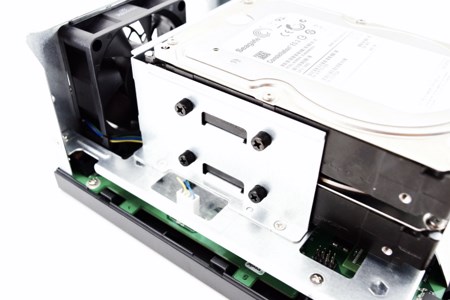
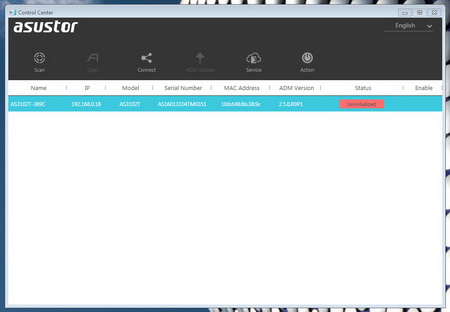
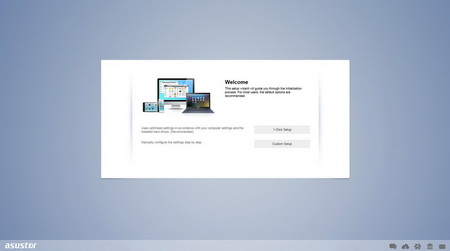
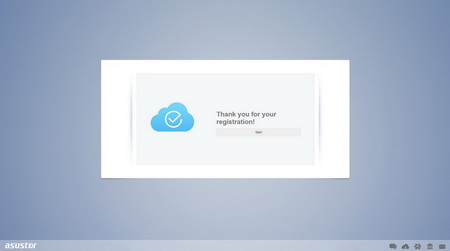


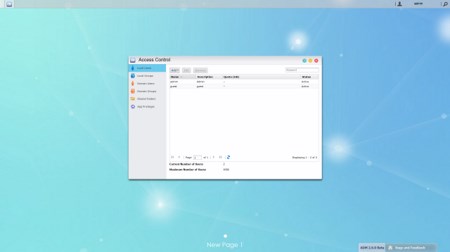
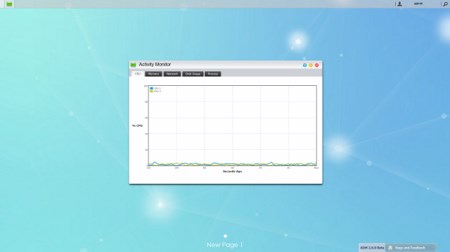


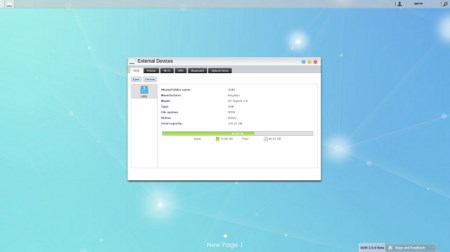


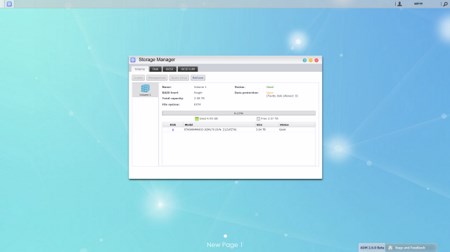

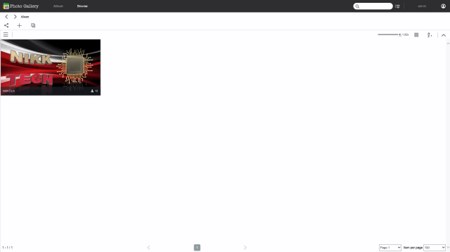
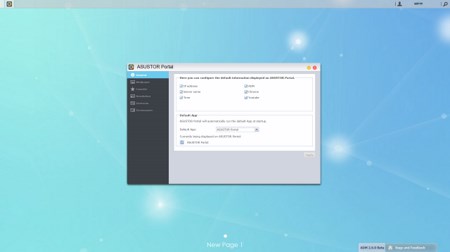
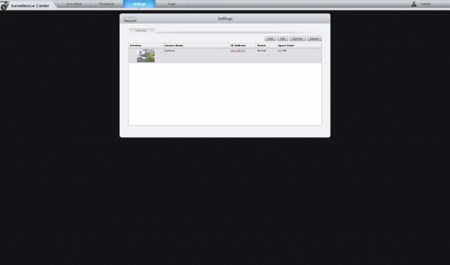
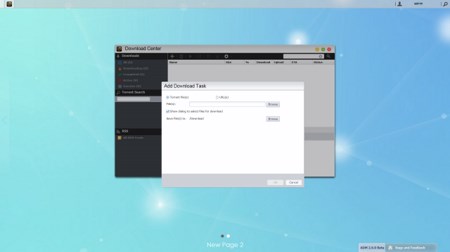
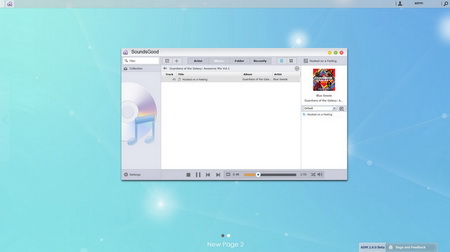

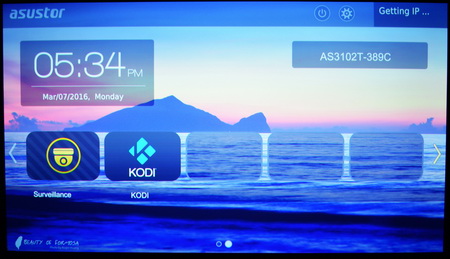
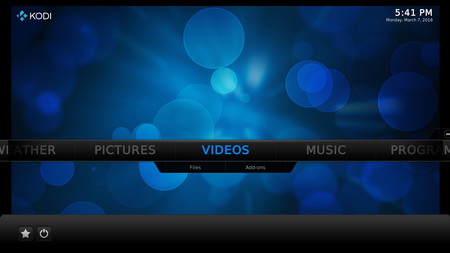
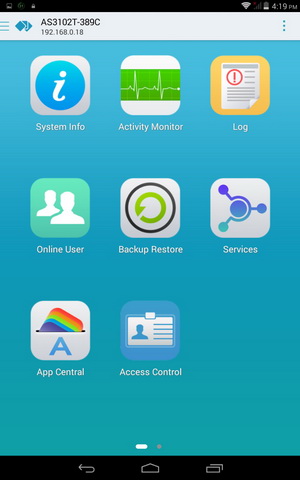



.png)

