INTRODUCTION

NAS units (or servers as i like to call them) are amongst the hottest network/storage related peripherals of our time (in terms of sales) which really makes sense since they combine extremely low electrical requirements with a very small size and in some occasions even a low price tag (at least entry level solutions do). Needless to say however that these little devices can't do every single thing an regular PC (or even HTPC) can do but the tasks that they were designed to do they do a lot better (due to lower resource demands) and that's what really counts in the long run. A couple of months ago on our test bench we had the latest TurboNAS TS-469 Pro by QNAP, an 4 bay NAS server with remarkable performance (largely thanks to the 2.13GHz Dual Core Atom processor) and countless features. Still since many people don't really need that many drive bays today we will be testing its smaller brother, the dual bay TurboNAS TS-269 Pro.
QNAP Systems, Inc. is a privately held company founded in 2004 and is dedicated to bringing world class NAS storage, professional NVR video surveillance, and network video players to consumer, small/medium business, and entry level enterprise market segments. QNAP leverages not only hardware design but also a growing core competency in software engineering that is precisely focused on bringing to market products that offer the highest available performance coupled with outstanding reliability, scalability, and ease of installation and use. QNAP is a multi-national company with headquarters in Taipei, Taiwan, and subsidiary offices in China and the United States.
As the second half of the product name suggests aside the difference in the number of available drive bays the TurboNAS TS-269 Pro is identical to its larger brother (TS-469 Pro) and so it also features the same Intel Atom 2.13GHz Dual Core processor, 1GB DDR3 SO-DIMM 1333MHz RAM (expandable to 3GB), 512MB of flash memory, dual Gigabit RJ-45 Ethernet ports, USB 3.0, SATA III (6Gb/s) connectivity and support for single, JBOD, RAID 0/1 modes. With such impressive specs i can't really help but to wonder if my up until today favorite dual-bay NAS server (the TurboNAS TS-259 Pro+) will still be my favorite tomorrow so I’m quite a bit anxious to see just how well it compares against the new TS-269 Pro (and I’m certain some of you are too).
SPECIFICATIONS AND FEATURES

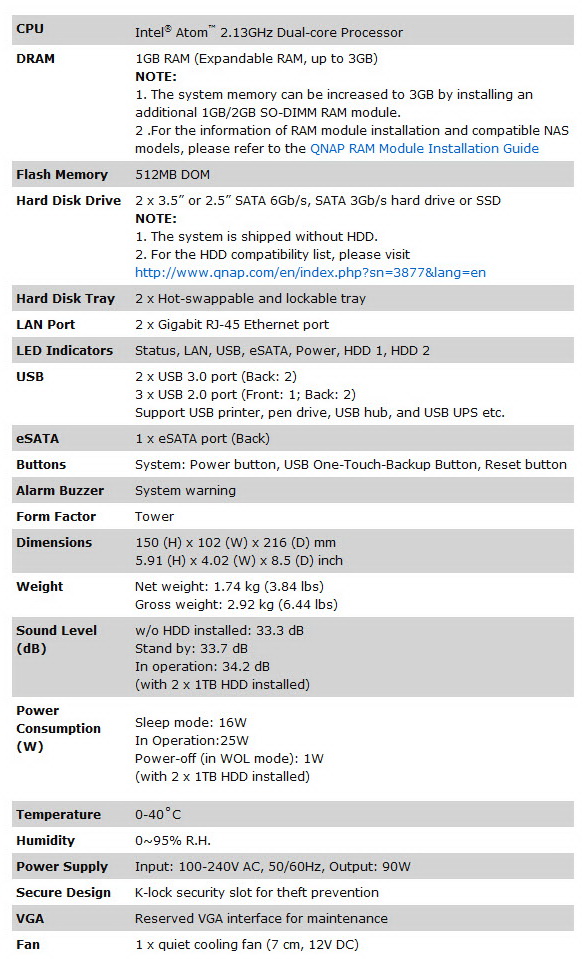
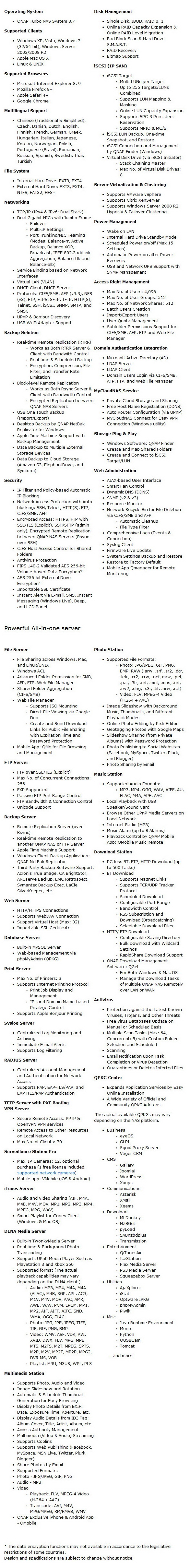
PACKAGING AND CONTENTS
Much like most units by QNAP the TS-269 Pro arrived inside a cardboard box with a large product image at the front right between its features list and several icons pointing to its specifications.
At the right side we see a quick list of features written in 23 languages.
The units complete hardware and software specifications are placed at the left side.
Two large drawings at the rear showcase the correct topology and also explain the several ways one can use the TS-269 Pro for.
The usual welcome message by QNAP awaits you once you open the box.
The unit is securely placed between two thick Styrofoam spacers while the rest of the contents are placed inside a separate cardboard box.
Inside the box you will find the TurboNAS TS-269 Pro unit, AC power cable, AC power adapter, 2 Gigabit Ethernet cables, 2 sets of HDD mounting screws (one for 3.5” and one for 2.5” drives), two keys, free firmware update paper, quick installation guide and the software CD.
THE TURBONAS TS-269 PRO
The latest TurboNAS TS-269 Pro is almost entirely made by aluminum and measures 150mm in Height, 102mm in Width and 216mm in Depth while weighing a total of 1.74Kg.
I wanted to point out the aesthetical differences between the TS-259 Pro+ and the new TS-269 Pro. The only real differences are the orientation of the USB port and the use of different front buttons in which case i think that the silver ones used on the TS-259 Pro+ actually look better (for my taste at least).
The perforated section on the right side is pretty much standard for every NAS server we’ve seen by QNAP.
At the left of the front fascia we see the usual Status, LAN, USB and eSATA LED activity indicators.
The on/off power button along with a one touch backup button and a USB 2.0 port are present at the lower left.
As it is typical for QNAP units the company logo is present at the front top of the unit.
Both drive bays are hot-swap ones so you can add/remove drives at will just like with any QNAP unit. That aside you can setup the drives either in Single configuration meaning each drive is different, JBOD array in which case you can use both drives as one, RAID 0 array thus splitting all data in both drives or in RAID 1 configuration with the second drive backing up the primary one.
The drive cadies are made out of aluminum (which should also help keep the temperature of the drives in check) and you can install either 3.5" or 2.5" drives up 4TB in capacity each (although the device should be compatible with larger drives as well).
As usual at the two top sides we see the Intel Atom and the sequence/drive placement stickers.
As always with high end QNAP units the rear is also not black.
A single 70mm fan is used to keep the temperature of both drives low.
Next to the fan we see an HDMI output and the reset button.
Right beneath that we see the 2 Gigabit RJ-45 Ethernet ports, 2 USB 3.0 ports, 2 USB 2.0 ports, an eSATA port and the AC power plug.
A Kensington lock is also present on the lower rear left.
The unit sits on 4 round rubber feet which you can easily remove if you want to save almost 2cm in height.
You can remove the top cover by removing the 3 screws found at the rear in case of an emergency (be aware that by doing so you are voiding your warranty).
The 1GB DDR3 SO-DIMM RAM running at 1333MHz is once again manufactured by ADATA (just like with the TS-469 Pro).
You can easily install up to an extra 2GB DDR3 SO-DIMM RAM at the empty rear slot (no need for it to be by ADATA but it's highly recommended).
The UDMII Plus-C Flash Disk Module is manufactured by Apacer (again like the TS-469 Pro).
WEB INTERFACE PART 1
Before you do anything it’s highly recommended that you head over to the official QNAP support page to download the latest software/firmware version. QNAP has a very high rate of updates so you will most certainly have a much older version on the supplied CD.
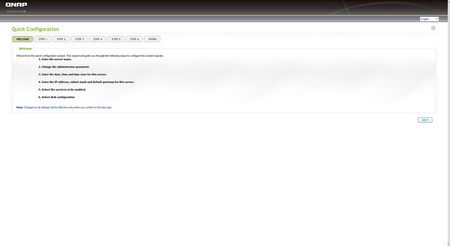
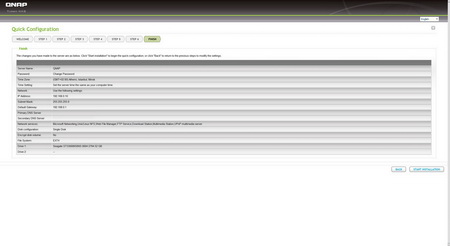
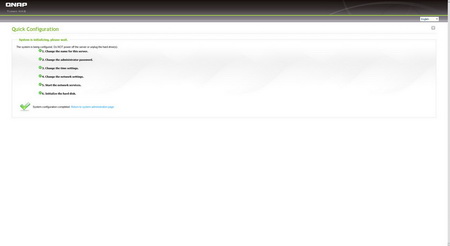
You will need to follow some small steps for the unit to recognize, format and prepare the installed drive.


The login page has two different views which you can switch between according to your preference. Do note that if you can't login with the usual admin/admin username and password you will need to press the reset switch at the rear of the unit.
After entering your user name and password you now have access to the main page of the web interface. Since the device has more or less 50 different screens filled with settings we will only look at the most important ones.
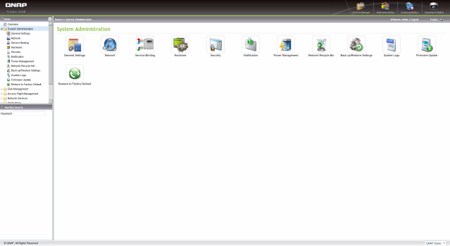
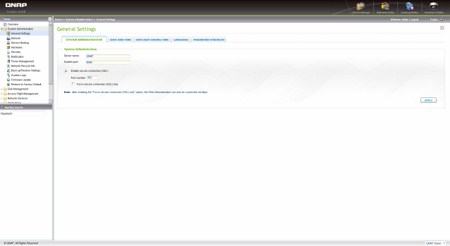
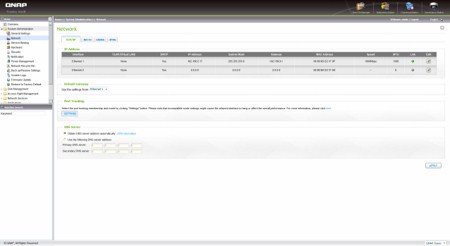
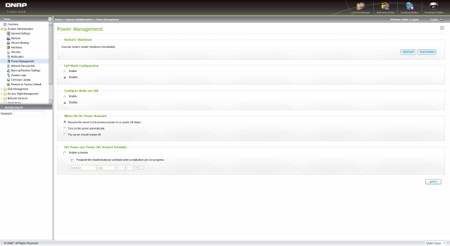
In the System Administration folder you can perform firmware updates (automatic/manual) and adjust every basic setting from the name of the server, time, location and network IP to the power and security settings. You can also check the current hardware configuration from the above screen.
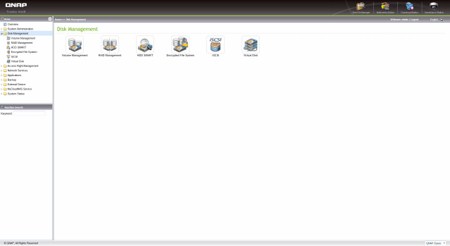
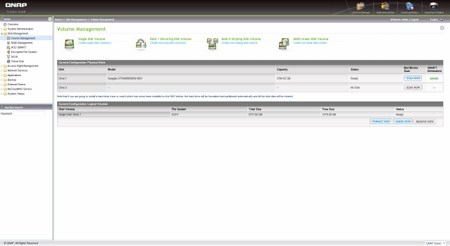
The Disk Management folder gives you the ability to manage the installed drives, choose the preferred RAID mode, add a virtual disk, use the iSCSI mode or use the smart feature of your HDD to check its current state and temperature.
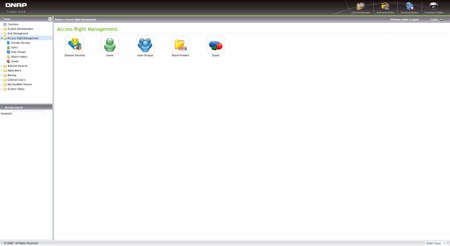
You can use the Access Rights Management folder to add/remove users, create user groups, share folders and set a specific quota for each user.
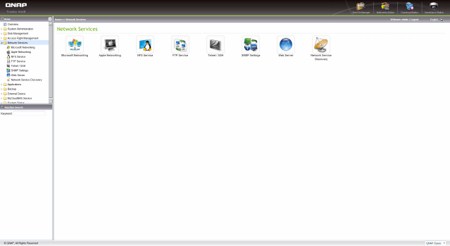

Just about everything related with the network can be found under the Network Services Tab such as the usual Microsoft and Apple Networking up to setting up your own FTP/Web servers.
From within the Applications Folder you can manage your files and use the unit as a media server, download server, surveillance station and much more. We will come back to check on these on the next page.
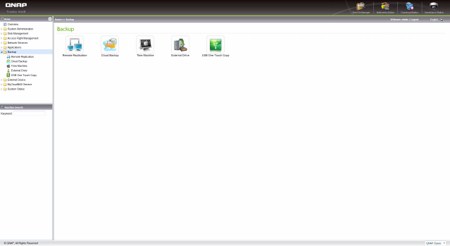
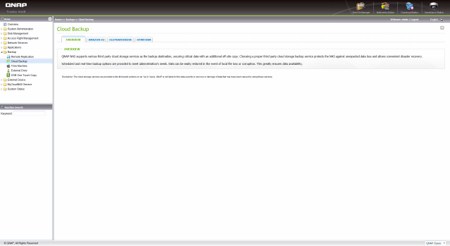
The Backup folder can be used to perform backups of your system drives, create cloud backups, use the Apple time machine feature and set the one touch backup button properties.
Properties for all the external device settings from USB drives and printers up to your UPS can be accessed from the External Device folder.
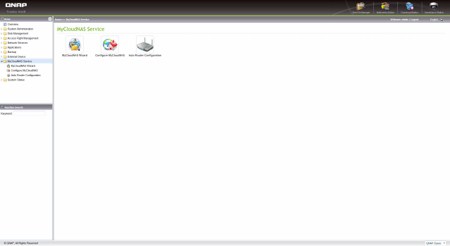

The MyCloud page is something the QNAP units did not originally have and through here you can make the unit accessible from all over the world.
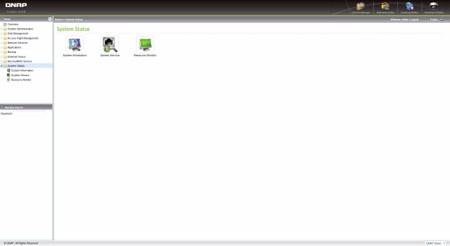
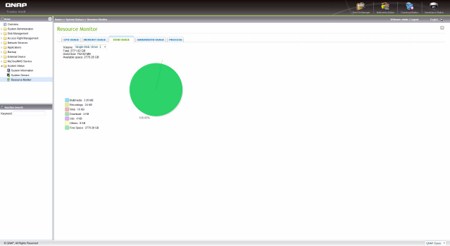
Via the System Information drop down menu you can check basic information about the unit and also monitor all the running Services and resources used.
WEB INTERFACE PART 2
Here you will see screenshots of all of the available stations along with the Anti-Virus tab. As usual through the web file manager you can upload and download files onto the TS-269 Pro, granted it's not very flashy but it works as it should.


The second version of the Multimedia Station is simple yet very user friendly so your movie files will appear as medium sized icons on the right part of the screen. The 269 Pro (like the 259 Pro+) can play FullHD files flawlessly and it is 100% dependent on the Atom CPU meaning that it doesn't take resources from your own system (something seen with some Synology NAS units).
What really changed from the last time i tested a QNAP NAS is the layout of the PhotoStation which looks really better than the old one and also comes with Google maps (if your picture is geo tagged).
The Music Station may not be something fancy (like the Multimedia Station) but it gets the job done and is extremely easy to use.
Moving to the download station you can download files either directly (HTTP/HTTPS/FTP) or by using the build in BitTorrent program.
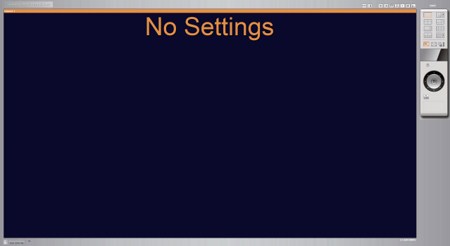
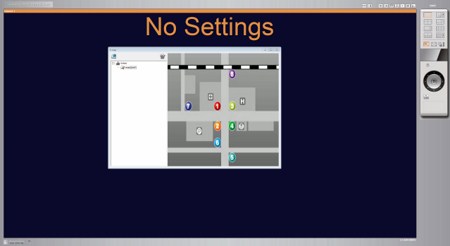
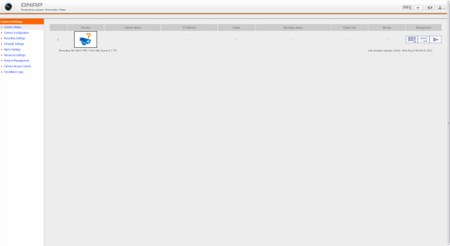
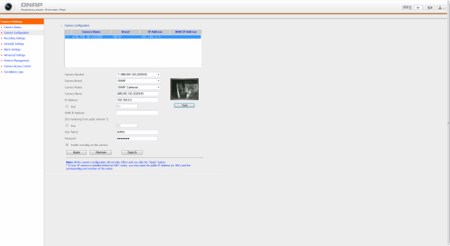
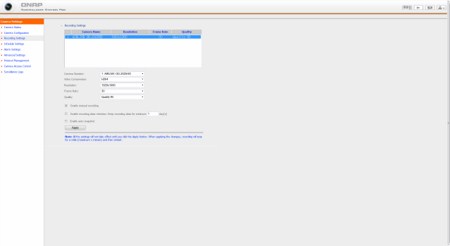
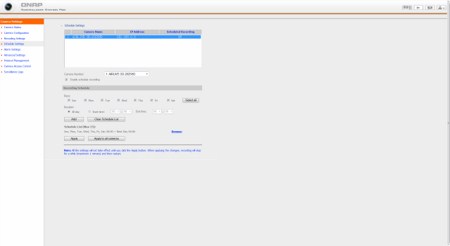
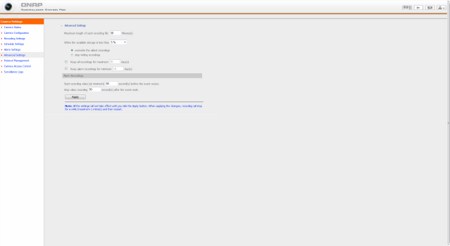
Unfortunately the latest firmware update allows you the use of just 1 IP camera so if you want to connect others you need to purchase a separate license directly from QNAP. The good thing however is that the entire layout of the Surveillance station has changed completely and now supports a very large number of IP camera models so thumbs up to QNAP for this upgrade.
Inside the QPKG screen you will find a large number of useful applications which you can download and install in the unit (Pyload for example is the perfect tool when you want to download files from sites like Netload).
The QNAP devices also feature a basic Anti-Virus version which at least up until this day it hasn't failed me.
QMANAGER APP
The Qmanager by QNAP is a handy little android/iOS compatible app through which you can check and manage your NAS unit/server.
TESTING METHODOLOGY
Since some of the NAS servers/devices we have tested in the past are no longer in our possession (naturally) we will keep performing the exact same testing methodology we did in the past for as long as possible in order to provide accurate comparison results. So as always we used a single Seagate Constellation ES.2 3TB SATA III hard disk drive with the QNAP TurboNAS TS-259 Pro+ (just like with all of the NAS units) and performed upload/download tests with a single 10.9GB file. Tests were repeated a total of 4 times after which we recorded the average numbers (from the 4 peak ones) into our charts. Finally the network device used is the same Netgear DGN3500 Gigabit ADSL2+ Modem/Router we always use when performing tests on NAS servers.
TEST RESULTS
FILE TRANSFER TEST
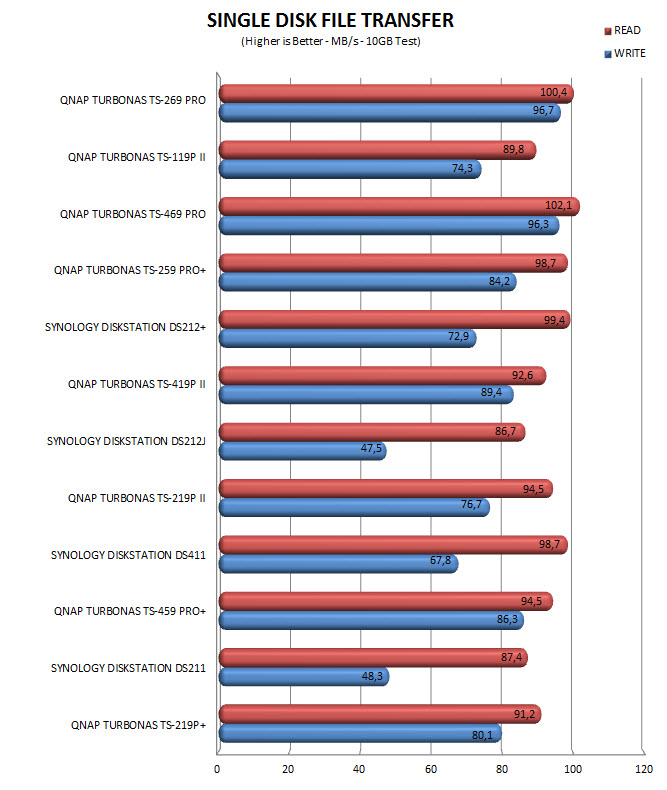
A single 10.9GB file was uploaded and downloaded to and from all the NAS units in this test. Much like in our previous review data transfer speeds do not vary much between high end models but as you can see even compared to its predecessor the TS-259 Pro+ the TS-269 Pro is faster in both read and write.
TEMPERATURES
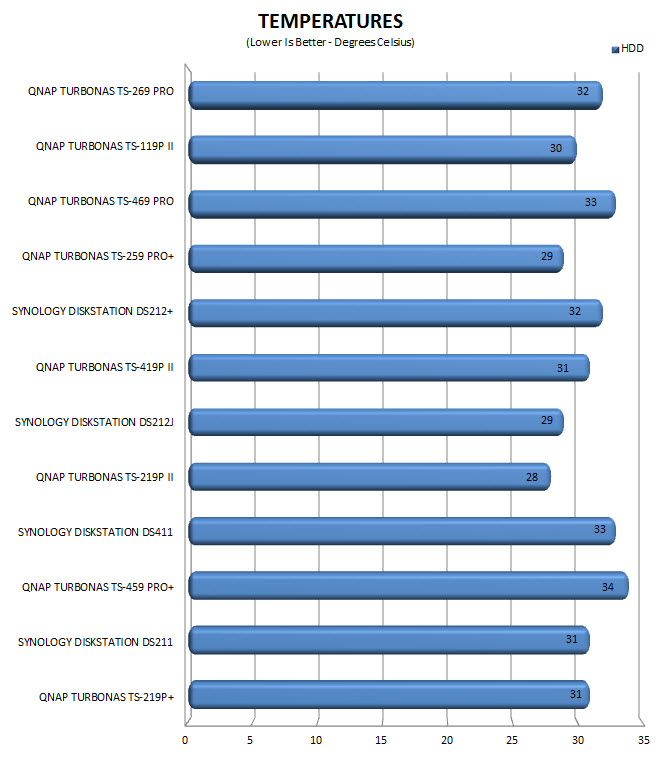
The single 70mm fan managed to keep our drive at 32 degrees (at least in idle since the devices do not update temperatures) which is a very good result.
POWER CONSUMPTION
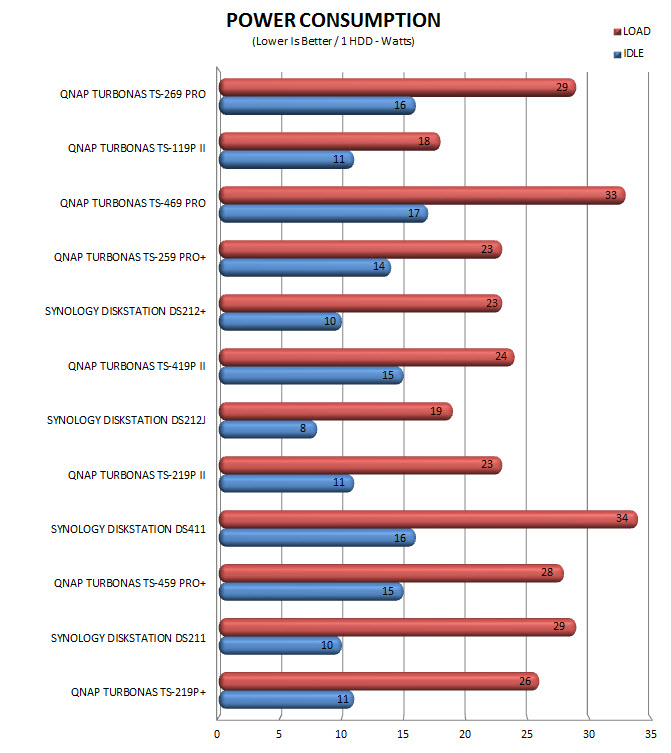
QNAP claims that the TS-269 Pro uses up to 25W with two installed HDDs when at load however when playing heavy 1080p movies we recorded up to 29W and with a single HDD (although it's an enterprise-class HDD). Still 29W for such a high end NAS unit is a very good number.
CONCLUSION

When i had the chance to test the latest TurboNAS TS-469 Pro i didn't think that QNAP could release something around the same price range that could surpass its performance but that was because i also didn't think that they would release the same exact unit but with 2 drive bays instead of 4. So the TS-269 Pro was almost certain to match the larger TS-469 Pro (in terms of performance) right from the start, just like the TS-119P II surpassed the TS-219P II and so on. Of course the TurboNAS TS-269 Pro may be the perfect dual bay NAS unit/server but it has but a single drawback and that's the number of available bays which right now allow you to have up to 8TB of storage. Certainly for most of us that's more than just enough but for medium size businesses and many professionals that may not be nearly enough and so solutions like the TS-469 Pro are more ideal, at least until higher capacity HDDs get released.
With a current price tag set at around USD600 inside the USA and 580Euros inside the EU the TurboNAS TS-269 Pro by QNAP does not come cheap especially since you will need to spend more to equip it with one or two hard disk drives. In the end however it all comes down to what you want and how much you're willing to pay for it so for people who want one of the best dual bay NAS unit/servers around (if not the best) then the TS-269 Pro is not really expensive. Of course people who just need a basic dual bay NAS for simple tasks such as downloading or sharing files then something like the TS-219P II would be a lot more ideal and cheaper as well. What really matters however is that the TurboNAS TS-259 Pro+ is no longer my favorite dual bay NAS unit/server and that's why the TS-269 Pro is on the receiving end of our Platinum award.

PRO
- Excellent Build Quality
- Top Performance (Speed/Temperatures/Power Consumption)
- Features
- 1GB DDR3 RAM @ 1333MHz (Expandable to 3GB)
- 2 Gigabit Ethernet Ports
- 5 USB Ports (2xUSB 3.0 / 3xUSB 2.0)
- Single/JBOD/RAID0/1 Support
- SATA III (6Gb/s)
- Web Interface
- New IP Camera Support
- Qmanager Android/iOS App
CONS
- Price (For Some)

 O-Sense
O-Sense






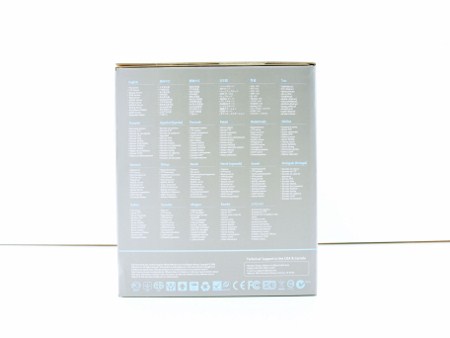

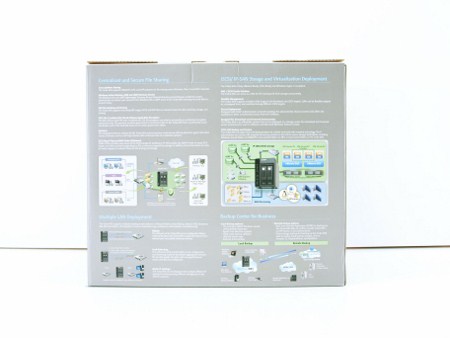





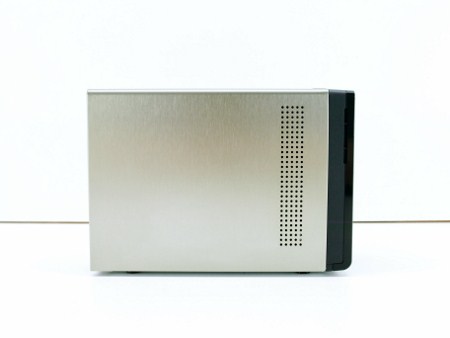




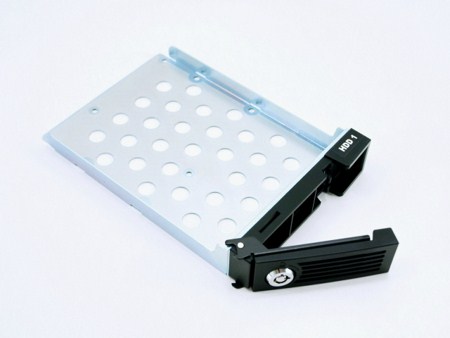









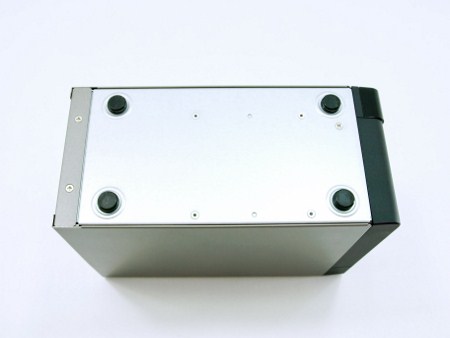

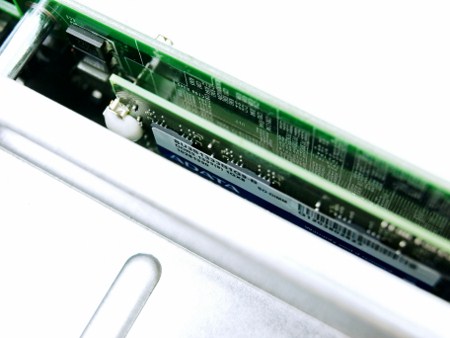

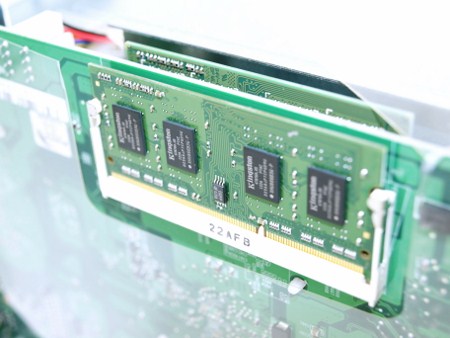

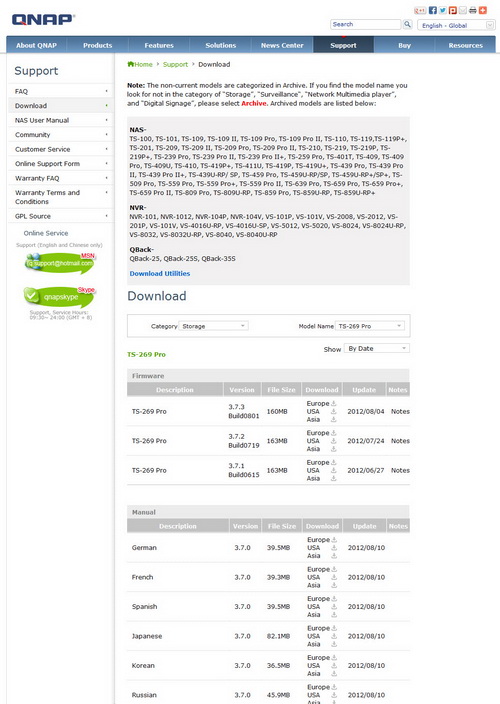
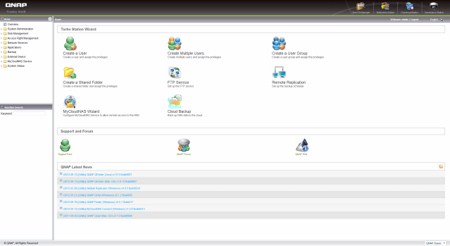
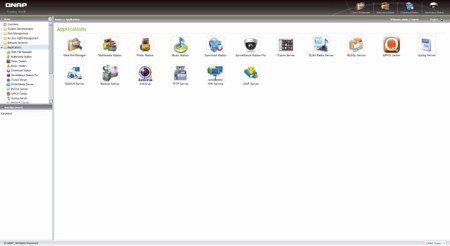
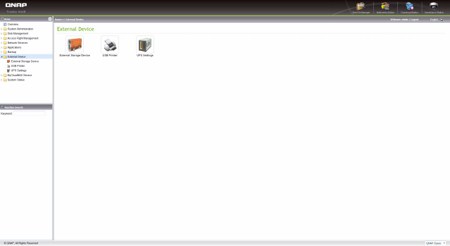
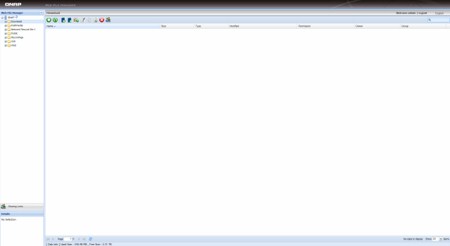
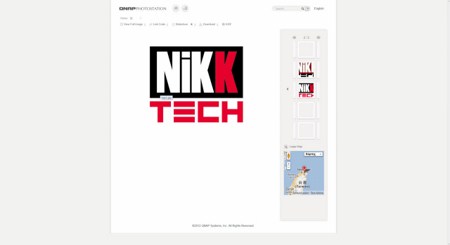
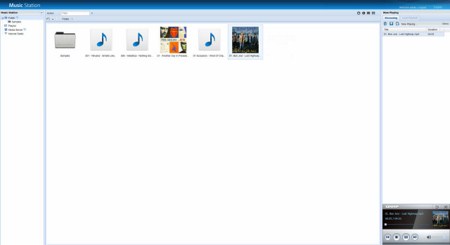
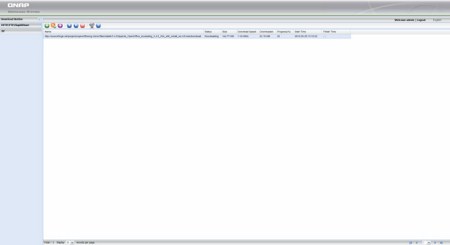
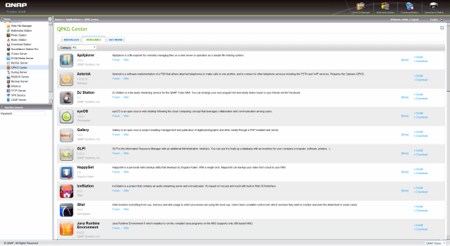
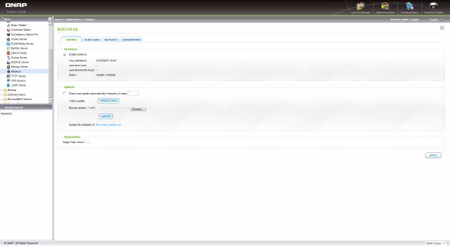
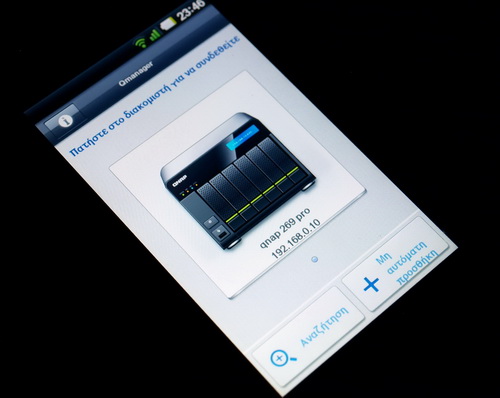



.png)

