TOS 3.0.27 PART 2
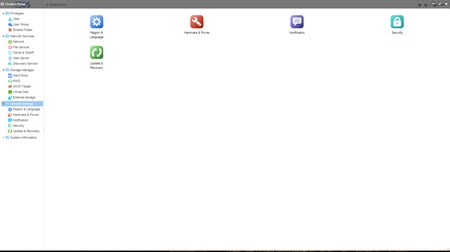
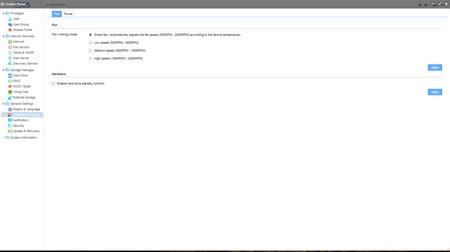
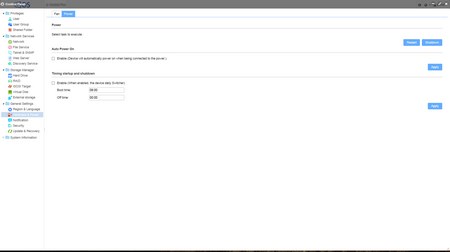
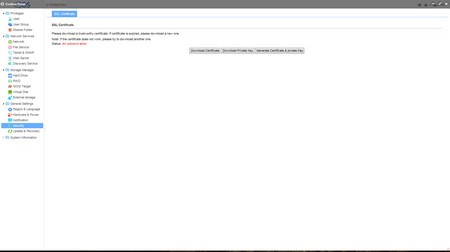
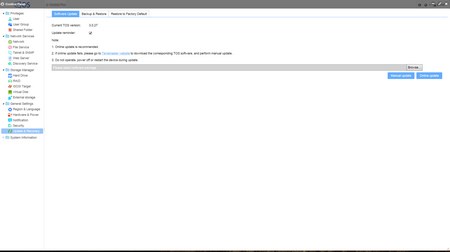
From the general settings tab you can adjust the regional settings, choose a fan speed or leave it to auto, enable/disable the HDD standby function (reduced power consumption), restart/shutdown the device, enable/disable the auto power on feature (handy when the device turns off in case of a blackout), setup notifications, download SSL certificates, perform firmware updates, backup/restore settings and restore the system to its factory defaults.
The system information tab is quite forthcoming so from here you can check the status of the system whether that has to do with its hardware end or with its software one.
By clicking on the backup icon on the main screen you can access the backup options which include Rsync, Time Machine and direct backup to an external drive.
You can also configure the remote login feature via TerraMaster’s TNAS.online service.
You can also use the F2-220 as a Torrent download server via the transmission software as seen above.


It may not have a dedicated media player like KODI but you can playback media files directly from the file manager as seen above.

 O-Sense
O-Sense





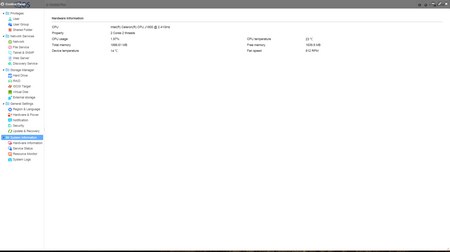
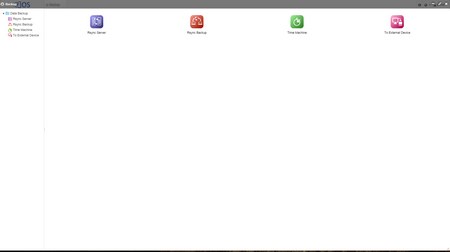
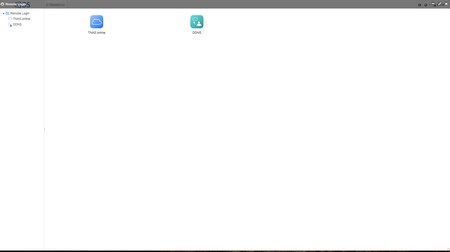
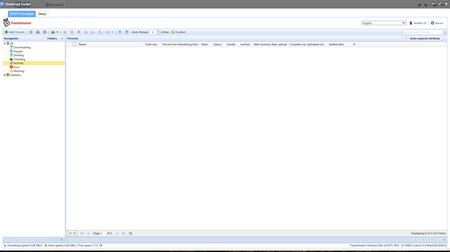


.png)

