QTS 4.3.3 PART 2
Via the File Station you can transfer files to and from the NAS and although also revamped it still looks quite a bit like the Windows explorer.
Worth pointing out is that currently QNAP offers a total of 118 free apps.
Via the help center app you can access the manual, online documentation and of course the helpdesk.
You can also run your very own proxy server by using the available app as seen above.


Via the container station allows you to operate multiple isolated Linux systems on a QNAP NAS (along with several other apps).
As clearly stated by its name via the Media Streaming Add-On you can stream media to different devices using DLNA, Airplay, Chromecast and HDMI.


The Surveillance Station gives you 4 empty spots to configure IP cameras (the rest remain the same as with previous models).
Much like with previous QTS versions you can use the Azure Storage app to backup data from your local network or NAS directly to your Azure cloud account.
Since the original TS-453mini was quite slow when running Virtualization Station I was tempted to run the same configuration on the TS-453Bmini and I have to say that although certainly not as “smooth” as a regular desktop system it was quite faster.
The QVR Beta 0.8 is perhaps the app that really stands out this time over since it allows for remote viewing of attached IP cameras. Its beta can be used for free until a certain date after which we don’t really know the exact plans QNAP has for it.


I was surprised to see that the QVR beta almost runs like an isolated QTS OS (has its very own control panel, dashboard and more). We were also able to access all 4 of our IP cameras (2xLinksys and 2xTRENDnet) manually as you can see from the above picture.


You can also install the QVR Pro Windows and MAC software to access the camera feeds easier and check on available recording space from the Recording Storage tab.
Qsirch is a new application which allows the end user to search for specific files inside the NAS at incredible speeds. It may not come in handy much for home use but for office use it could prove to be a valuable addition.


The OceanKTV is a Karaoke machine app which has come a long way since the first version we tested last year and even comes with almost 400 recommended songs which you can access via YouTube (requires connection to the internet).
The latest version of the Video Station makes it very easy to playback video files onto your desktop PC or HDMI connected TV (not as practical as KODI but it’s the only choice QNAP has right now).
Via the new photo station you can see and share all your pictures with other PC and mobile devices.
With the Music Station you can stream and playback your entire music collection without switching to an external app.


Thanks to the new QmailAgent app by QNAP you can now send, receive and backup all your emails from a large number of email clients by using a single program. The QmailAgent app is not only extremely easy to use and obviously very convenient but it also supports email encryption.
The notes app may not come in handy to everyone out there but it can be really useful for people who need to keep track of many things.
If you need to download files via torrent or HTTP/FTP you can always use the very handy Download Station as seen above (supports outgoing encryption for Torrent sharing).

 O-Sense
O-Sense





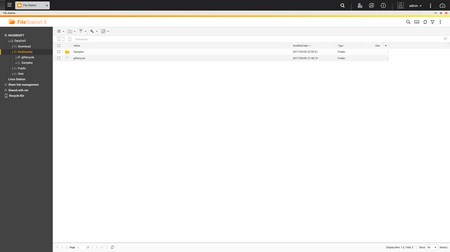












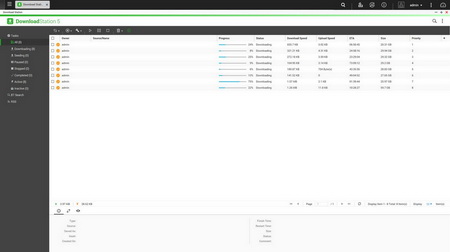


.png)

