INTRODUCTION

Just like with every single device in the electronics industry there are different NAS servers aimed at different segments of the market not only due to the amount of available drive bays but also specifications and of course number of features. So although for most home users an 4 bay NAS server with a dual-core CPU, 2GB of RAM and a single RJ45 Gigabit port should be more than sufficient for their needs small business owners will most likely pick a more powerful model with at least twice as many bays paired with a quad-core CPU, 4GB of RAM (if not more) and at least 2 RJ45 Gigabit ports (for improved performance via link aggregation) or a single 10gbE port. Now if you've been following our NAS reviews then you should know that to date most models featured either ARM CPUs by manufacturers like Marvell and Broadcom or Celeron CPUs by Intel so since the very first AMD based models made their appearance not long ago we decided to take a look at one such model and specifically the brand new QNAP TVS-873E-4G.
QNAP Systems, Inc., headquartered in Taipei, Taiwan, provides a comprehensive range of cutting-edge Network-attached Storage (NAS) and video surveillance solutions based on the principles of usability, high security, and flexible scalability. QNAP offers quality NAS products for home and business users, providing solutions for storage, backup/snapshot, virtualization, teamwork, multimedia, and more. QNAP envisions NAS as being more than "simple storage", and has created many NAS-based innovations to encourage users to host and develop Internet of Things, artificial intelligence, and machine learning solutions on their QNAP NAS.
The TVS-873E is among the top models released by QNAP in 2018 and so it's equipped with some of the highest-end hardware components we've seen to date (at least in a SMB model). So alongside the AMD RX-421BD Embedded R-Series SOC (quad-core/64-bit/2MB Cache/2.1Ghz base clock at 15TDP - 3.4GHz max clock at 35W TDP) and its Radeon R7 GPU (800Mhz clock / 8 compute units / 4K encode and decode / supports DirectX® v12, UVD v6 and VCE v3.1) we also find two 2GB SODIMM DDR4 RAM modules (clocked at 2400Mhz @ CL17 / expandable up to 64GB) and a 512MB flash memory DOM. In terms of expandability the TVS-873E features a total of eight 2.5/3.5" SATA III drive bays, two PCIe 3.0 x 4 slots and two M.2 2260/2280 slots and as for available connectors it sports one USB 3.0 host port (micro-B type), 4 RJ45 Gigabit Ethernet ports, 4 USB 3.0 ports, two HDMI v1.4b ports, 2 dynamic microphone jacks and one line-out audio output jack. Worth pointing out is that the although for some strange reason QNAP send us the 4GB model the TVS-873E is also available with a total of 8GB DDR4 RAM (2x4GB SODIMM modules) directly from the factory.
SPECIFICATIONS AND FEATURES

PACKAGING AND CONTENTS
Exactly like most NAS models by QNAP lately the TVS-873E arrived inside a plain cardboard box that has the company logo at the front along with a sticker which contains a product picture and its main specifications.
Some of the things one can use the TVS-873E for are listed at the rear as small boxes.
The typical thank you note is the first thing you'll see once you open the box.
Once again the NAS is shipped wrapped inside a plastic bag and placed between two thick foam spacers while the rest of the bundle (minus the power cord which always sits at the top of one of the foam spacers) is placed inside a small cardboard box.
Inside the box you will find the TVS-873E, power cord, two RJ45 Ethernet cables, two small heatsinks (for the M.2 drives - if you decide to install any), two plastic bags with screws and spacers (again for the M.2 drives), two plastic bags with HDD mounting screws, warranty information paper and the quick install guide.
THE TVS-873E EXTERIOR
The TVS-873E is a massive NAS server that measures 329.3mm in width, 279.6mm in depth and 188.2mm in height while weighing a total of 6.56Kg (no drives included).
Just to see the size of the 8-bay TVS-873E we placed it right next to the 4-bay AS1004T V2 by ASUSTOR.
Part of the left side is perforated just like with most QNAP models to date.



At the front we see the 8 drive trays, status LEDs, VFW screen, two navigation buttons, power on/off button, USB 3.0 port, one copy button and the micro-B type host USB 3.0 port (from here you can use the TVS-873E as a regular external USB 3.0 HDD enclosure).
The drive trays are made out of hard plastic and can be used with both 2.5" and 3.5" drives (3.5" drives can be mounted with or without screws).
Typically the HDD sequence sticker is located at the top of the enclosure.
The right side is not only mostly perforated but the center section is shaped like a Q.




 At the rear is where we find the two PCI expansion slots, reset button, power port, 40mm PSU exhaust fan, 2 HDMI v1.4b ports, 3 USB 3.0 ports, 4 RJ45 Ethernet ports, 2 microphone jacks, line-out audio jack, speaker, Kensington lock and two 120mm exhaust fans.
At the rear is where we find the two PCI expansion slots, reset button, power port, 40mm PSU exhaust fan, 2 HDMI v1.4b ports, 3 USB 3.0 ports, 4 RJ45 Ethernet ports, 2 microphone jacks, line-out audio jack, speaker, Kensington lock and two 120mm exhaust fans.
The NAS sits on four round rubber feet (removable) and its base is partially perforated.
THE TVS-873E INTERIOR
To access the interior of the TVS-873E you will need to remove the 3 rear screws holding it in place.
QNAP has used a 250W switching power supply unit by Delta Electronics to power the TVS-873E.
Here we see the two PCIe 3.0 x4 slots and a temperature sensor located right in the middle (here you can mount 10GbE, M.2 SSD and WiFi PCIe cards).
Unlike other models you will need a small screwdriver to remove the PCI covers.
The sound card placed in the TVS-873E is none other than the ALC262 4-Channel High Definition Audio model featuring two 24-bit stereo DACs and three 20-bit stereo ADCs.
For all the SATA III drives in the TVS-873E QNAP has used the Marvell 88SE9215-NAA2 SATA host controller.




On the right side of the NAS we find the 4 SODIMM slots two of which are used by 2GB modules by Apacer (2400MHz / CL17), the 512MB flash DOM by ADATA, 60mm intake fan and the two M.2 2260/2280 slots with their temperature sensors.
It's been a while since we last checked the SSD cache feature offered by QNAP so to test it out we'll be using the MX500 500GB M.2 2280 SDD by Crucial.
Also since our X540-T2 10GbE card is not compatible with the TVS-873E (faces on the opposite side) QNAP provided us with the brand new X550-T2 10GbE card for this review.
LCD SCREEN










Just like previous models by QNAP the LCD/VFW screen of the TVS-873E can be used to check the current QTS version, IP address, model name, installed drives, available volumes and system info. There are some new additions however like the ability to shut down and restart the server.
SETUP
There are several ways you can detect and setup a QNAP NAS but for us Qfinder Pro is the best (you can download this program from the official QNAP support page seen above).
Once you launch Qfinder Pro it will detect all QNAP NAS models in your local network (LAN).







Once the setup procedure starts you will need to enter a new name and password for the NAS, set the date and time, adjust the network settings, select whether or not the NAS will be connected to Linux and MAC systems (aside Windows) and configure the installed drives (the entire procedure takes but a few minutes to finish).
QTS 4.3.4 PART 1
Since the TVS-873E is an NAS aimed at professionals the login screen is not filled with colorful pictures (like when we test home oriented models) but rather pictures showcasing drives, working environments and NAS models.
Due to the latest European directive manufacturers like QNAP have placed data and privacy disclaimers like the one seen above.
Once again the first time you log into the web interface you will see a license popup informing you that you can purchase even more “software” licenses.
As usual the main web interface screen lists all installed apps and as always you can launch the system status monitor from the lower right while the “start” like menu is accessible from the left top corner (you can also change the volume levels from the upper right corner next to the admin drop down menu).
The Qboost resource monitor can be accessed from the top right corner or by clicking on the robot.
Everything you need in terms of available settings is present in the control panel page.

















Typically via the System Settings menu you can set the name for the server, adjust time, set a password, change the codepage, adjust the login screen, specify your location, adjust the network IP, play around with power options, set notifications, check the state of the installed drives, create storage pools, use the new snapshot backup feature, setup cache acceleration (via SSD – when used you can see that write hit rate is much higher than read hit rate), use the new remote VJOB feature, enable/disable various security settings, configure the speed of the fans (system and CPU for the TVS-873E), audio alerts and LED intensity, backup and restore NAS data, configure external devices, check hardware information, setup backup options, access external device settings, access the detailed resource monitor, check logs, check the already installed and add more licenses and needless to say perform firmware updates.
The Privilege Settings tab has remained the same for many years now and from here you can create new users, assign those users to groups, setup shared folders, set specific quotas for each user and configure domain security and controller.
From within the Network & Virtual Switch menu you will find network-related options including TCP-IP server settings, available ports and connections, Wireless USB settings, DDNS configuration and more.
The brand new USB quick access feature allows the end user to connect the TVS-873E to a PC and share data using a USB 3.0 cable (pretty much identical use to an external USB 3.0 desktop drive).



From the applications tab you can install the HybridDesk Station apps (for HDMI access) and enable/disable most of the essential apps of the NAS such as Transcoding of media files, DLNA, iTunes and Web servers, Anti-Virus and much more.
QTS 4.3.4 PART 2
Although the latest version of the File Station app (v5) is a lot better than previous ones I still prefer mapping network locations in Windows since it’s a lot faster.
The MyQNAPCloud app (CloudLink is also part of this app) is among the most useful ones since it allows you to access your NAS from anywhere in the world as long as you have access to the internet. The entire process is automatic (you will need to register an account however) but you may be required to “dirty” your hands a bit if your modem/router is not compatible.


Need be you can also run your very own proxy server by using the available app as seen above (provides HTTP-based caching, access controls and antivirus functionality).


The container station app allows you to run Linux virtual machines such as Ubuntu, Debian and Fedora and applications like LibreOffice, MongoDB, Nginx, Node.js, Redis, MySQL, WordPress, Deluge, Minecraft, Wine, Jenkins, GitLab, Redmine, Joomla!, and much more.



Via Q’center you can access and manage a large number of QNAP NAS Servers a lot faster/efficiently than if you logged into each one.
With the Music Station 5 you can stream and playback your entire music collection without switching to an external app.
Via the 5th version of photo station you can see and share all your pictures with other systems and mobile devices.
Qsirch allows the end user to search for specific files inside the NAS at incredible speeds. It may not come in handy much for home use but for office use it could prove to be a valuable addition.
The Video Station app allows playback of media files (unfortunately it doesn’t support some very popular media extensions like for example MKV).
The QVPN app allows users to access the NAS on a Virtual Private Network (VPN) from the Internet (can be used to create a VPN client that connects to a remote server or third-party provider to access contents or services. In addition, you can even turn your QNAP NAS into a VPN Server with PPTP, OpenVPN or, L2TP/IPSec services to allow connections from around the world).
If you have multiple email accounts and are looking for the most efficient way to check your emails the QmailAgent app by QNAP should have everything you need.
The Download Station v5 is a handy tool which you can use to download files either via Torrent or direct HTTP/FTP download.



QVR Pro is an upgraded version of the classic Surveillance Station with a larger number of available IP camera models, extra camera spots and remote viewing (automatic detection still doesn’t work flawlessly but you can always add your IP camera models manually). The default license includes 5 camera spots.
By using the latest Qfiling app you can organize the files scattered around the NAS in just five steps. This comprehensive auto-filing utility spares you the trouble of manually categorizing a large number of files and streamlines the process of archiving to help increase your work productivity.
Worth pointing out is that we counted no less than 137 current available apps for the TVS-873E.
ANDROID / IOS APPS



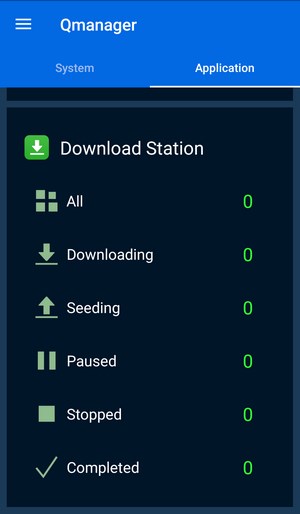










QNAP has a small selection of Android/iOS applications like Qmanager from where you can check the state of the NAS and enable/disable installed stations, Qsync from where you can sync files between the NAS and your mobile device, Qget from where you can set the NAS to download torrent and/or direct URL files, Qnotes3 with which you can take notes and set reminders, Qsirch with which you can search the NAS for specific files, QmailAgent from where you can check and send emails, OceanKTV Client from where you can load Karaoke lists and songs, Qvideo and Qmusic from where you can share/stream audio/video, Qphoto from where you can share pictures and of course the QVR Pro client.
HYBRIDDESK STATION
By installing the applications required to enable the HybridDesk Station you can use most of the applications found in the NAS from the comfort of your living room and/or bed. Unfortunately just like with previous NAS models we had a hard time locking onto 30Hz at 2160p resolution but 25Hz will do fine for our tests (from the settings screen you can also choose which apps can be shown on the main screen).


The applications installed by default are Google Chrome, Clementine (multi-platform music player), DeadBeef (music player), Facebook, File Station HD, Firefox, OceanKTV (Karaoke), LibreOffice (office suite), Surveillance Station, Music Station HD, QTS (web interface), OpenTTD (game), Photo Station HD, Plex Home Theater (media server), QVR Pro Client (Surveillance Station Upgrade), Skype, Spotify (music, podcast, and video streaming service), Supertux (game), TuneInRadio (online radio), Video Station HD, Wesnoth (game), HD Player (combines the photo, music, video stations) and YouTube (KODI was installed manually by us).
Accessing the QTS OS from HDMI may still not be as smooth as the desktop browser version but it can come in handy for emergencies.


Once again if Karaoke is your thing then the OceanKTV will brighten your day not only because of its new features and plethora of available songs (via YouTube) but also because of its very easy to navigate and colorful interface.


Plex Home Theater really needs no introductions (not only can you can organize and playback all your media collection through here but you can also watch online channels/feeds).
The HD Player allows you to view pictures listen to audio and watch video clips but it lacks many things we’ve gotten used to from KODI including support for some file formats.










We installed the latest available KODI version (v18.0 Alpha 2) in the TVS-873E-4G but for some weird reason (perhaps due to the 4GB memory) we were unable to playback heavy bitrate 4k media (65-85GB MKV files – we were however able to play full HD MKV files). This could be due to the fact that QNAP no longer supports KODI but since we had no problems with previous QNAP models in which we manually installed KODI our eyes fall on the amount of available RAM.
TESTING METHODOLOGY – PERFORMANCE RESULTS
Originally we had decided that since some of the NAS servers/devices we've tested in the past are no longer in our possession (naturally) we would keep performing the exact same testing methodology we did in the past for as long as possible in order to provide accurate comparison results. However since our real-life tests are not enough for some people we also decided to throw in ATTO and Crystal Disk Mark to cover the more demanding users. However as always we will be using a single Seagate Constellation ES.3 4TB SATA III and up to 10 Seagate IronWolf 12TB SATA III hard disk drives with 3.5” compatible units (we switched to 12TB models for RAID tests since August 2018 – due to high workloads the performance of previous drives had started to deteriorate) and up to two (for now) Enterprise Capacity 2.5 HDD V3 2TB SATA III HDDs with 2.5” compatible units to perform several upload/download tests with 10.9GB (Single) and 40,8GB (RAID) files. Tests are repeated a total of 4 times after which we record the average numbers (from the 4 peak ones) into our charts. The network device used for 1GbE tests is the same Netgear D7800 Gigabit VDSL Modem/Router we’ve been using lately when performing tests on NAS servers. Since the 25th of June 2015 for 10GbE tests we’ll be using a Netgear ProSafe XS712T 10G Smart Switch and an Intel XT540-AT2 10GbE PCIe card (10GbE compatible NAS cards will be provided from each company and stated in each review).
SINGLE DISK TESTS



RAID TESTS



TEST RESULTS – 10GBE
SINGLE



RAID



TEST RESULTS – TEMPERATURES / CONSUMPTION / NOISE



…….
CONCLUSION

When QNAP released the very first AMD based NAS models last year we were all quite interested to see just what kind of performance they could deliver. It did take some time for us to get an AMD based model (of course we got one of the latest ones) but we do like what we see so far. Overall performance is right next to some of the best numbers we’ve recorded to date (always do keep in mind that if you end up using 8 SSDs instead of 8 HDDs you will get 4-5 times our recorded performance) and although once again the SSD cache feature doesn’t seem to help with read and write performance it does help with the overall responsiveness of the NAS when using various apps (just remember to use the bundled heatsinks on the M.2 SSD if you decide on using one – of course we recommend getting a full sized heatsink for optimal results). Power consumption and noise levels were also beneath what we were expecting from such a high-end NAS so kudos to QNAP for that (and AMD of course). Unfortunately although QNAP almost always sends their 8GB models so RAM is not an “unstable” factor in our tests this wasn’t the case with the TVS-873E-4G and although for most uses 4GB is plenty we fear that for some including heavy 4k media playback it’s not quite enough. We also didn’t expect that the XT540-AT2 10GbE card which we have here wouldn’t be compatible with this specific model (faces down instead of up) so it’s a good thing QNAP supplied us with the newest X550 card.
8 bay SMB (small business) oriented NAS servers never come cheap and although the TVS-873E-4G costs slightly less than what we were expecting still with a price tag of USD1205.92 inside the USA (Amazon.com) and 1174Euros inside the EU (Amazon.co.uk) it’s definitely far from what most of you out there would call affordable. Still for business owners price is not the decisive factor and so at the end of the day performance, available bays (total capacity), connectivity and features matter most and since the TVS-873E-4GB does extremely well in all of those areas it’s certainly worth our Golden Award.

PROS
- Build Quality
- Quad Core AMD RX-421BD Embedded R-Series SOC With Radeon R7
- Top of the Charts Performance
- RAM Expandable To 64GB
- 4 RJ45 Gigabit Ethernet Ports
- 10/40GbE Ready (Via PCIe Card)
- 2 M.2 2260/2280 Ports
- 2 PCIe Slots (Gen3x4)
- 4 USB 3.0 Ports
- USB 3.0 Host Port
- 2 HDMI v1.4b Outputs
- Audible Warnings (2 Speakers)
- Dual 3.5mm Microphone Jacks
- 3.5mm Audio Line Out
- RAID 0/1/5/6/10/50/60/JBOD + Hot Spare/Global Spare Support
- Power Consumption
- Noise Levels
- QNAP QTS
- Android Apps
CONS
- Price (For Some)
- Problems With 4k Playback (4GB or KODI Support?)
- KODI Still Not Supported (No Equivalent Either)

 O-Sense
O-Sense





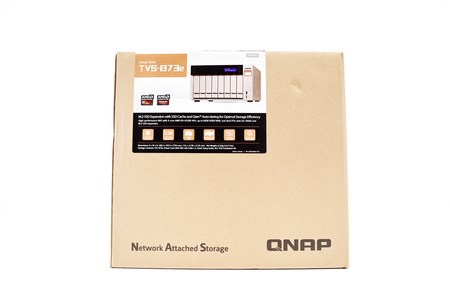



































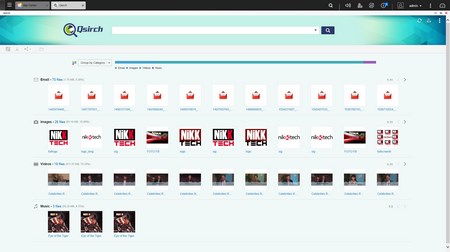








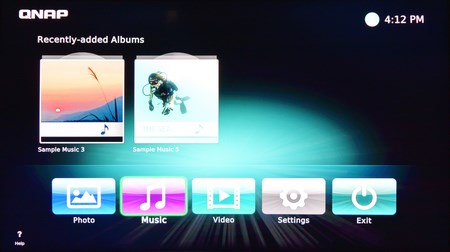


.png)

