INTRODUCTION

Although originally NAS servers were used just for file sharing (centralized storage) through the years they've assumed several other roles so currently people also use them to back up their files and/or entire systems, receive/send emails, download files, host web pages, archive and stream media, record video from IP cameras, platform deployment and much more. As a matter of fact thanks to the large number of available applications by some of the leading manufacturers the vast majority of all the NAS servers we've tested to date has been aimed towards both home and small/large office use. However although many people ask more from a NAS server there are always those who may only ask for the basics but they expect excellence. QSAN takes pride in catering to the needs of such users/consumers and today we're testing their mid/high-end XCubeNAS XN5008T SMB model.
QSAN Technology, leading storage technology designer and manufacturer, was founded in July 2004. Building on our vast experience in the industry, QSAN strives to build enterprise class storage systems that pride ourselves with outstanding performance, secure data protection and comprehensive data management. QSAN endeavors to provide the industry with high quality data storage systems that are simple, secure, scalable and reliable.
The XCubeNAS XN5008T 8-bay NAS is part of the brand new XN5000T family by QSAN (covered by a 2-year warranty) which currently also includes the XN5004T 4-bay model. Under the hood of both models QSAN has placed the Intel Celeron 2.9GHz Dual-Core CPU (G3930 - this may change in future versions of the XN5008T) along with 8GB DDR4 SO-DIMM RAM clocked at 2400MHz (expandable up to 32GB - our sample arrived with 16GB), 8GB flash memory (USB DOM) and an 200W FLEX ATX power supply unit. The XN5008T also sports 9 SATA III 6Gb/s bays (can be configured in single/RAID 0/RAID 1/RAID 5/RAID 5 + hot spare/RAID 6/RAID 10/RAID 50/RAID 60/JBOD), single PCIe Gen3x8 expansion slot (compatible with 10GbE/40GbE/Thunderbolt 3.0 adapter cards - our sample arrived ready with a 10GbE SFP+ card), 4 RJ45 Gigabit ports, 5 USB 3.0 ports and an HDMI port (primarily for service purposes only, at least for now). Worth pointing out is that 8 out of the 9 available SATA III 6Gb/s bays of the XN5008T feature external lockable drive trays while the last one is located inside a hidden compartment (QSAN refers to it as service door) right next to the two DDR4 SO-DIMM RAM modules.
SPECIFICATIONS AND FEATURES

PACKAGING AND CONTENTS
We received the XN5008T inside a medium sized cardboard box that has a partial product drawing at the front along with a sticker with the main product specifications.
Some of the things one can use the XN5008T for are printed on the left side.
The front drawing expands onto the left side of the box.
Typically the NAS is wrapped inside a plastic bag and placed between two foam spacers while the bundle is placed inside a small cardboard box.
Contained in the small cardboard box are the power cord, two RJ45 Ethernet cables, multi-function plastic key, bag with 2.5" mounting screws, user manual, XReplicator (backup software) license key and a small plastic key (the PCIe shield was left over when QSAN mounted the SFP+ 10GbE card in our sample - the small black plastic rubber bits were placed in the package for increased protection so not part of the bundle really).
THE XCUBENAS XN5008T
Measuring 310mm in length, 235mm in width and 177mm in height the XCubeNAS XN5008T is actually smaller than other 8-bay NAS models.

 At the front we see the illuminated (activity LEDs) power on/off and USB copy buttons, USB 3.0 port and 8 drive bays with individual activity LEDs (blue) over each one.
At the front we see the illuminated (activity LEDs) power on/off and USB copy buttons, USB 3.0 port and 8 drive bays with individual activity LEDs (blue) over each one.

 Each drive tray features a lock which can be used with the bundled plastic key.
Each drive tray features a lock which can be used with the bundled plastic key.
The drive trays are made out of hard plastic and feature tool-less mechanisms for 3.5" drives (2.5" ones require screws).
Checking the drive slot sequence we see that there's also a ninth bay on the far left side.
To access that area you will need to remove the service door and to do that you will need to push this tiny button located on the left side of the enclosure (you can push it with the bundled key - more on that later on).




Moving at the rear we find a strangely designed AC power port, two 120mm exhaust fans, SFP+ 10GbE card (sold extra), HDMI port, 4 RJ45 Gigabit Ethernet Ports, 4 USB 3.0 ports, Kensington lock and a reset button.
The entire enclosure sits on six round rubber feet.
As mentioned earlier to gain access to the hidden compartment you just need to push that small button and pull the door outwards.

 Here we find the two DDR4 SO-DIMM slots (taken by two 8GB modules clocked at 2400MHz in our sample) and a 2.5" drive tray (SSD caching).
Here we find the two DDR4 SO-DIMM slots (taken by two 8GB modules clocked at 2400MHz in our sample) and a 2.5" drive tray (SSD caching).
Unlike the large 3.5" trays this is not what I’d call sturdy but it gets the job done.
For our test we'll be using the brand new BX500 drive by Crucial (review soon).
SETUP
To setup any QSAN NAS you will need to download the XFinder software from their website which in turn will look for any QSAN NAS models on your local network.
Once you click on the NAS you will launch the setup wizard which has two options quick setup and customized setup (we chose the latter).


 As with other NAS models you will need to enter a password, set the time and date, configure the network settings and choose the desired mode for the installed drives.
As with other NAS models you will need to enter a password, set the time and date, configure the network settings and choose the desired mode for the installed drives.
QSM 3.1 PART 1
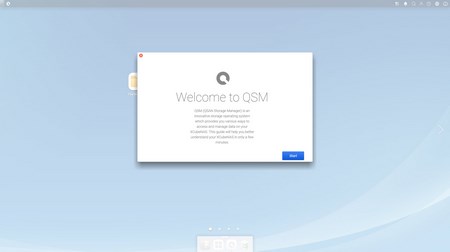






Just like QNAP, ASUSTOR and Synology QSAN also has their very own web GUI (QSAN Storage Management) and before you can use it you will need to finalize the setup procedure as seen above.
You can access a rather basic system monitor from the top right corner while the system basic commands can be accessed from the top left corner.
Just like with every other NAS in the market control panel is the cornerstone of the QSM.
















From within the system tab you can change the password, adjust the time/date, enable auto logout (after X minutes) and login lock (single login), select the communications protocol, enable link aggregation, create static routes, use ping and trace route, adjust access control and firewall, use an SSL certificate, enable SED authentication (requires compatible drive), enable the DDNS and UPNP services, configure notifications, adjust the power settings (like auto shutdown, hibernation and WOL), access the status of the UPS (if you have one attached to the XN5008T), check available logs, perform firmware updates and system recovery and finally you can import/export all of your NAS settings.







As expected everything related to drives including volumes (remote volumes as well), drive information, storage pools and SSD caching is placed under the Storage tab (we've included a picture of the SSD caching page after we concluded all our 10GbE tests).
QSM 3.1 PART 2
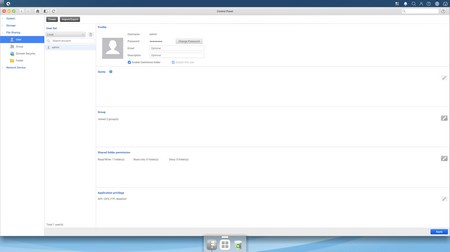

Under the file sharing tab you can add/remove users, create groups, enable domain security and of course create and delete shared folders.





The network service tab includes settings related to service binding, CIFS, AFP, NFS, FTP, WebDAV, Rsync, Bonjour and Time Machine.
Here we are in the applications menu and as you can see QSAN currently has just 10 available ones.
The file manager allows you to browse through all the files in the NAS, create/remove directories, copy files and much more.





Inside the backup app you will find several ways to back up your sensitive data locally, remotely and on the cloud.



The Hypervisor Manager is QSAN's virtualization app so from here you can load Linux, UNIX, Windows and Android OS images.
QSAN also gives you the opportunity to access available apps by Bitnami, VMware and Turnkey.
Hardware information is placed in the Monitor app.
From the media library management you can rebuild all the entire database of your media files.


Of course it wouldn't be a serious NAS server if you weren't able to build your own virtual private network (VPN).
SQL server and MariaDB databases are also supported by the XN5008T.
Last but certainly not least for some people the XN5008T can also be used to host your very own website.
TESTING METHODOLOGY – PERFORMANCE RESULTS
Originally we had decided that since some of the NAS servers/devices we've tested in the past are no longer in our possession (naturally) we would keep performing the exact same testing methodology we did in the past for as long as possible in order to provide accurate comparison results. However since our real-life tests are not enough for some people we also decided to throw in ATTO and Crystal Disk Mark to cover the more demanding users. However as always we will be using a single Seagate Constellation ES.3 4TB SATA III and up to 10 Seagate IronWolf 12TB SATA III hard disk drives with 3.5” compatible units (we switched to 12TB models for RAID tests since August 2018 – due to high workloads the performance of previous drives had started to deteriorate) and up to two (for now) Enterprise Capacity 2.5 HDD V3 2TB SATA III HDDs with 2.5” compatible units to perform several upload/download tests with 10.9GB (Single) and 40,8GB (RAID) files. Tests are repeated a total of 4 times after which we record the average numbers (from the 4 peak ones) into our charts. The network device used for 1GbE tests is the same Netgear D7800 VDSL Modem/Router we’ve been using lately when performing tests on NAS servers. Since the 25th of June 2015 for 10GbE tests we’ll be using a Netgear ProSafe XS712T 10G Smart Switch and an Intel XT540-AT2 10GbE PCIe card (10GbE compatible NAS cards will be provided from each company and stated in each review).
SINGLE DISK TESTS
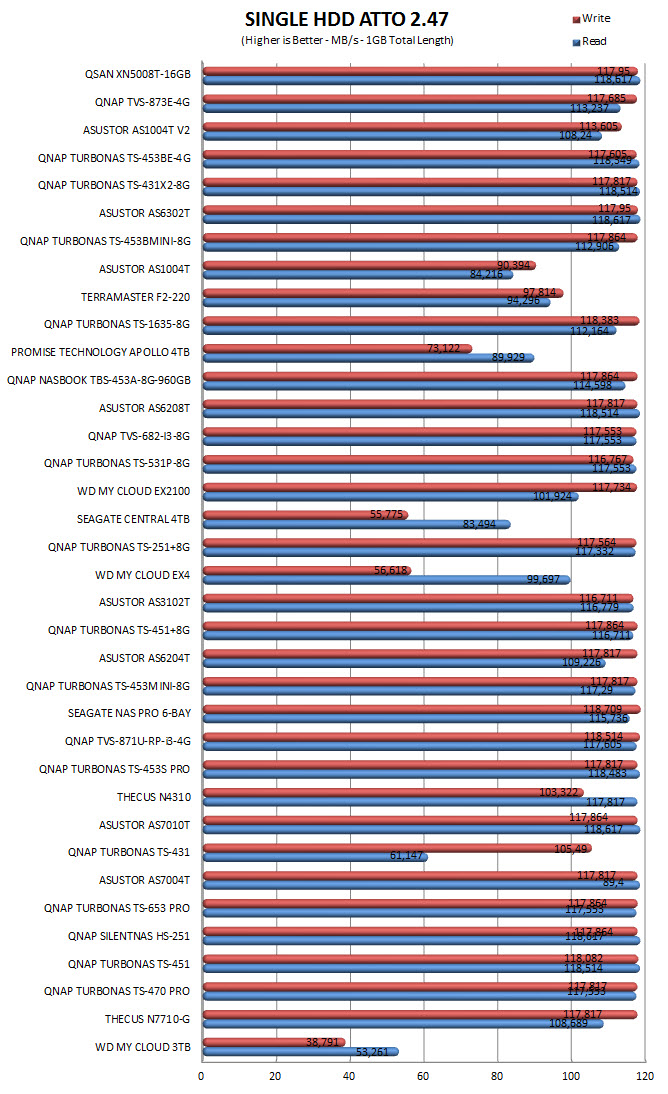


RAID TESTS



TEST RESULTS – 10GBE
SINGLE
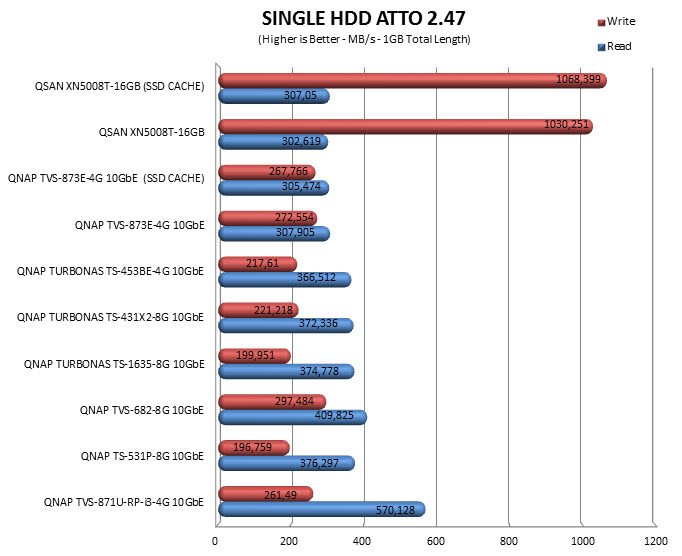


RAID



TEST RESULTS – TEMPERATURES / CONSUMPTION / NOISE
TEMPERATURES
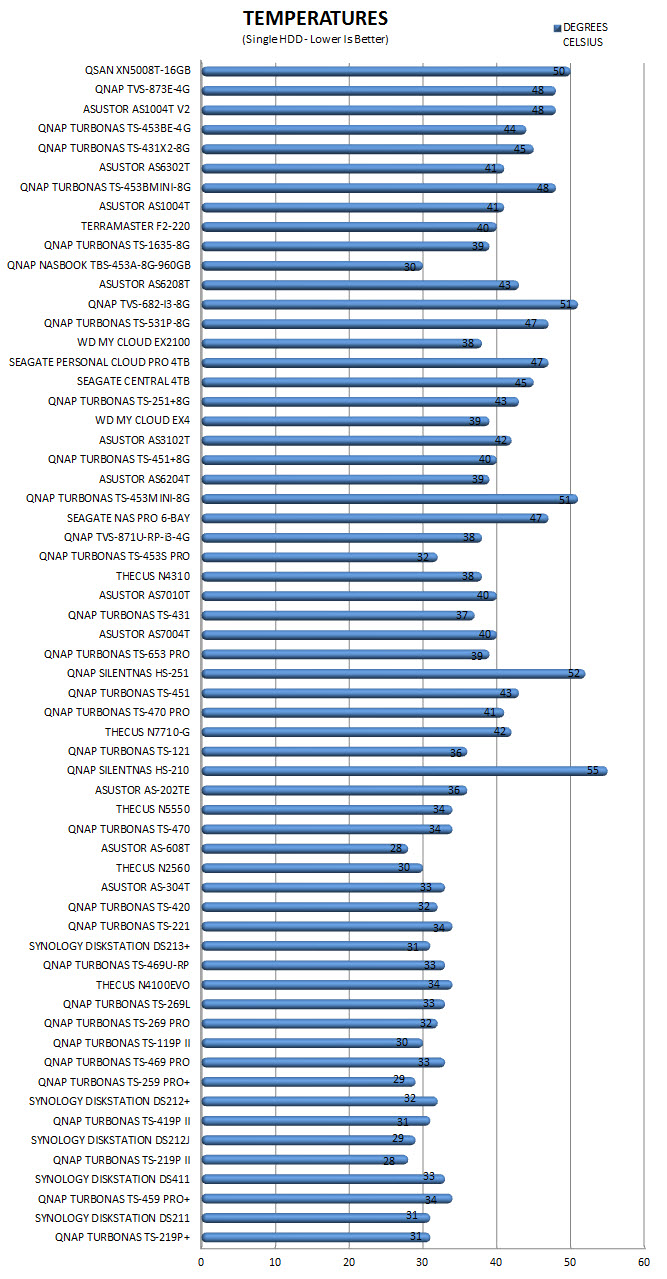
POWER CONSUMPTION

NOISE LEVELS

CONCLUSION

I’d like to start our conclusion by pointing out that the XCubeNAS line by QSAN just won the Good Design Award and at least in that aspect we have to agree since the XN5008T does look a lot better than your average tower NAS (sure design may not matter for most people but if you can also have that why not?). In terms of performance although in 1GbE (Gigabit Ethernet) tests the XCubeNAS XN5008T does well to match the performance of equally strong NAS models by QNAP when we switched to 10GbE (10 Gigabit Ethernet) results were quite impressive and in some tests far above what we’ve seen by the competition (of course the 16GB RAM of our sample certainly helped). Power consumption and noise levels are also pretty much on par with what we’ve seen in the past by similar models but what stands out is build quality and that’s a very important aspect for SMB targeted models. That being said although the XCubeNAS XN5008T offers everything we’d want from a “pure” NAS (network attached storage) the lack of available apps is certainly a deal breaker for many people and although QSAN clearly aims their NAS line towards small and large businesses it’s really a shame to not try and grab a larger market share by working more on the software side (we have forwarded our concerns about that to them and they seem to be positive in expanding their apps to also include features like media sharing/streaming/playback).
The lack of available apps is not the only drawback of the XCubeNAS XN5008T NAS Server since availability is a huge issue as well. Limited availability globally automatically means higher prices and so currently the “basic” version of the XN5008T (8GB instead of 16GB DDR4 RAM and without the SFP+ 10GbE card) can be found in the USA for USD1999 (Amazon.com) and for 1548Euros inside the EU (SPAN.COM). This means that for you to get the package we tested today you will need to spend roughly USD2400/1900Euros and unfortunately that’s not a price which can be justified for that you’re getting (not with all the competition out there). Prices are certain to drop as QSAN continues to grow their distributor network but at least for now we expect this to be a serious issue (even for businesses). So although we were very happy with the design, build quality, OS stability (and its plethora of settings) and 10GbE performance of the XCubeNAS XN5008T (so much actually that we gave it our Golden Award) unless QSAN resolves both the app and availability/pricing issues we also expect limited interest by consumers (businesses included).

PROS
- Build Quality
- Dual Core Intel Celeron G3930 CPU
- Top of the Charts Performance
- 8GB DDR4 RAM (Expandable To 32GB/16GB In Our Sample)
- 4 RJ45 Gigabit Ethernet Ports (Link Aggregation Supported)
- Gen3x8 PCIe Slot (10/40GbE/Thunderbolt 3.0 Ready)
- 9 Drive Bays (8x3.5”/1x2.5”)
- 5 USB 3.0 Ports
- HDMI Output (Service Menu)
- XReplicator Software
- RAID 0/1/5/6/10/50/60/JBOD + Hot Spare Support
- QSM 3.1 OS
- Design (Good Design Award)
CONS
- Price (For Some)
- Almost No Available Apps (Both NAS And Mobile)
- Limited Global Availability (Currently)

 O-Sense
O-Sense


















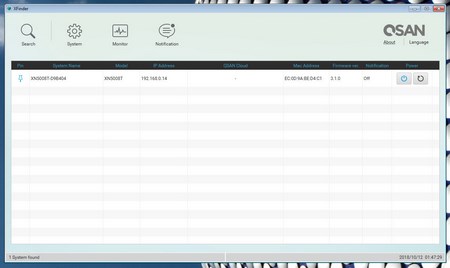









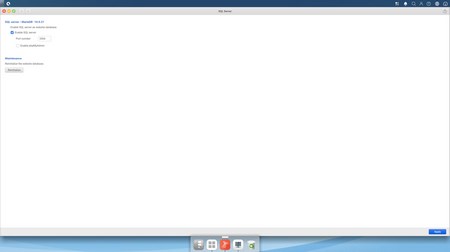



.png)

