INTRODUCTION

There are currently three main categories/types of NAS devices/servers in the market large ultra-high-end rackmount models that feature up to 24 drive bays and are primarily aimed for enterprise use, high-end rackmount and desktop models with an equal number of drive bays aimed towards medium and small sized businesses and finally mid/low-end desktop models designed and developed for both professionals and "casual" consumers (home use). Now what sets the home use aimed NAS devices/servers apart from all the others is that they too are divided in two categories and so you can either choose go with what we like to call a "full-fledged" model which can be used for a wide range of things (including web hosting, emails, downloads, media sharing and playback and network video recording) or you can opt for a far more "basic" model featuring just a single function, file sharing. Today we'll be testing one of the latest home use models to hit the market the My Cloud Home Duo (8TB variant) Personal Cloud Storage from WD.
Western Digital creates environments for data to thrive. The company is driving the innovation needed to help customers capture, preserve, access and transform an ever-increasing diversity of data. Everywhere data lives, from advanced data centers to mobile sensors to personal devices, our industry-leading solutions deliver the possibilities of data. Western Digital® data-centric solutions are marketed under the G-Technology™, HGST™, SanDisk®, Tegile™, Upthere™, and WD® brands.
As clearly stated by its name the My Cloud Home Duo is a dual HDD (both drives are removable and can be configured in either JBOD for full capacity or RAID 1 for data mirroring) NAS currently available in 4/8/12/16/20TB capacities (higher capacity models may get added later on). Under the hood of the My Cloud Home Duo WD has placed the RTD1296PBCG A53 Cortex 1.4GHz quad-core processor by Realtek along with 1GB of DDR3 RAM. The My Cloud Home Duo also features a slim power on/off button (not something featured by every NAS in its category), active cooling for the two internal drives via a 60mm exhaust fan located at the rear of the enclosure, two USB 3.0 ports and a single RJ45 Gigabit Ethernet port. Unfortunately unlike most NAS models currently available in the market today the My Cloud Home Duo was developed for use primarily via the WD smartphone app so it will be interesting to see exactly what features and functions it offers.
SPECIFICATIONS AND FEATURES

PACKAGING AND CONTENTS
The My Cloud Home Duo gets shipped inside a white and green box that has a large product picture at the front alongside the main product features and beneath the company logo.
A few words about the product are printed at the rear in 9 languages and right over several drawings showcasing the My Cloud Home Duo and the system requirements and bundle contents which are printed in 2 languages.
At the top of the box we see several OS logos (OS compatibility).
The bundle is placed inside a thick cardboard box while the My Cloud Home Duo is wrapped inside a plastic bag and placed between two foam spacers.
Along with the My Cloud Home Duo and its dual tip power adapter (EU/UK) you will also get a RJ45 Ethernet cable, bundle contents paper, warranty information paper, quick start guide and the user manual.
THE MY CLOUD HOME DUO 8TB
The 2.4Kg heavy white and silver enclosure of the My Cloud Home Duo measures 179mm in height, 160mm in length and 102mm in width.
A long white activity LED divides the top white section of the enclosure from the lower silver section.


Moving at the rear we see the 60mm exhaust fan grill, slim power on/off button, reset button, two USB 3.0 ports, RJ45 Gigabit Ethernet port and the DC power in.
The My Cloud Home Duo sits on 4 rubber feet and as you can see the base is partially perforated.
To access the two mounted HDDs you will need to remove the top plastic cover.
Both drives are placed in tool-less drive trays and are WD RED NAS models (2x4TB in our sample).
WD DISCOVERY SOFTWARE
In order to use the My Cloud Home Duo with your PC you will need to download the WD Discovery software from the official WD support page (available either as an setup file small in size or a full installer).

During installation the software shows several was one can use the My Cloud Home Duo for.


Unfortunately the WD Discovery software which appears in the notification area of the taskbar offers nothing else other than a way to transfer/sync files onto the NAS and check its available space.
MY CLOUD HOME APP
To fully use the My Cloud Home Duo you will need to download their app onto your Android/iOS smartphone/tablet and create an account.
Once you register your account the software will look for any My Cloud Home devices on the local network (goes without saying that you will need to also have your smartphone/tablet connected to your local network).
When the software finally detects the My Cloud Home Duo NAS you just need to press on it to continue.
WD offers an auto backup feature which transfers media from your smartphone/tablet to the NAS.



The app has several tabs so from the activity tab you can backup content you may have in CLOUD services onto the NAS, deliver a download link for the WD Discovery software to your email and also allows you to invite other people (via email) to gain access to the NAS.




The files tab lists every single file stored onto the NAS regardless of type (by pressing onto the files you can also open pictures and playback videos).



From the photos tab stored pictures and videos show as large thumbnails (as opposed to the very small ones in the file tab).




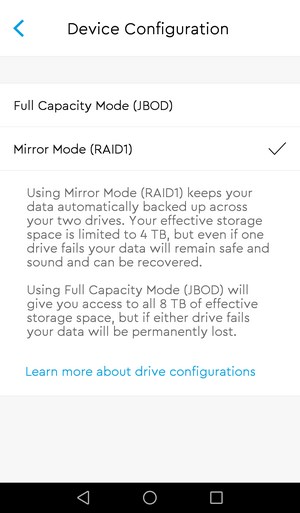
Under the settings tab you can check all of the supported services, use the invite and auto-backup features, change drive mode (RAID 1 or JBOD), check the installed firmware version and you can even reboot and shut down the device.
TESTING METHODOLOGY – PERFORMANCE RESULTS
Originally we had decided that since some of the NAS servers/devices we've tested in the past are no longer in our possession (naturally) we would keep performing the exact same testing methodology we did in the past for as long as possible in order to provide accurate comparison results. However since our real-life tests are not enough for some people we also decided to throw in ATTO and Crystal Disk Mark to cover the more demanding users. However as always we will be using a single Seagate Constellation ES.3 4TB SATA III and up to 10 Seagate IronWolf 12TB SATA III hard disk drives with 3.5” compatible units (we switched to 12TB models for RAID tests since August 2018 – due to high workloads the performance of previous drives had started to deteriorate) and up to two (for now) Enterprise Capacity 2.5 HDD V3 2TB SATA III HDDs with 2.5” compatible units to perform several upload/download tests with 10.9GB (Single) and 40,8GB (RAID) files. Tests are repeated a total of 4 times after which we record the average numbers (from the 4 peak ones) into our charts. The network device used for 1GbE tests is the same Netgear D7800 VDSL Modem/Router we’ve been using lately when performing tests on NAS servers.
Since the 25th of June 2015 for 10GbE tests we’ll be using a Netgear ProSafe XS712T 10G Smart Switch and an Intel XT540-AT2 10GbE PCIe card (10GbE compatible NAS cards will be provided from each company and stated in each review). Since the 25th of June 2015 for 10GbE tests we’ll be using a Netgear ProSafe XS712T 10G Smart Switch and an Intel XT540-AT2 10GbE PCIe card (10GbE compatible NAS cards will be provided from each company and stated in each review).
SINGLE TESTS
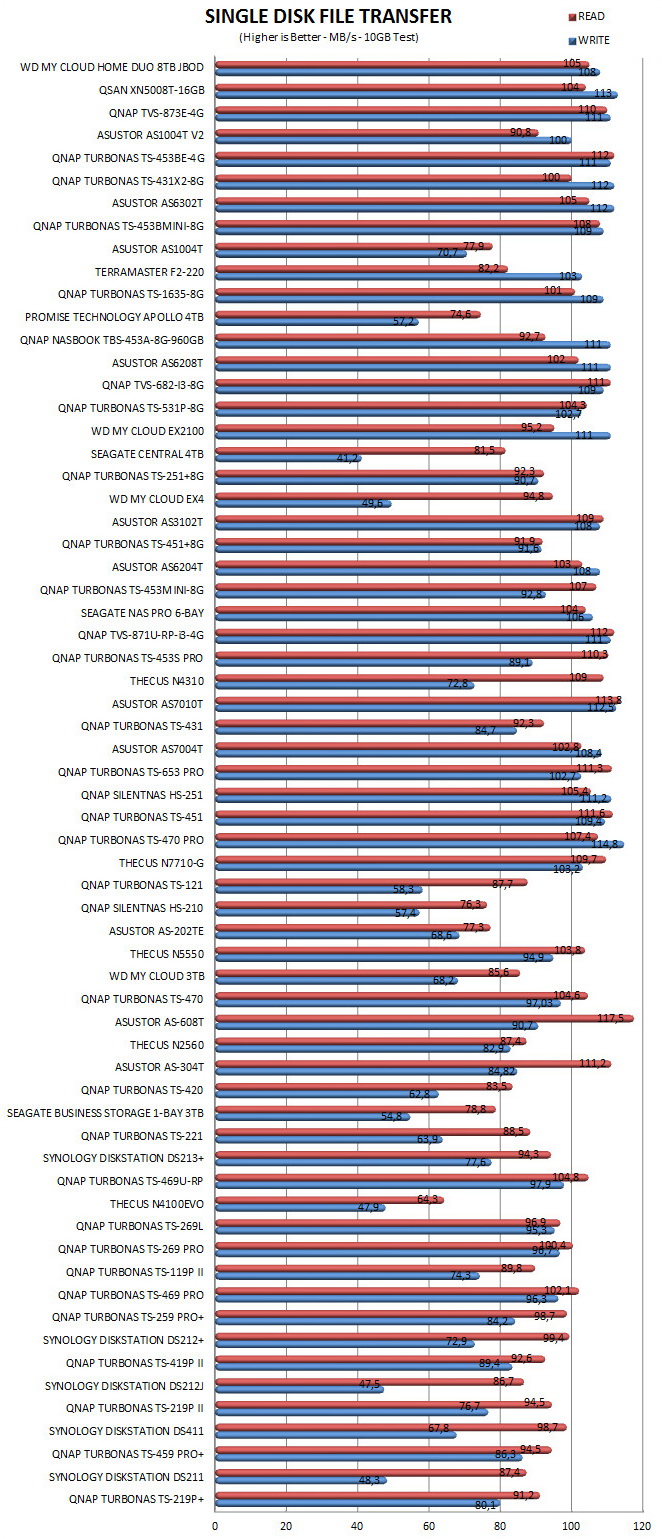

 RAID TESTS
RAID TESTS



TEST RESULTS – POWER CONSUMPTION / NOISE LEVELS
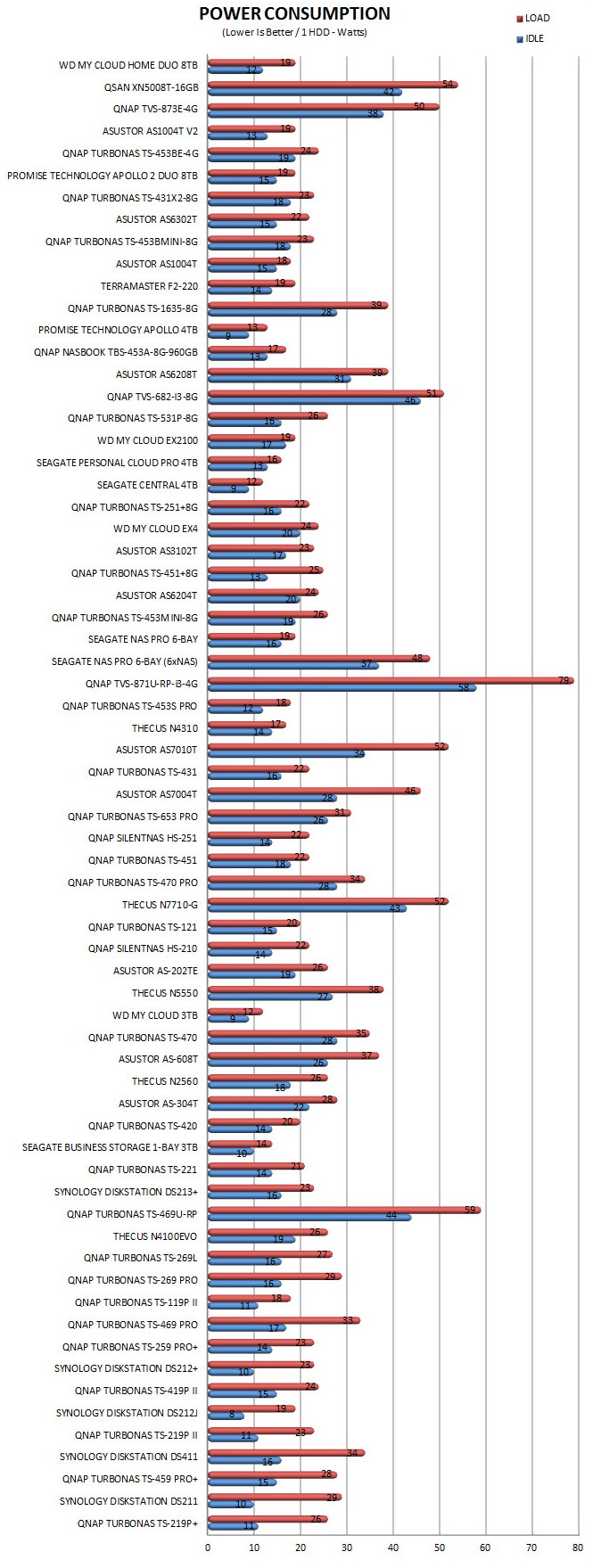
(Even though the WD My Home Cloud Duo has two drives installed inside we thought it would be a good thing to measure and post its power consumption)

(The 60mm fan gets really noisy the moment you power up the drive but during our tests it only went up to 43.2dBA)
CONCLUSION

Even though the My Cloud Home Duo 8TB did extremely well in our charts for a NAS of its category/type (better than expected really so not supporting RAID 0 for increased performance is not really an issue) it’s not hard to see that people over at WD had in mind when developing it and that was to offer an extremely basic Cloud storage device for home use. By extremely basic of course we mean that the My Cloud Home Duo lacks even “basic” functions like the ability to download files from the internet, create shared folders and adding more accounts and setting up their privileges. We did of course like the fact that you can swap the interior drives with ease thanks to their trays, the rear on/off power button (especially since it’s not something WD used a lot with past models) and the low power consumption and noise levels (for an actively cooled NAS).
With a starting price of USD394.94 inside the USA (Amazon) and 350Euros inside the EU (Amazon UK) the My Cloud Home Duo 8tb Personal Cloud Storage by WD doesn’t really offer a good price/features ratio and in the end that matters even more than performance. Still we expect that there will be some consumers out there who may be interested in the very easy to use smartphone app and the data security offered by RAID 1 and to those we say check it out since the My Cloud Home Duo might just be what you’ve been looking for.
PROS
- Good Performance
- Easy To Setup And Use
- 2 Preinstalled Removable HDDs (Zero Compatibility Issues)
- iOS / Android App
- Available Capacities (4/8/12/16/20TB)
- Power On/Off Button
- Low Power Consumption
- 2 USB 3.0 Ports
- RAID 0 & JBOD Modes
CONS
- Price (For Some)
- File Sharing Only Function
- Limited Windows Software

 O-Sense
O-Sense















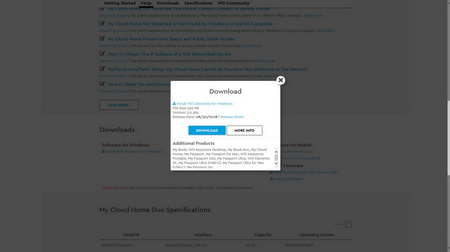
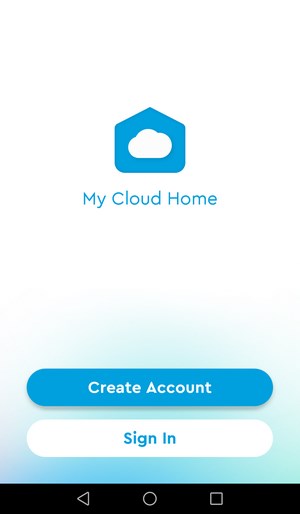





.png)

