WEB GUI
As with other products by TRENDnet the main tab is also the system information tab (because of the number of available settings/features an in-depth explanation is pretty much impossible).
Under the system tab you can access everything in regards to the IPv4/IPv6 protocols, DNS address, IP access list, administration access, timeout period, system time, SSL/SSH status, telnet, DHCP (dynamic host configuration protocol), SNMP (simple network management protocol), RMON (remote monitoring), statistics and green ethernet (802.3az EEE).
Inside the network tab you can access settings for each port, enable/disable spanning tree, adjust trunking settings, enable/disable mirroring, access the loopback detection, enable/disable IGMP/MLD snooping, adjust VLAN settings, access the bandwidth settings for each port and enable/disable LLDP (link layer discovery protocol).
The QoS tab pretty much allows the end user to setup internet priority for each of the ports.
Likewise, the PoE tab allows you to configure power over ethernet for the 8 RJ45 ports.
Everything related to user authentication is placed inside the Security tab along with the DoS and DHCP snooping.
You can perform firmware updates (do keep in mind that the TPE-082WS has two images from which it can boot), save/restore your configuration, run diagnostics, reboot the switch and use the ping feature from the tools tab.
Worth pointing out is that no setting gets saved onto the switch unless you click the save settings to flash option seen above.

 O-Sense
O-Sense





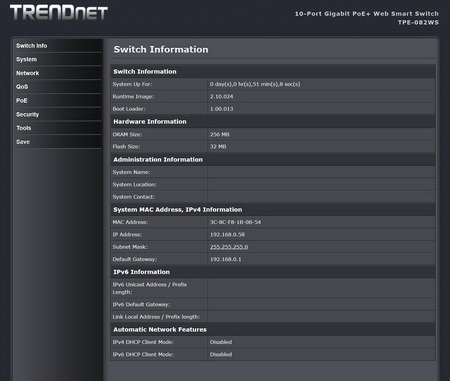
































.png)

