TEST BED
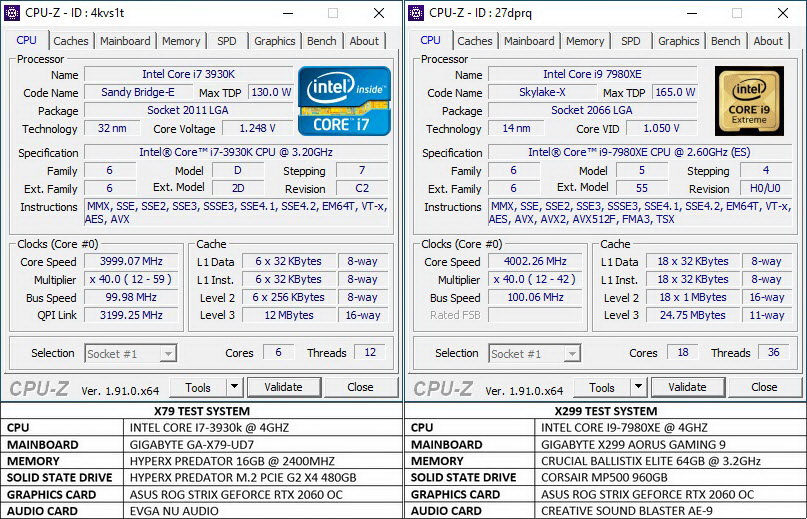
TESTING METHODOLOGY
Network switches are very similar to routers so we’ll be using roughly the same testing methodology here as well. So aside the usual networking benchmark by Passmark (updated to v9.0) we'll also be using ATTO (v3.05 for 1GbE tests and v4.00.0f2 for 10GbE tests) and Crystal Disk Mark (v5.1.2 for 1GbE tests and v6.0.2 for 10GbE tests). The reason we are still using ATTO v3.05 and Crystal Disk Mark v5.1.2 for 1GbE tests is due to the fact that we can't re-test all of the switches to ever pass from our lab and also because unlike Passmark results from these versions are inaccurate compared to results from the latest ones. Also, as you’ve already noticed we decided to replace the QCheck software by Ixia with Crystal Disk Mark since we feel it’s a more complete and reliable choice for testing switches. To test all network switches, we are using our top two desktop systems (details above) along with two laptops with which we simulate LAN load. Our systems are placed 15m away (connected with CAT7 cables) from the switch in hand and each test is repeated a total of 6 times after which the average scores are recorded into our charts. Our systems have Windows 10 Pro installed complete with all updates up until the time of this review.
Also just like with Modem/Routers we will also be recording power consumption is these reviews during all our tests and both the lowest and highest numbers will be available in our charts. Finally, when testing network switches with built-in fans (active cooling) we'll also record noise levels using our high precision ExTech HD600 Decibel Meter placed at roughly 5-10cm away.

 O-Sense
O-Sense







.png)

