INTRODUCTION

Even though for most consumers a modem/router is more than sufficient to support all their local area wired devices that's obviously not the case for offices and businesses regardless of size. This is why the first ethernet network switches made their appearance in the early 90's and since then well they've pretty much transformed local networks by making them faster, more cost-effective and a lot easier to manage. Today there's a very wide range of ethernet switches in the market to pick from with 1GbE ones clearly being the most popular among consumers and even professionals and 10/25/40/50GbE ones gaining ground with both small and large businesses. Companies like EnGenius have numerous solutions tailored for the needs of pretty much every user out there and today with me i have one of their latest business models, the ECS2512FP 8-Port Multi-Gigabit L2+ Managed PoE++ Switch.
EnGenius Technologies is a leading global manufacturer of pioneering wireless and voice communications. For more than 20 years, EnGenius has delivered best-in-class voice and data solutions that empower mobility, enhance productivity, and embrace simplicity. EnGenius prides itself on providing you with the best, most reliable, feature-rich, personalized network solutions to drive the success of your business.
The EnGenius ECS2512FP rack switch is part of their business managed line featuring a grand total of eight RJ45 2.5GbE (10/100/1000/2500Mbps) Ethernet ports and four SFP+ (fiber) 10GbE (10000Mbps) ports all of which combined deliver a somewhat impressive total switching capacity of 120Gbps. All of its 8 RJ45 ports support the PoE++ standard (both data and electricity are provided via the Ethernet cable) and have a maximum budget of 240W for use with a large number of PoE/++ compatible network devices like IP cameras, IP microphones, IP/VoIP telephones and of course access points. It's also part of EnGenius’ s Cloud family which means the end user can access and manage its primary functions remotely via the EnGenius Cloud service. In terms of available features/settings the ECS2512FP delivers everything small and medium business users require including 802.3ad link aggregation, port based bandwidth control, 802.3az energy efficient mode, 802.1d spanning tree, 802.1Q tagged VLAN, 802.1p Class of Service (CoS), 802.1X RADIUS authentication, Quality of service (QoS), LLDP, ACL, SNMP v1/2c/3 (simple network management protocol), RMON 1/2/3/9 (remote monitoring), Loopback Detection, MAC/port filtering, IGMP forwarding/snooping, port mirroring, SSH Server, TFT client and Voice VLAN. Last time i had a switch from EnGenius here it was part of their "entry-level" line so I’m very curious to see what their business line is capable of.
SPECIFICATIONS AND FEATURES

PACKAGING AND CONTENTS
EnGenius uses a plain cardboard box to ship the ECS2512FP that just has their logo at the top along with the line series (Business).
A small sticker located at the front has the model name and the unit's serial numbers and barcodes.
Packaging is standard with the switch wrapped inside a plastic bag and then placed between two foam spacers (the rest of the bundle is placed in a cardboard box).
So along with the ECS2512FP switch and its power cord inside the box you'll also find two rack mounts with their mounting screws, 4 rubber feet, serial cable and the quick installation guide.
THE ECS2512FP
The 2.6Kg heavy EnGenius ECS2512FP is a medium sized switch that measures 330mm in length, 230mm in depth/width and 44mm in height.
At the front of the switch, we find the activity/status LEDs, single console RJ45 port (direct computer connection), eight RJ45 2.5GbE ports and four SFP+ 10GbE ports.

 This is an actively cooled switch (expected from a business model) and so it comes with two 40mm exhaust fans which are located on the left side of the chassis.
This is an actively cooled switch (expected from a business model) and so it comes with two 40mm exhaust fans which are located on the left side of the chassis.
The left side is for the most part perforated.
Turning the chassis around the sole thing at its rear is the power port.
Another sticker this time on the base of the chassis also has the serial numbers and barcodes of the unit (you'll need them for Cloud registration).
WEB INTERFACE
The 1st thing i always do whenever i test something is to check for firmware updates and so that's also what i suggest doing here (this switch has two partitions/BIOS's so i suggest flashing both with the latest version).
Under the system tab you can adjust pretty much anything in regards to the ports and the switch itself from IP's, ARPs, static routes, DCHP and DNS servers to PoE loads and energy efficient internet.
Features like link aggregation, LLDP (link layer discovery protocol), IGMP snooping (internet group management protocol) and Jumbo frame are all located under the L2 Feature tab.
Everything related to VLAN (virtual local area network) such as the 802.1Q protocol and GVRP (GARP VLAN Registration Protocol or Generic VLAN Registration Protocol) are placed inside the VLAN tab.
User information, system management, SNMP (simple network management protocol) and the ability to load either of the two available partitions is placed inside the management tab.
ACLs (access control lists) and ACEs (access control entries) are all accessible via the ACL tab.
QoS (quality of service) related settings like CoS (class of service) and DSCP (differentiated services codepoint) mapping are located inside the QoS tab.

 Everything you need to secure your switch and all devices connected onto it is placed under the security tab.
Everything you need to secure your switch and all devices connected onto it is placed under the security tab.
Both the status of the ports and the switch itself can be monitored from the monitoring tab.
Of course, you can also perform diagnostics on the ports and thus the connected devices from within the diagnostics tab.
ENGENIUS CLOUD
Another way to manage some of the features of the ECS2512FP remotely is the EnGenius Cloud (you just need to register a basic account).
Once you register that account you need to access the EnGenius Cloud from your web browser and add the ECS2512FP switch by heading into the lower left corner (inventory).
After that you just need to assign the device to your business network as seen above.
This is it basically, now the EnGenius Cloud lists your ECS2512FP (or any compatible EnGenius device) on the main page (you may have to restart the switch however in order to appear online).
Needless to say, you will not have access to every available feature/setting from the EnGenius Cloud (at least not in the basic version) but only a select few (this is mostly a device monitoring feature after all).
TEST BED
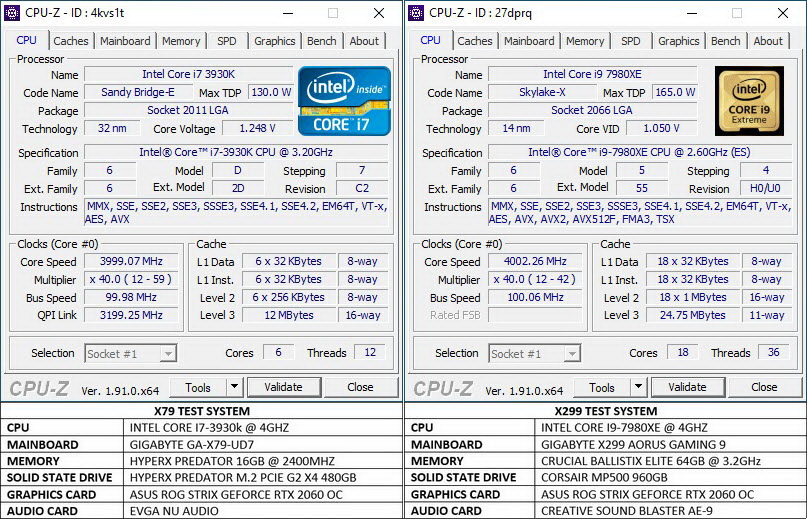
TESTING METHODOLOGY
Network switches are very similar to routers so I’ll be using roughly the same testing methodology here as well. So aside the usual networking benchmark by Passmark (updated to v9.0) I'll also be using ATTO (v3.05 for 1GbE tests and v4.00.0f2 for 10GbE tests) and Crystal Disk Mark (v5.1.2 for 1GbE tests and v6.0.2 for 10GbE tests). The reason I'm still using ATTO v3.05 and Crystal Disk Mark v5.1.2 for 1GbE tests is due to the fact that i simply can't re-test all of the switches to ever pass from the lab and also because unlike Passmark results from these versions are inaccurate compared to results from the latest ones. Also, as you’ve already noticed I decided to replace the QCheck software by Ixia with Crystal Disk Mark since I feel it’s a more complete and reliable choice for testing network devices like switches. To test all network switches, I'll be using two desktop systems (details above) along with two laptops with which it's easy to simulate LAN load. These desktop systems are placed 15m away (connected with CAT7 and/or SFP+ cables) from the switch in hand and each test is repeated a total of 6 times after which the average scores are recorded into our charts. As always, all systems have Windows 10 Pro installed complete with all updates up until the time of this review.
Also just like with Modem/Routers I'll also be recording power consumption is these reviews during all our tests and both the lowest and highest numbers will be available in our charts. Finally, when testing network switches with built-in fans (active cooling) I'll also record noise levels using the high precision ExTech HD600 Decibel Meter placed at roughly 5-10cm away.
TEST RESULTS - PERFORMANCE
1GBE



10GBE



TEST RESULTS - POWER CONSUMPTION / NOISE LEVELS


CONCLUSION

I’ve been testing and using 10GbE compatible devices for roughly 8 years now and even though SFP/+ models are my favourite ones due to the fact that they deliver better overall performance I’ve always preferred RJ45 ones to have in the lab, only due to cost. 10GbE T-BASE and SFP+ network cards retail for just about the same really, however the two 15-meter SFP+ premium cables i used in this test for example cost almost 130Euros (that’s 5-6 times as much as the equivalent RJ45 CAT7 ones). Of course, this is not something offices and businesses should and will care about and the ECS2512FP is just that, a business model aimed towards that specific segment of the market. As you can easily tell from th charts performance is top notch (easily surpasses the very good QSW-804-4C switch by QNAP in most tests) and the same also applies for power consumption. Noise levels are somewhat high (the two 40mm fans are active from the moment the switch powers up) but again, that’s nothing new for a high-performance product aimed towards office and business use in general. As for available settings and features i can’t find anything missing, quite the opposite really (the EnGenius Cloud is also a good addition even though i personally wouldn’t call it a game breaker).
Retailing for USD899 inside the USA (Amazon.com) and for around 850Euros inside the EU the ECS2512FP 8-Port Multi-Gigabit L2+ Managed PoE++ Switch by EnGenius is indeed priced a bit higher than what I was expecting for a model with its features and specifications. With that also out of the way there’s not much else I can say about the ECS2512FP really, it’s clear from this entire review that it pretty much ticks all boxes that matter and for that it clearly deserves the Golden Award.

PROS
- Build Quality
- Excellent Performance
- 8 RJ45 2.5GbE & 4 SFP+ 10GbE Ports
- 120Gbps Maximum Switching Capacity
- 240W PoE++ Power Budget
- Low Power Consumption
- EnGenius Cloud
CONS
- Price (For Some)
- Noise Levels

 O-Sense
O-Sense





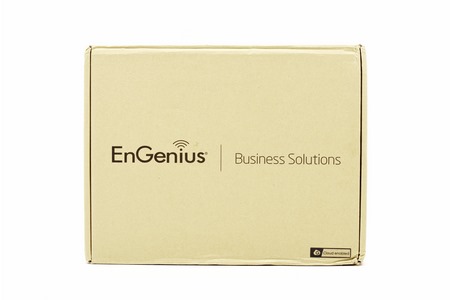















































.png)

