DLAN COCKPIT
Prior to actually using the adapters i strongly recommend heading over to the official Devolo product page to download the latest firmware and software versions.
The DLAN Cockpit software indicates (and updates) the connection between the adapters which as you can see in our scenario (15m range between both) it's 107 Mbit/s.
You can access the secondary adapter settings page by clicking on the arrow next to it.
The very first page notifies you of the general state of the adapter including the how many devices are plugged into its Ethernet ports.
Through the device configuration page you can set a password for the settings area, adjust the IP address manually or via DHCP, use a password to secure the wired network, setup the date and time and enable/disable the activity LEDs.
You can change the security type, pick a name as the SSID, set the access key, enable/disable a guest account, set WLAN filters, use the parental control, adjust the WPS settings and setup the automatic Wi-Fi synchronization in the WLAN configuration page.
In the Management page you can reset the device configuration, save/restore the current configuration and update the firmware.
You can also disable the primary adapter LEDs by clicking on the arrow next to it.

 O-Sense
O-Sense





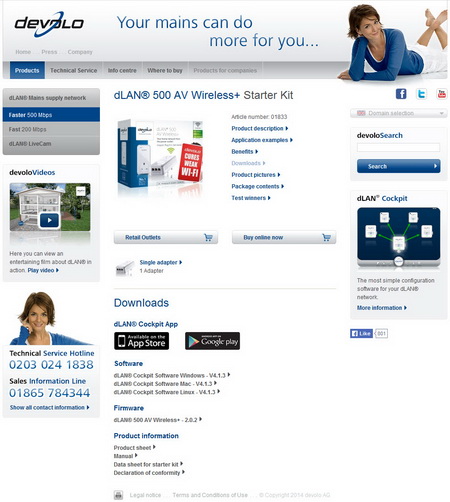


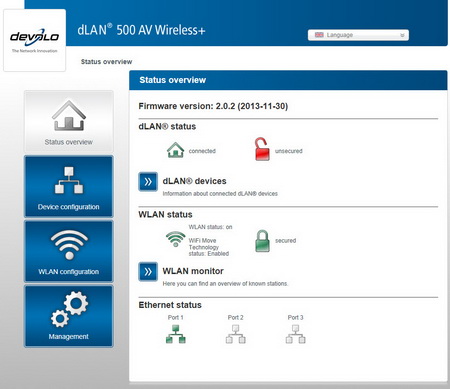
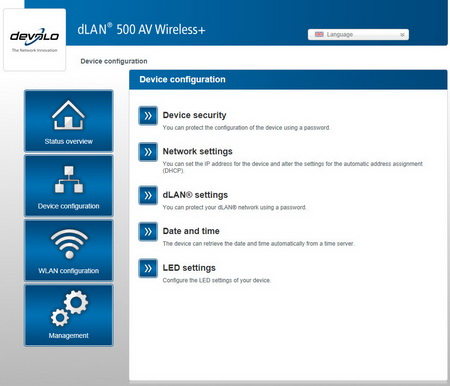
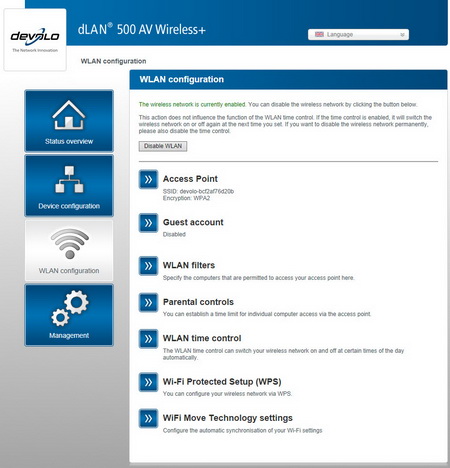
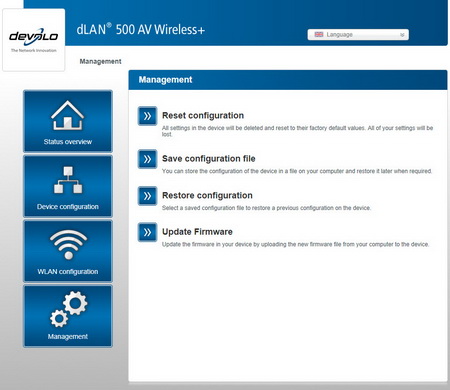
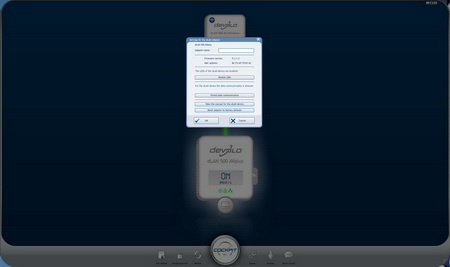


.png)

