INTRODUCTION
Powerline network adapters may already count quite a few years in the market (i used my first set well over 5 years ago) but the main consumer base has just now begun to learn of their existence and as expected most network equipment manufacturers have recently focused their efforts in the release of models featuring 1GbE connectivity. We've reviewed such models already and although we're quite satisfied with their performance we do feel that they leave much to be desired especially in terms of features and available settings. Devolo is amongst the very few such manufacturers that have already tried to improve on that area by releasing powerline adapters with Wi-Fi capabilities but again i can't honestly say that we were overwhelmed with what they had to offer (at least the models we have reviewed and/or used so far). AVM aims to change all that however with the highly anticipated FRITZ!Powerline 546E model.
AVM offers a wide range of products for high-speed broadband connectivity and smart home networking. With the FRITZ! product family, AVM is a leading manufacturer of broadband devices for ADSL, cable, and LTE as well as Smart Home products for wireless LAN, DECT, and Powerline in Germany and Europe. The FRITZ!Box is the best known brand for wireless routers in Germany. In 2014 the communications specialist had 500 employees and generated a turnover of 340 million euros. Founded in Berlin in 1986, from the outset the company has focused on developing its own secure, innovative products for broadband connections. FRITZ! stands for fast Internet, the networked home and convenient telephony. Millions of satisfied customers and hundreds of award-winning products confirm AVM’s commitment to high-quality FRITZ! products and first-class customer service.
Unfortunately the very first thing you will notice when checking out the FRITZ!Powerline 546E is that it doesn't feature 1GbE connectivity (1200Mbit/s) and so it can only support speeds of up to 500Mbit/s via its dual 10/100 Base-T RJ45 Ethernet ports. The FRITZ!Powerline 546E however has something most powerline network adapters don't it supports IEEE 802.11b/g/n wireless connectivity via the 2.4GHz band secured via WPA2 (Wireless Protected Access 2). That's not all however since AVM has equipped the FRITZ!Powerline 546E with a integrated 230V electrical socket and repeater function and has also given it support for QoS (Quality Of Service), IGMP multicast sessions, AES 128-bit encryption, IPv6 and WPS (Wi-Fi Protected Setup). Perhaps the most important however feature is the ability to control and monitor the FRITZ!Powerline 546E via a web browser so let's move forward so you can all see what we mean.
SPECIFICATIONS AND FEATURES
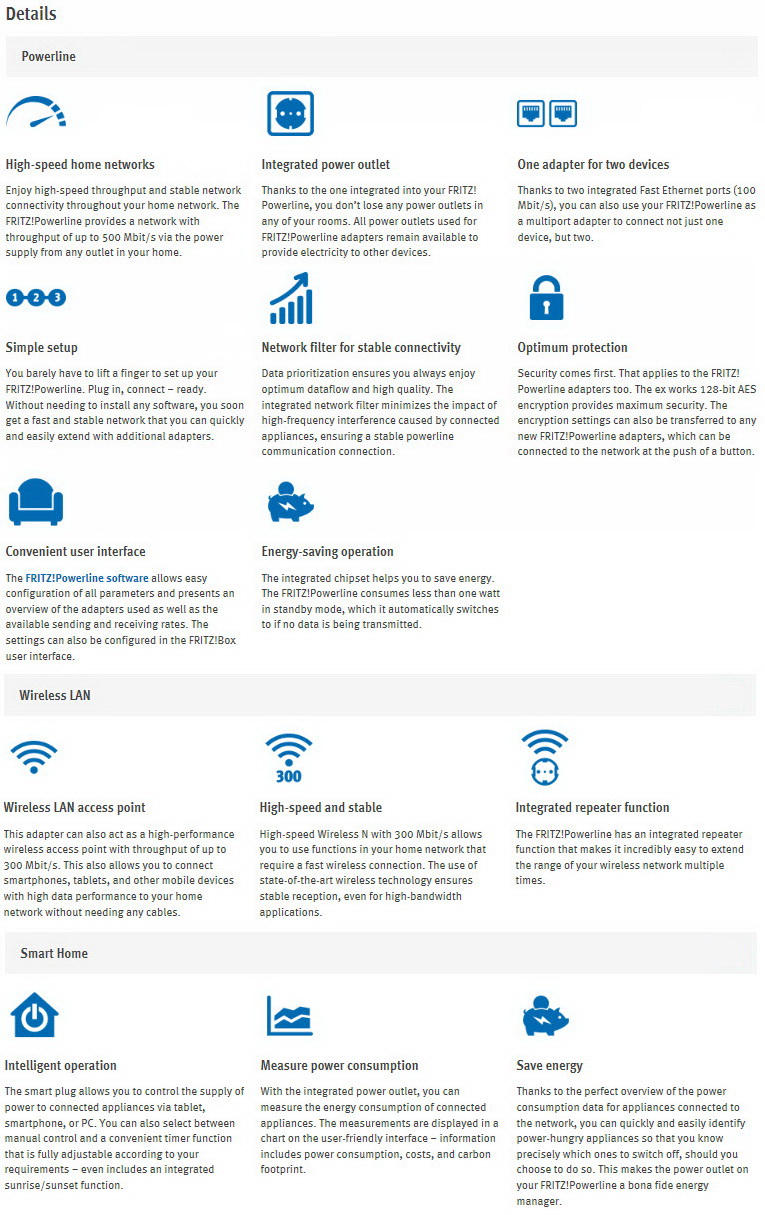
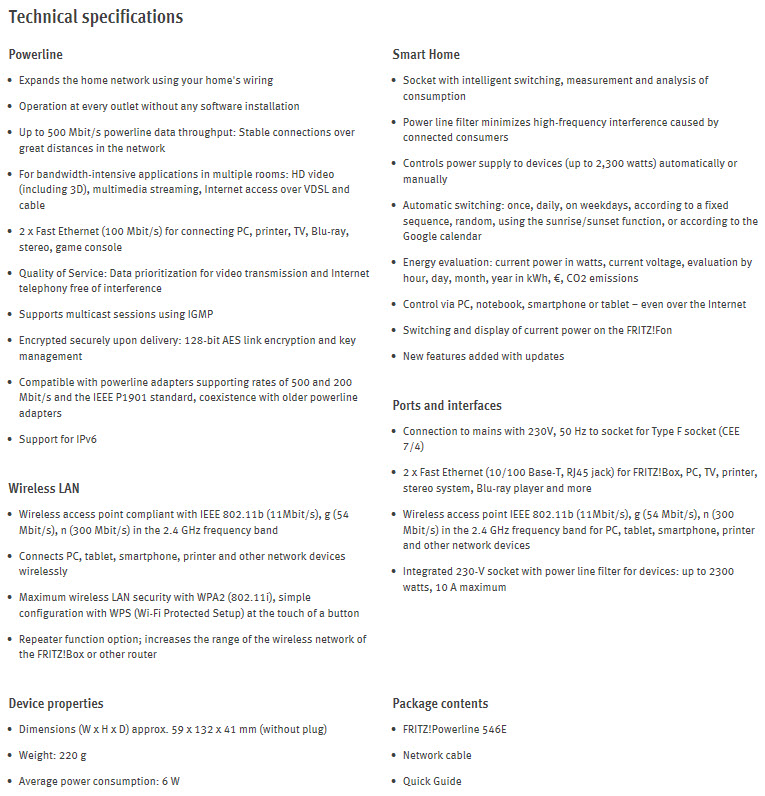
PACKAGING AND CONTENTS
At the front of the rather small box we see a product image along with the company logo and the 3 main product features.
A topology drawing is placed on the right side along with the first steps needed to use the device.
The highlights of the 546E are listed on the left side.
You can find the complete product features list at the rear of the box in 6 languages.
Packaging is quite good since the adapter is placed inside a piece of cardboard.
Along with the FRITZ!Powerline 546E inside the box AVM also packs an LAN cable, product catalog and the installation and operation instructions.
The FRITZ!Powerline 546E
The FRITZ!Powerline 546E is not very small and so its durable enclosure measures 132mm in height, 59mm in width and 41mm in depth (without the plug).
To showcase just how large the 546E is we placed it right next to the most compact adapter we've tested to date the ETH-500 by Asoka.
At the lower end of the front AVM has placed the on/off, wireless on/off/WPS and pair/security one touch buttons/LEDs.
You can mount up to 2300W/10A worth of devices on the electrical socket of the 546E but unfortunately the holes lack the child protection feature found in other adapters.
At the bottom of the FRITZ!Powerline 546E we find the two RJ45 Ethernet ports.
Moving at the rear we see a large sticker which contains the device serial number, WLAN password, MAC address, LED information and electrical requirements.
You may have noticed that although we took pictures of an English box the sticker at the rear of the adapter was printed in German. Well this was because we received both the German and EU versions and decided to take pictures of the German adapter since the color of the enclosure is slightly darker and thus looks better on a white background (we will also be using both adapters in this review).
USING THE FRITZ!POWERLINE 546E
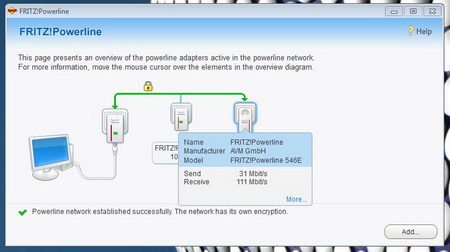
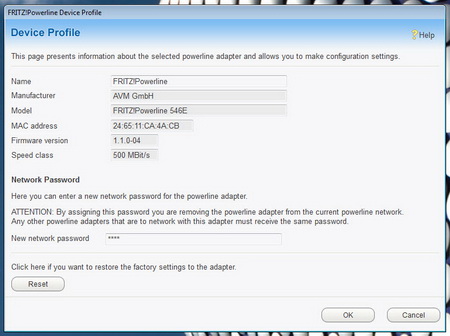
Once you plug both adapters into your wall electrical sockets i suggest running the FRITZ!Powerline software (available on the official AVM support page) to check if the adapters are detected and functioning properly.
After that you should head into the web configuration page to configure the adapter (you will be asked to enter a new password first).
The overview screen gives you a topology drawing, the current state of the powerline adapter (energy consumption), IP and the current state of several features like WLAN.
From the access to home network (new tab introduced in FRITZ!OS v6.30) you can see how the powerline adapter is connected and how you can use it.
Through the powerline tab you can enable/disable the adapter, pair it with other adapters and reset the configuration to factory settings.
Every powerline in range is displayed in the network-devices tab (you can also choose between automatic and assigned IP address for the adapter from within the network settings tab).
The WLAN tab keeps track of all the devices ever connected to the adapter and also allows you to enable/disable Wi-Fi, choose a name for the adapter and even setup a schedule (useful if you want Wi-Fi connectivity only on at certain days and/or hours).
If you enable the SMART home feature you will be able to measure the electricity used by the adapter and the devices connected to its electrical socket and also turn them off/on.
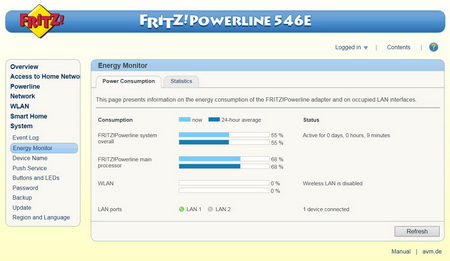
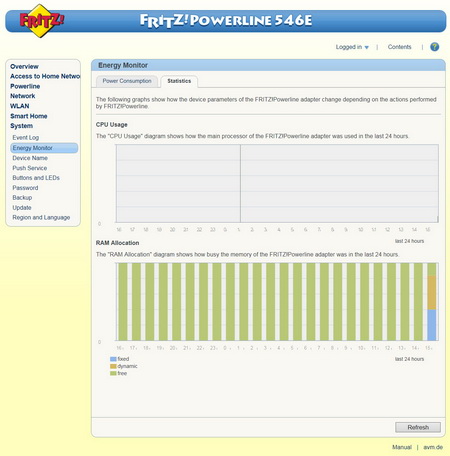
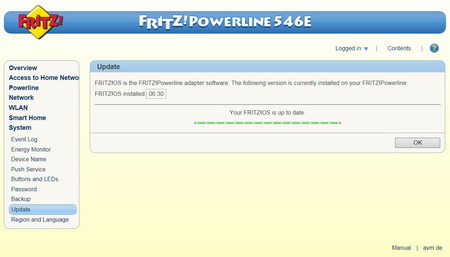
Everything else is placed under the system tab and so through here you can check logs, energy consumption and can setup the adapter name, adjust the WPS function, lock down the buttons, enable/disable the device LEDs, set/change the password, backup the device configuration, update the adapter firmware and finally choose your region and language.
TESTING METHODOLOGY
As already mentioned plenty of times in the past the performance of Powerline adapters is directly linked to the quality of the buildings electrical grid/wiring so the output speeds from such devices will most probably vary between new and old structures. Still the results recorded when testing Powerline adapters inside the same building should easily point out the best one and so to that end we used the well-known Passmark Performance Test to measure the data transfer rate in wired, wireless and Powerline modes with a fixed (for every test) distance of 15 meters between our Netgear D6300 Gigabit modem/router (we changed from the DGN3500 since after 20 tests we saw no difference in performance with the D6300 between the powerline adapters we have here) and the primary and secondary systems (30m in total between both systems). For Wi-Fi capable powerline adapters we left the secondary adapter at the same spot as with the other tests and used it with an 802.11 a/b/g/n/ac compatible Toshiba Qosmio Laptop placed roughly 5 meters away.
The network data transfer test was set to duration of 40 seconds and was repeated a total of 7 times after which the average numbers were recorded into our charts. As a secondary test we are also using QCheck by Ixia which is considered amongst the top measuring tools of its kind. Tests are performed 7 times at throughput mode with a data size of 1000Kb and in the end the average numbers once again get recorded into our charts. As of February 2015 we also record ATTO results in our charts (256MB total length) after 7 repeats.
TEST RESULTS
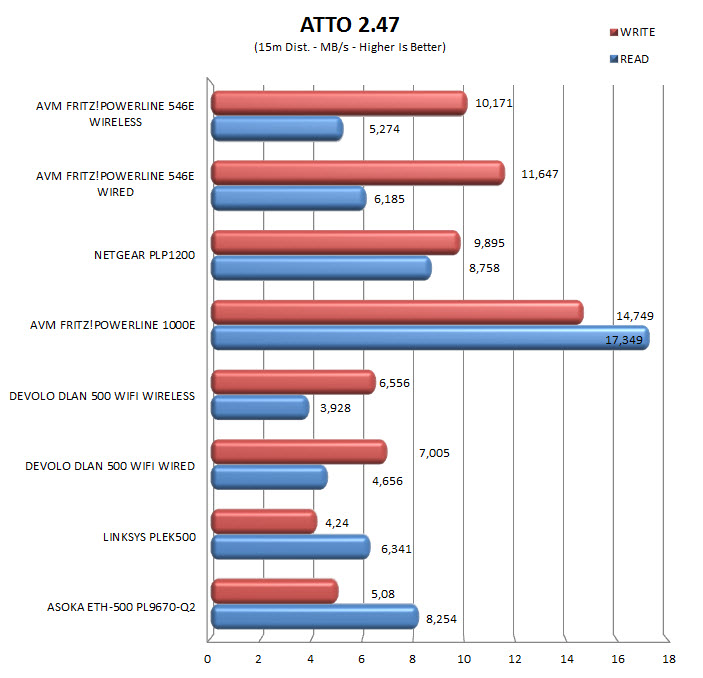
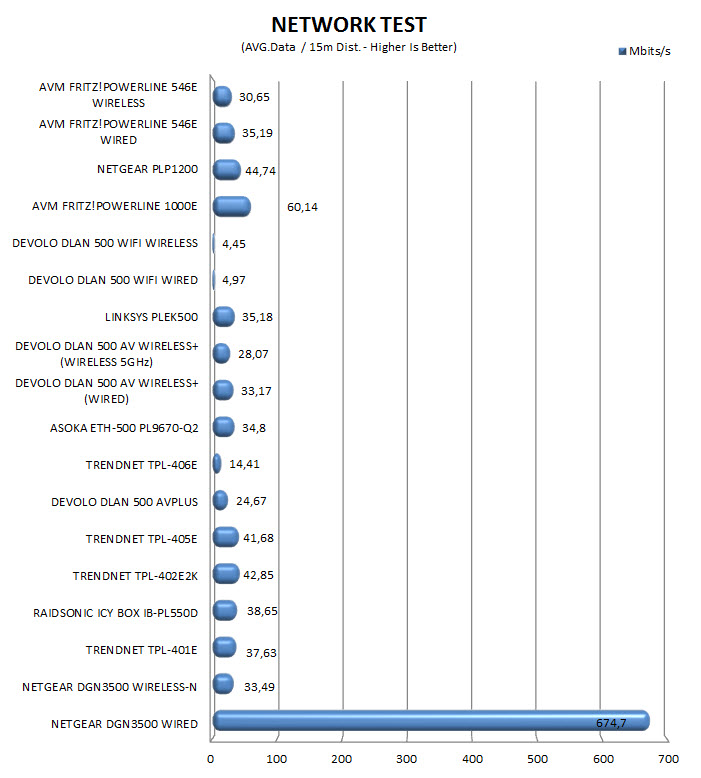
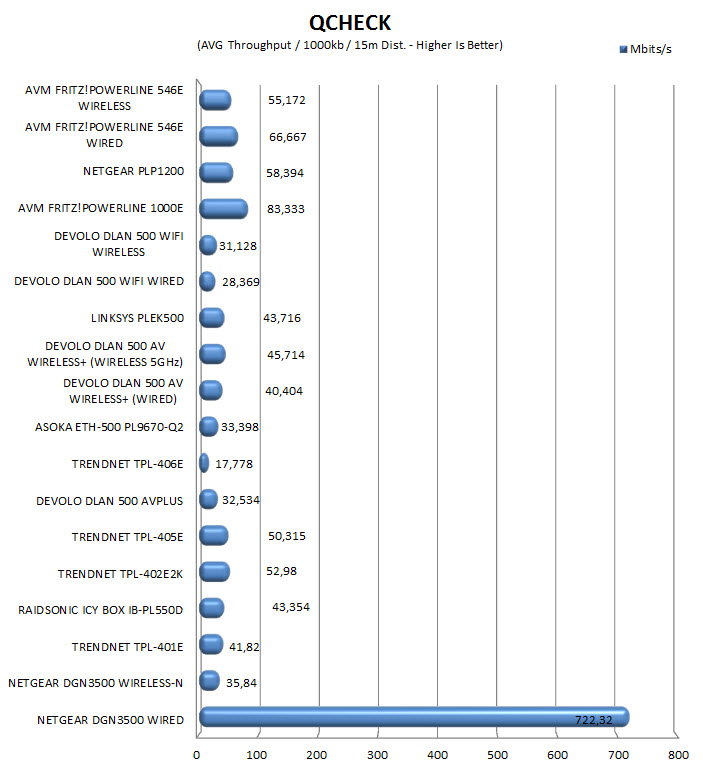
CONCLUSION
The FRITZ!Powerline 546E was launched almost the same exact time as the 1000E model (a few months apart if i recall correctly) so we were hoping it would also get 1GbE connectivity something which didn’t pan-out in the end (as you all know). Because of that we weren’t exactly certain of what kind of performance to expect but as clearly shown in our graphs the 546E adapter did surprisingly well and even managed to come very close to the 1GbE PLP1200 powerline adapter by Netgear. Also impressive is the Wireless performance of the FRITZ!Powerline 546E since it has scored the highest compared to what we recorded with other similar Wi-Fi compatible models in our lab. What steals the show however is the amount of available settings (and monitors) the end user has access to via the web interface since we’ve never seen anything like it to date. Will everyone get to use every single thing there? Probably not but even so the amount of time AVM engineers have put into this is quite remarkable and certainly worth mentioning.
Once again we see that products designed and manufactured by AVM are not available (at least not in numbers) outside the EU so once again interested parties will only be able to locate the FRITZ!Powerline 546E inside the EU for a price of 85.95Euros for the German version (Amazon.de) and 99Euros for the International version (Amazon.de). We didn’t really expect AVM to price these models differently based on region and we do hope this will change but for now it is what it is. Anyways for the past hour I’ve been trying to think of 1 single thing that we didn’t like about the FRITZ!Powerline 546E and aside it’s price and availability outside the EU I really can’t think of anything which is why it gets our Platinum Award.
 PROS
PROS
- Build Quality
- Performance Levels (Wired & Wireless)
- Integrated Power Socket With Intelligent Management System
- 500Mbit/s Compatible
- Wi-Fi b/g/n
- AES 128bit Encryption
- Repeater Function
- Web Interface (Available Settings)
CONS
- Price (For Some)
- EU Availability Only

 O-Sense
O-Sense









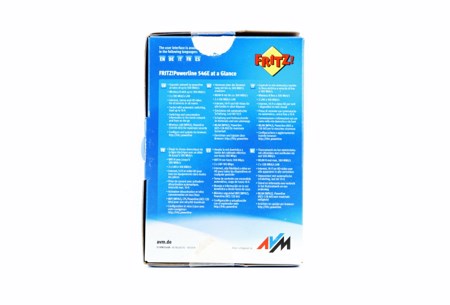




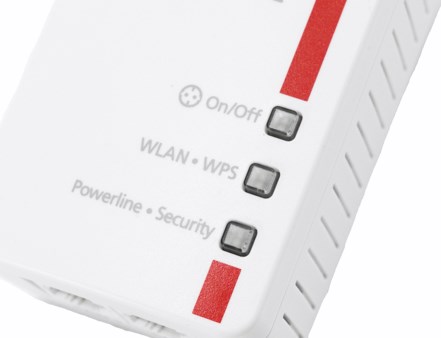




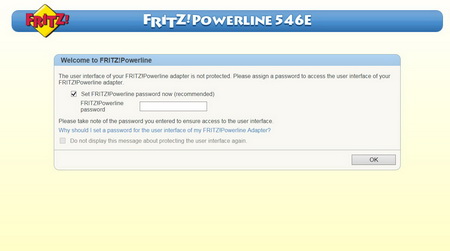
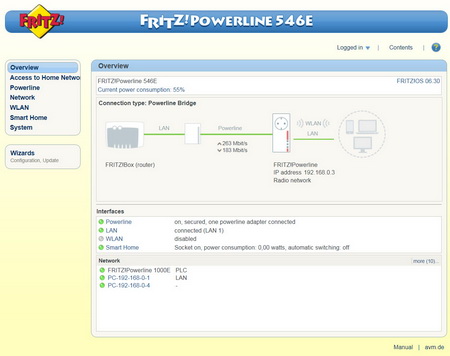
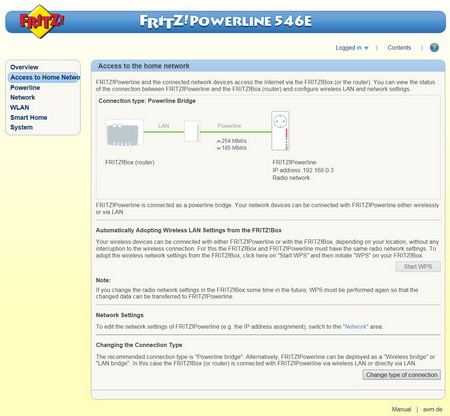
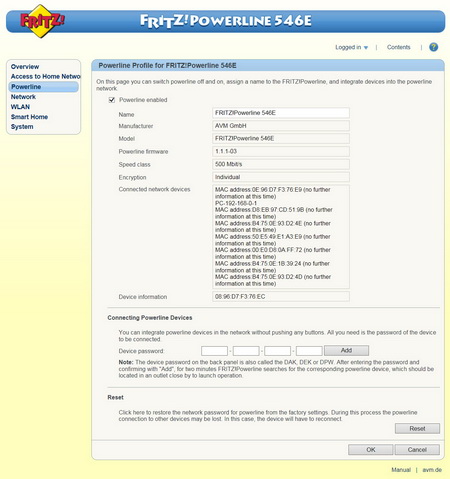
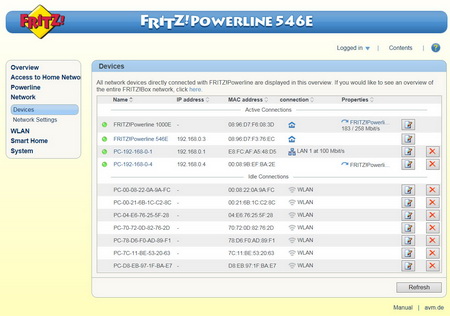
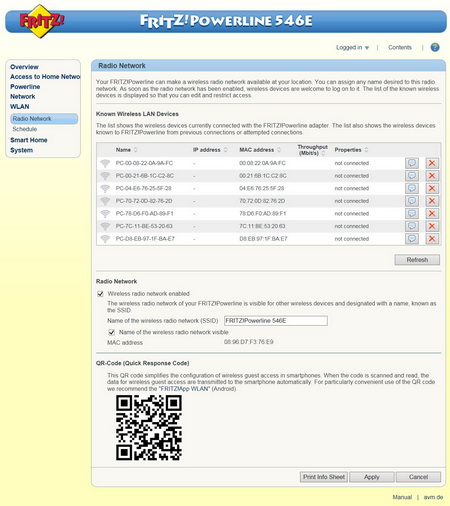
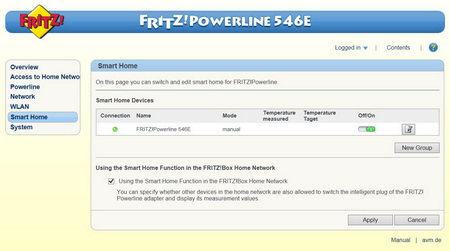
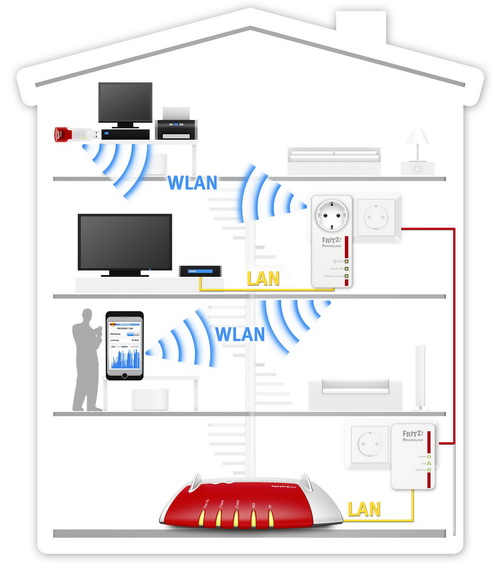


.png)

