FRITZ!OS 7.12
The main tab of the FRITZ!OS showcases the status of the FRITZ!Repeater 3000.
You have two options from the access to home network tab, either copy/adopt the settings from your modem/router onto the FRITZ!Repeater 3000 (recommended setting) or you can choose different settings starting from a different SSID.
From the same tab you can also configure the FRITZ!Repeater 3000 as a wired LAN bridge.


Inside the network tab you can check the current connections to the FRITZ!Repeater 3000 (unless it's part of a Mesh network which in our case is) and choose whether you want it to accept an IP address automatically (DHCP via your modem/router) or set a specific/static one.







Within the wireless tab you can change the SSID, enable/disable bands, manually set channels, adjust the signal strength, set the preferred WPA mode and password, use the schedule function and enable/disable guest access (of course again if the FRITZ!Repeater 3000 is connected to an FRITZ!Box and you choose the adopt function most of these are greyed out).





The system tab allows you to check the logs, power consumption and statistics, change the name of the device, use push services, adjust the brightness of the LEDs, set the web GUI password, backup/restore settings, perform a firmware update (we recommend using this instead of the Mesh function from your FRITZ!Box router since in our case only here did the new firmware version appear) and use one of the available wizards.

 O-Sense
O-Sense





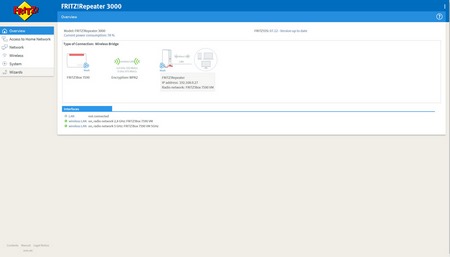




.png)

