INTRODUCTION

It's no secret that people who simply want the best possible data transfer rates and the highest possible security for their data always pick wired connectivity over wireless one. It's also no secret however that wired connectivity has its limits and so it's not nearly as practical as its wireless counterpart. Powerline adapters have come a long way since their introduction into the market many years ago and have actually helped bridge the gap between wired and wireless connectivity (especially the WiFi enabled models) but since their performance is severely limited by external factors such as the electrical wiring of the building they are used in these too may not be quite as practical in some cases. That leaves people who wish to extend their local area network with wireless repeaters and so today we gathered three of the most popular WiFi AC models in the European market by Linksys, AVM and Devolo for a thorough comparison.
The Linksys brand has pioneered wireless connectivity since its inception in 1988 with its leading innovation and engineering strategies, and best-in-class technology, design, and customer service. Linksys enables a connected lifestyle for people at home, at work and on the move, and with its award-winning products, simplifies home control, entertainment, security and Internet access through innovative features and a growing application and partner ecosystem.
AVM offers a wide range of products for high-speed broadband connectivity and smart home networking. With its FRITZ! product line, AVM is a leading manufacturer of broadband devices for DSL, cable, LTE (4G) and fiber optics in Germany and Europe. Smart Home products based on wireless LAN, DECT and powerline standards provide for an intelligent as well as secure home. The operating system FRITZ!OS makes handling all FRITZ! products easy. Free updates regularly provide new functions for greater convenience and increased security in the home network. FRITZ! is the leading brand for home networking in Germany. Founded in Berlin in 1986, from the outset the company has focused on developing its own secure, innovative products for broadband connections. In 2017 the communications specialist had 700 employees and generated a turnover of 490 million euros.
devolo AG is the leading European company on the market in Powerline communication solutions. The company's core product is dLAN®, a technology that allows flexible networks over existing wiring such as electrical and coaxial lines. Powerline solutions are employed in private households as well as commercial environments and they lead the way in future-oriented energy data distribution and home automation. devolo invests its development resources into improving dLAN® technology through its own patented solutions. The globally operating company has been the world market leader in the Powerline segment since 2009. Numerous top-product test reviews and awards, not to mention over 33 million sold adapters, demonstrate devolo's success. Through sustainable market practices, devolo upholds its responsibility to customers, employees and the environment.
For this specific comparison we got the equivalent top-of-the-line product by all three manufacturers so from Linksys we got their RE7000 WiFi Range Extender, from AVM we got their FRITZ!WLAN Repeater 1750E and from Devolo their WiFi Repeater AC. All three models fully support all WiFi standards (802.11a/b/g/n/ac) and feature WPS (WiFi protected setup) connection/pairing, dual band (2.4GHz and 5GHz) concurrent/simultaneous signal transmission and RJ45 Gigabit Ethernet ports (single port each). As expected however these three models are far from identical in specs so although the RE7000 offers wireless speeds of up to 1733Mbps on the 5GHz band and 300Mbps on the 2.4GHz band the 1750E goes up to 1300/450Mbps and the Repeater AC up to 867/300Mbps. The same applies with supported technologies since although the RE7000 is compatible with MU-MIMO (multi user), beamforming (signal strength between devices is adjusted according to their range and location) and cross band repeating (signal automatically switches between both bands when needed) the 1750E supports MU-MIMO and intelligent cross band repeating whereas the WiFi Repeater AC supports MIMO (single user) and cross band repeating. The only question right now is just how these three repeater models compare to each other and although their specifications reveal that to an extend it's up to us to find out exactly that.
SPECIFICATIONS AND FEATURES

PACKAGING AND CONTENTS
All three boxes have product pictures at the front along with the main product features.
Both the Linksys and AVM boxes have the main product features printed on the right side of the box (Devolo just has a product description in place).
On the left side Linksys has also placed the product features (this time in English) while AVM has placed a topology drawing and Devolo has the two main product features along with a sticker with the serial number of the product on it.
The features and specifications of all three repeaters are printed at the rear of all three boxes.
Formed pieces of cardboard are used to keep all three repeaters safe in their boxes.
So what are you getting along with each repeater? Linksys ships their RE7000 model with a removable power plug (EU in our case), regulatory information paper and a quick start guide while Devolo packs just the user manual with their WiFi Repeater AC and finally the AVM bundle includes their FRITZ!WLAN Repeater 1750E, flat Ethernet cable, user manual and a product catalog.
THE WIFI AC REPEATERS
Leaving out their specifications all three repeaters are also quite a bit different in size with the FRITZ!WLAN Repeater 1750E being the tallest one (155mm) followed by the RE7000 (125mm) and finally by the WiFi Repeater AC (91mm - just like our intro picture).
When it comes to thickness however the RE7000 (47mm) obviously leads the pack and is followed by the WiFi Repeater AC (38mm) and the 1750E (25mm).
Typically all three repeaters feature stickers at the rear on which we see their serial numbers, MAC addresses, user names and passwords and access URLs.
Although both the 1750E and the WiFi Repeater AC feature signal strength indicators at the front the RE7000 only has its power LED.
Linksys also decided to place the WPS button on the right side of the RE7000 along with its reset button and an on/off switch (this is actually very convenient if the repeater is in a place where it can't be removed but you need to either reboot it or turn it off).
All three repeaters come with RJ45 Gigabit Ethernet ports but only the one on the RE7000 features an activity LED.
With our AC1900 USB 3.0 wireless adapters by TRENDnet (AC1300 effective on the 5GHz band) finally in the lab (have been here for quite a while actually but as mentioned in other reviews we had to iron out a few issues with our benchmarking processes) we’re ready to start.
SETUP
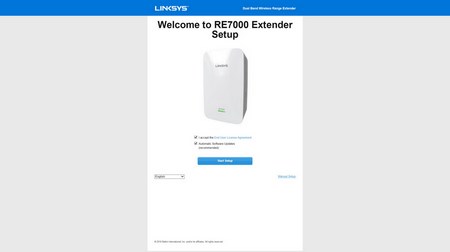





Setting up the RE7000 is very easy so aside choosing your preferred language you will also need to set a new password, choose how you'd like to configure the unit (access point or range extender), choose the 5GHz/2.4GHz networks you'd like to extend and check the spot finder feature to see if you've placed the unit optimally.



Things are even faster with the 1750E by AVM since you just have to choose your preferred language and pick the 5GHz/2.4GHz signals you'd like to extend.
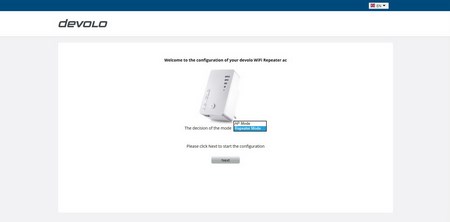


The devolo repeater is just as easy to setup as the other two so again you will have to choose between Access Point and Repeater mode, pick the 5GHz/2.4GHz signals you'd like to extend and that's it.
LINKSYS MAX-STREAM RE7000 WEB INTERFACE
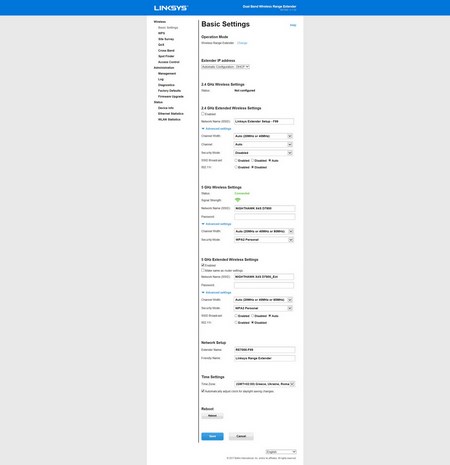





The RE7000 by Linksys has by far the lengthier web interface and so from the wireless menu you can change the mode for the device, adjust the IP and WiFi settings, set the time, reboot the device, setup the WPS feature, get a list of all available WiFi networks, adjust QoS (quality of service), switch between auto and manual for the Cross band feature and enable/disable access control.



From the administration menu you can change the password, backup and restore device settings, check the logs, perform network diagnostics, load factory defaults and perform firmware updates.



Last but not least you can check the status of the repeater from the status menu.
AVM FRITZ!WLAN REPEATER 1750E WEB INTERFACE
The FRITZ!WLAN Repeater 1750E web interface is very similar to that of their powerline adapters so from the first screen you can see which devices are connected with the adapter and of course its current power consumption.
The current connection status and the WPS feature are all placed in the access to home network tab.


Under the network tab you can check all the currently active connections, add new devices which have yet to connect with the repeater and configure its IP address.




A list with all the wirelessly connected devices and all settings related to both the 2.4GHz and 5GHz bands are placed inside the wireless tab.


Inside the system tab you can check logs, monitor the power consumption of the adapter, change the name of the adapter, configure push service, turn on/off the LEDs of the repeater, set a new password, backup settings, perform firmware updates and change the preferred region and language.
DEVOLO WIFI REPEATER AC WEB INTERFACE
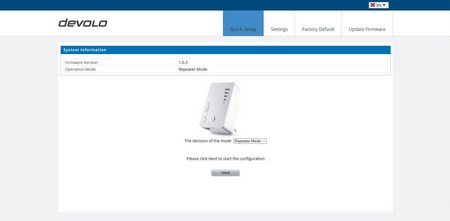

The devolo WiFi Repeater AC has the simplest web interface and so from here you can change the type of use (AP or Repeater), turn on and off the front LEDs, enable Cross band Repeating, load factory defaults and perform firmware updates.
TESTING METHODOLOGY
For repeaters/range extenders we will be using part of the same testing methodology as we do for modem/routers and powerline adapters so once again we will be using the networking benchmark software by Passmark (v.8), QCheck software by Ixia and ATTO v2.47 to test 5GHz wireless signal strength and quality. For our tests we're using not only both our primary desktop systems (outfitted with Kingston HyperX Predator 480GB PCIe SSDs, AC1900 USB 3.0 adapters- AC1300 effective on the 5GHz band - and CAT7 cables) placed 15m away from the router with 3 concrete walls between but also a single Toshiba Qosmio notebook placed on a secondary location (just 5m away from the repeater/range extender with just 1 concrete wall in between). This is to have more complete results for each repeater/range extender. Each test is repeated a total of 6 times after which the average scores are recorded into our charts. Also to effectively simulate load each repeater/range extender is connected with two extra notebooks on the 2.4GHz band. All our systems are currently running fresh Windows 10 Pro installations complete with all updates until the 29th of February 2018.
Also just like with modem/routers we will also be testing the power consumption of repeaters/range extenders (average power consumption during tests is placed in our charts).
TEST RESULTS
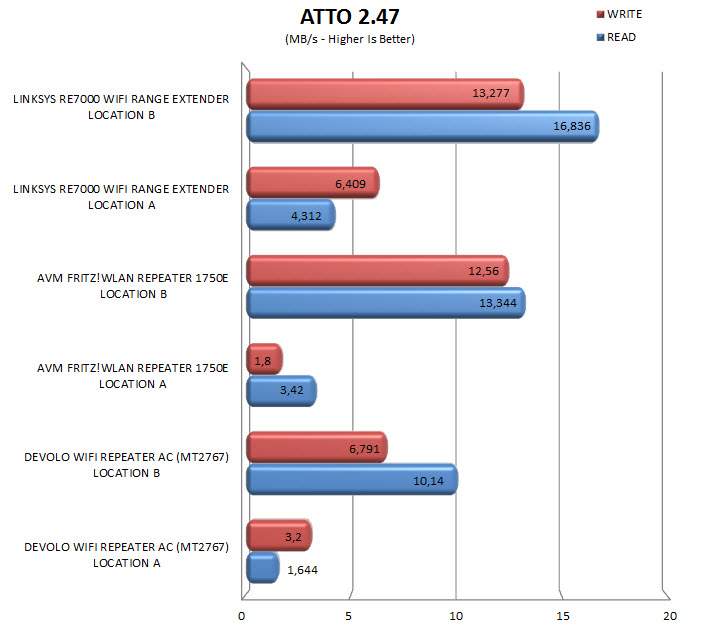



CONCLUSION

Once we finished our tests I have to admit that for a second I thought that the results of this comparison were somewhat predetermined based on the specifications of each repeater. Still it wouldn't be the first time that the specifications of a product would not reflect its performance and this is exactly what we wanted to check for when we asked for these models. Also as it's quite evident from our charts the Linksys RE7000 exchanges blows with the AVM 1750E often so although the former is packed with extra technologies compared to the latter it still had to fight its way to the top (still we don’t know what the results would be if we had an AC1733 USB 3.0 adapter – not yet available - with support for MU-MIMO). Of course as expected in terms of performance the devolo offering lags considerably behind both the RE7000 and the 1750E mainly because of its lower signal bandwidth. When it comes to available web interface settings both the RE7000 and the 1750E offer far more than what the average user could ever hope to use and with that in mind although the web interface of the WiFi Repeater AC is much simpler with just the basics still it could be more ideal for some people. Surprisingly enough however regardless of available settings all three repeaters were extremely easy to setup and use when connected with our systems wirelessly (we did encounter some issues when trying to setup the AVM and devolo units via Ethernet connection).
Top of the line WiFi AC Repeaters are not very affordable and you can easily see that just by looking at the Linksys Max-Stream RE7000 model which currently retails for USD99.97 inside the USA (Amazon.com) and for 85.79Euros inside the EU (Amazon.de). At 90.86Euros inside the EU (Amazon.de) the AVM FRITZ!WLAN Repeater 1750E may come 2nd in WiFi AC performance after the RE7000 but not by much so it's still a very solid offering for people looking to get their hands on one of the fastest repeaters of its kind. Finally the WiFi Repeater AC by devolo may have finished last in our tests but with a current price tag of just 53.99Euros inside the EU (Amazon.de) it’s by far the most affordable model of the three. Still at the end of the day there’s no denying that the fastest and most feature-rich repeater of the three is the RE7000 and since that’s exactly what we set off to find out it gets our Platinum Award.

PROS
- Build Quality
- Fastest WiFi AC Performance
- RJ45 Gigabit Port
- Supports Beamforming & Cross Band
- On/Off Power Switch
- Spot Finder Feature
- Web Interface
CONS
- Price (For Some)

 O-Sense
O-Sense


















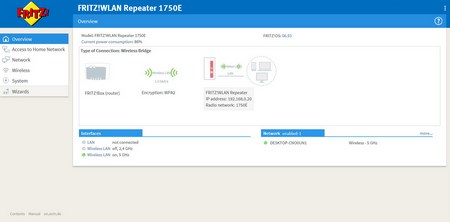



.png)

