USING THE GSX 1200 PRO
The GSX 1200 Pro may lack control software but you should still download the Sennheiser Updater app in order to check for any available firmware updates as seen above.
Just remember, this update may take quite a few minutes to complete (until it does don't disconnect the device).
Afterwards you will just need to adjust the sound settings of your system as seen above.
The GSX 1200 Pro looks like no other external USB sound card in the market even today (aside the GSX 1000 that is).
At the center of the top we see the volume level which is surrounded by 6 symbols (pressing on each symbol will cycle between available selections). On the left we see the environment symbol (low/high/off) and on the right we see the 1st person (front/rear) symbol.
At the top we find the headset/speaker output and equalizer (esports/music/movie) symbols whereas at the bottom we find the sidetone (low/high) and channels (2.0/7.1) symbols.

 O-Sense
O-Sense





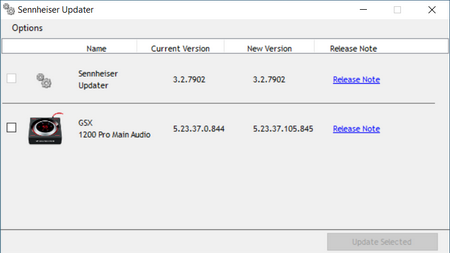










.png)

