EPOS GAMING SUITE
The first tab of the EPOS Gaming Suite allows you to adjust the volume, choose one of the 4 available presets (esport/flat/movie/music), switch between stereo (2.0) and virtual surround sound (7.1), set the reverberation level and perform a sound test (all these for the headphone out).
From the microphone tab you can enhance your voice (warm/clear effects), mute the microphone and adjust the gain, side tone, noise gate and the noise cancellation feature (whenever you change the pickup pattern it will show in the software too).
The settings tab is where you can check the current software and firmware versions, enable notifications, report a bug and change the language of the software.

 O-Sense
O-Sense





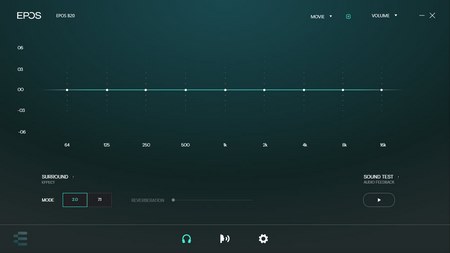
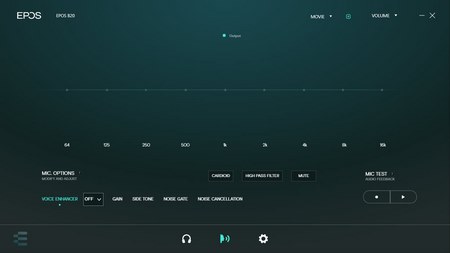
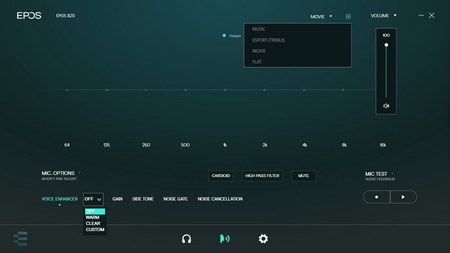


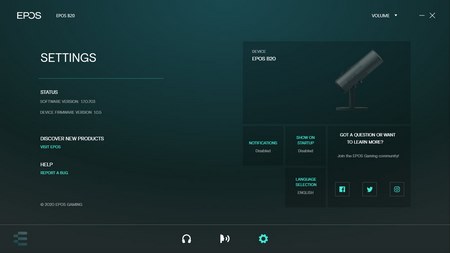
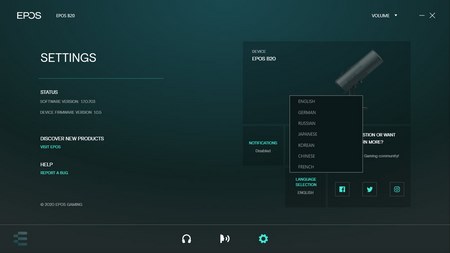


.png)

