INTRODUCTION

Whether you're a streamer, content creator, teacher or someone working for a large corporation, chances are you've used and probably are still using a webcam. Now as some of you are well aware since COVID-19 hit, and most people started working remotely many manufacturers old and new focused their resources in the development of such models thus providing both consumers and professionals with more choices than ever before. One such Webcam model is the MX Brio 4K (705) released by Logitech last year and well, it finally landed in the office.
Logitech designs software-enabled hardware solutions that help businesses thrive and unite people when working, creating, gaming, and streaming. As the point of connection between people and the digital world, our mission is to extend human potential in work and play, in a way that is good for people and the planet. Founded in 1981, Logitech International is a Swiss public company listed on the SIX Swiss Exchange (LOGN) and the Nasdaq Global Select Market (LOGI). Find Logitech and its other brands, including Logitech G, at www.logitech.com
The Logitech MX Brio 4K Webcam is the successor of the quite popular Brio 4K model and currently its low-carbon aluminum housing is available in 3 colors, graphite, pale gray and black (above picture). The MX Brio 4K is based around an 1.58" glass lens (featuring a 90-degree field of view and an built-in privacy shutter) and as for inside the chassis Logitech has placed an 8.5MP Sony STARVIS image sensor capable of recording 4K/30fps and 1080p/60fps video (complete with 4x digital focus, HDR and advanced autofocus) and dual beamforming microphones (noise reduction). It also makes use of their latest RightLight 5 technology (AI-powered image enhancement) and just like with most webcam models it features a detachable monitor mounting clamp (magnetically attached to it) and a standard 1/4 inch tripod mounting thread. Also worth pointing out is that the MX Brio 4K is currently compatible with Zoom, Microsoft Teams, Chromebook, Google Meet and Streamlabs.
SPECIFICATIONS AND FEATURES
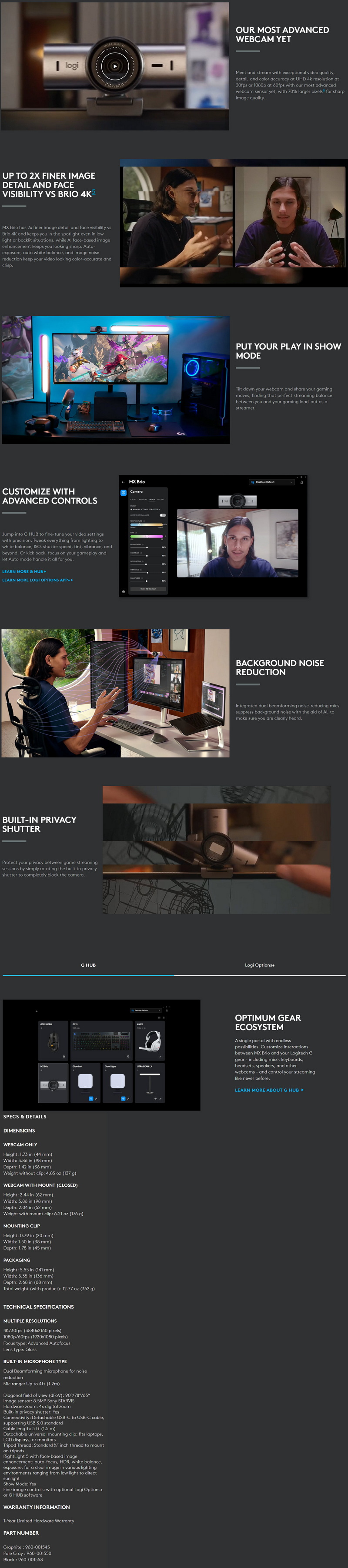
PACKAGING AND CONTENTS
As expected, the MX Brio 4K Webcam arrived inside a small box the front of which has a product picture, video recording capabilities and the company logo.
Another picture showcasing the built-in privacy shutter is located on the left side just over a quick description in 4 languages.
OS and software compatibility are both printed on the right side.
Some of the main features are printed at the rear in 4 languages and right over logos of supported software.
Opening the box reveals the MX Brio 4K Webcam placed inside a piece of cardboard.
Along with the MX Brio 4K Webcam inside the box Logitech has placed an 1.5 meter long USB-C cable, safety compliance and warranty information paper and a Logitech card.
THE MX BRIO
The MX Brio 4K alone measures 44mm in height, 98mm in width and 36mm in depth (137g heavy) while with the mount attached it measures 62mm in height, 98mm in width and 52mm in depth (176g heavy).
Logitech has placed 1.58" glass lens at the front inside a plastic ring.
Turning that ring closes/opens the built-in shutter as seen above.
At the front we also find the auto-focus/light sensor and two vertical openings in front of the two beamforming microphones.
Turning the MX Brio around we just find the USB-C port.
The mount allows the MX Brio to rotate roughly 90 degrees forward (if the built-in shutter wasn't a thing this would work just as well).
Taking a look underneath the low-carbon aluminum housing, we find the electrical requirements, serial number and country of manufacture.
Prior to using the camera, you should also remember to remove the paper cover from the mount as seen above.
It may not be the smallest webcam out there, but the MX Brio looks nice when mounted.
G HUB
You can control the features of the MX Brio 4K webcam using either the G Hub or the Logi Options+ software by Logitech.
The G Hub software is what Logitech G devices use so it's more aimed towards gamers and as you can all see it detects even older product models by Logitech (had forgotten I even had the C920 connected with my PC).
The software has two tabs the first of which is the image tab which includes settings for crop, zoom, exposure, low light, HDR, auto white balance, temperature, brightness, contrast, saturation, vibrance, sharpness and auto focus.
The second tab is the microphone tab which allows you to enable/disable the built-in microphones and adjust input gain.
From the settings you can also check for firmware updates and use the anti-flicker feature.
LOGI OPTIONS+
Just like the G Hub software the Logi Options+ also detects past products by Logitech.
The Logi Options+ has all the image settings found in the G Hub but it doesn't have a microphone tab.
In the settings tab you can also check for firmware updates and use the anti-flicker feature.
SCORE
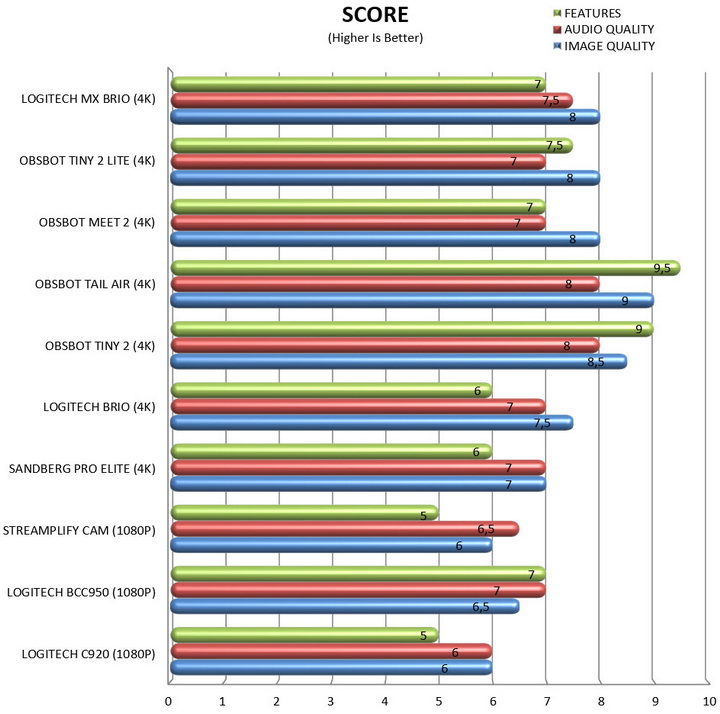
I haven't really tested and/or used that many web cameras over the years but the ones that I have are still in the lab so it wasn't hard for me to test all of them with numerous Viber and skype calls and make a chart based on my opinion (again, just like with all charts based on my opinion and/or findings you should take this with a grain of salt).
CONCLUSION

The MX Brio is clearly the best webcam (consumer oriented at least) released by Logitech to date and well, that was to be expected. As a matter of fact, Logitech claims that the MX Brio offers twice as much detail as the Brio 4K model and well, I didn’t see that during the 2 weeks I ended up testing it. That could be because I used the Brio 4K a long time after its launch (5 years was plenty of time not only for many firmware updates but also a hardware update) but regardless of the why even though the MX Brio is indeed a lot better (everything from color accuracy, movement and even shooting in almost complete darkness is 1-2 steps over) you will need to zoom in specific parts of the picture to actually notice the extra detail (which could indeed be 2 times better). Moving to sound this is where I was pleasantly surprised since the dual beamforming microphones did exceptionally well and a lot better than most webcam models I’ve used and/or tested to date. Yes, they may not pick up everything if you’re 2+ meters away but for right in front of your PC they couldn’t be much better. Also, even though I didn’t test it myself according to many users the MX Brio 4K doesn't support Windows Hello face recognition and well, that's indeed strange for the top model in the entire Logitech webcam lineup.
At the time of my review the MX Brio 4K webcam by Logitech retails for USD199.99 inside the USA (Amazon.com) and for 158.19Euros inside the EU (Amazon.de – limited time offer) a price tag which due to the immense competition currently is just a tad higher than expected (limited time offer aside). Overall the MX Brio is a very good webcam, yes, it may not offer the best image quality and it lacks beauty filters found in some other models but it does deliver as advertised and for that the Golden Award is in order.

PROS
- Build Quality (Low Carbon Aluminum / STARVIS CMOS Sensor)
- Image/Video Quality (4K @ 30fps / 1080p @ 60fps / HDR / AI Enhancements)
- Audio Quality (Dual Beamforming Microphones)
- Built In Shutter
- Detachable Magnetic Mount
- G HUB & Logi Options+ Software
- Available Colors (Pale Grey, Graphite & Black)
CONS
- Windows Hello Compatibility (?)
- Lack Of Voice Commands
- No Beauty Filters
- Price (For Some)

 O-Sense
O-Sense







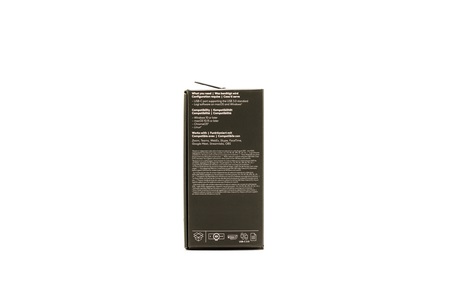













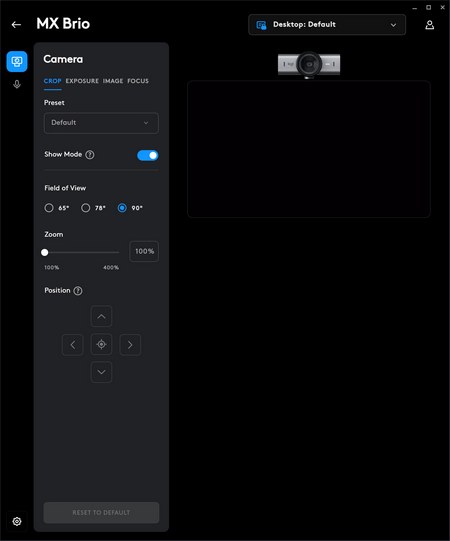
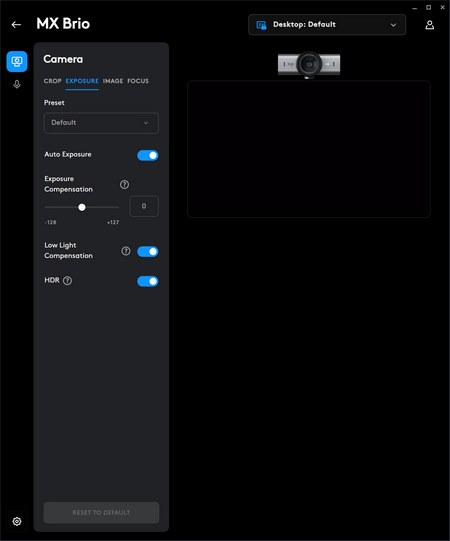
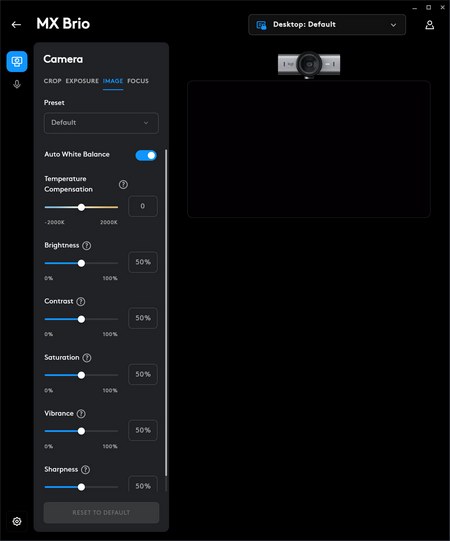
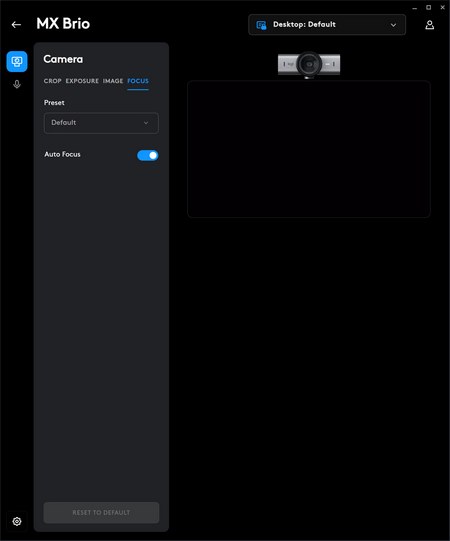
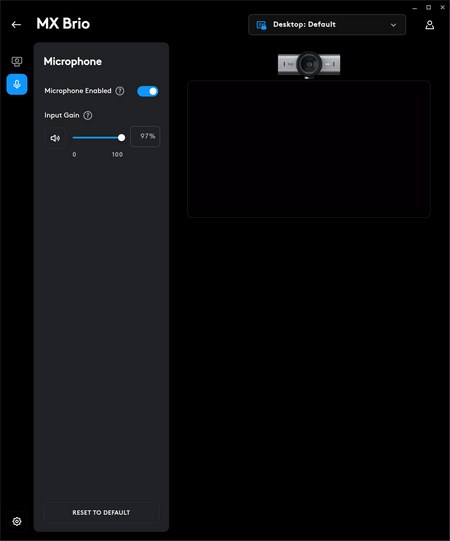
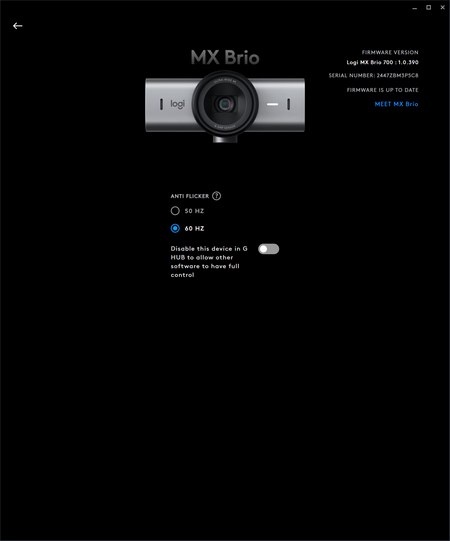

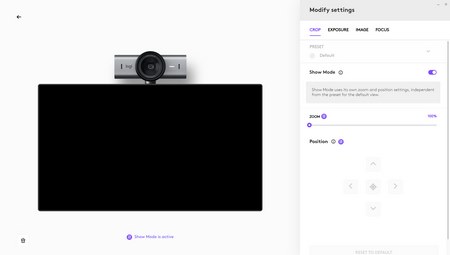
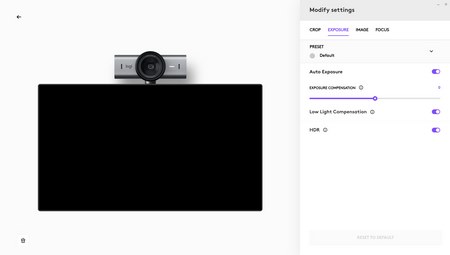
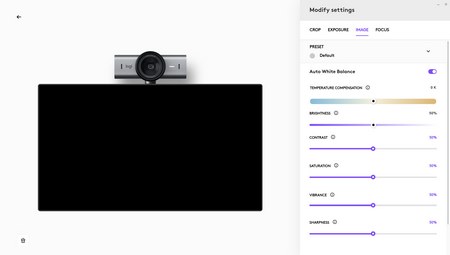
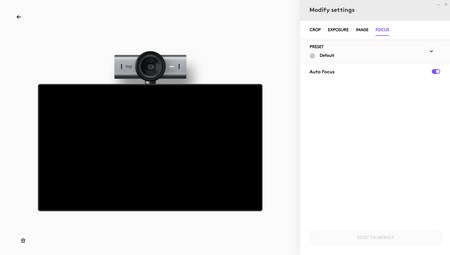
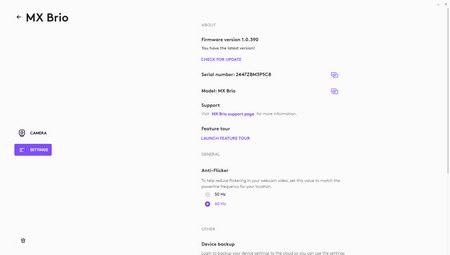


.png)

