WELOCK APP
For complete control over your new smart lock, you should download the WELOCK app to your smartphone.
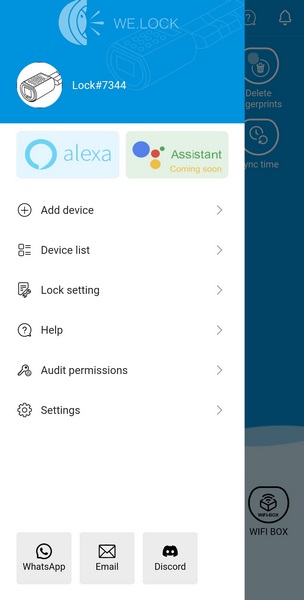
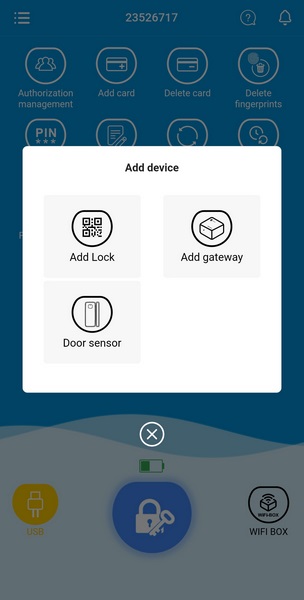
As with similar apps you will need to add your new lock/device.
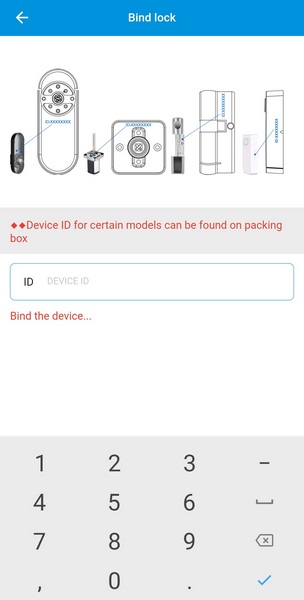
You will also need to scan the 2D barcode located on the rubber front cover and then input the ID found on the right side of the lock.
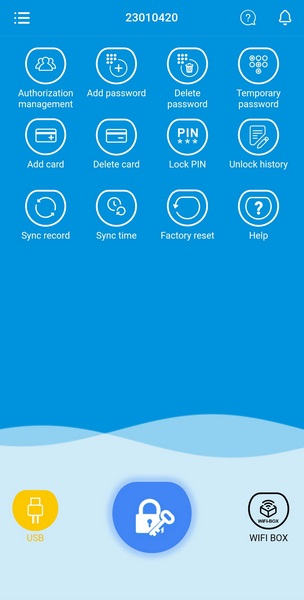
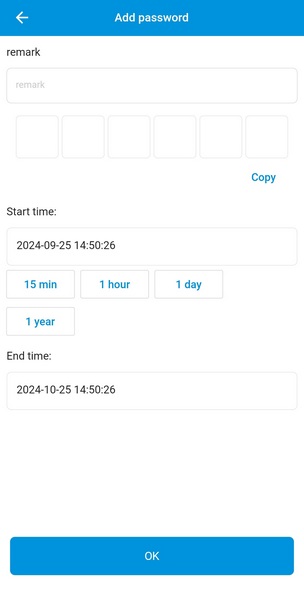
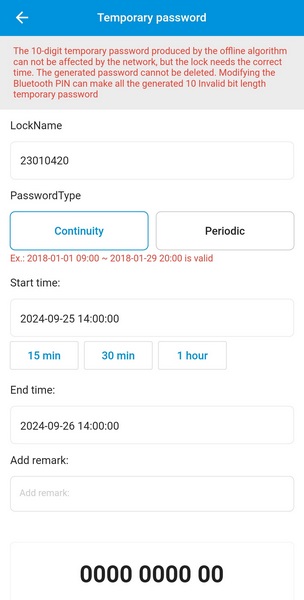
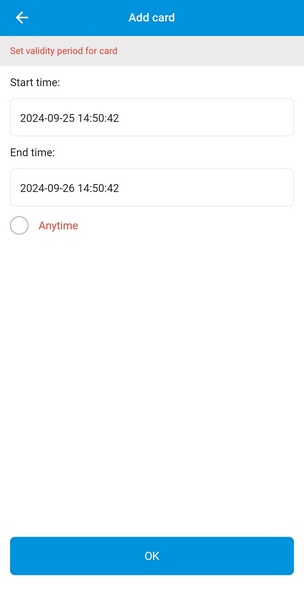 From the main tab you can configure users, add/delete passwords and cards, create temporary passwords, set a lock pin, check unlock history records, sync records and time, reset the device back to its factory settings, use the USB reset function, lock/unlock the device, check the status of the batteries and access the Wi-Fi box (once again WELOCK didn't send that with our sample).
From the main tab you can configure users, add/delete passwords and cards, create temporary passwords, set a lock pin, check unlock history records, sync records and time, reset the device back to its factory settings, use the USB reset function, lock/unlock the device, check the status of the batteries and access the Wi-Fi box (once again WELOCK didn't send that with our sample).

 O-Sense
O-Sense







.png)

