INTRODUCTION

Do you and your family feel safe nowadays? This is a question i find asking myself very often lately and judging by what's happening around me i don't really feel very confident. I mean last year alone where i live we've had 4 armed robberies and although I’m certain that in some places this is nothing still where i live we haven't had anything similar for well over 3 decades so this feels extremely weird to all of us. That being said doing nothing is obviously not the way to go so people seem to pay much more attention now when it comes to their safety so more and more where i live have chosen to install security systems such as home alarms and cameras kits over the past year or so. Today we will be focusing this review around one of the latest NVR Security Systems by KGUARD, the MARS Home Series MH-4140.
Established in 2003, KGUARD Security is a daughter company of KWorld Computer Group, a leading corporation in the worldwide digital entertainment industry. Headquartered in Taipei, Taiwan with a strong and innovative R&D team, KGUARD’s cutting-edge security products are well-received by customers from more than 60 countries. We offer a wide range of video surveillance solutions, such as DIY Home Security ComboKits, standalone DVRs, CCTV cameras, other surveillance software and our unique KView Series for remote monitoring. With a unique focus on product compatibility and stability, KGUARD has shown a tremendous success in US, EMEA, Latin America, Australia and Southeast Asia.
The MARS Home Series MH-4140 NVR Security System consists out of one compact 4-channel, single-drive (SATA up to 4TB in capacity) PoC (Power Over Cable) network video recorder and 4 high definition 1280x720p (720p) IP66 certified (enclosure protects the interior against dust and water) IP cameras. Since the recorder bundled with the kit is an NVR model that means aside the typical HDMI and VGA video outputs (Full HD 1080p) which you can use with your TV and TFT screens you can also connect it with your local network via RJ45 Ethernet connection. All 4 bundled cameras feature 1/3 CMOS sensors with IR cut filters but are not identical since for good or bad KGUARD decided on using two different pair models in order to cover different needs. So although the two primary models feature 3.6mm fixed lens with a horizontal viewing angle of 75 degrees, built-in microphones and a night vision LED range of 20m the other two wear 6mm fixed lens that give them a horizontal viewing angle of 45 degrees and a night vision LED range of 30m (no microphone is present on the 2nd camera type). We too are a bit skeptical regarding their choice of IP cameras I’m not about to lie to all of you but what we care mostly is the end result so let’s see if the MARS Home MH-4140 NVR Security Kit can help you sleep a little bit better at night.
SPECIFICATIONS AND FEATURES
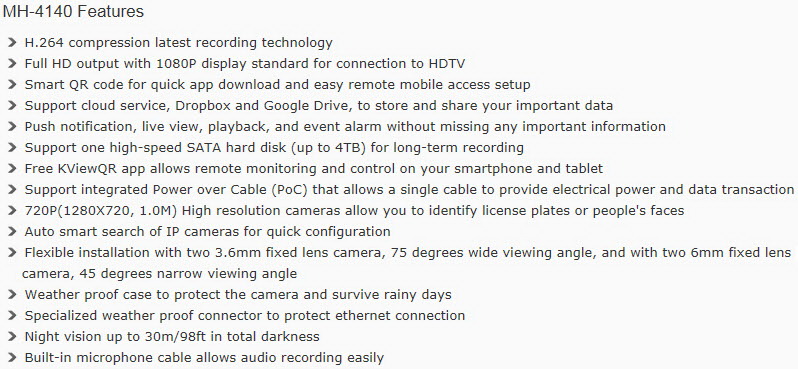

PACKAGING AND CONTENTS
At the front of the large box inside which KGUARD ships the MH-4140 we see the NVR with the 4 cameras, several pictures showcasing the how you can use the product and all the main features right beneath them.
The main features are also listed on the left side of the box in 7 languages.
For people who can't afford to spend much time setting up the kit KGUARD uses a special program designed for smartphones.
The specifications of the NVR and the 4 cameras are placed at the rear of the box along with the bundle contents and many pictures and drawings showcasing the proper installation and usage of the kit.
There are actually two large boxes inside the box, one contains the NVR and its bundle and the other the 4 cameras and their bundle.
One of the two boxes contains the network video recorder, ac power adapter, vertical stand, remote control with two batteries, mouse, HDMI cable, RJ45 cable, software CD, 2.5" HDD mounting brackets, 4 KGUARD stickers, warranty card and the quick installation guide.
The 2nd box has the 4 IP cameras, two 30m PoC cable rolls, two 15 PoC cable rolls, 4 position stickers, 4 plastic bags with the mounting screws and a piece of paper explaining how you can reset the IR cut filter of the cameras.
THE MARS HOME SERIES MH-4140
For this kit KGUARD has used a brand new network video recorder model made out of hard plastic and measuring 208mm in width, 193mm in length and 90mm in height.
At the top we see the company logo along with two perforated sections and the 2D barcode (QR) right next to the user name and password used to access the NVR.
Two activity LEDs are placed at the front of the device right next to a USB 2.0 port and the IR receiver.
At the rear of the device we find the VGA and HDMI video outputs, USB 2.0 port, WAN port, 4 Ethernet ports and the DC in.
The NVR can also be positioned vertically with the help of the bundled stand.
You can open the housing by removing the 3 screws at the rear and as you can see there's room inside for either a 3.5" or an 2.5" HDD.
Both the remote control and the mouse are nothing special yet they are ok for the task of controlling the basic functions of the NVR.
As mentioned earlier the MH-4140 kit features two IP camera models, the ICB-100 and ICB-200.
The ICB-200 models can record 720p HD video with a horizontal viewing angle of 45 degrees, have a night vision LED range of up to 30m and connectivity-wise they just have an RJ45 Ethernet port and an DC in (power from the Ethernet port is valid up to 30m maximum, after that it will need to be powered externally).
On the other hand the ICB-100 models can also record 720p HD video but their horizontal viewing angle is set at 75 degrees, have a night vision LED range of up to 20m and connectivity-wise they have an Ethernet RJ45 port, DC power in and a microphone.
Both models weigh 420g and feature IP66 certified aluminum housings which fully protect the interior components against dust and water.
USING THE MH-4140 PART 1
The first thing you should do prior to using the system is to plug the NVR (and the cameras if you can/want) into a TV screen and follow the setup wizard.
If you have already installed an HDD inside the enclosure you will be prompted to format it prior to starting the setup procedure.
Perhaps the most important setting of this wizard is the network setup since through here you can set an static or dynamic IP address over the local network for the NVR.
Once the wizard is complete you will see the main menu of the NVR via which you can Through the settings menu of the NVR you can setup the date, video NVR output resolution, recording parameters, recording resolution, playback options, motion sensor, user access and you can also upgrade the FW of the unit.
Here we see all 4 cameras placed around the house with all lights turned off.
USING THE MH-4140 PART 2
Aside using your TV screen (or TFT screen) with the MH-4140 you can also connect it with your local network in which case you will need to download the latest version of the Surveillance Client from the official KGUARD support page.
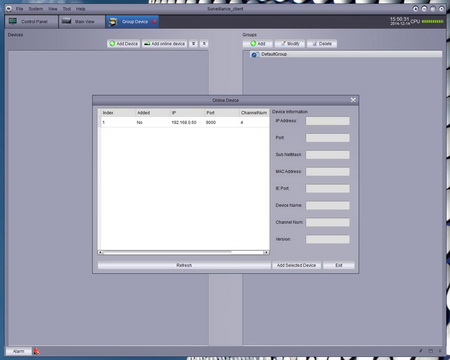
The KGUARD Surveillance Client is very easy to use so once you start it the setup wizard will search for any available NVRs plugged into the network.
Once all 4 cameras are up and running you can easily see the difference in viewing angles between the two models (more about this on the next page).
VIEWING ANGLES / VIDEO QUALITY
Normally this section is all about the video quality of a camera but since KGUARD bundles two different models we need to check both separately.


So here you see day and night snapshots of the ICB-100 model that has a 75 degrees horizontal viewing angle. Clearly quality is not something special but it's actually better than we expected. The color pallet seems a bit off however but that's not something that can't be fixed with a little tweaking.


The narrow viewing angle ICB-200 model with its 45 degrees actually produces better image quality than the ICB-100 (same color issue however). The only downside with this model is that it can be used mostly for distant surveillance (the 2 camera models were placed right next to each to make it easier to see the viewing angles each one has).
CONCLUSION
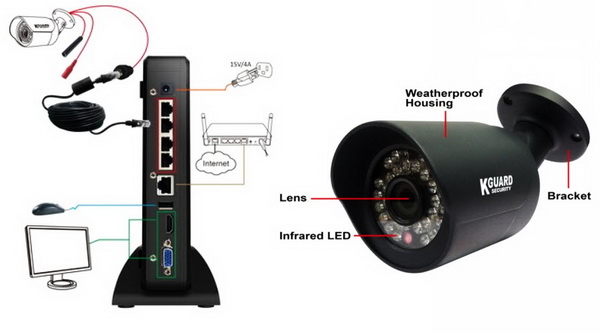
None of us here knew of KGUARD Security until roughly a year ago so to be honest with you we didn't expect much from their kits. There are also some videos on YouTube from disappointed owners of previous generation KGUARD kits so that also helped with our initial impression. However we're not talking about one of their previous kits but one of the last ones to hit the market and so the MARS Home MH-4140 did extremely well during our tests. Now as we mentioned in the previous page video quality is not on par with a good 720p IP camera model but we didn't expect to see that from a full NVR Security System that costs roughly as much as two-three good 720p IP cameras. That being said night vision was very good and could be even better than some standalone 720p IP cameras so i guess you win some and you lose some. Now i would like audio recording from both models in the package but i do understand where KGUARD comes from and why the narrow angle model doesn't have one (this model is used for distant places where the microphone would be practically useless).
Since the MARS Home HM-4140 NVR Security System was just released it's not available as we speak but judging from previous MARS kits we expect it to be quite affordable especially since this is the "cut-down" home version. Overall KGUARD Security has released a very good security kit with 4 good HD 720p IP cameras that support PoC and are extremely easy to use thanks to their size and bundle. The NVR could had been made out of aluminum/metal like the ones that came bundled in previous kits but since we had no problem with it during testing i don't think many people will mind (especially if the price is right). Bottom line we have very good things to say about the MARS Home MH-4140 and although we can't speak for past kits by KGUARD Security we can give our Golden Award to this specific one.

PROS
- Good Build Quality
- 4 HD 720p PoC IP66 Certified Cameras
- 2 Different Models (Wide/Narrow View)
- NVR Features
- Built-In Microphone (ICB-100 Models)
- Easy Installation
- Cloud Support
- Smart Apps
- Bundle
CONS
- Video Color
- Current Availability

 O-Sense
O-Sense






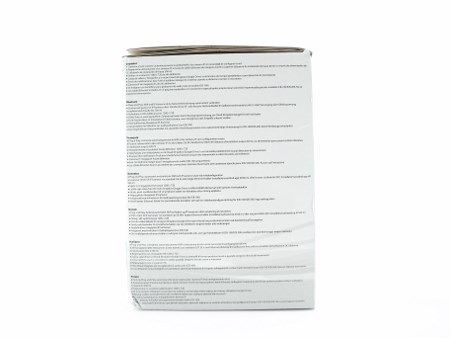








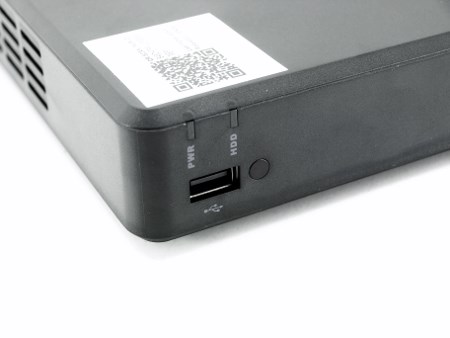













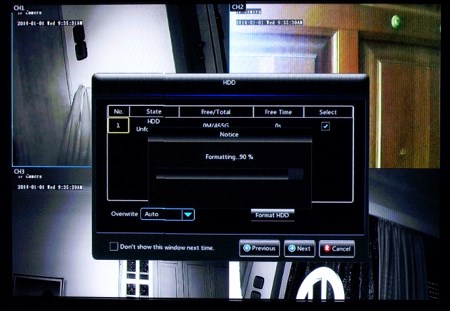

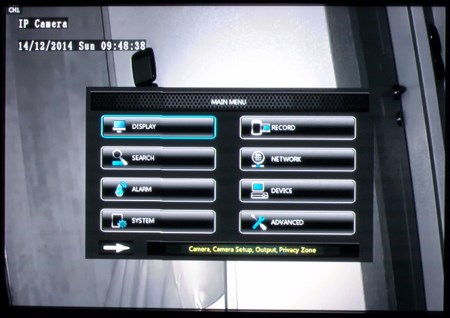
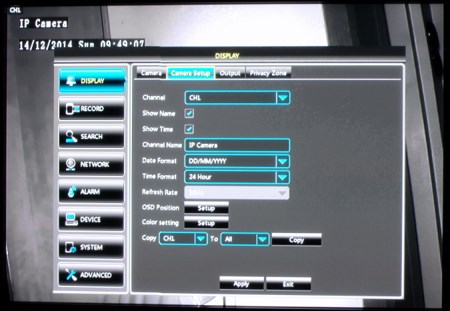
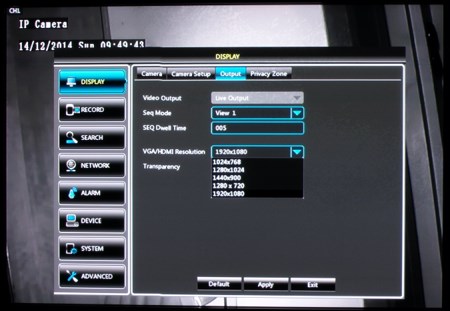
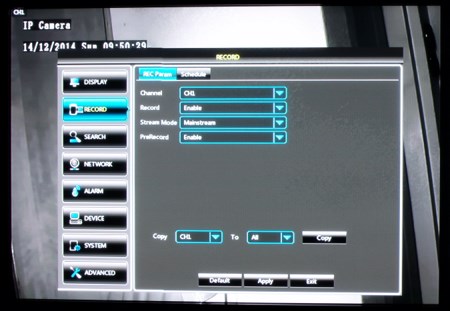
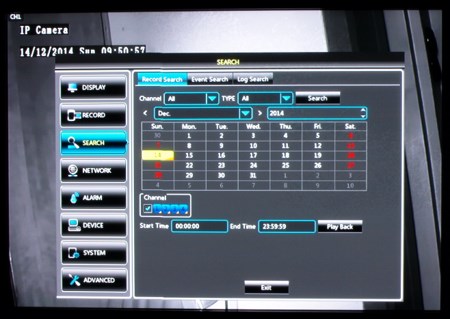
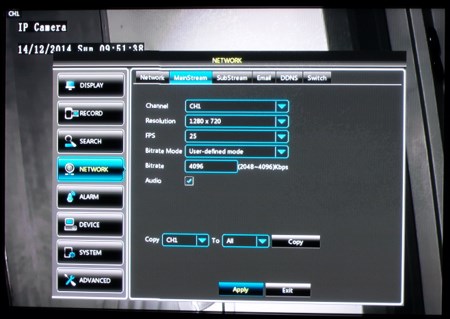
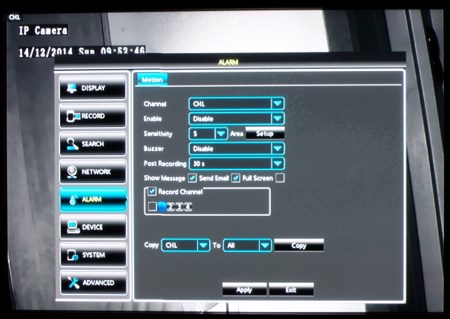
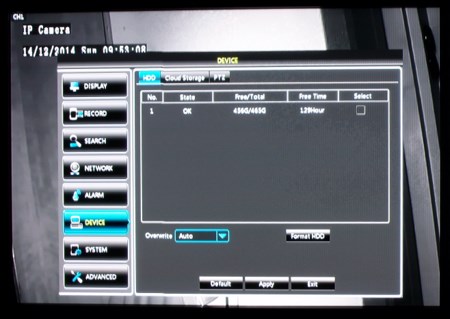
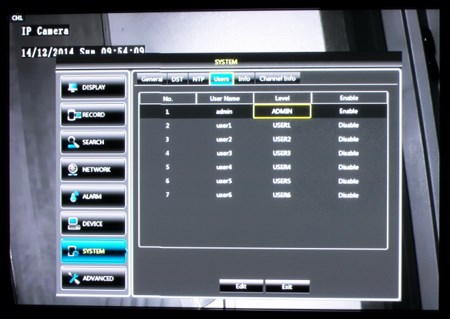
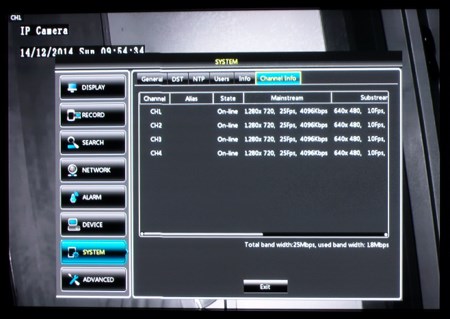
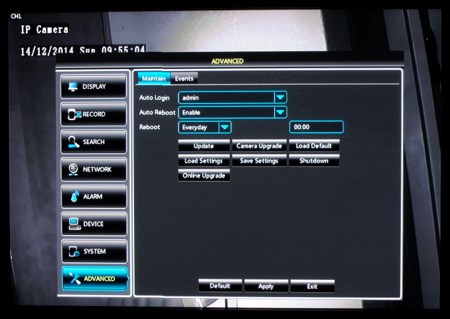
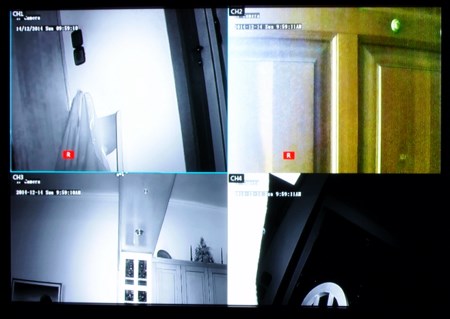
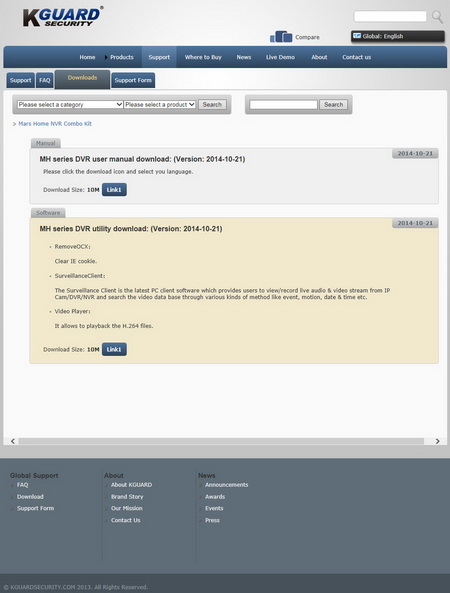
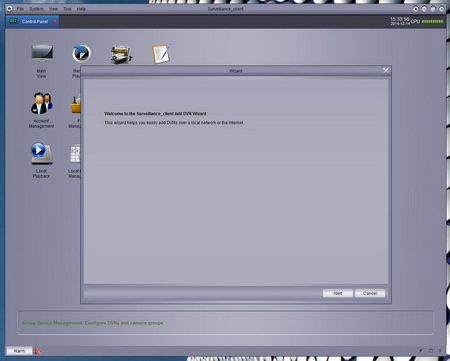



.png)

