INTRODUCTION

Protecting your family, home and even your business from intruders has never been easier than it is today (and we imagine things will get even easier as time goes by) largely thanks to a good number of manufacturers that specialize in state of the art DIY (do it yourself) smart home alarm/security systems. Now in case you're not aware of this the reason we call them DIY systems is because manufacturers give consumers the ability to tailor/customize each system to their specific needs so for example although one system may feature an exterior bullet camera and 5 window/door sensors the other may come with an interior camera (or both), 2 window/door sensors and a motion sensor. Home8 is one such manufacturer and although they currently have a rather large selection of available devices with which you can create your very own smart alarm/security system we decided to check their award winning Video-Verified Security Alarm System.
Home8 leads a new generation of advanced wireless communication platforms, incorporating video and Internet-based mobile cloud technology to put home control and protection in the palm of users’ hands. Home8’s patented zero-pairing networking technology installs in minutes and integrates smart security, safety, video, care, and home control functions to protect property, assets, and people. Home8 features include sensor-initiated video recording, cloud and local storage options, notifications to customized tiers of recipients, and can be used in multiple locations, all accessible under one single mobile app. To see the complete Home8 lineup of comprehensive and affordable alarm, awareness, and assurance solutions and services, please visit www.home8alarm.com.
Before we start talking about the Video-Verified Security Alarm System by Home8 i need to point out that it's currently available in two versions with the type of hub/shuttle used as their sole difference. So although the EU based version comes with version 2.0 of the hub/shuttle (the one we got which resembles a router) the USA version comes with version 3.0 (showcased in the above picture - round one). Now although both hubs/shuttles perform the same exact tasks and can be paired with the same range of alarm peripherals version 3.0 has a built-in 110db siren whereas version 2.0 works with an external 100db one (they also use different CPUs but as far as we can tell based on their specifications performance is virtually identical). With that out of the way depending on the version the Video-Verified Security Alarm System is either a 6 or a 7 piece security alarm system consisting of a central hub/shuttle (version 2.0 or 3.0 including a 16GB USB thumb drive for local recording - you can use up to an 1TB HDD for recording), USB powered mini cube HD camera (720p/H.264/30fps/NV-IR/Built-in microphone and speaker), USB powered siren (for version 2.0 of the hub/shuttle), battery powered infrared motion sensor (120 degrees angle of coverage/3m-13m detection range/tamper proof/90m wireless range), two door/window sensors (tamper proof/90m wireless range) and a keychain remote (90m wireless range/arm-disarm-panic buttons). Of course since this is an DIY system you can expand it according to your needs by adding numerous extra sensors (including garage, tracking, fire alarm and water leak models), cameras (twist HD 360 degrees camera, mini outdoor full HD camera, WiFi camera, Pan-Tilt camera) and care devices (panic button, fall detector, activity tracker, medication reminder, medication dispenser, inactivity alert motion sensor) available from Home8.
SPECIFICATIONS AND FEATURES

PACKAGING AND CONTENTS
The Video-Verified Security Alarm System arrived inside a cardboard box that has a picture of all of the components at the front.
Home8 lists the various benefits of their system at the base of the box.
At the top of the box we see drawings of all the components/devices included in this specific alarm system.
Moving at the rear we find the main product features printed in 3 languages.
Each component is safely placed in its own cardboard box and as you can see Home8 also includes several stickers in the bundle (depending on the country you live in you may have to stick one on the exterior of your home and/or office/business).
Inside the main box you will find a total of 5 boxes (for the 2.0 hub/shuttle version, should be 4 for the 3.0 one) containing the components.
Once these are all out you will have the hub/shuttle with its two antennas and its power adapter, flat Ethernet cable, 16GB USB thumb drive, mini cube HD camera with its USB wall adapter wall mounting screws and its USB to micro USB cable, infrared motion sensor with its wall sticker and battery (not rechargeable), two window/door sensors with their mounting stickers and batteries (again not rechargeable), keychain remote (battery included), external siren with its USB wall adapter mounting sticker and wall mounting screws, 3 Home8 warning stickers and the quick install guide.
THE VIDEO-VERIFIED SECURITY ALARM SYSTEM
The 2.0 version of the hub/shuttle (security gateway) looks a lot like a small router (unfortunately it's white so not the best combination with our photo bench).
A small speaker is located at the top of the device right next to 4 activity LEDs.

 2 USB 2.0 ports are placed on the right side of the hub and as you can all see both sides are partially perforated.
2 USB 2.0 ports are placed on the right side of the hub and as you can all see both sides are partially perforated.
Moving at the rear we find two antenna ports, grounding screw, DC in, Ethernet port (probably 10/100) and a reset button.
With both Antennas mounted the device looks even more like a router.
Don't forget that you can plug the bundled 16GB thumb drive into the hub to allow for local video recording.
As its name clearly states the mini cube HD camera is a compact model placed on a swivel mount.
The microphone is placed at the front right next to the HD lens and the 4 IR LEDs (720p/30fps/F2.2/100 degrees diagonal recording).
A micro SD card slot is placed on the left side of the camera (the reset button is placed on the right) and can be used to record locally.
At the rear we find the micro USB power port right next to a tiny speaker.
You can switch between Internet and Local mode from the button at the top of the camera.
The infrared motion sensor, both window/door sensors and the keychain remote all use batteries so you may want to invest in rechargeable ones (for the sensors that is).
On the other hand the external siren is not only USB powered (via a wall adapter) but also features an internal battery (probably a rechargeable one).
The external siren also comes ready with a double sided 3M tape at the rear so you can mount it pretty much anywhere not just walls.
SETUP
Setting up the Video-Verified Security Alarm System by Home8 is very easy so you just need to install their Android / iOS app start it up and choose whether you want to install a new system or just a camera or a Wi-Fi sensor.




After that you just need to follow 3 very easy and fast steps (connect the hub to the internet, power all peripherals and register the QR code of the hub with the app).
HOME8 ANDROID/IOS APP
Once you are done with the setup procedure you can go ahead and ARM the system (you can also arm/disarm the system from the keychain controller).


From the main screen of the Home8 app you can access most available functions of the alarm system (the ones you can't can be accessed from the drop down menu).
You can access all the registered devices either from the Location tab or the device management tab (some devices may not register automatically so you will need to register them via their 2D barcodes).
From the location menu as expected you can set the time zone, add an address and adjust the arming time, siren delay and alert tones.



From the camera tab you can enable/disable it, enable audio recording, set it to start recording via motion detection, adjust the live/recording resolution (720p for our tests) and you can also set its SSID.
As for the 3 sensors you can only change their names nothing else.
Of course you can also add/remove more users who can access the system.


The network speed test is a good way of seeing if your camera is within the optimal range from the hub.
The app also allows for 24/7 recording if you mount a micro SD card into the mini cube HD camera.
Home8 has made it possible for their security system to work flawlessly with devices from HONEYWELL (Hue), LOCKSTATE (bed sensor) and NEST.
With a total free space of 14.4GB the bundled USB thumb drive may not be the ideal choice for long recording periods but you can always replace it with an HDD up to 1TB in capacity.
If you happen to be using the hub with a cellular plan you can enable higher video and audio quality from within the app as seen above.


Aside letting the camera record automatically you can also enable recording manually from the live feed tab (which in turn you can watch from the playback tab).
Worth mentioning is that you can check the activity of the installed sensors to see when they recorded events (like the opening and closing of a door or window).

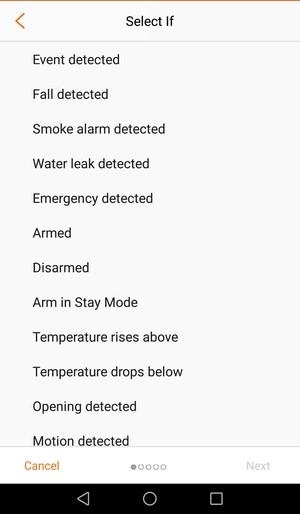



The “if this then that” tab should be very familiar to programmers since from this tab you can configure the alarm system to take action after certain events occur.
WEB INTERFACE
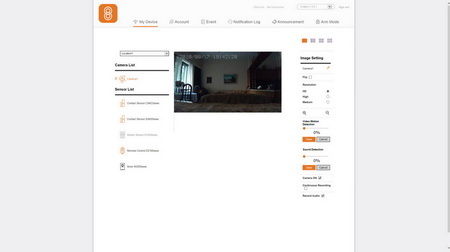


The Home8 web interface may not be as detailed as the smartphone app but it's a good way to check the camera feed and adjust some of its recording/arming settings.
IMAGE QUALITY
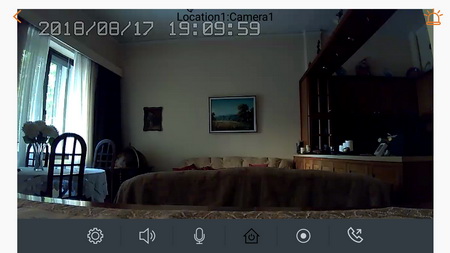
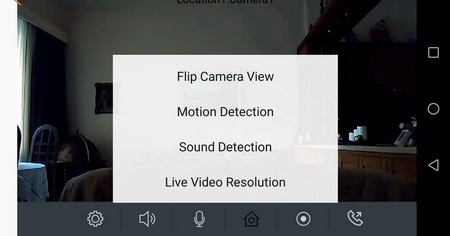
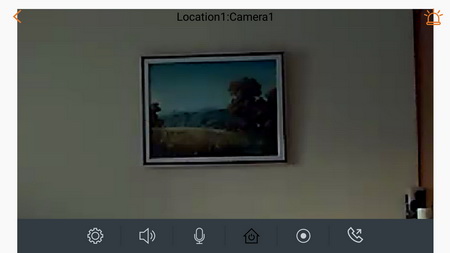

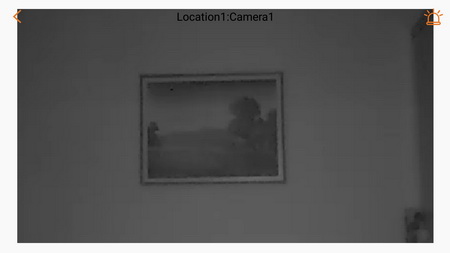
Unfortunately although the mini cube HD camera adds to the overall usefulness of the Home8 system its recording resolution of 720p (HD) may disappoint some people. Of course by using such a compact camera Home8 is somewhat clear as to what its capabilities. That being said it may lack clarity but it's still more than enough to detect and record potential intruders.
CONCLUSION

DIY smart security alarm systems may not be as popular as standalone systems (which usually include an external siren paired with window/door and motion sensors) but they are getting there and judging by the vast selection of add-ons Home8 has it shouldn’t be too long until people realize that there’s not much they can’t automate in their homes. As mentioned early we would had liked a better resolution camera but Home8 does have better ones with some of their other systems so for people who video quality is a must we do recommend taking a look at one of their other ones. As for setting up the system as you all saw it’s something that shouldn’t take more than 10 minutes from start to finish and although sometimes you may have to register one or more of the components manually again that’s very easy to do thanks to the 2D barcodes available on every device. What did end up confusing us a bit are the two different hubs/shuttles available for the EU and USA markets and although version 3.0 may look better (and you can save some space due to its internal siren) version 2.0 actually seems more versatile since it allows you to place the siren far from the hub/shuttle.
At the time of this review the Video-Verified Security Alarm System by Home8 retails for USD229.99 inside the USA (Amazon.com) and for 299Euros inside the EU (Amazon.de) a price which is quite balanced for what you’re getting. As mentioned earlier Home8 has several ready kits but if video quality is very important for you then their only valid ones are those featuring exterior Full HD cameras (twist cameras may offer better video quality but these are also HD models). This is also the only slight issue we have with this particular alarm system by Home8 (and of course their other HD ones). Granted the majority of consumers may not care much about video quality as long as they can detect intruders but we all feel that it’s an important part of any video enabled smart alarm system. That being said you really can’t go wrong with the Video-Verified Security Alarm System by Home8, setting it up is just a matter of minutes, should be enough for most small homes and offices (if not you can add numerous extra sensors and cameras) and it’s very easy to use from the android / iOS app so it’s no surprise really that it gets our Golden Award.

PROS
- Size Of Components
- Fast Installation
- Loud Siren
- Available Sensors And Components
- Mini Cube HD Camera With Two Way Audio And Night Vision
- Easy To Use Smart App
- Bundle
- Price (For Some)
CONS
- Only 2 Window/Door Sensors In The Bundle
- Camera Image/Video Quality
- Some Sensors May Require Manual Registration With The App

 O-Sense
O-Sense






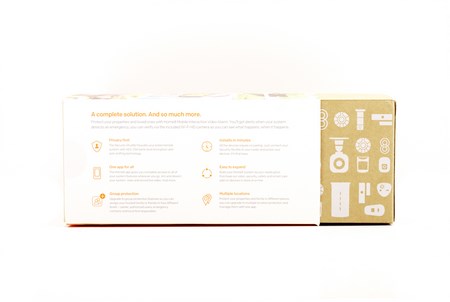
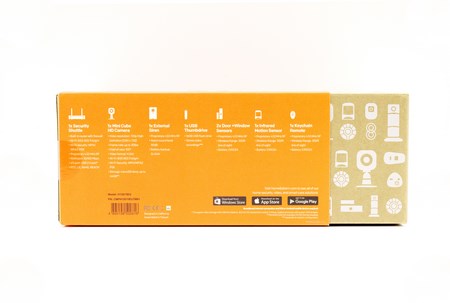
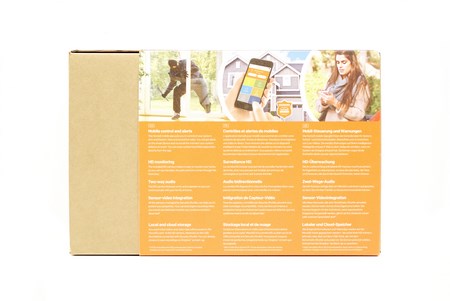
















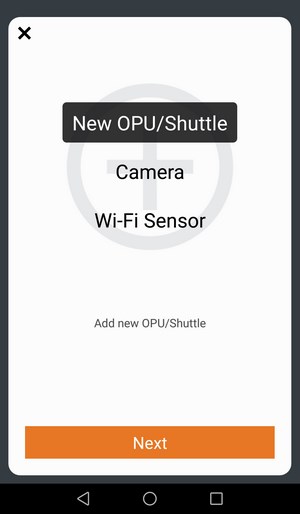
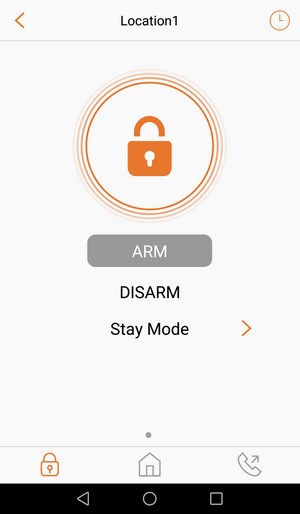







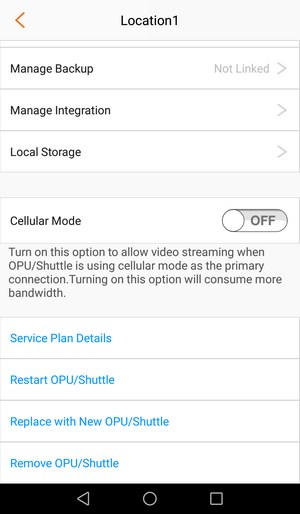



.png)

