MIPC APP
The MIPC is a unified app which in this case means it can be used with numerous products (and not just by HeimVision).
After you choose the model from the list and follow a couple of steps you will need to choose the desired connection (strangely enough regardless of the type video quality remains the same - still for stability wired connectivity is always best, if available).
In order to complete setting up the camera you will need to place your smartphone next to it as seen above.
The settings menu is very easy to use so from here you can adjust the time and date, check and perform firmware updates, restore factory settings, change the password, choose the desired recording mode, adjust the sound and face detection feature, enable/disable the microSD card slot, use a cloud record box (if available - to my knowledge HeimVision doesn't have this in their product lines), check the status of the ethernet and Wi-Fi connections, adjust the information shown on the screen, set the speaker and microphone levels, change the frequency, adjust the motion detection sensitivity and enable/disable the device power on LED (useful if you want people to think the camera isn't operational).
Just in case some of you are wondering this is how the web interface looks like (has the same number of settings as the MIPC app, just not as easy/fast to access/use).

 O-Sense
O-Sense





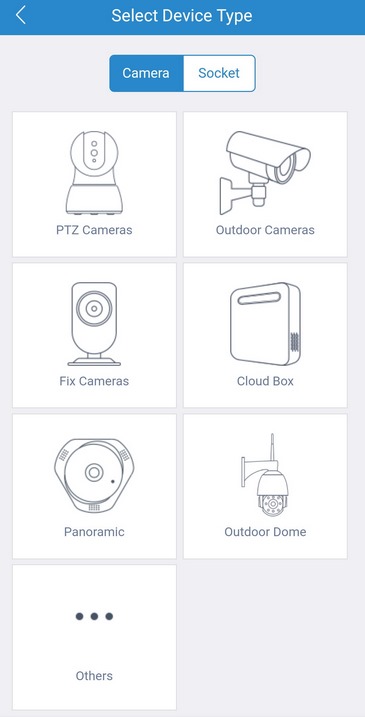










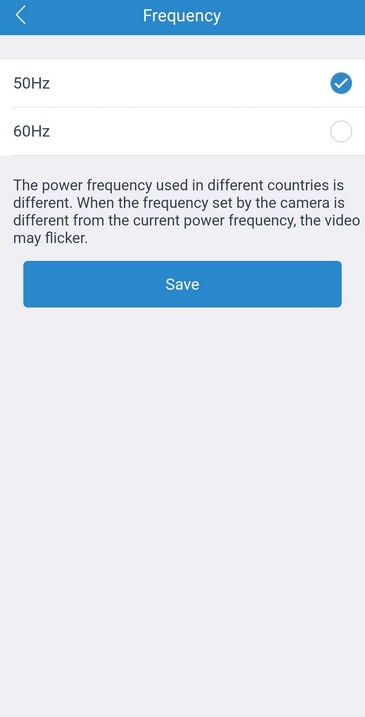
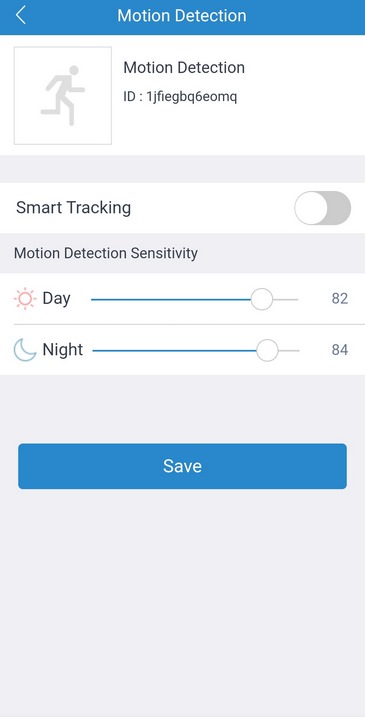




.png)

