HEIMLIFE APP
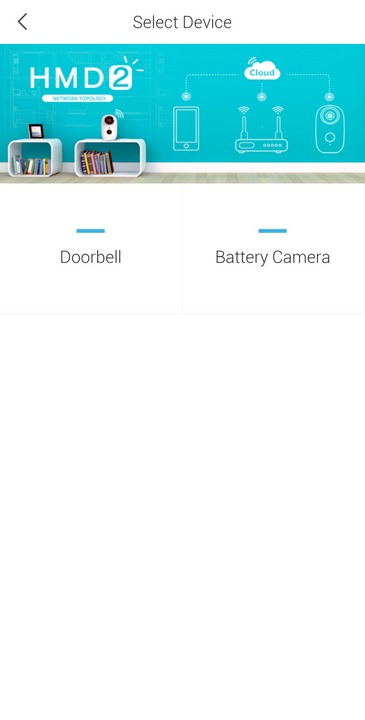
The HeimLife Android/iOS app is unified which means you can use it with other products by HeimVision as well.
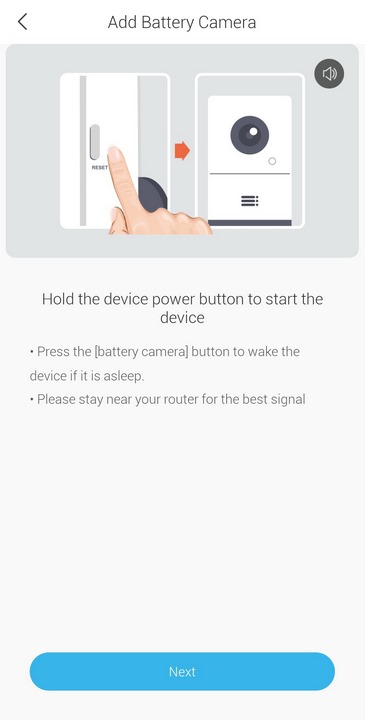

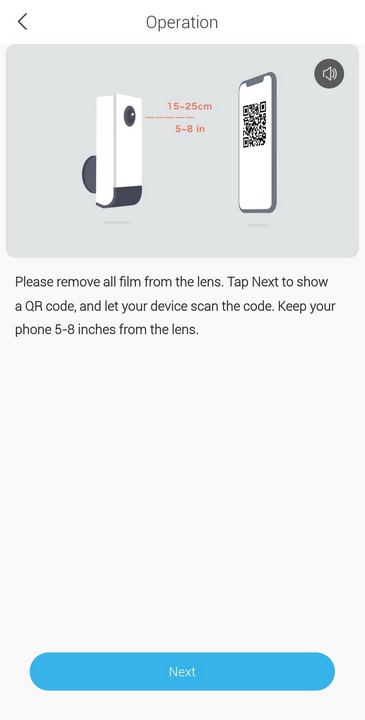


To pair the HMD2 camera to your smartphone (and your modem/router) you will need to follow the detailed on screen instructions seen above.

Once this is all over the feed from the device will be available in the main tab (for some reason the feed didn't appear at first).

When a new message is available the messages menu will have a red dot next to it so you will need to check and see what has happened.




You can check share the device with other people, watch the saved material, provide feedback to HeimVision, clear the cache and deactivate your account from the me tab.

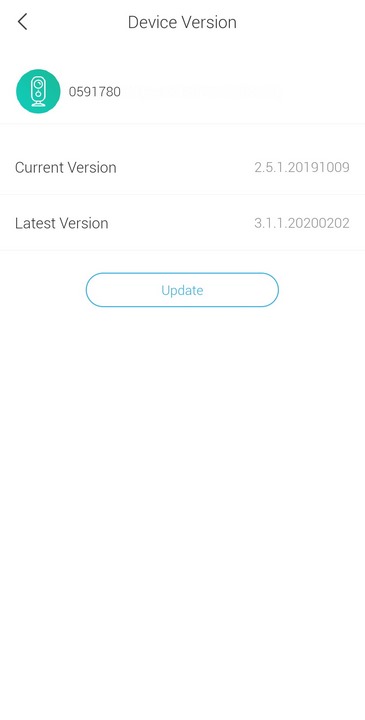




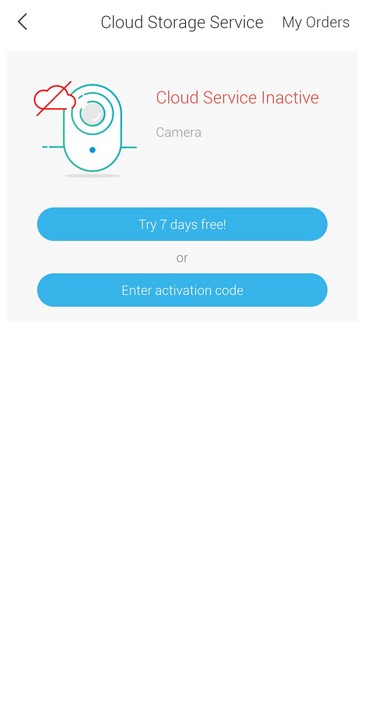 Accessing the settings tab can be done from the main device tab and from here you can enable/disable notifications, share the device, access device information, adjust the basic functions (speaker volume, power management), adjust the alarms (motion detection), format the microSD card, use the cloud service (disabled by default - 7 day trial is available) and check for firmware updates.
Accessing the settings tab can be done from the main device tab and from here you can enable/disable notifications, share the device, access device information, adjust the basic functions (speaker volume, power management), adjust the alarms (motion detection), format the microSD card, use the cloud service (disabled by default - 7 day trial is available) and check for firmware updates.
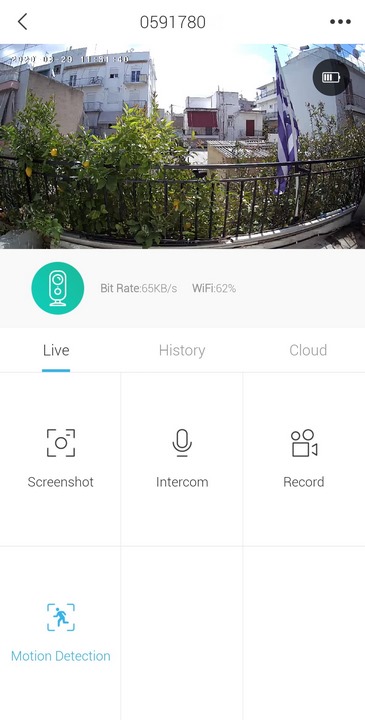

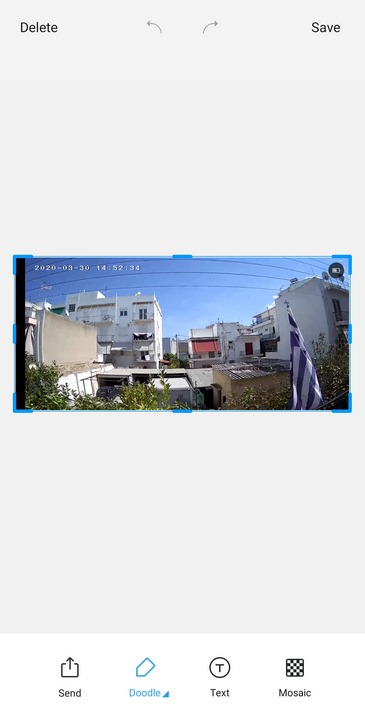
From the main camera tab, you can see a live feed (bit rate and signal strength are both being displayed), use the 2 way audio feature and watch recorded media either from the microSD card or from the cloud (if enabled).

 O-Sense
O-Sense







.png)

