HEIMLIFE ANDROID / IOS APP
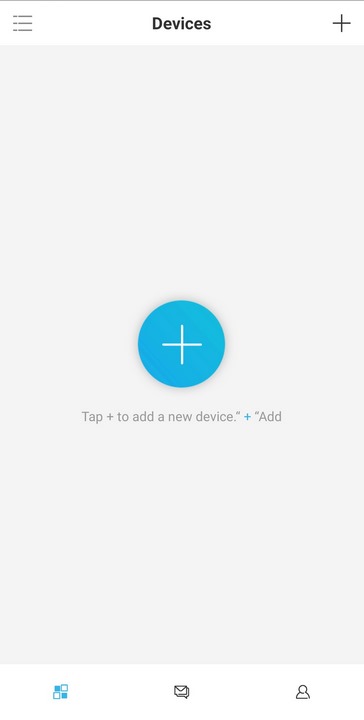
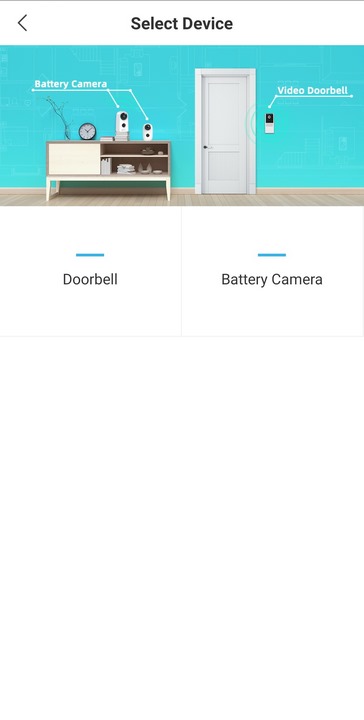
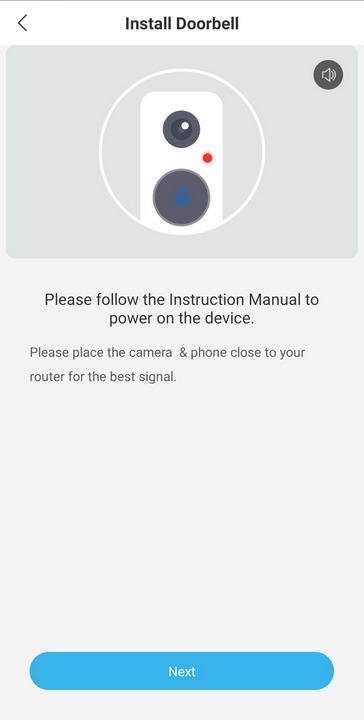
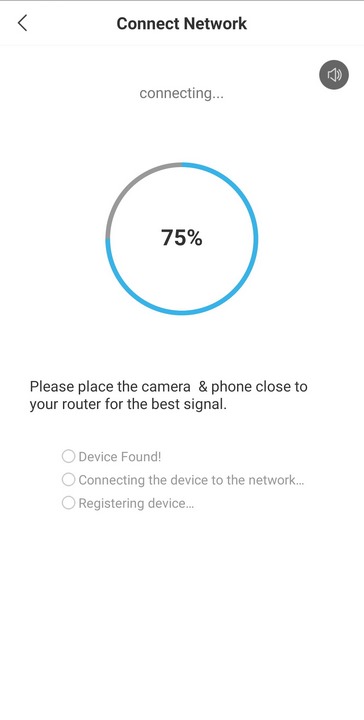
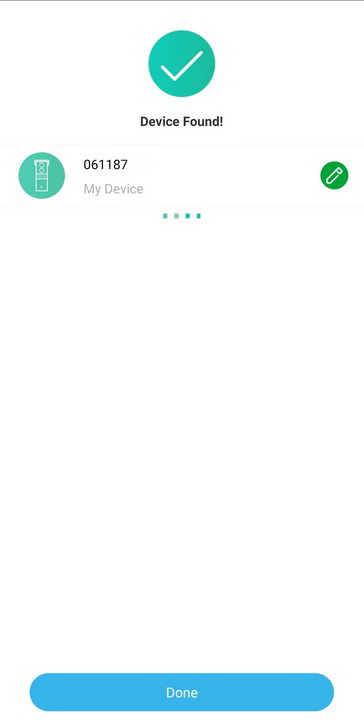
To control the GREETS 1 Smart Video Doorbell you will need to download the HeimLife app and follow the installation/pairing steps.
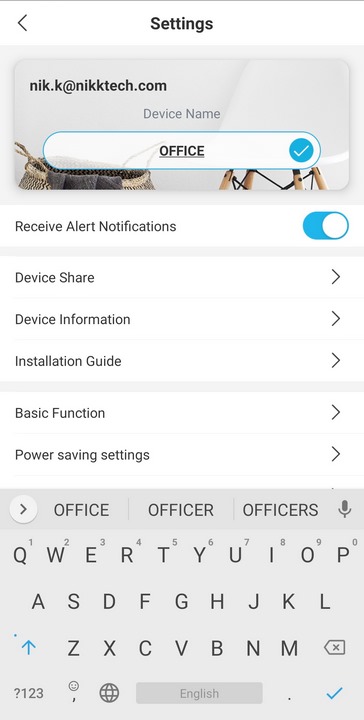
After that you will need to enter the settings page and give a name to the doorbell (you can pair as many GREETS 1 smart video doorbells you want but HeimVision recommends up to 10 for optimal results).
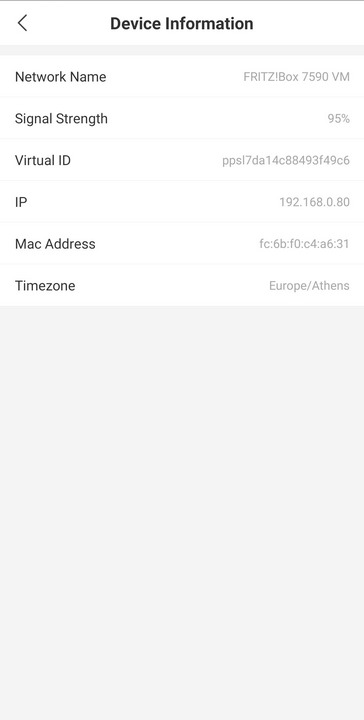
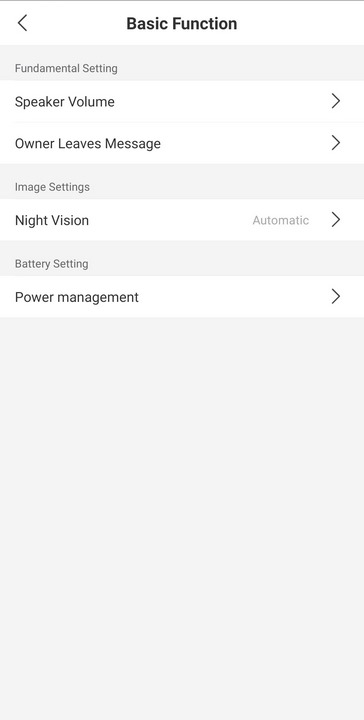
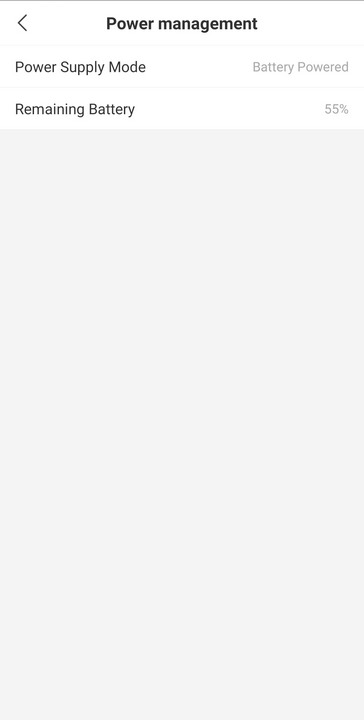
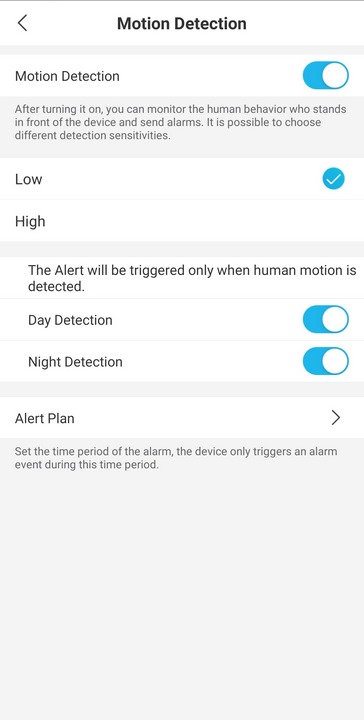
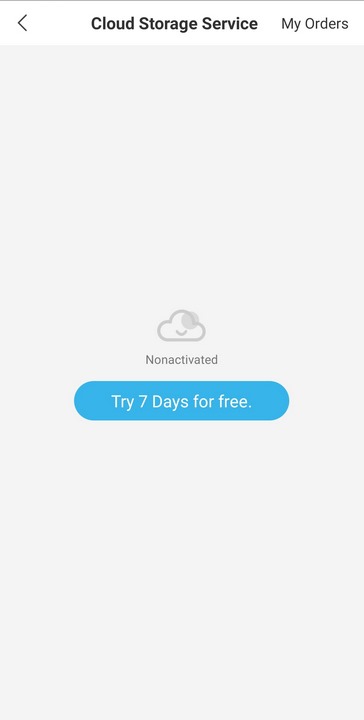
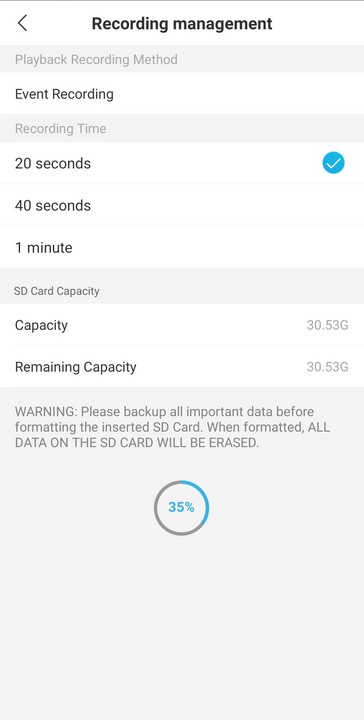
From inside the settings menu, you can also check the current status of the doorbell, set the volume, leave a pre-recorded message, enable/disable night vision, check the current battery capacity, adjust the motion detection settings, enable a 7-day trial for the cloud storage service and adjust the various recording settings.
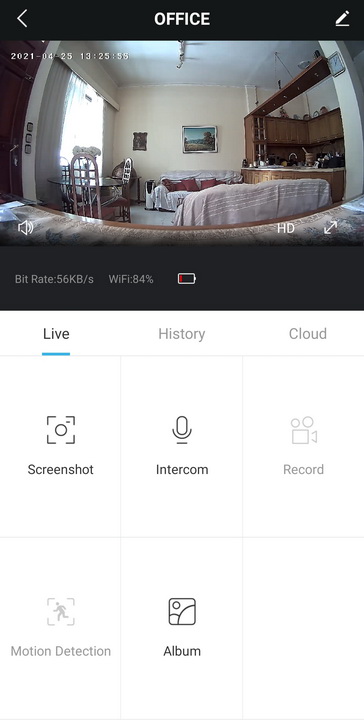
As expected from the main software tab you get the feed, recording history (if you have a microSD card installed) and the cloud recordings (since i test the image quality of most similar cameras at home i decided to do the same here).

 O-Sense
O-Sense







.png)

