AQARA HOME APP
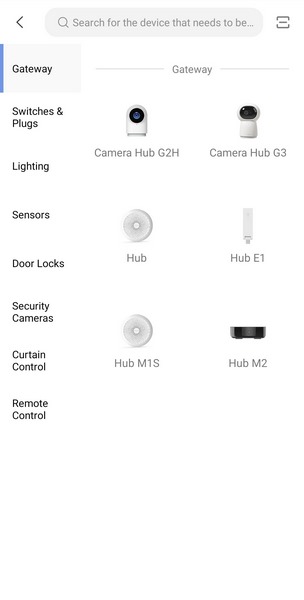
To use the Camera Hub G2H you will need to download the Aqara Home App on your phone and pick the model from the list as seen above.
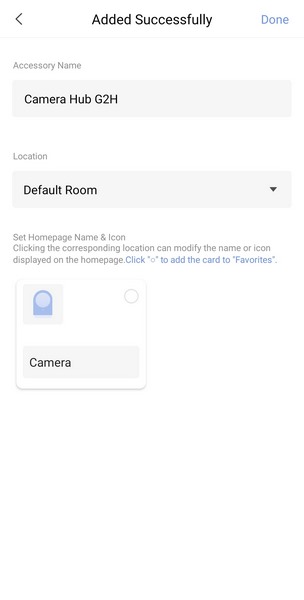
After that you may name the camera and the room where you will place it.
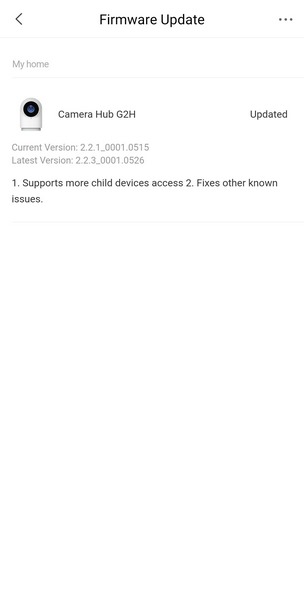
As expected, the app checks for available firmware updates so this review was made with the latest available one.
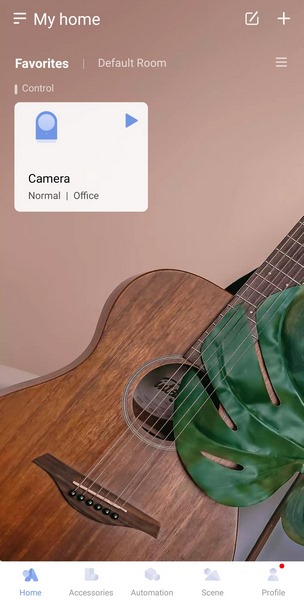
The main app tab shows all connected/paired devices.
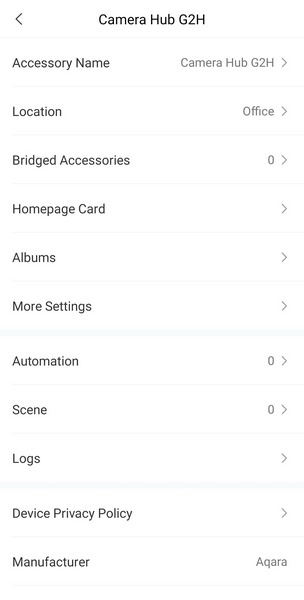
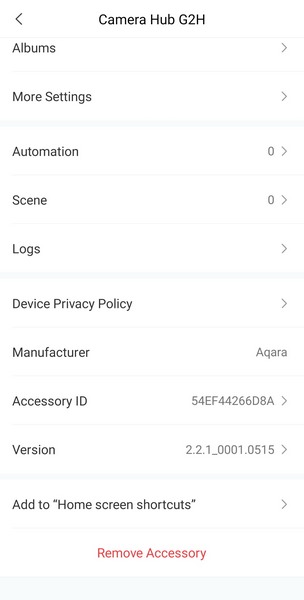
Inside the settings tab there's a wide selection not only for the camera itself but also connected devices.
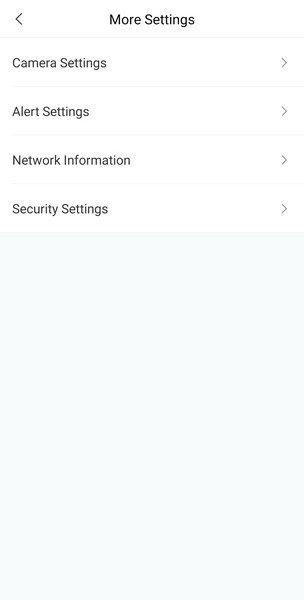
You can access all camera settings from the more settings tab.
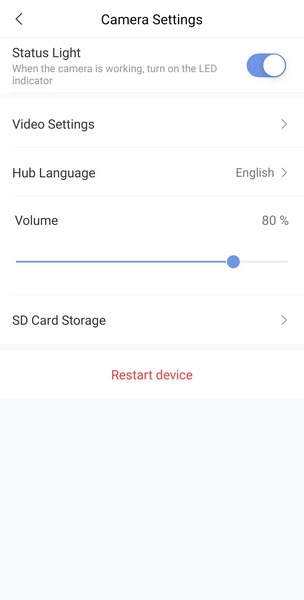
So, from here you can enable the status LED, change the language of the hub, set the volume and check the status of the microSD card (you can also format it).
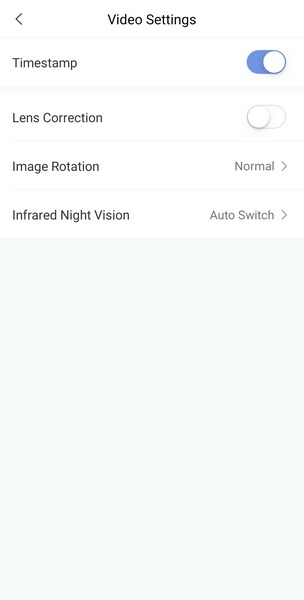
You can also enable time stamp on your videos, rotate and invert picture and configure the night vision feature (on/off/auto).
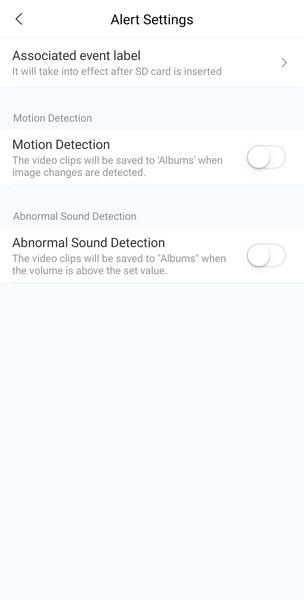
Both motion and abnormal sound detection can be configured from the alerts tab.

From the network information tab, you can check things like WiFi signal strength (useful to see where you can position the camera for optimal results).

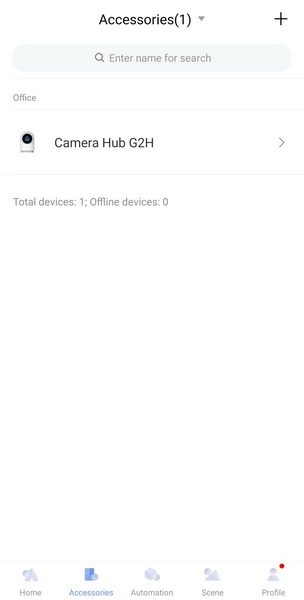

 The app also allows you to place a password, control other Aqara accessories, use 3rd party devices (like from Sonos) and setup the device for use with Google Assistant and Amazon Alexa.
The app also allows you to place a password, control other Aqara accessories, use 3rd party devices (like from Sonos) and setup the device for use with Google Assistant and Amazon Alexa.

 O-Sense
O-Sense







.png)

