ARENTI SMARTLIFE ANDROID / IOS APP
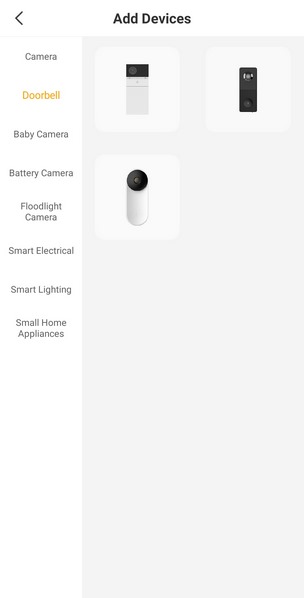
Typically to use this smart video doorbell you will need to download the Arenti Smartlife app and follow the installation/pairing steps.
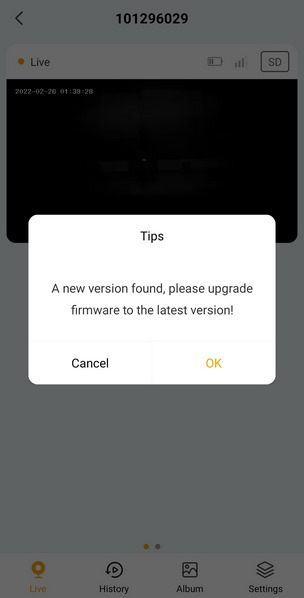
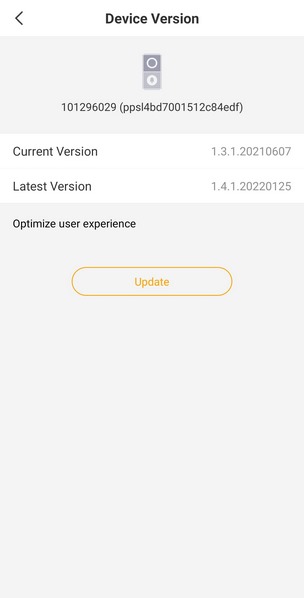
Once you install the app it will search for firmware updates and inform you about it.
From the main screen you can change between UHD and SD resolution, use the two-way audio feature, start recording and enable/disable the motion sensor.
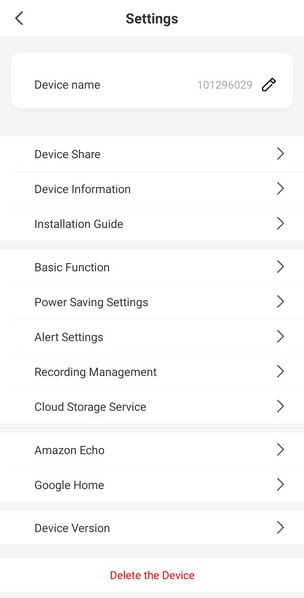
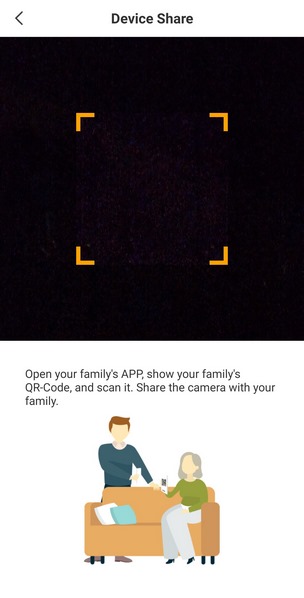
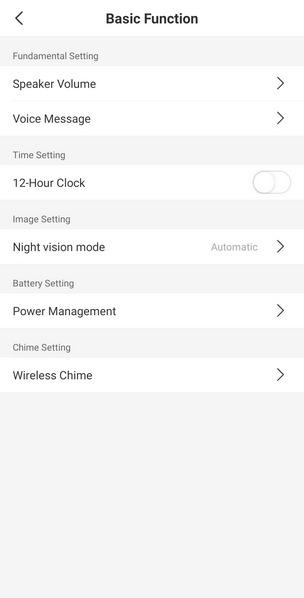
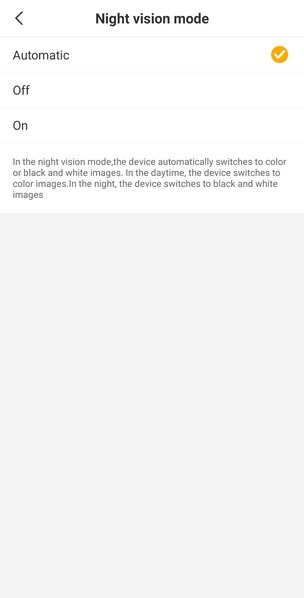
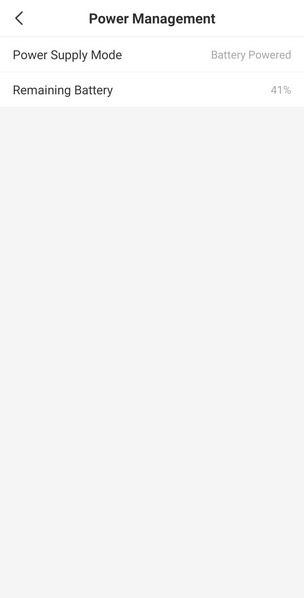
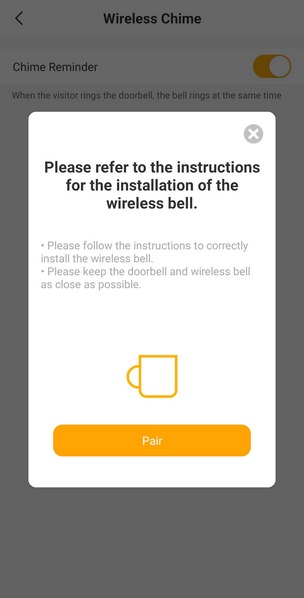
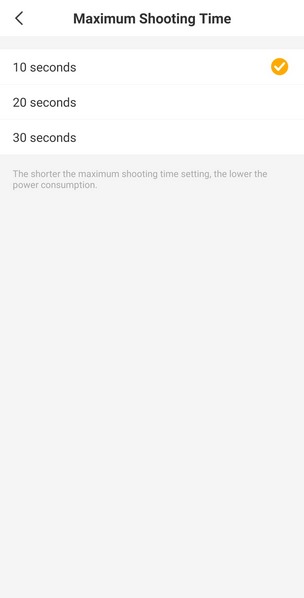
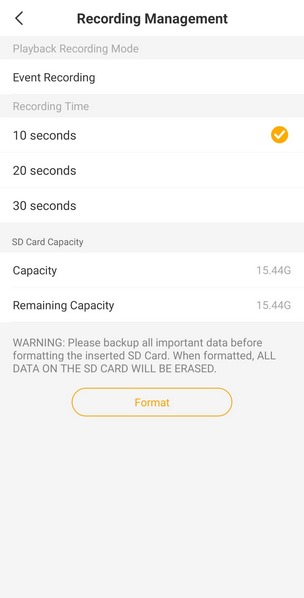
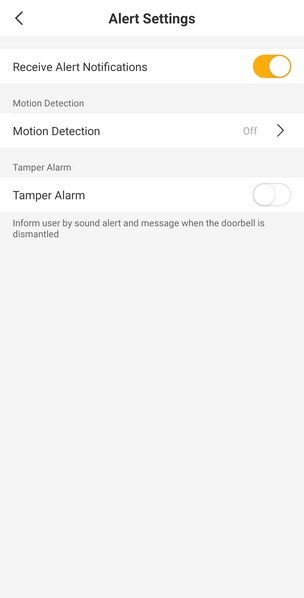
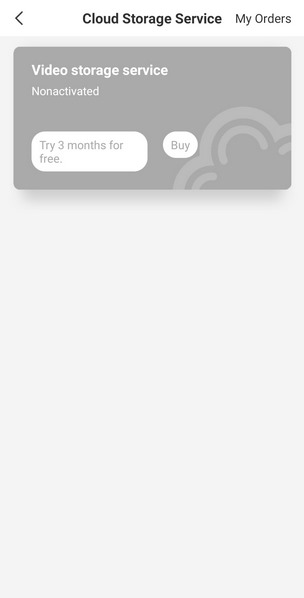
From inside the settings menu, you can change the default name of the doorbell, share the device with other people (via 2D barcode), check the status of the doorbell, access the installation guide, set the volume, leave a pre-recorded message, switch between 12/24hr clock, enable/disable night vision, check the current battery capacity, enable/disable the wireless chime, set the video recording time, adjust the motion detection settings and finally you can enable a 3-month trial for the cloud recording service.

 O-Sense
O-Sense





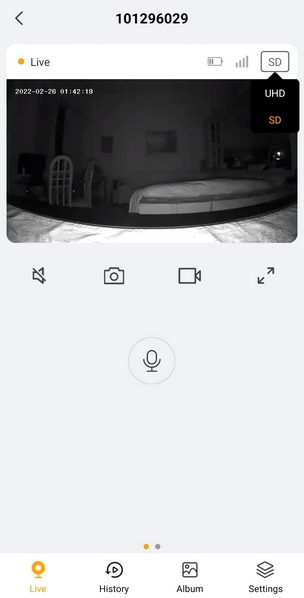


.png)

