SETTINGS - SOFTWARE
Before anything else you should head over to the official Zetta support page to download both the latest firmware and software versions.
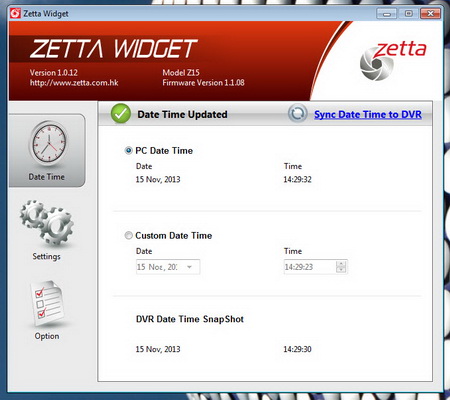
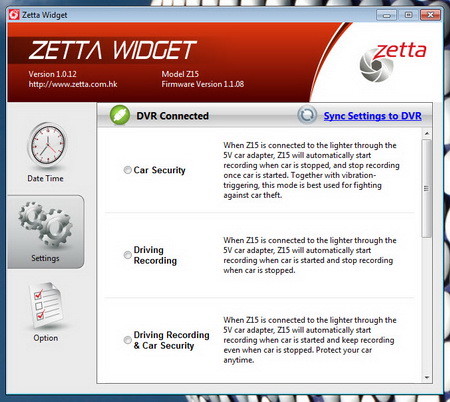
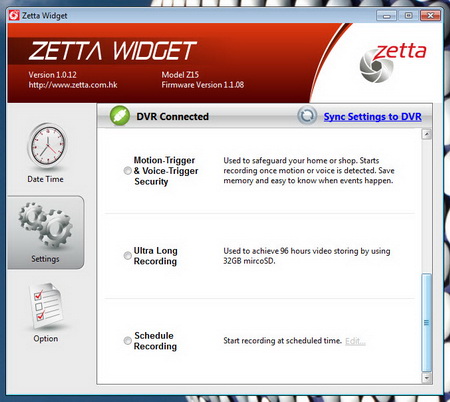
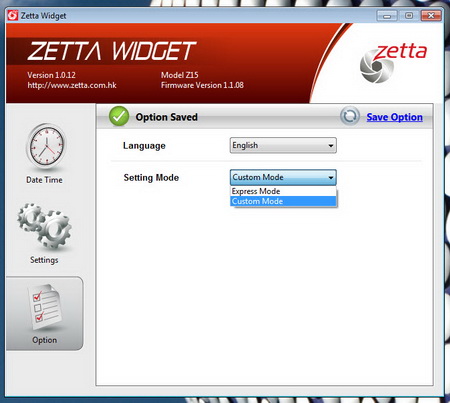

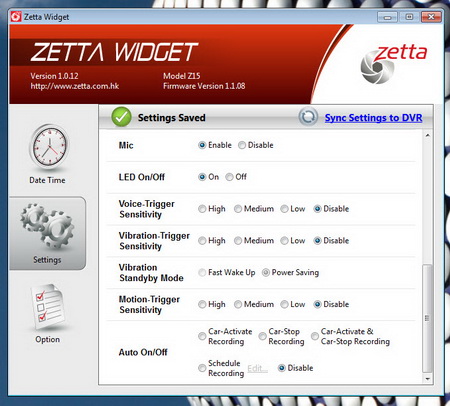
Once again the Zetta Widget allows you to do a plethora of things such as setting the time of the Z15 or syncing it with your PC, choosing the mode you want to use out of 6 pre-configured ones, adjusting a variety of settings (resolution, video quality, frame rate etc.) for the custom mode, enabling/disabling the microphone and finally set the various recording triggers (we suggest using the voice trigger sensitivity to low if you plan on using it since at high even the slightest sound will start recording).

 O-Sense
O-Sense





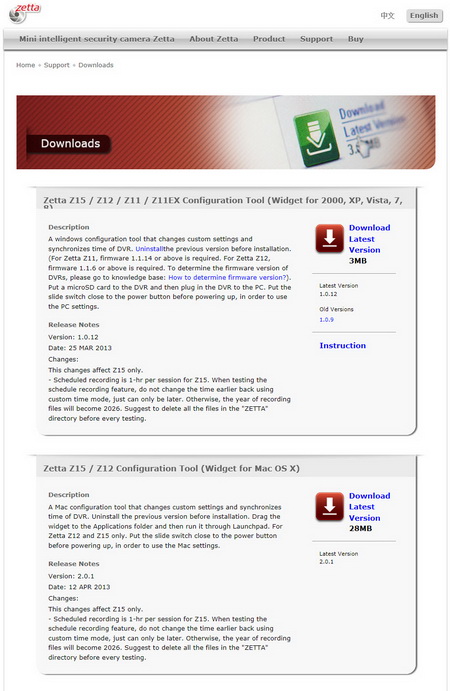


.png)

