USING THE MINI WIFI CAMCORDER 1
Unfortunately since Rollei hasn't developed a smartphone app for the Mini WiFi Camcorder 1 you will need to use the more "generic" Unieye app.
Through here you can see what the Mini WiFi Camcorder 1 is looking at either in one half of the screen or on the entire screen, listen to whatever's happening and use the build-in speaker to communicate with whoever is on the other end.
Settings-wise you can't play around with much since this is a generic application but you can enable/disable sound, choose the TV system of your area and connect the device to the CLOUD (via Ustream).

 O-Sense
O-Sense






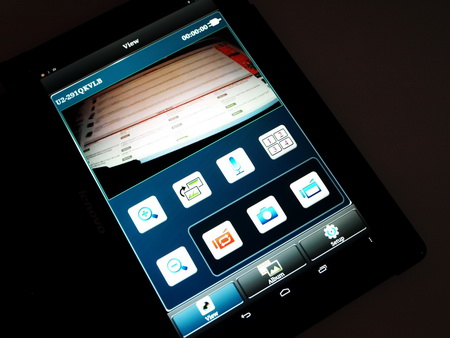
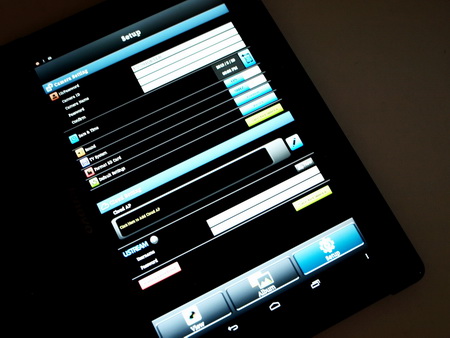


.png)

