Page 5 of 10
SETUP
As always prior to using the device we strongly recommend heading over to the official TRENDnet support page to download the latest setup utility and firmware version.
The setup utility automatically detects any TRENDnet cameras connected to your local network and brings them up as seen above.
Here you have the option to either let the camera get an IP on its own via DHCP or to assign a specific IP to it (static).
Last step in the setup utility is to change the login password.

 O-Sense
O-Sense





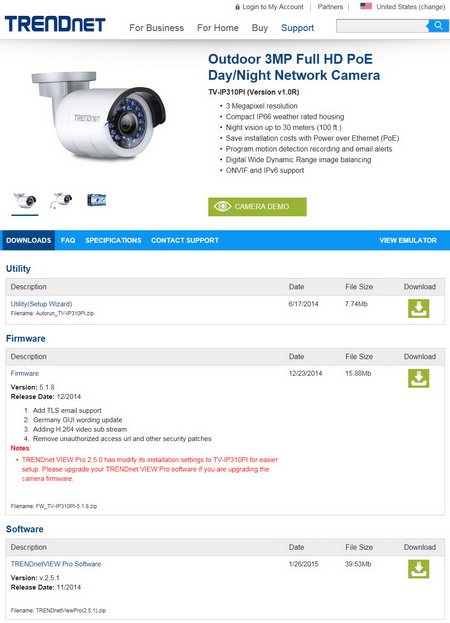
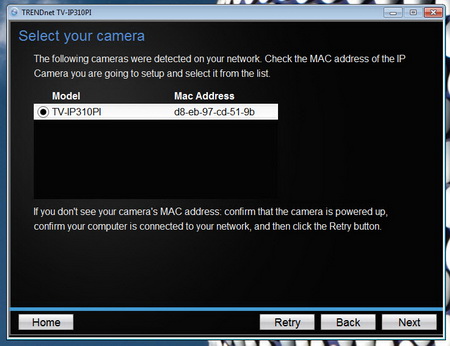
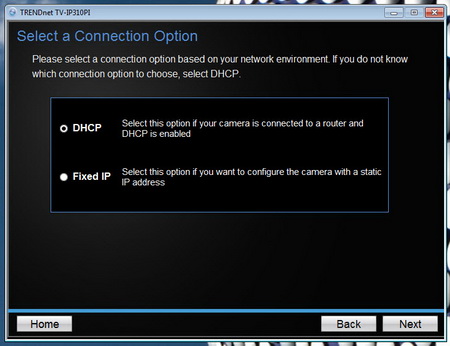
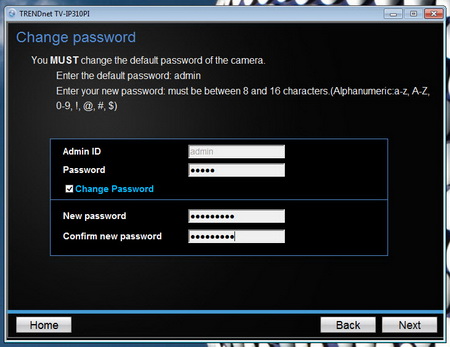


.png)

