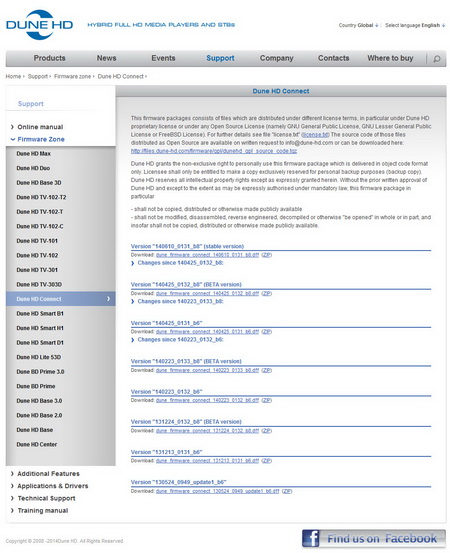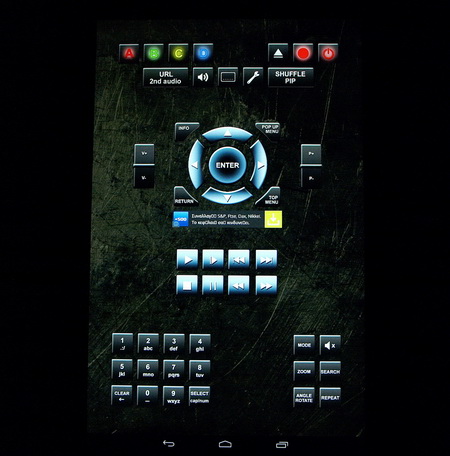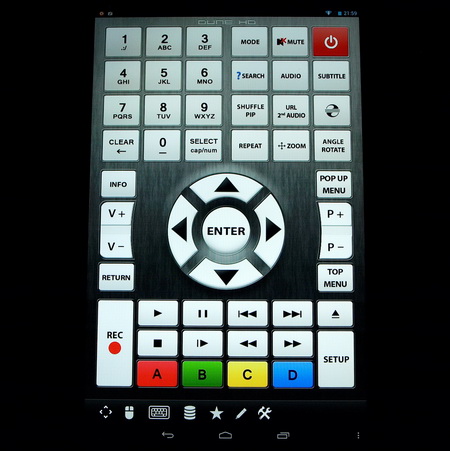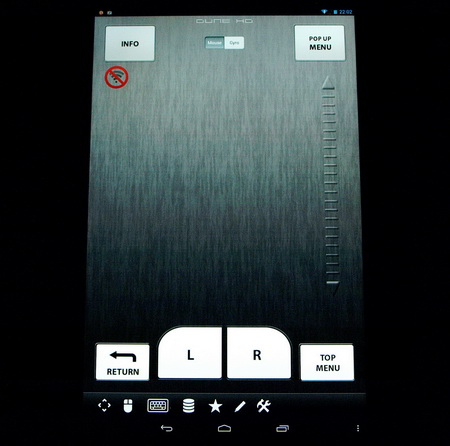INTRODUCTION

Three to four years ago i used to review standalone hardware media players by a long list of manufacturers all the time but since most modern TVs now come with such media players built-in (well the majority may not be as good as standalone ones but for most consumers they are just fine) that specific segment of the market isn't as "exciting" as it once was (several manufacturers have also ceased operations). Luckily there are still manufacturers out there that spend large amounts of money for the research and development of standalone media players aimed primarily at more demanding consumers who are just not satisfied with current built-in solutions. Dune HD is without doubt one of the most popular media player manufacturers around (if not the most popular) and today we will be taking a look at their latest addition in their product line the Dune HD Connect Universal Media Player.
Dune HD is a global leader in high definition media players and connected boxes for consumers and operators. Over the past five years Dune HD has received more awards than any other company in the category for universal media players. Dune HD products support a wide number of digital formats, from Internet-based digital streaming and download to disc-based formats such as 3D, Blu-ray and DVD, along with supporting IPTV, VOD and OTT. Designed by world-class engineers, Dune HD media players are enjoyed by more than half a million consumers in more than 60 countries. Learn more at www.dune-hd.com.
Thanks to the brand new SMP8674 processor (mainstream yet high-performance model) by our friends over at Sigma Designs and a total of 512MB DDR3 RAM the Dune HD Connect is not only capable of up-scaling SD content to high quality Full HD 1080p but it can also reproduce even the highest (3D included) bitrate media files (MKV/MPEG-TS/MPEG-PS/M2TS/VOB/AVI/MOV/MP4/QT/ASF/WMV/DVD-ISO/VIDEO_TS - up to well over 50MBit/s according to Dune HD) and at pretty much every possible/supported frame rate (23.976/24/50/60) via HDMI v1.3. Hardware specifications however are not what makes the Dune HD Connect special, it's size is since we are talking about the smallest media player currently in the market (slightly larger compared to a normal USB flash drive) that offers an Ethernet port, built-in WiFi and a microSD card reader. Unlike however other similar solutions the Connect Universal Media Player comes wearing the same GUI (graphical user interface) we've seen with every previous solution by Dune HD and although that means slightly "inferior" customization capabilities (always compared to regular android models) still as you will see later on it offers everything you may ever need and offers something android doesn't, completely lag-free navigation.
SPECIFICATIONS AND FEATURES
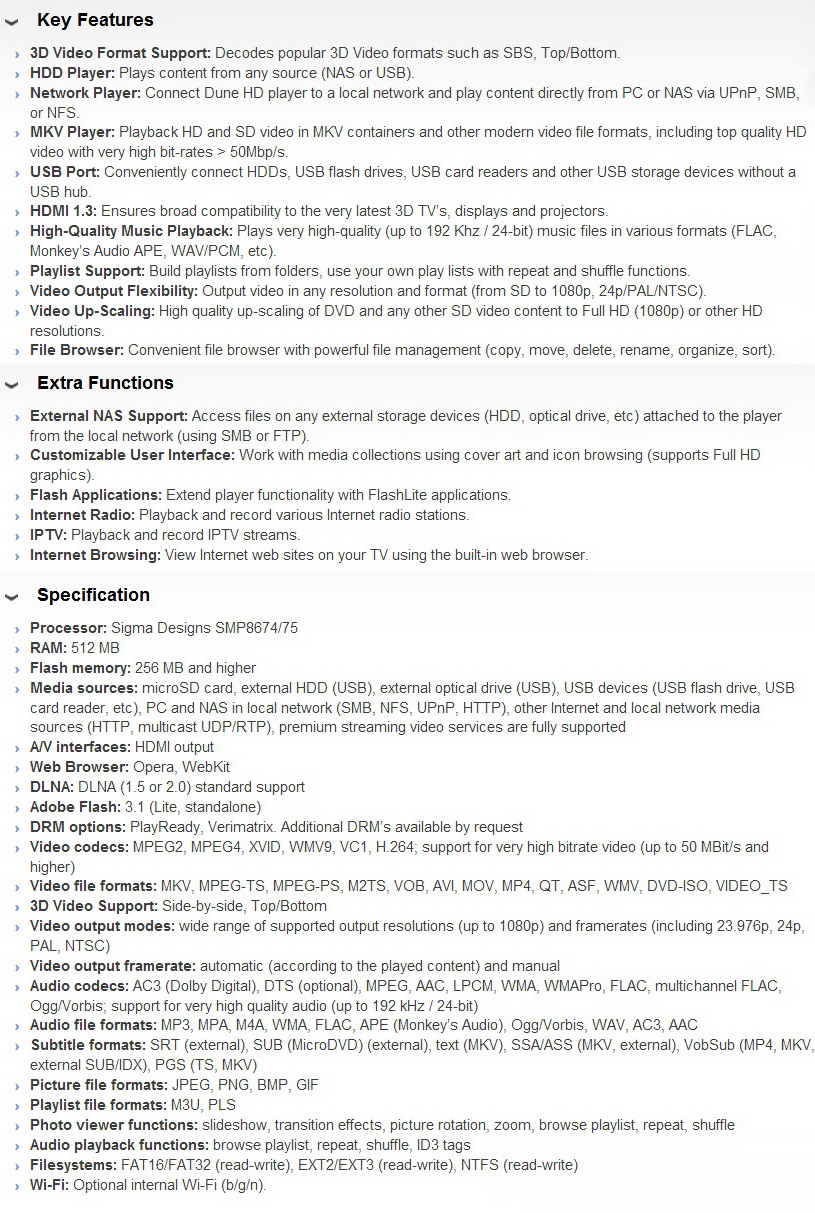
PACKAGING AND CONTENTS
The device gets shipped inside a relatively small white box that has a small clear plastic window at the front from where you can actually see the product and the 2013 industry awards logo.
Listed at the rear are the features and compatible devices of the Dune HD Connect.
It seems that the box contains more than we had expected so aside the Dune HD Connect dongle you will also get a full size remote control, two batteries, IR cord with sticker, HDMI extension cable, USB cable (power/host), USB wall adapter and a quick start guide.
THE DUNE HD CONNECT
The remote control doesn't feature any kind of illumination for the buttons but its size partially makes up for that.
As you can see to cope with interior heat the entire body of the Dune HD Connect is perforated. Size-wise the device measures 87mm in length (with the HDMI plug), 42mm in width and 14mm in height and weighs just 39g.
On the left side of the device we see the Ethernet, IR and microUSB ports.
The microSD card port is placed at the front end.
A gold plated HDMI v1.3 plug is used with the Dune HD Connect.
The built-in WiFi b/g/n is extremely useful as you will all see later on.
GRAPHICAL USER INTERFACE
Typically the very first thing you should do prior to using the Dune HD Connect is to check online for the latest FW update (Dune HD releases new FW often so chances are the one that your device came with is outdated).



Dune HD has been using the same design for their GUI for 3 generations now and so once again the first thing you will see is a left/right selection line from where you can access the media sources (network, USB, HDD), favorites, TV feed (DVB-T dongle required), applications, Dune HD store, social networks, games and setup.




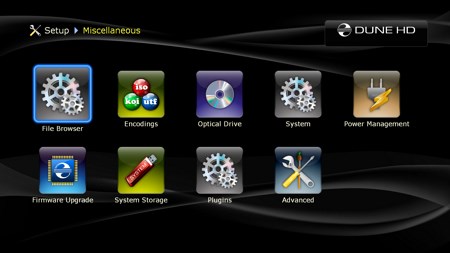
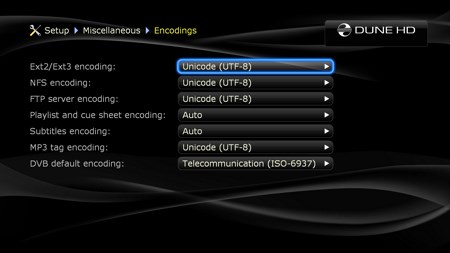


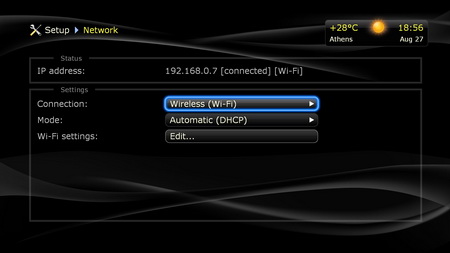
From within the setup screen you can change the interface language, set the screensaver timer, configure the date/time, adjust video settings (the device also allows you to adjust advanced settings such as color depth and colorspace), configure audio (HD audio is only available through HDMI), connect to the network via wired or wireless WiFi mode, choose which applications are shown in the applications screen, change the interface skin, adjust playback references, configure system settings (such as fast disk and SMB access), adjust the power management options, perform firmware updates, initialize/clear system storage, check the installed plugins (this time the Dune HD Connect comes with many by default) and finally see various info regarding the unit.
USING THE DUNE HD CONNECT
While the device is connected (wired or wirelessly) with a device you can stream media (using the wireless iOS app) and access (read/write) the drive plugged into it (if there is one) via a regular explorer window as seen above.
If you'd like to control the Dune HD Connect via WiFi and not through the bundled remote control (of course via WiFi you can control it from several rooms away) there are two available android apps for that, the Dune Media Controller by Babachan and the original Dune HD RC.




Since Dune HD claims that the CONNECT is able of reproducing files of well over 50MBit/s in bitrate we used a MKV rip of our Avatar Blu-ray to verify that. Unfortunately the bitrate of the movie never exceeds 50MBit/s but even so it's quite impressive that we didn't encounter a single glitch while watching it and ontop of that the image quality was superb (we did our best to grab some screenshots but we had to convert them to JPG from BMP to reduce their size so quality is also slightly reduced).
CONCLUSION

Having used the full sized Dune HD BD Prime 3.0 media player for a couple of years followed by the Dune HD Max model since its release a few years back i have to admit that I’m very pleased with the advancements by Dune HD and although i personally prefer full sized media players (sturdier, more features and do look better) there's no denying that the Dune HD Connect is very versatile not only because of its compact portable size but also because of its offered features and performance. Just for the record we've used 3 other similar media players in 2014 wearing android OS (dual and quad core models) but none of those could reproduce our Avatar test MKV file. Granted as mentioned earlier on one hand the Dune HD Connect may not be as customizable as android OS based media players since you have a much wider range of available apps to choose from but on the other hand it offers a far more simplified GUI and a far more solid and lag-free experience. Another thing we liked quite a bit was that you can control the device via WiFi when using the two android apps so in the end it didn't matter if we were right next to the TV set or in the next room. The only thing i could possibly add to the Dune HD Connect would be illumination for the remote control but as things are we really can't complain (besides we can't have it all).
Dune HD is considered the Mercedes Benz amongst media player manufacturers and so since their products offer a guaranteed level of quality and performance it's really no surprise that they always cost more compared to the competition. Well the Dune HD Connect is not an exception to that rule and although i consider its price tag to be just fine still the 125Euros it costs inside the EU (Amazon.co.uk) will most probably seem like quite a bit for some people. That being said we were unable to locate the device inside the USA (although according to Dune HD it does retail for USD119 there) and that's pretty much the sole drawback of this product that i can think of. Leaving out availability however it's good to see that Dune HD is still the best at what they do and although the Dune HD Connect may lack some of the features of its larger brothers it's still great for its size which is why it gets our Golden Award.
 PROS
PROS
- Build Quality
- Size / Weight
- Sigma Designs SMP8674/75 Processor
- Smooth Performance (Tested Up To 50Mbit/s)
- Picture Quality (Crisp With Vibrant Colors)
- Available Software Features (Right From The Factory)
- Built-In WiFi (Media Streaming/Sharing)
CONS
- Price (For Some)
- USA Availability (Currently)

 O-Sense
O-Sense