GUI PART 3
Dune HD has made it very easy to send a debug log to their support people in case you have issues with the player.
From the system information icon, you can access some of the typical Android TV settings.
Under the video, audio and even others tabs there are several settings you could toy around with if you want the best possible results with your player (still don't change anything unless you are certain of what you're doing).
The information icon displays the product ID, installed firmware, serial numbers, license type, IP and MAC addresses and of course the date and time.
One last thing i need to address is that the moment you decide to use the Bluetooth remote the pairing page will launch and here you will have to press the enter and return buttons for 3 seconds (if i recall correctly).

 O-Sense
O-Sense










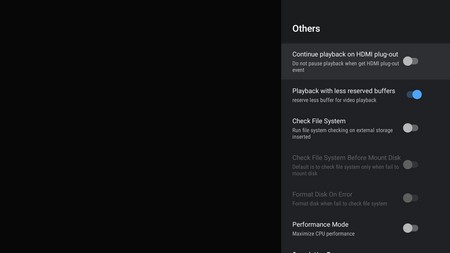




.png)

