INTRODUCTION

Many people who enjoy watching movies but don't really know much about technology have recently turned towards Blu-Ray players not only because of their very affordable price tags but also due to extreme simplicity, just drop the disk into the tray/slot, press play and that's it. I also used to do that, starting almost 14 years ago when i bought my first Philips DVD player and then with the EP35 HD-DVD player by Toshiba which although quite impressive and aggressively priced it eventually lost to the Blu-Ray format by SONY (it's worth checking out that story if you are not familiar with it). However during the last 5 years or so with the introduction of standalone hardware media players it became quite obvious that the next generation/future format would not be based on optical drives but in standalone media file formats capable of reproducing FullHD content like the extremely popular matroska video format (.MKV extension). RaidSonic has been manufacturing such media players for quite some time and their latest Icy Box IB-MP3011PLUS is more than enough to remind us of that.
RaidSonic Technology GmbH was founded in Hamburg 1999. To realize our future visions and the rising requirements, RaidSonic moved to Ahrensburg (20 min. away from Hamburg) in May 2004.The capacity of our new warehouse, our permanent improving logistic and the expanded technical support lets us look into the future very optimistically. Our vision in a constantly growing IT market is to develop products, which will become your future dreams. Our extensive product portfolio, which we distribute Europe-wide, combines all internal and external solutions for the application of mass storage, for industrial and professional applications as well as for the private sphere, too. Through our all along increasing know-how, good results in research and development and our good cooperation with our long-time customers we could achieve a dynamic growth.
Just over a year ago RaidSonic introduced the Icy Box IB-MP3011HW hardware media player so the IB-MP3011PLUS is simply put its successor since name aside both units share many similarities. First and foremost both players feature the same aluminum enclosure so at first glance there's nothing to distinguish the MP3011HW from the MP3011PLUS. Both players also feature interior space for a single 3.5" disk drive and a convenient external card slot compatible with SD and MMC cards. There are however also quite a few improvements found on the latest MP3011PLUS such as the updated Realtek RTD1185 media decoding chip (compared to the quite older RTD1073+) which allows for 3D playback, an USB 3.0 host port, support for NFS/FTP protocols and an lighting fast 1000Mbit/s Ethernet port. Of course these differences are not what I’d call incredible and i believe that's also the main reason as to why RaidSonic launched the unit with this particular name but releasing a new and updated product at the same price range as the previous one is always a good thing to see. Just how good these improvements are well follow us to find out.
SPECIFICATIONS AND FEATURES
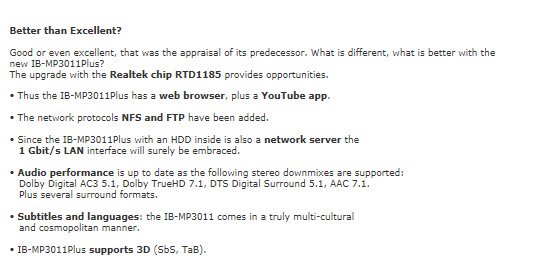
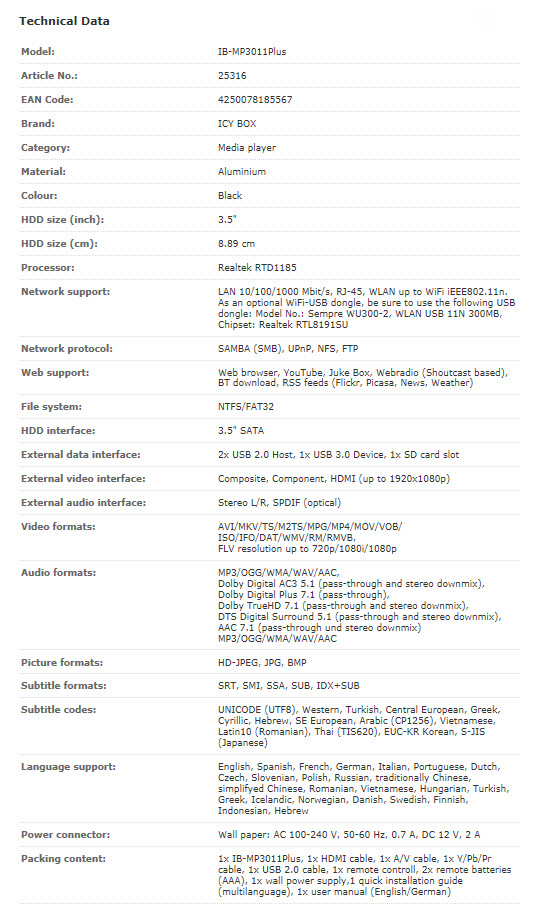
PACKAGING AND CONTENTS
Just like with pretty much every product by RaidSonic at the front of the box we see two product pictures, its main features and connectors listed and of course the picture of a girl which is their long standing trademark.
A detailed list of features is present on both sides written in English and German.
Moving at the top of the box we find the exact same list in 8 more languages.
Several icons highlighting the unit’s connectors and features can be seen at the bottom.
The unit is safely placed inside a large piece of Styrofoam (although not very thick) and a plastic bag while the rest of the bundle is located inside a cardboard box right beneath it.
The box contains the IB-MP3011PLUS media player, remote control, 2xAA batteries, 2 quick installation guides in several languages, A/V cables, Component cables, AC Power adapter, USB 3.0 to PC cable, gold plated HDMI cable and 4 small HDD mounting screws.
THE IB-MP3011PLUS EXTERIOR
The bundled remote control unit is also a lot different compared to the one of the MP3011HW. So this time over we have larger, better placed rubber buttons (the circle is made out of hard plastic) but unfortunately the quality is not the best while it also lacks button illumination.
Just like with its predecessor the entire unit is made by aluminum (the top and sides feature high quality dark grey brushed aluminum) which allows passive (no fan) heat dissipation.
At the very top of the unit we see the ICY BOX logo.
One of the good things i always liked with media players manufactured by RaidSonic is their height and the IB-MP3011PLUS measures just 40mm.
Although the IB-MP3011PLUS comes with what looks like an front LCD/VFW screen still that's not the case since right behind this plastic cover there are just two activity LEDs.
The Icy Box logo and an round power button are present on the far right.
Over at the left side we see the new USB 3.0 host port, two USB 2.0 ports and the SD/MMC card reader.
As always at the rear of the unit we see all of the available connectors.
So from left to right we see the AC power port, optical (digital) audio out, Gb LAN port and the HDMI 1.3a connector.
The A/V and Component connectors are next.
Turning the unit over we see four rubber feet, 4 holes for the internal HDD installation and two rather small exhaust grills.
THE IB-MP3011PLUS INTERIOR
To take the cover off you just need to remove the 4 small screws found at the bottom and then slide the cover backwards.
Unfortunately just like its predecessor the interior of drive space was not made with 2.5" drives in mind so you can only use 3.5' hard disk drives (unless you use a 2.5" to 3.5" adapter or use just 1 out of the 4 screws).
The latest Realtek RTD1185 chip supports 3D media playback and is located beneath that small heatsink, however i was unable to remove it (didn't feel like damaging the unit).
The IB-MP3011PLUS uses the same NT5TU64M16GG-AC DDR2-667/800 memory modules by Nanya just like its predecessor.
The JMS551 SuperSpeed USB to SATA II 3.0G Bridge chip by JMicron is also present on the board.
Installing the HDD is extremely easy, you just place it in the drive space, place the 4 screws on the 4 holes found beneath the unit and you are good to go.
GRAPHICAL USER INTERFACE (GUI)
Before you start using the unit i strongly recommend heading over to the official Product page to download the latest firmware update.


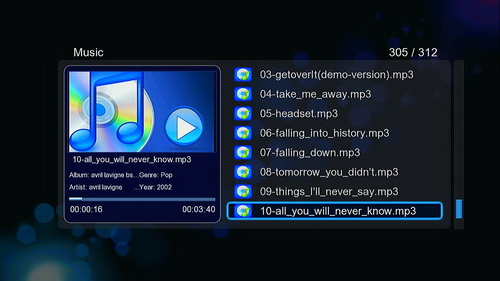


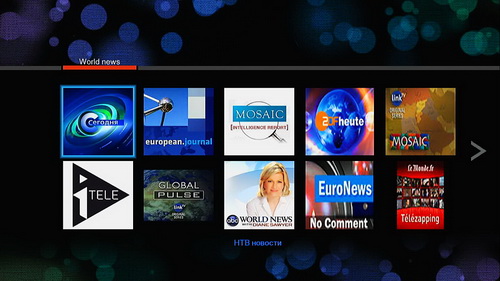

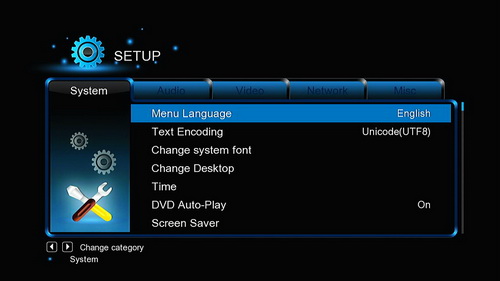
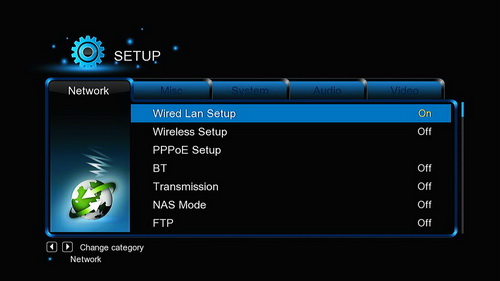
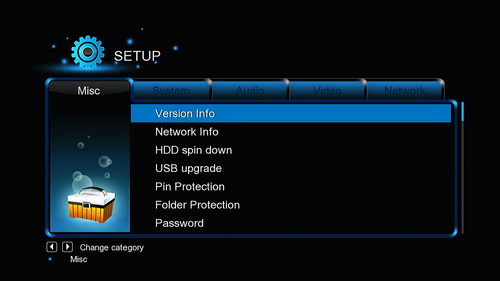
Much like with most Realtek based units out there the latest MP3011PLUS is also using the standard, quite colorful and easy to use GUI.
TESTING METHODOLOGY
After giving it quite a bit of thought i have decided on performing the same exact tests/routine for all the Media Players i review from this moment forward. This is the second time I change my ways and that’s because some of you emailed me just prior to leaving from my previous position asking for a more reliable methodology when testing such players/recorders. To be honest this may complicate things a bit since I can’t really keep the same equipment and media files forever but it should also save me a bit of time. So from now and on testing will be performed with the help of 4 specific MKV media files and several BDISO, MOV, RMVB and AVI ones, with bitrates of up to 35Mbps, something which as many of you know is not easy to come by. Of course the 4 specific MKV files are ones i ripped myself from 4 Blu-Ray titles i currently own in order to not only manage to hit the desired bitrate of up to 35Mbps but also use specific, high detailed scenes. My good old SONY 55A2000 (already 3+ years old but still my favorite) along with my latest Panasonic TX-P42S20 are the two screens i will be using for testing. In due time and when i finally see a 3D Screen that really makes me want to buy it i will also start 3D tests but currently that is simply not possible. As for sound the audio/video amplifiers used with the two screens are the Yamaha RX-650 and the Yamaha RX-V463 coupled with 5.1 systems by TANNOY and Crystal Audio.
Almost a year ago i could notice with ease the difference in image quality produced by all the latest decoding chips by Sigma Designs and Realtek, however lately it's becoming harder and harder since Realtek is obviously catching up (if not already there) to Sigma Designs. True there are some smoothness issues with the Realtek solutions especially when using heavy bitrate MKV and Blu-Ray ISO files (BDISO) but the image quality is quite impressive although i can't comment on anything related with 3D playback. Audio reproduction was also quite good but still i think that media players have a long way to go before they actually reproduce audio at an excellent level of quality. Regarding the new 1000Mbps LAN port i found no problems while using it but i was really not impressed with the overall internet connection speed, still i don't think people will be buying the IB-MP3011PLUS to surf the web.
Bellow i have posted 4 different screenshots from 3 out of the 4 specific MKV media files mentioned above featuring a bitrate between 20 and 35Mbps. The resolution has remained unchanged (however the files are compressed to JPEG to cut down some of the size) at 1920x1080 (FullHD). Finally i will do my best to try and grab the same screenshots (same time) from every media player i test to allow for a somewhat direct comparison between models.
CONCLUSION

Having already reviewed well over 30 network media players inside the last 5 years automatically means that i place the bar very high whenever a new one reaches my doorstep, perhaps too high. Overall the latest Icy Box IB-MP3011PLUS proved to be a much better media player than its predecessor ever was in every way possible from superior image/audio quality, improved remote control and more features to a much better GUI and support for more protocols while at the same time keeping the same high quality, low profile enclosure. The USB 3.0 host port can also come in handy if your computer is compatible with USB 3.0 since that way you can transfer files onto the internal 3.5" HDD in half the time you would with USB 2.0 (providing of course that you have installed the HDD). Support for 3D media file playback is also a nice addition but since i am currently unable to check that specific feature i can't really make any comments about it.
With a price tag currently set at around 130Euros inside the EU the Icy Box IB-MP3011PLUS Network Media Player by RaidSonic is a real bargain for people who want a silent running (passive cooling), feature-rich media player housed in a high quality, low profile enclosure with support for pretty much every media file type out there, including media files with 3D content. True it may not be as impressive as the ACRyan VEOLO i checked a while ago nor the HDI Dune MAX but you always get what you pay for and besides you can't actually compare products that cost twice and even three times as much. Since however the RaidSonic Icy Box IB-MP3011PLUS does exactly as advertised and then some it easily wins our Golden award.

PROS
- Build Quality (Aluminum Enclosure)
- Audio/Video Performance (RTD1185)
- 3D Support
- USB 3.0 Host Port
- SD/MMC Card Reader
- 1000Mbps Ethernet Port
- 3.5" HDD Interior Space
- Price (For Some)
CONS
- Remote Control (Quality/No Illumination)
- No Coaxial Audio Output
- Internet Speed

 O-Sense
O-Sense






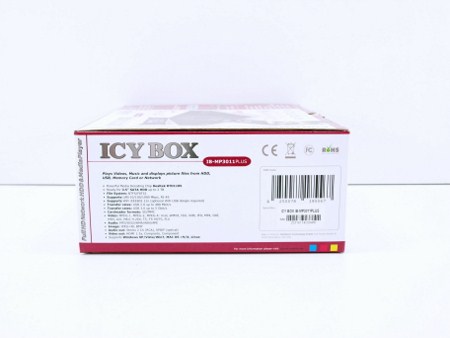
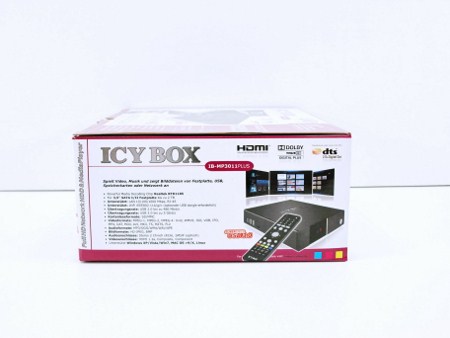

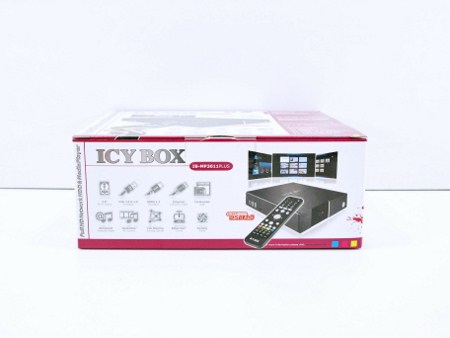




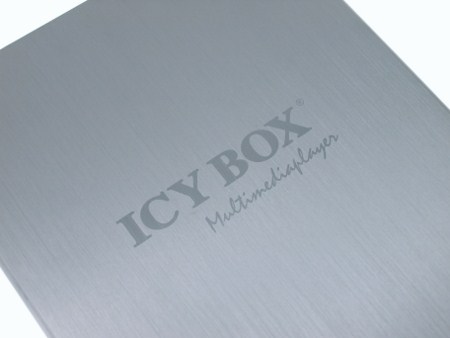













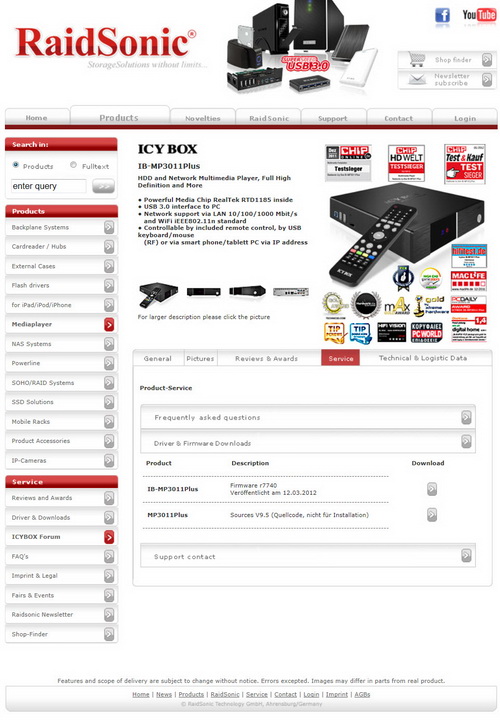


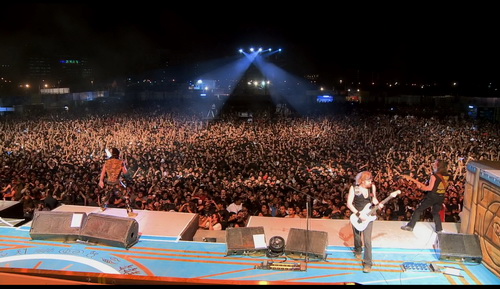



.png)

