USING THE V5
Once you plug the V5 into your TV screen and turn it on it takes almost 20 seconds to load the main screen.
Now although I’ve read that some people claim the V5 comes wearing Android v4.4.4 our sample wears the v4.4.2. Of course we've been using this dongle for months so between when it made its way here and now other models released could wear a newer android version (although in that case our sample should be able to upgrade to that version).
Rikomagic has quite a few apps installed in the V5 (some will require to get updated if you have the device connected to the internet).
The APK installer is self-explanatory so through here you can manually install APKs.
Via the Media Center you can playback content found in storage media connected to your home network.

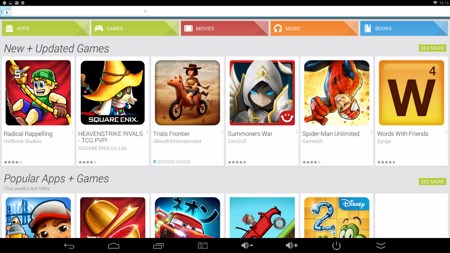
No games are preinstalled but Play Store has numerous free ones so that's easy to fix.
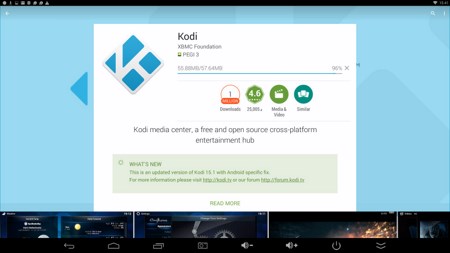

By default the V5 arrived with Kodi v14.1 installed but since we encountered some playback issues we installed version v15.1.
Once you launch the newest Kodi version you will see the all-time classic menu (same as XBMC) and an announcement that v16 Alpha is also available (no need to get that version however).

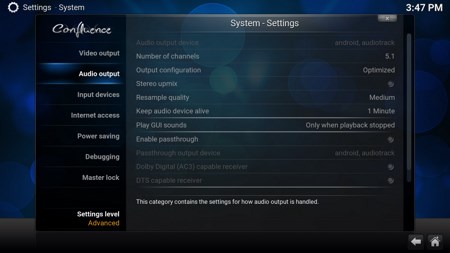

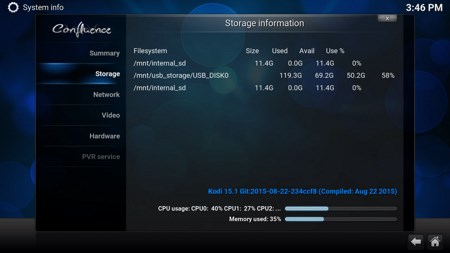


As usual through the settings menu you can change the skin of the player, adjust various playback settings, setup add-ons, configure the video and audio output and of course monitor the system from the system information pages.
Playback using Kodi v15.2 was perfect although we did encounter some issues with fast forward and skipping chapters.

 O-Sense
O-Sense






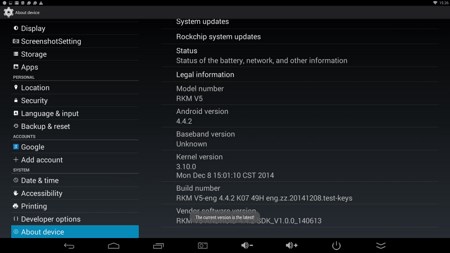

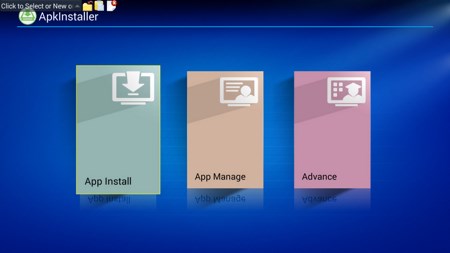





.png)

