USING THE XIOS DS MEDIA PLAY!
As always the first thing you need to do is check for available firmware updates (containing the XMBC media center) either on the official Pivos support page or their support forums.
Updating the firmware either by using the in-menu option or the forced upgrade button only takes around 2-3 minutes.









The default GUI (graphical user interface) of the XIOS DS is a lot like the one we find with android based smartphones and tablets so if you own such a device then you will feel right at home. However even if you don't navigation is extremely easy (especially compared with the very first XIOS DS firmware version) so you shouldn't have any problems whatsoever.

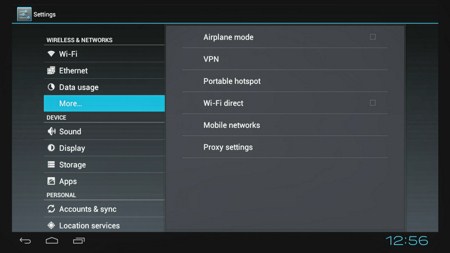
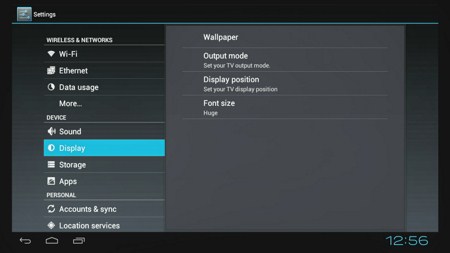
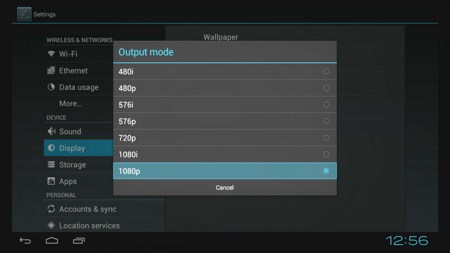
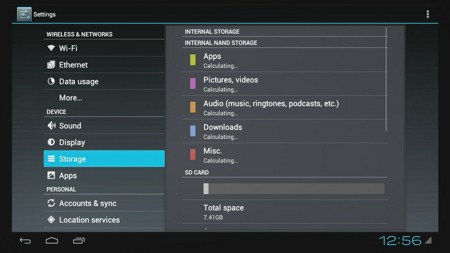

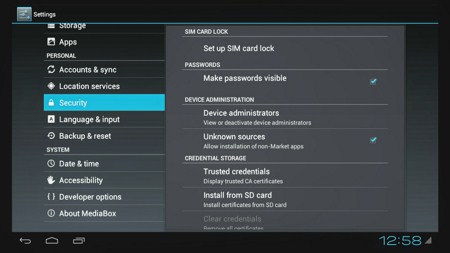
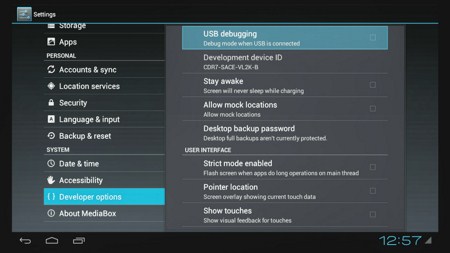
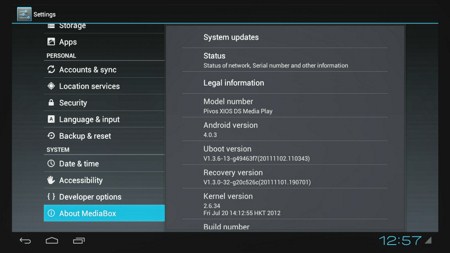
The only thing that may confuse people who are just now taking their first steps with android devices is the settings page which is filled with countless options for one to play with (and not the easiest to navigate).

 O-Sense
O-Sense





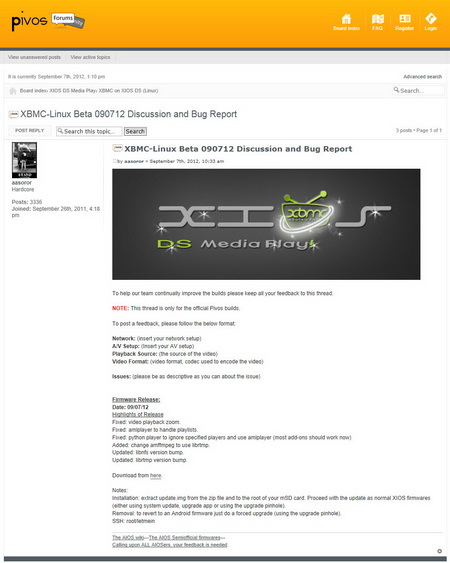
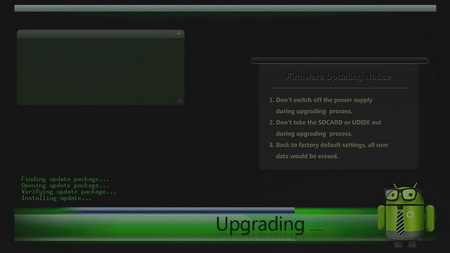


.png)

