INTRODUCTION

With 6k and 8k screens already in development 4k models may not seem as exciting as they did a couple of years ago but thanks to new advancements in technology upcoming lines will offer improved image quality and color accuracy without asking that much more from your wallet. Of course consumers on a tight budget will probably not care about that but many do care about the multimedia capabilities of 4k screens and here is where things get a bit tricky. Since i don't yet own a 4k TV screen (still waiting for the new models) a few months back i grabbed our Samsung T3 512GB portable SSD filled it with 4k compressed and raw material (including Timescapes) and went to a nearby electronics store ran by a friend of mine to see if even some of their most expensive models could playback everything i could throw at them. Well i wasn't really surprised to see that many sub 1500Euros models had a hard time even reproducing compressed 4k material (at least the ones i was carrying with me) but what really dazzled me was the inability of models that cost twice as much (and more) to reproduce raw (uncompressed) 4k clips. Granted 4k raw material is limited at best but it never hurts to know that your brand new TV screen has that ability even if it takes a couple of years to take advantage of it. Egreat used to be a well-established media player manufacturer a few years back and after taking a small break they're back with the A5 and A10 4k media players.
Egreat technology Co., Ltd was established in August 2006. By right of the advanced technology and the well production management system, we will try our best to provide OEM/ODM for all customers. The R&D team is provided with system and sub-system expertise in terms of image communications and digital sound effect and has a profound basis in digital circuits, analog circuit technology photo-electric component technology, no matter in hardware or software. Products currently released include: Multi-media hard-disk players, HD network HDD Players, Network storage servers, digital photo frames, advertising machines, USB video creator, USB DVR surveillance system and company accessories. High-tech enterprise specializes in designing, manufacturing and marketing for fashionable and useful digital production. Egreat will be taking Business Philosophy: Customer service, intensify quality, vindicate credit standing. To satisfy with customers' require, we persevere in innovation and advance with the times. The company was pay attention to quality of production and in pursuit of perfection in arts and crafts. According the tenet of "Quality First, customer-orientated", We will continue to providing you with the topping productions and the topping services with customers hand in hand as ever before. Finally, we believe that the faith which lead to a successful road.
Today with us we have the A5 4k media player by EGREAT which may not be just as "impressive" as its larger and more expensive brother the A10 but it still packs quite a punch thanks to the Hi3798C V200 SoC by HiSilicon (quad-core 64-bit high-performance ARM Cortex A53 CPU with multi-core Mali T720 GPU), its 2GB of DDR3 RAM clocked at 1866MHz and the 8GB of onboard flash memory. The Egreat A5 is among a handful of media players which support Blu-Ray Menu navigation and thanks to the HiVXE 2.0 Processing Engine by HiSilicon it supports HDR/HDR 10 and can decode H.265/HEVC 10bit 4k material at 60fps and with a bitrate of up to 250Mbps. Egreat has also equipped the A5 with Bluetooth v4.0 connectivity, 2.4GHz Wi-Fi 802.11 b/g/n adapter, RJ45 Gigabit Port, external SATA 3 port, HDMI v2.0a and composite video outputs and RCA stereo, S/PDIF optical and coaxial audio outputs (the A5 fully supports Dolby Atmos/Dolby Digital/Dolby Digital Plus/Dolby True HD/DTS HD and DTS M6 decoding). In terms of software the A5 comes with Android v5.1.1 OS installed and according to Egreat it will be updated to version v7.0 later on.
SPECIFICATIONS AND FEATURES
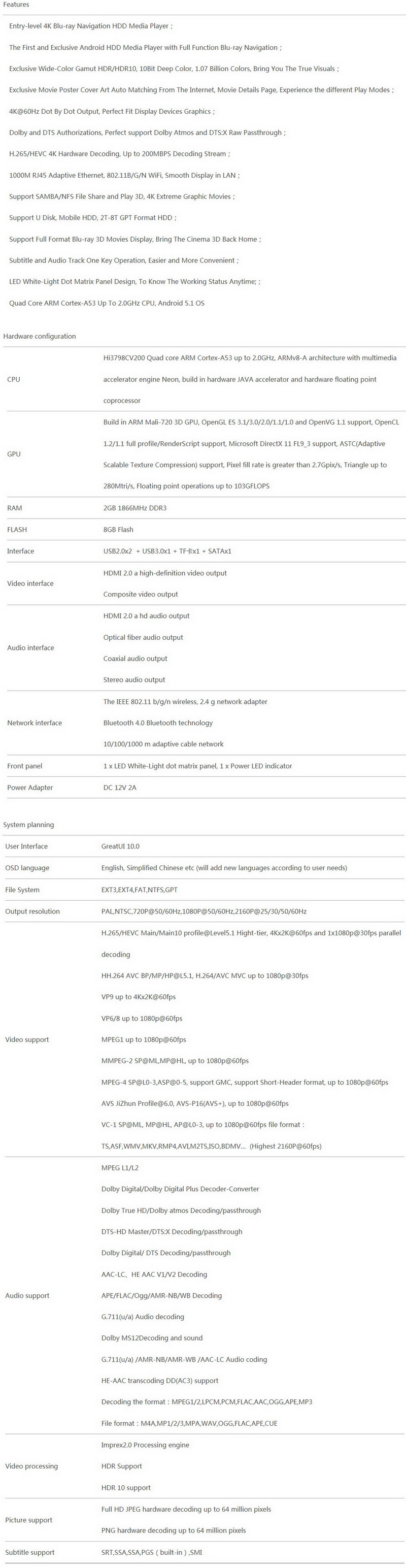
PACKAGING AND CONTENTS
Egreat packs the A5 inside a black box that has a drawing of an eagles head at the front right next to the main product features.

 The product features and available interfaces are printed on both sides of the box.
The product features and available interfaces are printed on both sides of the box.
The main product features are also listed at the base of the box.
Packing is very good with the player and its bundle sitting inside a formed piece of plastic.
You are getting quite a few things along with the A5 including its power adapter, remote control, HDMI cable, external SATA cable, RCA cable, user guide, warranty information paper and a quality certification paper.
THE A5
Egreat has packed a full sized remote with the A5 which can also be used as a mouse by pressing the button with the mouse drawing (next to the ok button).
The A5 is a medium sized media player made out of brushed aluminum (top and sides) and plastic (base). To be more precise the A5 measures 188mm in length, 159mm in depth (antenna included) and 33mm in height (178mm with the antenna facing up).
Last time we had a 4k compatible media player here it was the 4k solo by Dune HD which as you can see is much smaller (it lacks however the many interfaces offered by the A5 although it does have a DVB-T receiver inside).
At the front we see a long VFW screen and the power on/off button (also made out of brushed aluminum).
The Egreat logo is engraved at the top brushed aluminum plate.
A micro SD card slot is placed on the right side right next to a USB 3.0 port and a USB 2.0 port.
On the left side we see a SATA power and data connector and another USB 2.0 port.
Every other connector is placed at the rear so here we have the S/PDIF optical output, coaxial audio output, composite video output, RCA stereo output, HDMI v2.0a output, RJ45 gigabit port, reset button, DC in and a high-gain WiFi antenna.
The A5 sits ontop of 4 round rubber feet.
Once you turn the A5 on the Egreat logo will light up as seen above.
GREATUI 10.0 USER INTERFACE
As far as user interfaces go the GreatUI 10.0 by Egreat is very easy to navigate (all selections are accessible from the main screen) but not everyone may like the default pink/purple color theme (unlike most we don't use marketing pictures so since there's no "easy" way to grab snapshots we had to use our camera).
If you press the arrow key you can access the preinstalled VidOn XBMC player or add an extra one (android games included) via the App store.
Once you click on any of the available media types you will get to browse removable devices and network locations (we used the Samsung T3 512GB portable SSD).
Although the T3 portable SSD was filled with 4k material only the full MKV rip of our Batman V Superman UHD Blu-Ray was identified.
Inside the Settings selection there's a plethora of available settings grouped in 5 tabs. From the General tab you can change the user interface language, turn on the WiFi, enable/disable Ethernet, change the theme, enable/disable screen saver, enable/disable key sounds and you can also enable/disable automatic error log submission.
You can also access more from within the general tab in which case you will enter the "typical" android menu as seen above.
From the display tab you can select the desired video output.
The playback tab includes settings such as Blu-Ray region, display mode, play mode and more.
You can select the desired audio output and enable/disable passthrough from the audio tab.
Everything related to subtitles from encoding to size, format, color and position can be accessed from the subtitle tab.
It did take a while for us to post the review because we were expecting for the "best possible" firmware to be released and the recently released version 1.8.5 comes really close to that.
VIDON XBMC
This is my first encounter with VidOn XBMC media player software but it's largely based on KODI so it's not really something new (from what i read however it's not as popular among enthusiasts as KODI).
The main menu is exactly the same as KODI so indeed nothing new (unfortunately although KODI has reached version 17.1 the VidOn XBMC version is based on KODI 16.1 - you can still install KODI v17.1 from Google Play Store).


VidOn shares pretty much the same system settings as KODI so you can adjust both the video and audio output according to your setup.



Via the information page you can see the current video output, android OS version, available and used memory, CPU usage, OpenGL version and the type of CPU and GPU used.






Unfortunately although video playback was smooth and without any color issues using the camera to grab images is not the perfect way to go so do keep that in mind.
CONCLUSION

It’s been a while since we last had something from Egreat in our lab so the A5 was a good surprise mainly because it follows the footsteps of its predecessor since it packs numerous interfaces and is housed inside a brushed aluminum enclosure. I have to admit that the HiSilicon Hi3798C V200 SoC was pretty much unknown to us up until the moment we got the A5 roughly 3 months ago but after thorough testing it’s clear that it can hold its own even when you throw raw 4k content to it. Unfortunately I don’t own a True HD/Dolby Atmos compatible surround sound system to test the A5 on that but everything worked like a charm with my 7.1 surround sound one. The external SATA power and data ports along with the USB 3.0 port and the micro SD card slot are three very interesting additions (especially if you plan on using 4k content) as is the optical S/PDIF output which we don’t see a lot in similar models (for example the Solo 4k lacked that). In terms of WiFi signal don’t expect miracles but at least it works great if the modem/router (WiFi signal origin) is inside the same room. I was surprised to see that Egreat is using VidOn XBMC version 16.1 instead of the new 17.1 version of KODI but that may change soon enough (as mentioned earlier you can still manually install KODI v17.1 from within the Google Play Store). The A5 has almost every single thing that we’d like to see in a good media player so at least in our book it has everything it needs to become popular among people looking to get their hands on a powerful 4k media player.
Currently and after a few price cuts the A5 4k UHD Media Player by Egreat retails for USD209.99 inside the USA (Amazon.com) and for 176Euros inside the EU (Amazon.co.uk) a price tag which places it right in the middle of similar 4k UHD compatible media players. With that out of the way however the A5 is one of a very few media players featuring the same amount of interfaces and ports so that alone gives it a head start compared to most. Of course it’s not perfect since many firmware updates later although most glitches have been resolved there are still some around but it’s a very good 4k UHD compatible media player regardless which is also why it gets our Golden Award.

PROS
- Build Quality (Brushed Aluminum Enclosure)
- Very Good Playback Performance (HiSilicon Hi3798C V200 SoC)
- Compatible With UHD H.265/HEVC, 3D And 10-Bit Media Content
- HDMI v2.0a
- Stereo, Coaxial And Optical S/PDIF Audio Outputs
- Available External Connectors (SATA/USB 3.0/Micro SD Card Slot)
- Easy To Navigate GreatUI 10.0
- Built In WiFi
CONS
- Price (For Some)
- Regular Remote Control (Not Illuminated)
- VidOn XBMC (Not Very “Popular” Among Enthusiasts)

 O-Sense
O-Sense






























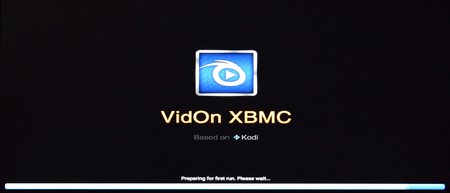



.png)

