MENUS
The very first thing you should do when you get on the main tab is to press the autofocus button (if that doesn't work you can manually focus the screen).
From the main screen you can access the movie, music, photo and text tabs.
You can of course also access the settings menu from where you can access picture (like projection mode, aspect ratio, color range and picture mode), system (language, firmware update, sleep timer and reset) and other settings (OSD timer and WiFi/Bluetooth pairing with smartphones, tablets, headsets, speakers, etc).

 O-Sense
O-Sense





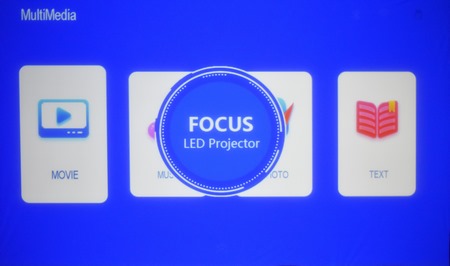






.png)

