AUDIO / VIDEO QUALITY
At startup the HORIZON Pro uses the automatic keystone and focus functions which for the most part work very well (auto-focus also starts whenever the projector detects it's being moved).
If you however have the projector way to the right like i do and you're not 100% satisfied you can always use the 4-point manual keystone correction followed of course by the digital zoom function as seen above.
YouTube, YouTube Music, Prime Video and TED are just some of the pre-installed applications the HORIZON Pro comes with.
The Projector Settings is what you'll probably be using most from the settings menu and so from here you can adjust brightness, use the keystone and focus features (auto/manual) and choose your projector placement.
Inside the others tab XGIMI has placed the HDMI control settings, Bluetooth visibility and the gyro, focus and keystone calibration tabs.
In terms of picture quality, the XGIMI HORIZON Pro is nothing short of impressive. Color accuracy is great, movement is very smooth, video is crisp and brightness levels for the most part do a very good job. I did post a quick video online (TikTok / YouTube) for all of you to check but since I don't yet know how to properly shoot video in the dark to be honest it's far from great.

 O-Sense
O-Sense





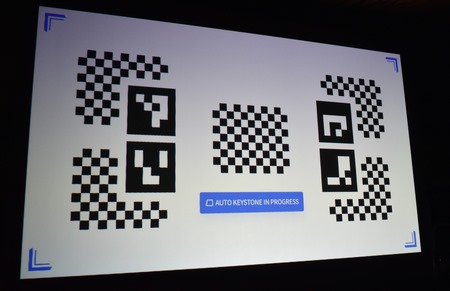

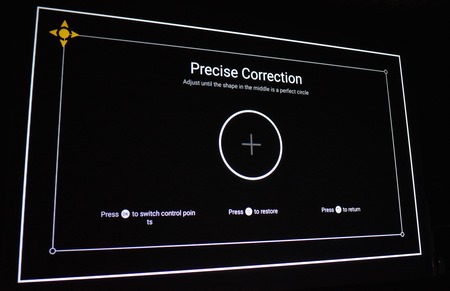


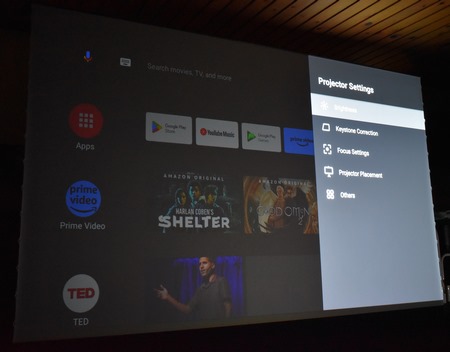






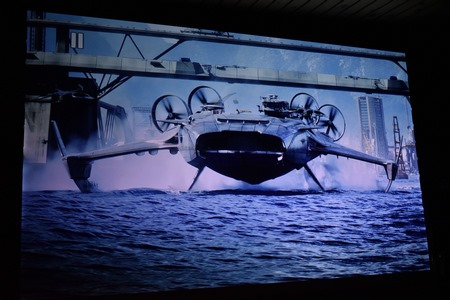


.png)

