NOVA SE OS
When you turn on the device for the first time it will ask you to pair the remote control and calibrate your screen.
The Nova SE features an 8-point keystone correction (also a 4-point one) which is quite easy to use.
A focus feature is also available which again is very easy to use (unfortunately the zoom function I've learned to like from standard throw models is not available here).
The main OS menu is almost the same as with all other Android TV based projectors.
You can also choose the input from the top right corner and of course enter the settings tab.
Aside the keystone and zoom features what stands out in the settings menu is the image mode (5 presets plus custom).
From within the device preferences menu, you can check for system updates, adjust the keyboard, language and audio settings and of course add accessories and enable the bluetooth speaker feature.
As mentioned earlier the Nova SE features an intelligent infrared motion detector which basically cuts off the laser whenever a person is detected right in front of it (eye protection).

 O-Sense
O-Sense





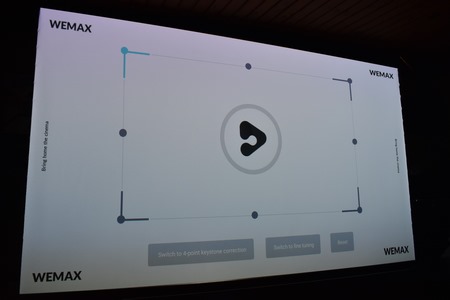
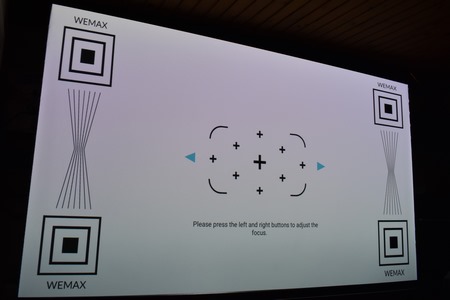
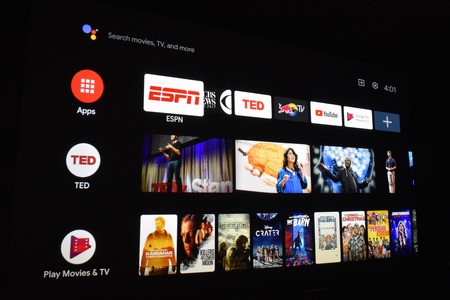
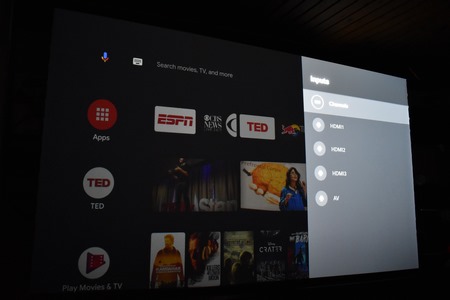
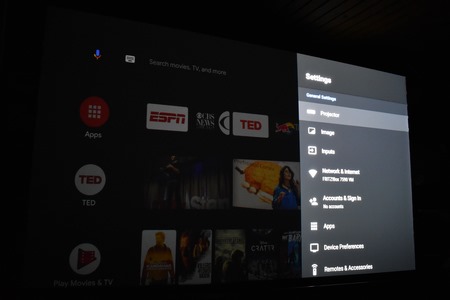
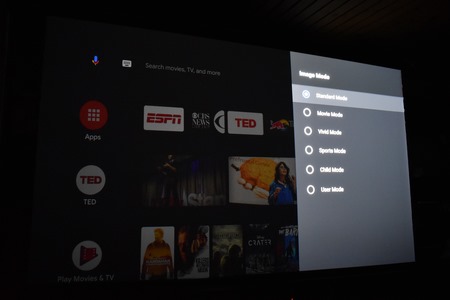
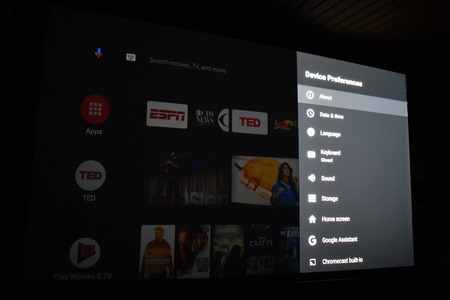
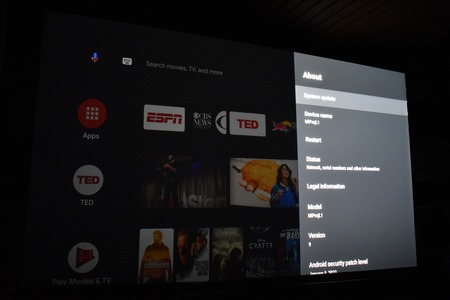
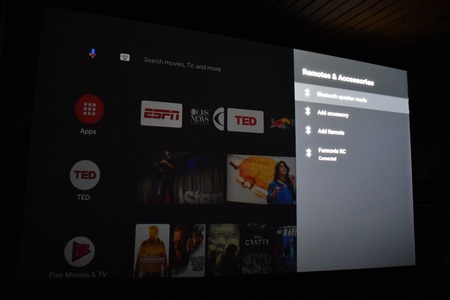



.png)

