OS
The first thing you'll see once you start setting up the DaVinci 1 Pro is the automatic focus and keystone features.
Of course, for the best possible results (and the largest possible screen) i do suggest using the 4-point manual keystone.
After that you will need to select the subscription services you are using (for my review i chose just YouTube which is the only one i used aside playing movies).
Google TV may not look exactly the same as previous versions, but the home screen is very similar.
From the apps screen you can see which apps are installed in the device (even though i only chose YouTube it installed all of them).
You can search for specific content from the library screen as seen above.
From the settings option (top right corner) you can access the typical Android screen.
The settings that stand out here are obviously the ones for display and sound (unfortunately the DaVinci 1 Pro doesn't come with native HDR and DV support, but it does have a game mode which optimizes responsiveness).
I was a bit surprised that the device is recognized as a 4K Google Stick but i guess that has to do with the license.
Inside the remotes and accessories, you will find the paired remote control and can of course add other compatible devices too.
Just like with the Mozart 1 Pro you can access the main settings from the settings button of the remote control.
Functions like auto keystone correction, 4-Point manual keystone correction, auto screen alignment, smart obstacle avoidance, display scale (zoom) and keystone reset are all placed inside the image correction tab.
Wanbo offers 4 screen presets, standard, vivid, soft and user (standard works well in most cases).
On the other hand, we have 6 sound presets, standards, news, music, movie, sports and user.
All the automatic screen adjustments are placed inside the advance setting tab.

 O-Sense
O-Sense





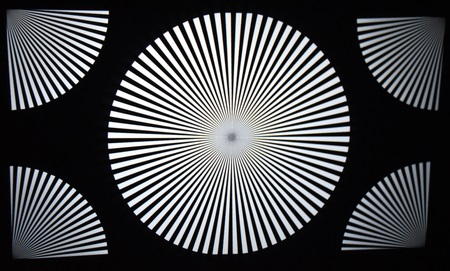
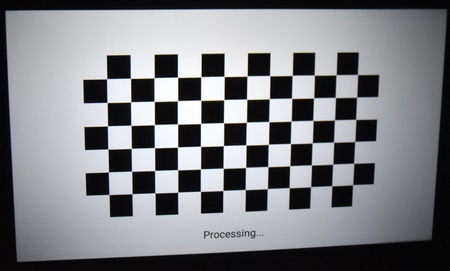
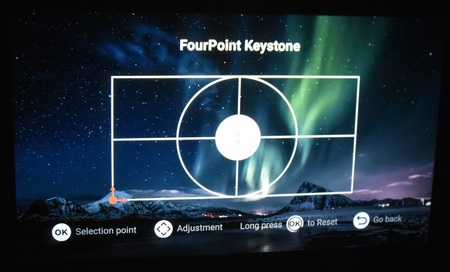
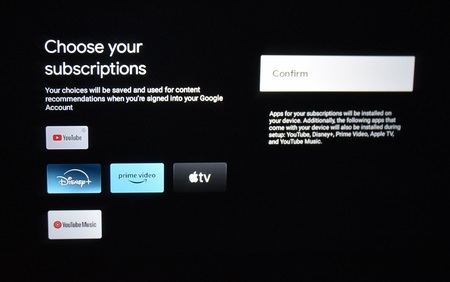

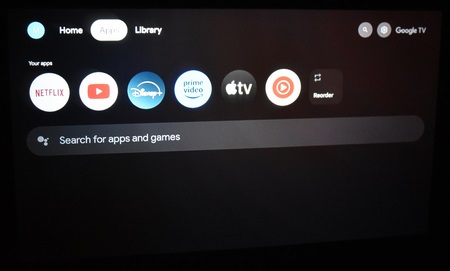
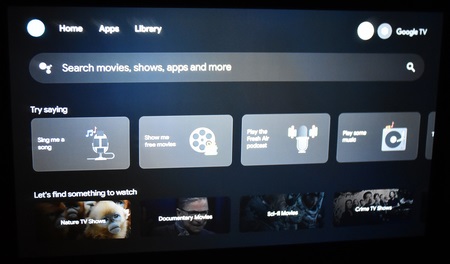
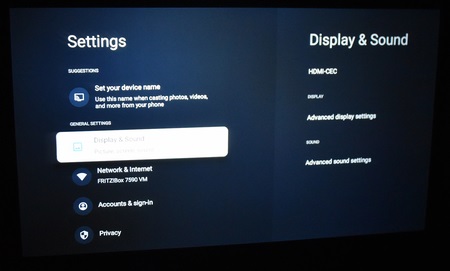
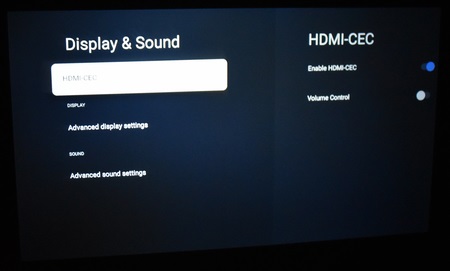
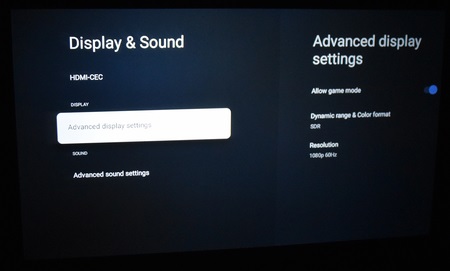
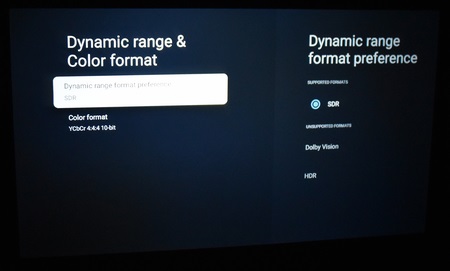
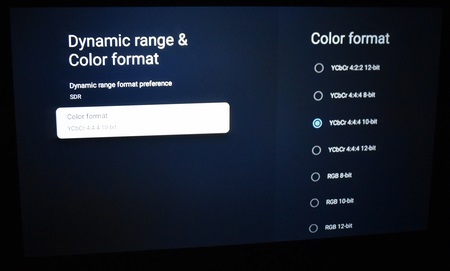
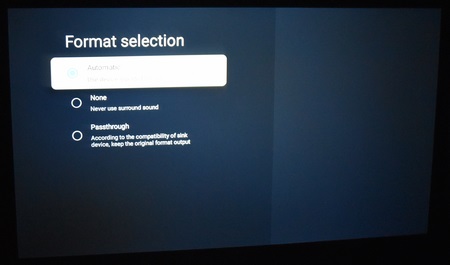
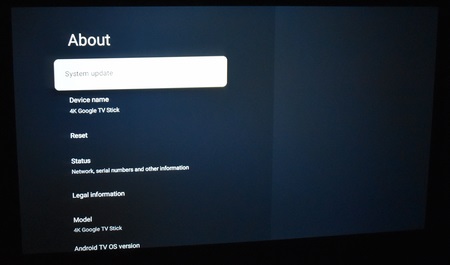
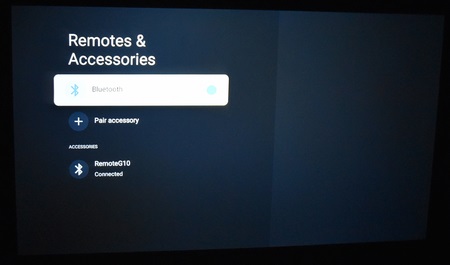
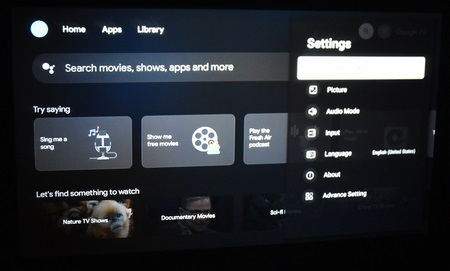
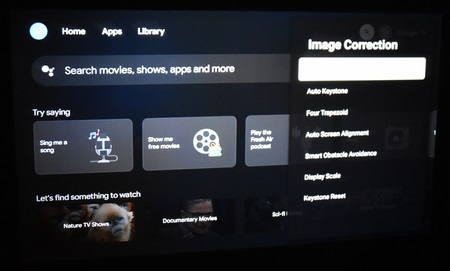

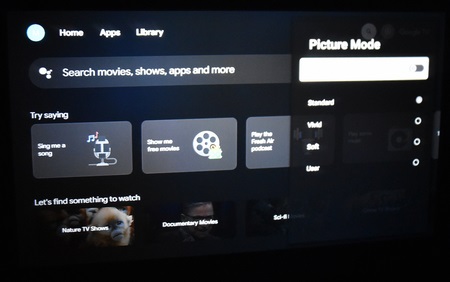
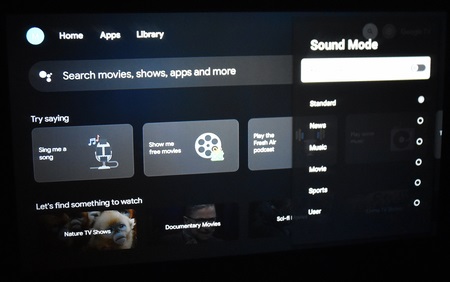
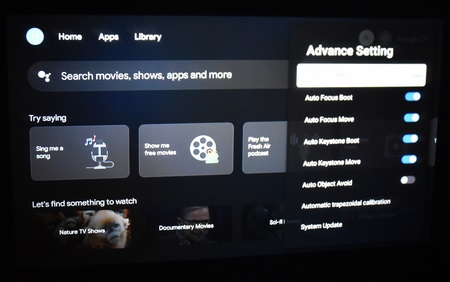


.png)

