USING THE THOR PRO PART 2
If you choose to load a SIM card into the watch (or you sync your phone to it) you can access contacts, make calls and send/receive messages.







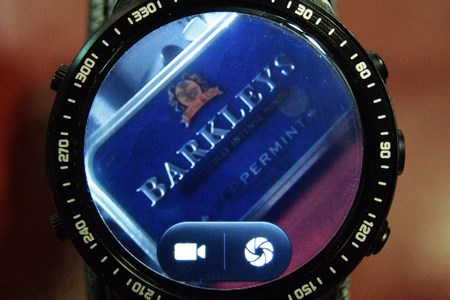

From within the smartwatch menu you can also launch the internet browser, check the calendar/time, take pictures via the 2 megapixel camera, see stored pictures and listen to stored music, use the sound recorder, check the weather, open the play store, check maps, connect the phone to various devices (Bluetooth and WiFi), open the heart-rate sensor, remotely take pictures and listen to audio, find your smartphone and finally you can switch between Android and iOS system compatibility.





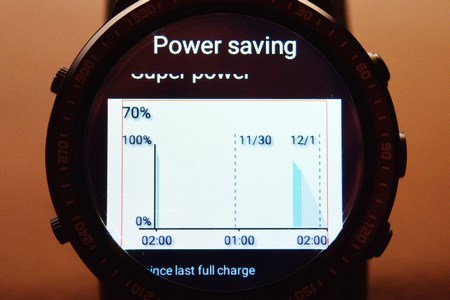



The settings menu allows you to change the volume levels, adjust brightness levels, enable/disable sleep mode, change the way apps are displayed, connect to various devices (again via Bluetooth or WiFi), enable/disable the auto screen and pedometer functions, check power savings, set the language, adjust date/time and check the current firmware version.
By continuously pressing the power button you can shut down the watch, reboot it, and enable its power saving mode or check a list of recent tasks (the battery status is displayed at the top).

 O-Sense
O-Sense









.png)

