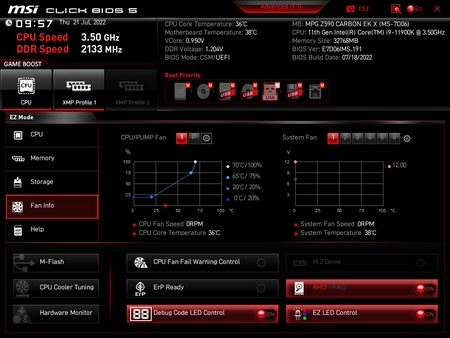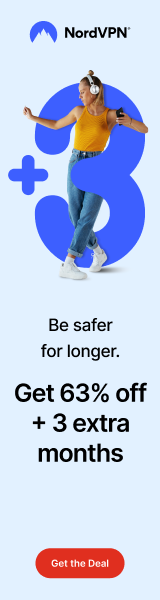MPG Z590 CARBON EK X BIOS V.7D06V191
The CLICK BIOS 5 is separated into two sections, EZ Mode (for beginners) and Advanced (for more advanced users). The EZ Mode is clearly aimed towards gamers and allows you to check the current system status, change the drive boot priority, set the fan plan, access the hardware monitor and launch the M-flash area to perform a BIOS update (while i was doing tests MSI released a new BIOS version so i decided to showcase it and run my tests using this one).
A nice MSI feature is the ability to choose what type of cooler you have installed so water cooler it is in this scenario.
The advanced screen has 6 different tabs which you can access.
Via the settings tab you get access to the time and date, quick system status screen, everything related to PCIe/LAN/SATA/HD Audio/integrated Graphics/USB and of course the boot settings and sequence.
Inside the OC tab you can find everything related to the CPU and RAM including the CPU/Ring/GT ratios, BCLK clocks, XMP profiles, voltages (although for most people i do recommend leaving almost everything at auto), memory timings, information about the CPU and the system and various CPU features.
From the hardware monitor tab, you can adjust the fan and pump speeds (for my motherboard tests i always use full speed).
MSI has placed a Beta Runner tab inside which they obviously place features still in beta phase.
Finally, from the OC profile tab you can save and load BIOS setup profiles.

 O-Sense
O-Sense