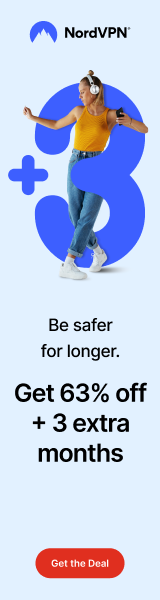MSI CENTER
You can download the MSI Center app either from their website or the Microsoft store.
I was surprised to see that the default installation only includes a hardware monitor tab (since I wasn’t doing tests while taking screenshots ambient temperature was around 34-35 degrees Celsius).
If you’d like access to MSI’s Mystic Light feature you’ll need to download and install it from the features tab (I decided to showcase Mystic Light and System Diagnosis).
As you can see the Mystic Light tab detects the motherboard and the installed RAM, only difference is the available effects which are 29 for the former and 7 for the latter.
Of course, Mystic Light is also supported by a number of gaming peripherals but since I don’t own any that page is empty.
Mystic light is also compatible with several games and ambient link.
The voice command feature is probably the most interesting one under the settings page.
As for the system Diagnosis tab well, it just monitors your drive and memory size.

 O-Sense
O-Sense