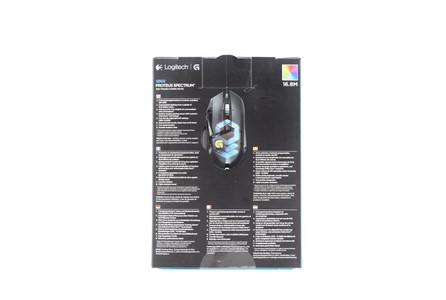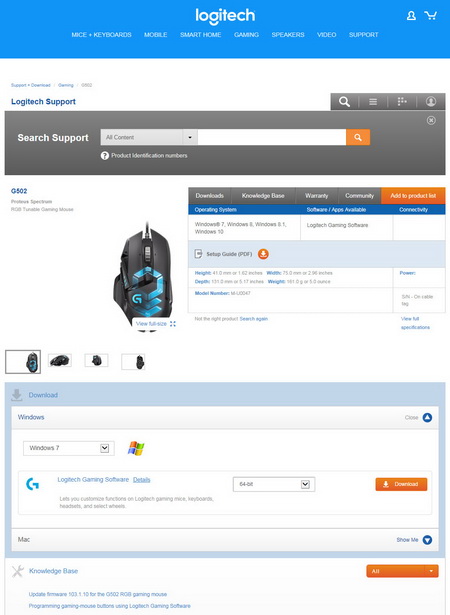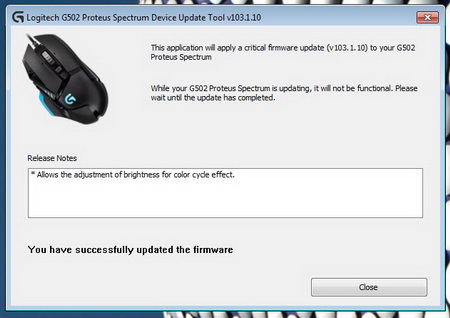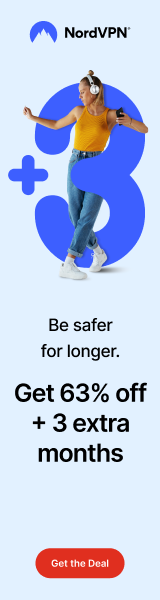INTRODUCTION
One of the primary reasons people buy personal computers is to play games (some a lot, some a little, we all do at times) and that's why the gaming market is currently so strong that it even made VR happen and will most certainly continue to improve on it for the years to come (needless to say VR development will benefit other areas of the industry as well). Of course the two most popular gaming peripherals right now are still keyboards and mice and as some of you may already know Logitech has released numerous models aimed to cover every gamer out there. One of those was the excellent G502 Proteus Core tunable gaming mouse which scored extremely high in all our tests and since Logitech recognized its value (they actually listen to what gamers say and want) they just released the updated version of the G502 the Proteus Spectrum RGB Tunable Gaming Mouse which we have here with us today.
Focused on innovation and quality, Logitech designs personal peripherals to help people enjoy a better experience with the digital world. We started in 1981 with mice, which (new at the time) provided a more intuitive way of interacting with a personal computer. We became the worldwide leader in computer mice, and have reinvented the mouse in dozens of ways to match the evolving needs of PC and laptop users. Since those early days, we have expanded our expertise in product design beyond the computer mouse, with a broad portfolio of interface devices that are the “last inch” between you and your computer or your console game, digital music or home-entertainment system. With products sold in almost every country in the world, Logitech’s leadership in innovation now encompasses a wide variety of personal peripherals (both cordless and corded), with special emphasis on products for PC navigation, gaming, Internet communications, digital music and home-entertainment control. For each of our product categories, we study how our customers use their digital devices, and then our designers and engineers set their sights on how we can create a better experience with those devices – richer, more comfortable, more fun, more productive, more convenient, and more delightful.
After placing the specification sheets of the G502 Proteus Core and the G502 Proteus Spectrum right next to each other it's not hard to see that both mice are pretty much identical with sole difference the addition of RGB lighting (16.8 million colors) for the two available lighting zones of the second. So once again under the hood we find the same primary buttons manufactured by OMRON (20 million clicks) and the same optical (IR) Delta Zero sensor that features a maximum resolution of 12.000DPI (Dots Per Inch) with 40G's of acceleration, maximum speed of 300IPS (Inches Per Second) and 1000Hz polling rate. This sensor also supports angle-snapping and features a very useful calibration system that analyzes the type of surface the mouse is on and makes all necessary changes to offer the best possible performance/precision. We all liked using the original G502 Proteus Core (largely thanks to its ergonomic grip and weight adjustment system) so we're interested to see whether or not Logitech also changed other aspects of the mouse and not just its lighting system.
SPECIFICATIONS AND FEATURES

PACKAGING AND CONTENTS
A product picture is placed at the front of the box along with the available extra weights.
The product specifications are listed on both sides in 5 languages.
Logitech has placed the features list at the rear of the box in 6 languages and around yet another product image.
Inside the box you will find the G502 Proteus Spectrum RGB tunable gaming mouse, weight storage box, warranty information paper and the user manual.
THE G502 PROTEUS SPECTRUM
The G502 Proteus Spectrum is almost identical to his predecessor with just two visible differences at the front (left/right arrows next to the scroll wheel and the lack of a blue section on the thumbrest).
Just like its predecessor the G502 Proteus Spectrum has 3 programmable buttons on the left side and a rubber coated thumb rest.
The Logitech Gaming logo is placed further at the rear of the mouse and once again it's one of the two zones of the lighting system.
The DPI shift in-game programmable buttons are placed right next to the primary button.
Two extra programmable buttons are placed just over the scroll wheel.
The right side of the G502 Proteus Spectrum is rubber coated (just like its predecessor).
The clickable scroll wheel (also tilts left/right) has remained the same and the only visible difference is the two arrows placed on the primary buttons.
Beneath the G502 Proteus Spectrum Logitech has used the same 4 low-friction Polytetrafluoroethylene feet which according to them can last for movement of up to 250 kilometers.
Once again you can access the weight compartment by pulling the thumbrest downwards (the interior was blue in the original G502 but now it's black).
There are five weights inside the storage box and you can place all of them inside the mouse.
By adding all 5 weights the G502 Proteus Spectrum weighs 139g (18g more).
The braided cable ends up on a regular USB connector.
Again just like its predecessor the G502 Proteus Spectrum only has two small lighting zones the DPI selection LEDs and the G logo.
LOGITECH GAMING SOFTWARE
Since the G502 Proteus Spectrum doesn't come with a software CD you will need to check the official support page to download the latest version of their Gaming Software for your OS.
You will probably be prompted by the software (after you install and run it) to update the firmware of the mouse like it happened in our case.


The Logitech Gaming Software is no stranger to us so once again the main tab of the software has is the profiles setting which allows you to choose between the three stored in the onboard memory or the auto mode which basically detects compatible games (if present in your system) and changes the configuration accordingly.



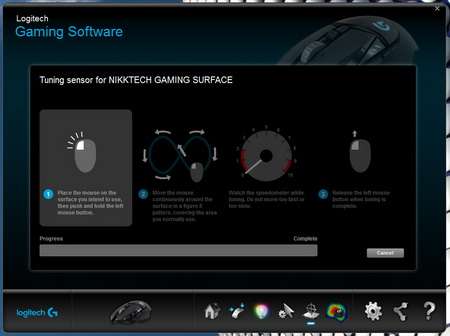
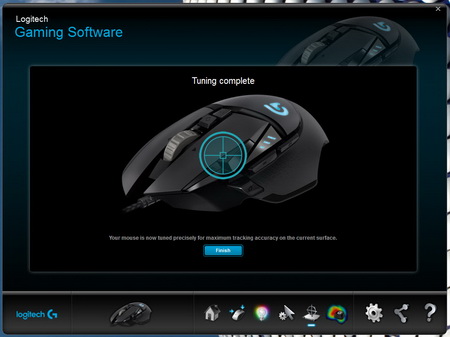
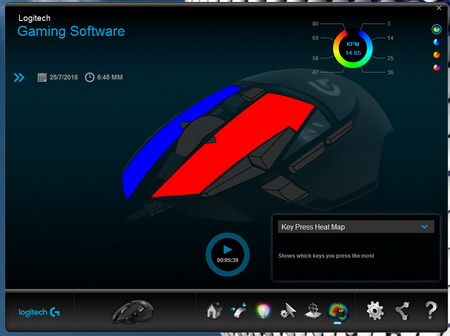
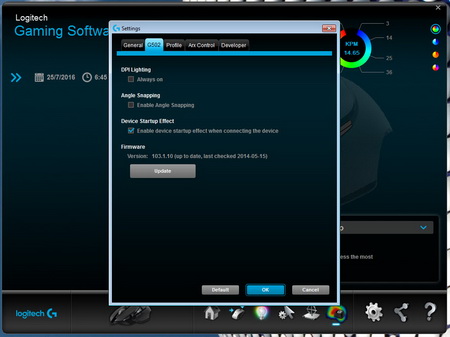
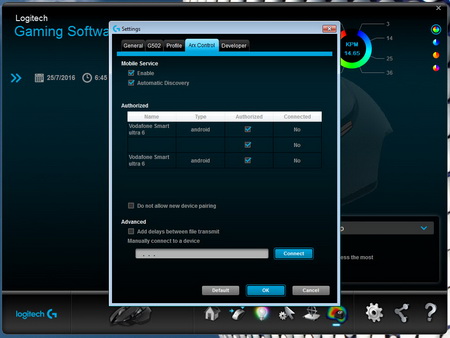
Once again the Logitech Gaming Software allows you to remap all of the 11 buttons, adjust the DPI levels of the up to 5 available modes, enable/disable acceleration, set the desired polling rate, tune the Delta Zero sensor with your mouse pad (perhaps the best software feature), adjust the RGB lighting system of both zones (you can also sync your lighting effects with other Logitech compatible devices via the selection drawings on the lower right corner), export/import profiles, check the amount of clicks of each button via the key press heatmap feature, enable/disable angle snapping, setup ARX control and also check for firmware updates.
The lighting system may be limited but we have placed some of the available colors for you to check out.
CONCLUSION
The original G502 Proteus Core still happens to be one of my favorite gaming mice of all time and the same goes for most people I talk about regarding gaming peripherals (is probably one of the most popular too). Because of that I can really understand why Logitech would take this already excellent and proven mouse, add RGB lighting and release it all over again. At the same time of course I can’t recommend the new Proteus Spectrum to people who already have the Proteus Core mainly because the rest of the mouse is identical (just a couple of aesthetic changes) and the dual-zone RGB lighting system is just not enough to justify spending more money over. People who don’t have the original however should really look into getting one of these since they are not only remarkably accurate but also very fast and feel right at home in your hands even though the design seems strange and not very comfortable at first.
The G502 Proteus Spectrum RGB Tunable Gaming Mouse may be one of the best gaming mice currently in the market in terms of speed and accuracy but that doesn’t mean you need to pay much to get it since currently it retails for just USD59.99 inside the USA (Amazon.com) and for 75Euros inside the EU (Amazon.co.uk). Certainly as you can all tell pricing in the EU is nowhere close to being as great as the one in the USA (at least not currently) but I guess that can’t be helped. Bottom line the G502 Proteus Spectrum is just as great as its predecessor the award winning G502 Proteus Core but it features RGB color lighting and actually costs less so we really can’t give it anything else than our Platinum Award.

PROS
- Build Quality
- Design
- Delta Zero Optical IR-LED Sensor (12000DPI/40G/300IPS)
- Tracking Speed & Accuracy
- RGB Lighting System (Dual-Zone)
- 11 Programmable Buttons
- Surface Tune Feature
- Weight System
- Current Price (EU)
CONS
- Current Price (USA)
- Scroll Wheel Feeling (For Some)

 O-Sense
O-Sense